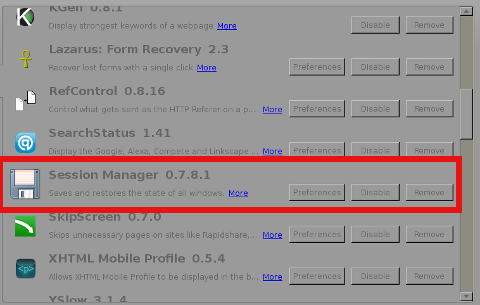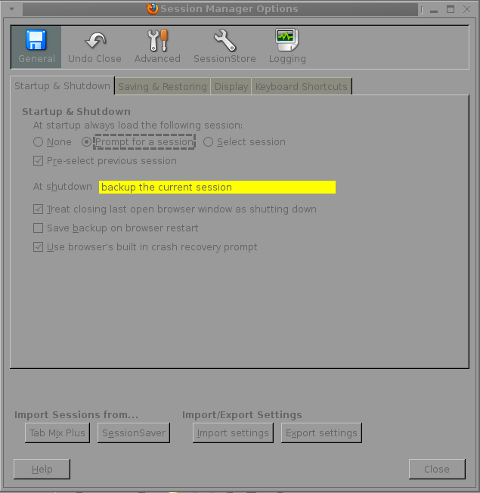0:02
At first, there was nothing
0:03
now there’s a lot of everything
0:04
we have to thank God for that
0:06
He created our world in the freestyle genre
0:09
He said, "Budzma" (“So be it!”)
0:10
and Our Land appeared.
0:11
Ichthyosauri and other dragons…
0:13
in the beginning, we lived in the ocean
0:15
but then we left the bosom of the sea
0:17
and started to be called the Neuri.
0:19
From the earliest times
0:21
the Neuri could turn into wolves
0:23
that was a customary thing for them…
0:26
Žycien, Piarun, Dažboh, and Svaroh
0:28
our ancestors believed in heathen gods
0:30
but Christianity already knocked on the door.
0:34
Let’s know our roots! The Belarusians, the daring people!
0:38
In the year 862 of our era
0:41
the city of Polacak was mentioned for the first time
0:43
There, St. Safija Cathedral was build
0:45
(there’re only three such churches in the world)
0:47
Local Prince Usiaslau Caradziej
0:49
was a cool personage; Listen what I say!
0:51
St. Jefrasinnia lived in Polacak
0:53
the memory of her is cherished down the ages
0:56
The famous cross was made for her
0:58
(it wasn’t just super, it was marvelous)
1:00
but during WWII, it was lost
1:02
and now it’s our own grail
1:04
Let’s continue, let’s march ahead
1:07
The time of Grand Prince Mindouh came
1:09
and here we must remember that
1:11
Belarus was called Litva then
1:13
or rather – the Grand Principality of Litva
1:15
its coat of arms was Pahonia (pursuit)
1:16
it had a formidable army
1:17
Our capital Vilnia was founded by
1:19
Grand Prince Hiedymin
1:21
the legend says he had a dream about an iron wolf…
1:24
Wikipedia describes this event
1:26
Let’s know our roots!
1:28
The Belarusians, the daring people!
1:34
The sword is drawn; flags flutter in the wind…
1:36
In the Battle of Blue Waters
1:38
our army defeated three Khans of the Golden Horde
1:41
and the Grand Principality of Litva suddenly
1:43
became the largest country in Europe
1:45
Let’s continue, let’s march ahead.
1:47
Vitaut reigns in the Grand Principality
1:49
The Teutonic Order threatens us.
1:51
The Battle of Grunwald shows who’s right
1:53
Vitaut and Jahajla, King of Poland
1:55
junked the Crusaders like scrap metal
2:00
Francysk Skaryna was a tough guy
2:02
he went to study abroad
2:04
He was the first who printed the Bible
2:06
in the Old Belarusian language in Prague
2:08
Our warriors were tough men, too
2:11
they defeated the Moscow Army near Vorsa
2:17
In the meantime, the Grand Principality of Litva
2:19
accepted its constitution – the Statute of the GPL 1588
2:21
In the Battle of Kircholm, we defeated the Swedish army
2:24
Apparently, you didn’t know this fact before.
2:26
Let’s know our roots!
2:28
In the city of Mahilou
2:30
7,000 invaders were killed in the fight
2:32
Who were these invaders? Well, these … from the East
2:34
representatives of the "brotherly" Russian nation
2:37
They were called Muscovites then.
2:38
And there’s already a new state
2:40
the Polish–Litvian Commonwealth
2:43
For some reason, it irritated all the neighbors
2:45
The three partitions of this Commonwealth
2:47
and we were divided between three states
2:49
The biggest part was occupied by Russia
2:51
It engendered discontent among the nobility
2:53
and Tadevus Kasciuska appears on the scene
2:56
It’s necessary to remember this name because
2:58
he was a great revolutionary
3:00
for liberty, equality and fraternity
3:02
he struggled even in the United States
3:04
but the Russian Tsar cast him into prison
3:06
Let’s know our roots!
3:10
During Napoleon’s war
3:13
the Belarusians fought with the Belarusians
3:15
and in 1863 there was a new rebellion
3:20
Kastus Kalinouski, a patriot of Belarus
3:24
and his peasant soldiers – "kasiniery"
3:25
struggled for independence
3:26
but he was caught and hanged in Vilnia
3:30
The world enters the 20th century
3:32
It’s necessary to revive our culture!
3:34
Bahusevic, Bahdanovic, Kupala and Kolas
3:36
Lastouski, Luckievic… Many people!
3:39
Dozens and dozens of outstanding names…
3:41
but the Red Revolution is approaching fast
3:45
Well, in the terror of the Revolution
3:47
a new state with a beautiful name was born
3:49
the Belarusian People’s Republic
3:51
We still celebrate the day it was proclaimed
3:54
But suddenly, out of the blue
3:56
another Republic was installed here
3:58
its name wasn’t romantic at all
4:00
Belarusian Soviet Socialist Republic.
4:02
The 1920s. We remember that time
4:04
Belarusianization is everywhere
4:06
Writers publish their excellent works
4:09
Viciebsk artists create their chefs-d’oeuvre…
4:11
This process was stopped
4:14
the blood purge began.
4:15
After that, one more hell – WWII
4:20
There were invaders, there were partisans
4:21
the country was torn apart again…
4:24
The Belarusians fought with the Belarusians again
4:26
shedding each other’s blood
4:30
The war is over! No need to fight!
4:32
There’re cosmonauts flying in the sky
4:34
Maserau, it’s time for you to speak!
4:36
Piesniary, it’s time for you to sing!
4:39
Barys Kit, make your discoveries for NASA
4:41
and we keep living in our country
4:43
which name now is the Republic of Belarus
4:45
We’ve got our ensign and national emblem
4:47
we sing our songs and read our poems…
4:51
Let’s know our roots!
4:54
The Belarusians, the daring people!
4:56
We stop here, but now it’s your time
4:58
All of you can write your own continuation…
5:00
Let’s know our roots!
5:02
The Belarusians, the daring people!
5:04
Let’s know our roots!
5:06
The Belarusians, the daring people!
5:09
Budzma viedac svoj rod!
5:11
Salony narod, Bielaruski narod!
Most importantly, nowdays Belarus still hold the light of Orthodox Christian faith, just like us Bulgarians. Spiritually Bulgaria and Belarus is united in our Orthodox Christian faith. This summer, I had the blessing many Belarusians in Pomorie Monastery (An Orthodox monastery located in the Black Sea sea coast (near Burgas) in Bulgaria). I've been amazed by the faith and spirituality Belarusians still hold even in this "dark times" of Christian faith decay and increased ungodliness.