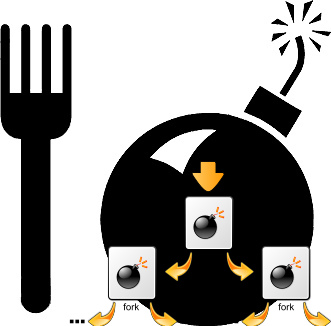
To prevent from various DoS taking advantage of unlimited forks and just to tighten up security it is good idea to limit the number of maximum processes users can spawn on Linux system. In command line such preventions are done using ulimit command.
To get list of current logged in user ulimit settings
hipo@noah:~$ ulimit -a
core file size (blocks, -c) 0
data seg size (kbytes, -d) unlimited
scheduling priority (-e) 0
file size (blocks, -f) unlimited
pending signals (-i) 16382
max locked memory (kbytes, -l) 64
max memory size (kbytes, -m) unlimited
open files (-n) 1024
pipe size (512 bytes, -p) 8
POSIX message queues (bytes, -q) 819200
real-time priority (-r) 0
stack size (kbytes, -s) 8192
cpu time (seconds, -t) unlimited
max user processes (-u) unlimited
virtual memory (kbytes, -v) unlimited
file locks (-x) unlimited
As you see from above output, there is plenty of things, that can be limited with ulimit.
Through it user can configure maximum number of open files (by default 1024), e.g.:
open files (-n) 1024
You can also set the max size of file (in blocks) user can open – through:
file size (blocks, -f) unlimited
As well as limiting user processes to be unable to use more than maximum number of CPU time via:
cpu time (seconds, -t) unlimited
ulimit is also used to assign whether Linux will produce the so annoying often large produced core files. Those who remember early time Linux distributions certainly remember GNOME and GNOME apps crashing regularly producing those large useless files. Most of modern Linux distrubutions has core file produce disabled, i.e.:
core file size (blocks, -c) 0
For Linux distributions, where for some reason core dumps are still enabled – you can disable them by running:>
noah:~# ulimit -Sc 0
By default depending on Linux distribution max user processes ulimit is either unlimited in Debian and other deb based distributions or on RPM based Linuces versions of (Fedora, RHEL, CentOS, Redhat) is 32768.
To ulimit a current logged in user to be able to spawn maximum of 50 processes;
hipo@noah:~$ ulimit -Su 50
hipo@noah:~$ ulimit -a
core file size (blocks, -c) 0
data seg size (kbytes, -d) unlimited
scheduling priority (-e) 0
file size (blocks, -f) unlimited
pending signals (-i) 16382
max locked memory (kbytes, -l) 64
max memory size (kbytes, -m) unlimited
open files (-n) 1024
pipe size (512 bytes, -p) 8
POSIX message queues (bytes, -q) 819200
real-time priority (-r) 0
stack size (kbytes, -s) 8192
cpu time (seconds, -t) unlimited
max user processes (-u) 50
virtual memory (kbytes, -v) unlimited
file locks (-x) unlimited
-Su – assigns max num of soft limit to 50, to set a hard limit of processes, there is the -Hu parameter.
Imposing ulimit user restrictions, lets say a max processes user can run is set via /etc/security/limits.conf
In limits.conf, there are some commented examples, e.g., here is paste from Debian:
#* soft core 0
#root hard core 100000
#* hard rss 10000
#@student hard nproc 20
#@faculty soft nproc 20
#@faculty hard nproc 50
#ftp hard nproc 0
#ftp – chroot /ftp
#@student – maxlogins 4
The @student example above, i.e.:
@student hard nproc 20
– sets maximum number of 20 processes for group student (@ – at sign signifies limitation is valid for users belonging to group).
As you can see there are soft and hard limit that can be assigned for user / group. soft limit sets limits for maximum spawned processes by by non-root users, soft limit can be modified by non-privileged user.
hard limit assigns maximum num of processes for programs running and only privileged user root can impose changes to that.
To add my user hipo to have limit of maximum 100 parallel running processes I had to add to /etc/security/limits.conf
hipo@noah:~$ echo 'hipo hard nproc 100' >> /etc/security/limits.conf
ulimit shell command is a wrapper around the setrlimit system call. Thus setrlimit instructs Linux kernel with interrupts depending on ulimit assigned settings.
One note to make here is whether limiting user has to use Linux system in Graphical Environment, lets say GNOME you should raise the max number of spawned processes to some high number for example at least 200 / 300 procs.
After limitting user max processes, You can test whether system is secure against fork bomb DoS by issuing in shell:
hipo@noah:~$ ulimit -u 50
hipo@noah~:$ :(){ :|:& };:
[1] 3607
hipo@noah:~$ bash: fork: Resource temporarily unavailable
bash: fork: Resource temporarily unavailable
Due to the limitation, attempt to fork more than 50 processes is blocked and system is safe from infamous denial of service fork bomb attack



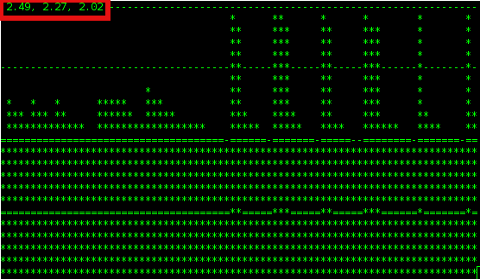
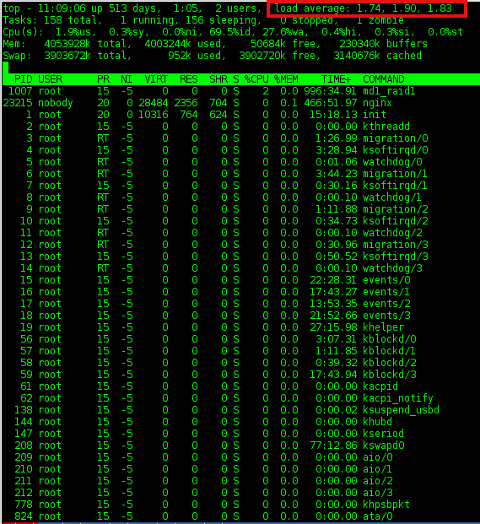



 Polotsk is a famous tourist destinations for people from Russia and Ukraine, so finding and booking a Hotel in advance was a bit of a struggle. Thanksfully Svetlana managed to book in advance a Hotel Parus. Hotel cost was cheap too about 12 EURO per night for person. Parus hotel was destinated quite good, with rooms having a sightview to Dvina River
Polotsk is a famous tourist destinations for people from Russia and Ukraine, so finding and booking a Hotel in advance was a bit of a struggle. Thanksfully Svetlana managed to book in advance a Hotel Parus. Hotel cost was cheap too about 12 EURO per night for person. Parus hotel was destinated quite good, with rooms having a sightview to Dvina River












