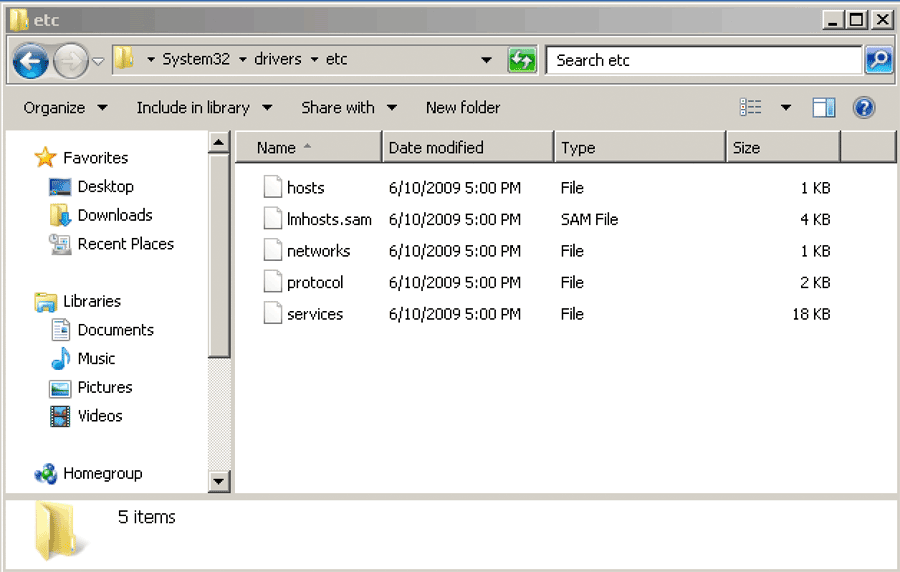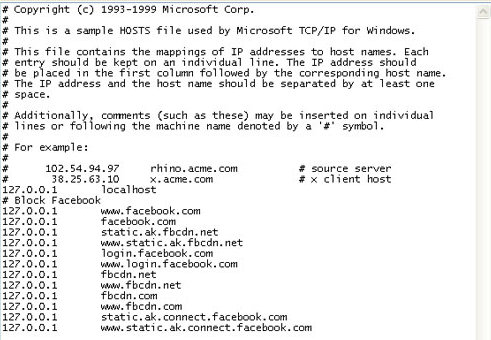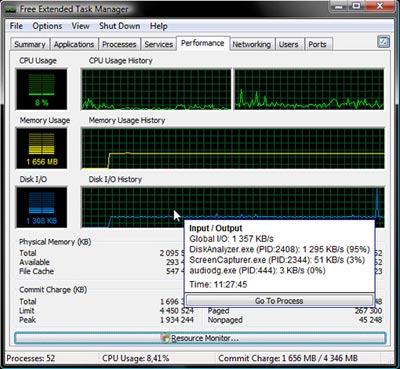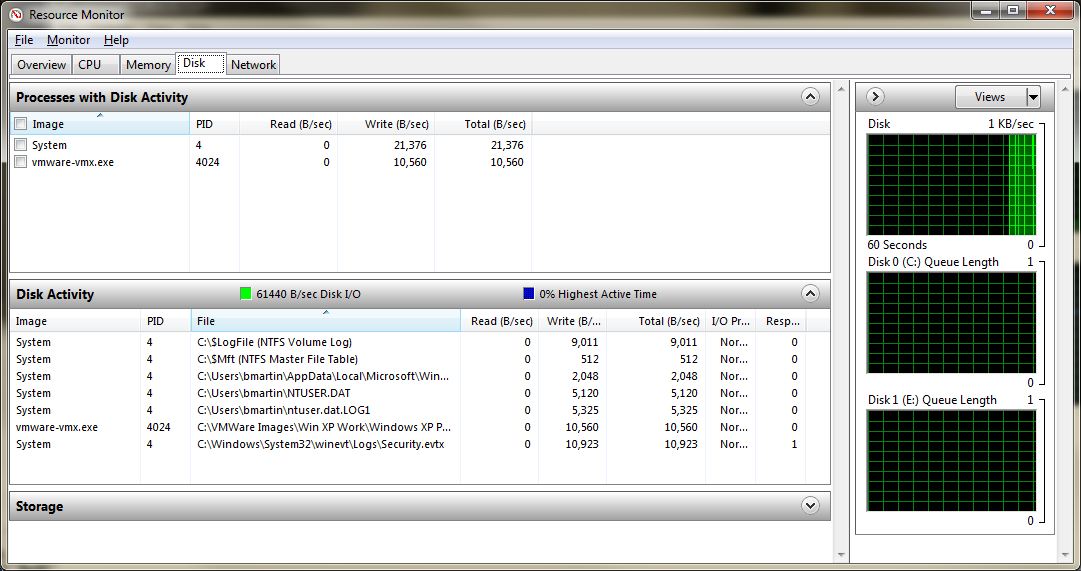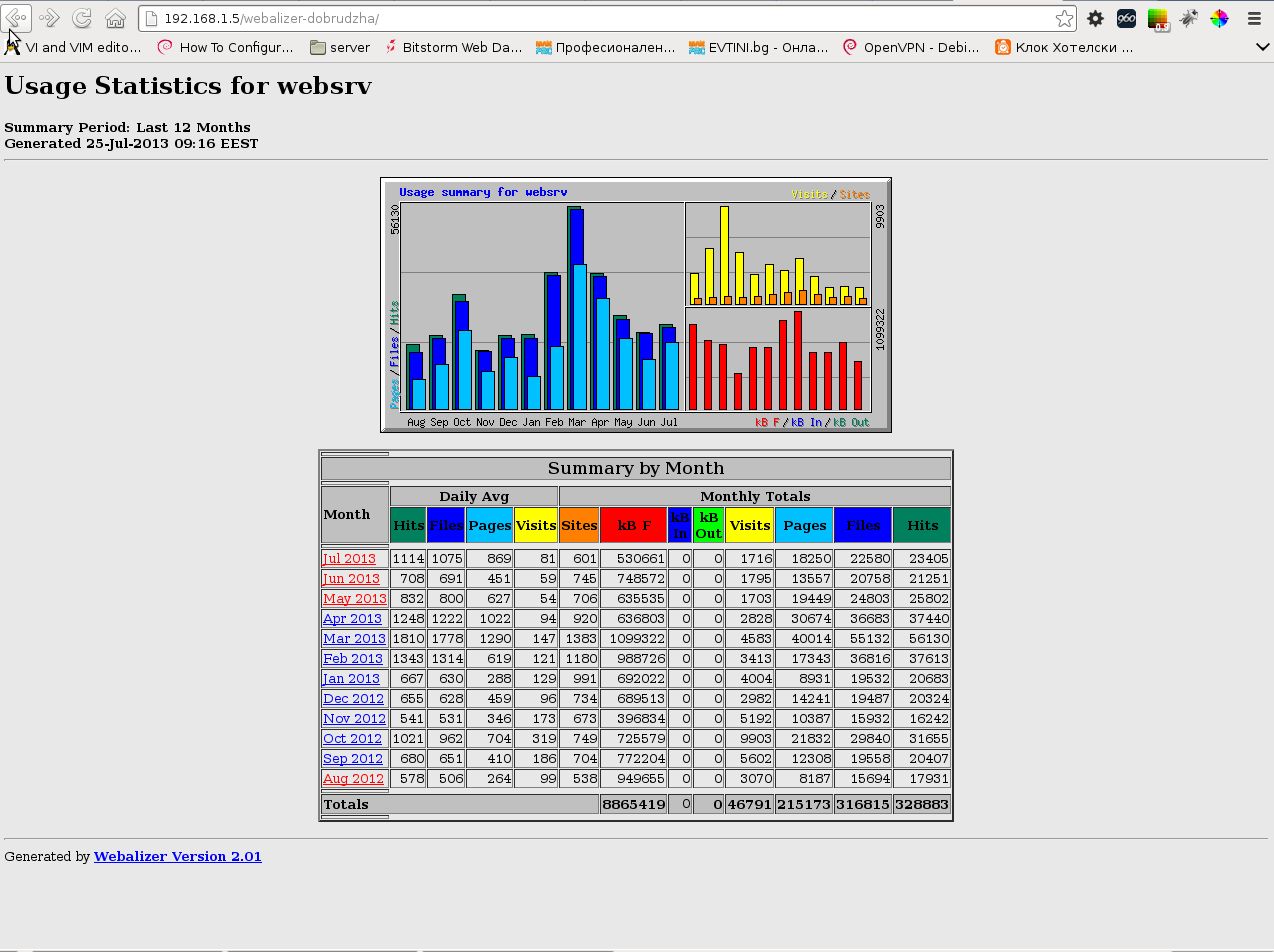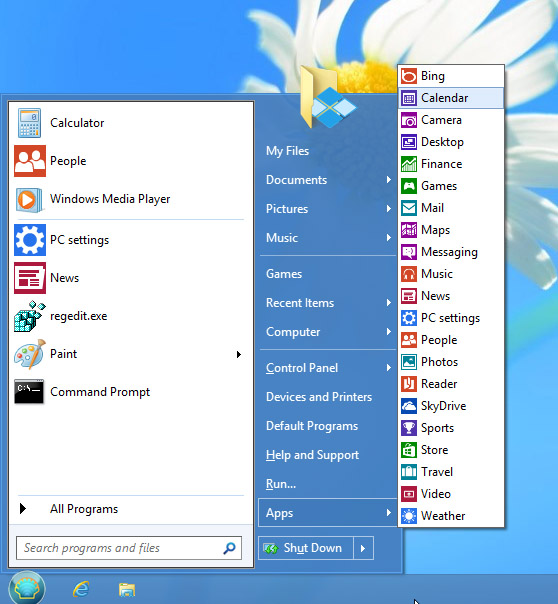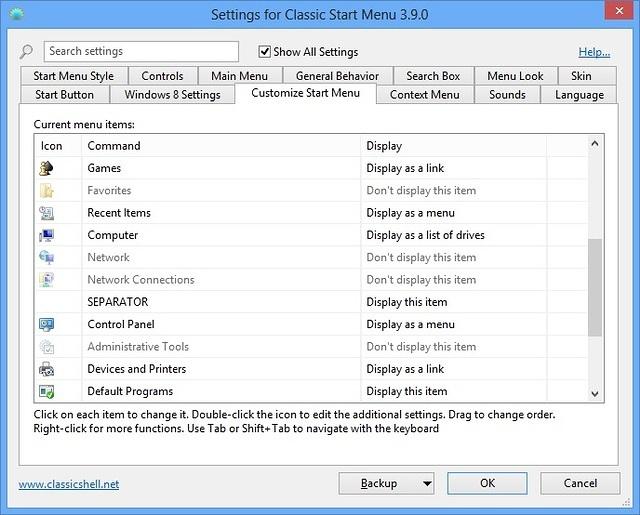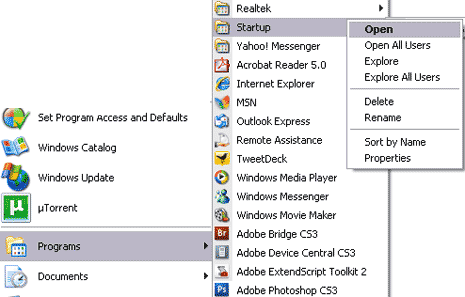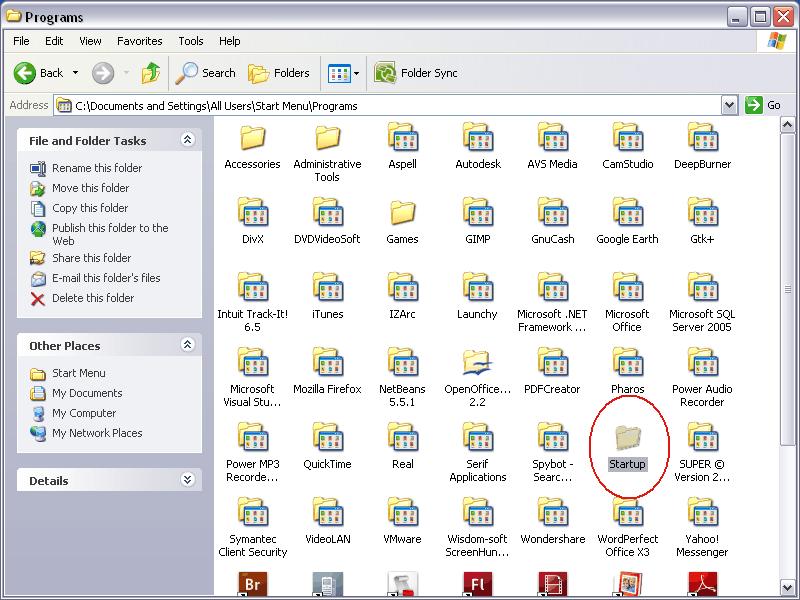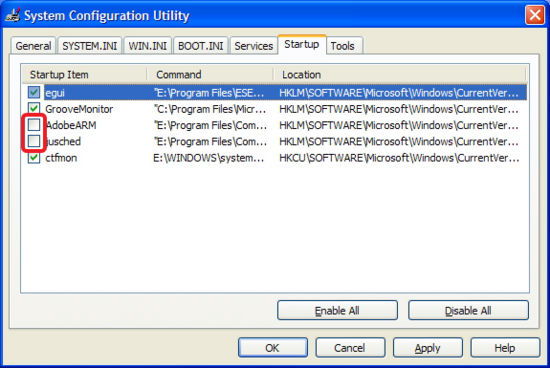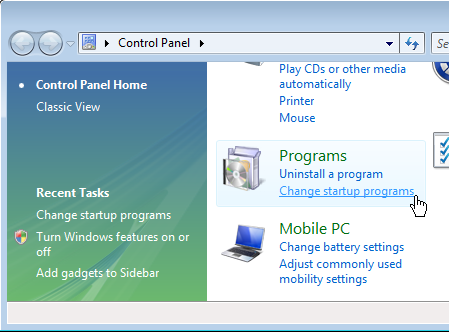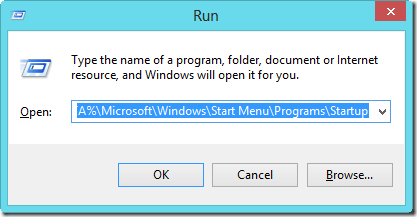Whether you're a blogger and you're trying to earn some extra cash for your daily living via blogging you already know how hard it is. It is not hard it is almost impossible to earn enough from Blog or personal website to make it your primary source of income. With the Crisis the CPC (Cost Per Click) rate of Advertisements and the number of people willing to pay big money for Cost per click dropped down drastically … This means also our earnings as bloggers decreased badly … However there is still a bit of hope to boost a bit Google Adsense Paying revenues, by trying to write articles including certain high payed keywords. Not surprisingly this high pay keywords vary seriously over years. You might be shocked to know that there are some keywords for which Google pays over 100$ per CLICK!!! OMG 100$ per click this sounds unrealistic but according to some rumors online its a fact. I've found on the internet a list of 70 keywords said to make your blog money per click from 179 dollars (highest clickable advertiser pay fee) to 51 bucks at minimum. Actually the reason to write this post was to test if this rumors with so high CPC are true. I will update the post later to tell you whether really top words work or its jus ta big fraud. Here is list of 70 top earning Google Adsense revenue keywords for 2013
| Keywords | CPC |
| MESOTHELIOMA LAW FIRM | $179.01 |
| DONATE CAR TO CHARITY CALIFORNIA | $130.25 |
| DONATE CAR FOR TAX CREDIT | $126.65 |
| DONATE CARS IN MA | $125.58 |
| DONATE YOUR CAR SACRAMENTO | $118.20 |
| HOW TO DONATE A CAR IN CALIFORNIA | $111.21 |
| SELL ANNUITY PAYMENT | $107.46 |
| DONATE YOUR CAR FOR KIDS | $106.01 |
| ASBESTOS LAWYERS | $105.84 |
| STRUCTURED ANNUITY SETTLEMENT | $100.8 |
| ANNUITY SETTLEMENTS | $100.72 |
| CAR INSURANCE QUOTES COLORADO | $100.93 |
| NUNAVUT CULTURE | $99.52 |
| DAYTON FREIGHT LINES | $99.39 |
| HARDDRIVE DATA RECOVERY SERVICES | $98.59 |
| DONATE A CAR IN MARYLAND | $98.51 |
| MOTOR REPLACEMENTS | $98.43 |
| CHEAP DOMAIN REGISTRATION HOSTING | $98.39 |
| DONATING A CAR IN MARYLAND | $98.20 |
| DONATE CARS ILLINOIS | $98.13 |
| CRIMINAL DEFENSE ATTORNEYS FLORIDA | $98.07 |
| BEST CRIMINAL LAWYER IN ARIZONA | $97.93 |
| CAR INSURANCE QUOTES UTAH | $97.92 |
| LIFE INSURANCE CO LINCOLN | $97.07 |
| HOLLAND MICHIGAN COLLEGE | $95.74 |
| ONLINE MOTOR INSURANCE QUOTES | $95.73 |
| ONLINE COLLEDGES | $95.65 |
| PAPERPORT PROMOTIONAL CODE | $95.13 |
| ONLINECLASSES | $95.06 |
| WORLD TRADE CENTER FOOTAGE | $95.02 |
| MASSAGE SCHOOL DALLAS TEXAS | $94.90 |
| PSYCHIC FOR FREE | $94.61 |
| DONATE OLD CARS TO CHARITY | $94.55 |
| LOW CREDIT LINE CREDIT CARDS | $94.49 |
| DALLAS MESOTHELIOMA ATTORNEYS | $94.33 |
| CAR INSURANCE QUOTES MN | $94.29 |
| DONATE YOUR CAR FOR MONEY | $94.01 |
| CHEAP AUTO INSURANCE IN VA | $93.84 |
| MET AUTO | $93.70 |
| FORENSICS ONLINE COURSE | $93.51 |
| HOME PHONE INTERNET BUNDLE | $93.32 |
| DONATING USED CARS TO CHARITY | $93.17 |
| PHD IN COUNSELING EDUCATION | $92.99 |
| NEUSON | $92.89 |
| CAR INSURANCE QUOTES PA | $92.88 |
| ROYALTY FREE IMAGES STOCK | $92.76 |
| CAR INSURANCE IN SOUTH DAKOTA | $92.72 |
| EMAIL BULK SERVICE | $92.55 |
| WEBEX COSTS | $92.38 |
| CHEAP CAR INSURANCE FOR LADIES | $92.23 |
| CHEAP CAR INSURANCE IN VIRGINIA | $92.03 |
| REGISTER FREE DOMAINS | $92.03 |
| BETTER CONFERENCING CALLS | $91.44 |
| FUTURISTIC ARCHITECTURE | $91.44 |
| MORTGAGE ADVISER | $91.29 |
| CAR DONATE | $88.26 |
| VIRTUAL DATA ROOMS | $83.18 |
| AUTOMOBILE ACCIDENT ATTORNEY | $76.57 |
| AUTO ACCIDENT ATTORNEY | $75.64 |
| CAR ACCIDENT LAWYERS | $75.17 |
| DATA RECOVERY RAID | $73.22 |
| MOTOR INSURANCE QUOTES | $68.61 |
| PERSONAL INJURY LAWYER | $66.53 |
| CAR INSURANCE QUOTES | $61.03 |
| ASBESTOS LUNG CANCER | $60.96 |
| INJURY LAWYERS | $60.79 |
| PERSONAL INJURY LAW FIRM | $60.56 |
| ONLINE CRIMINAL JUSTICE DEGREE | $60.4 |
| CAR INSURANCE COMPANIES | $58.66 |
| BUSINESS VOIP SOLUTIONS | $51.9 |

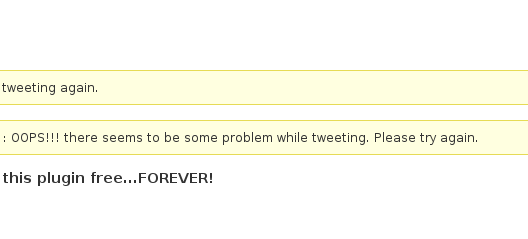
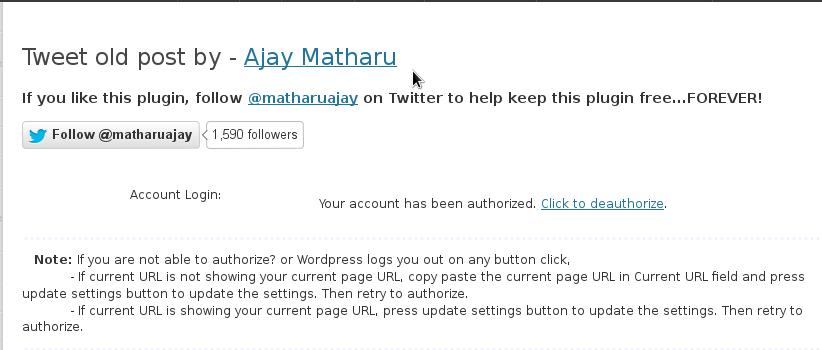
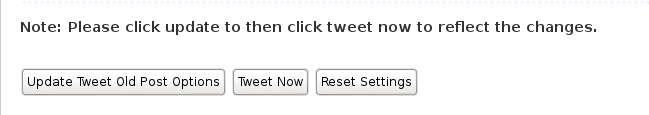
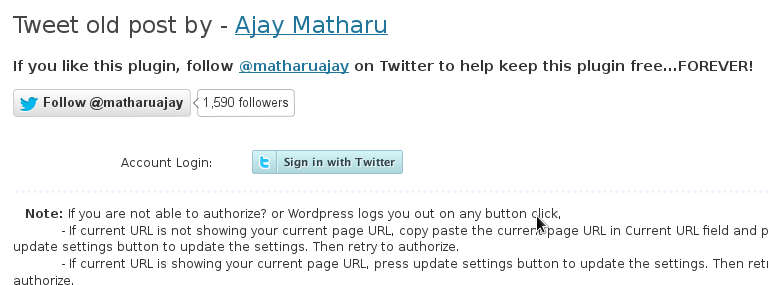
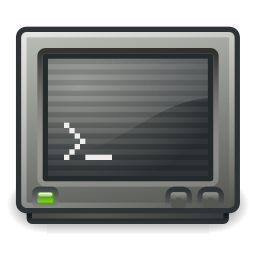
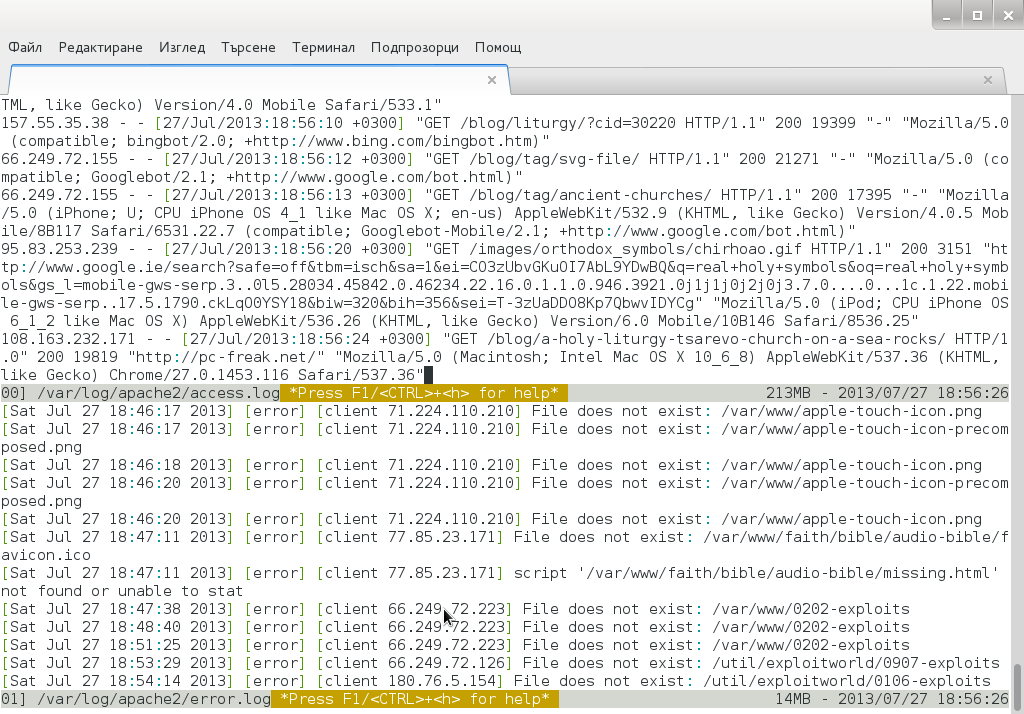
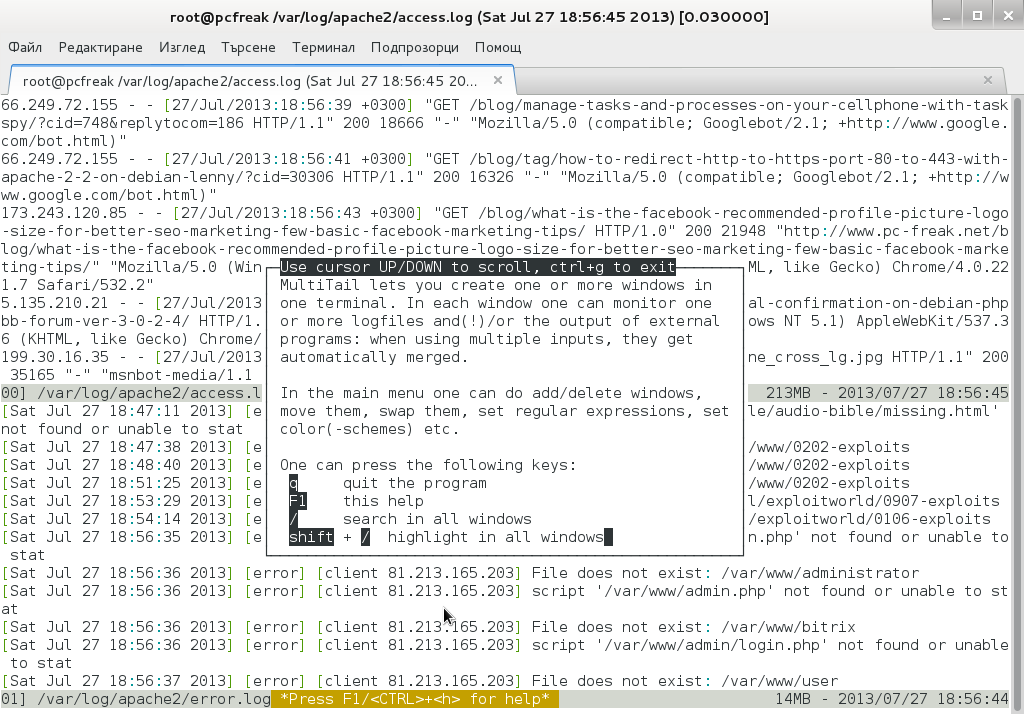
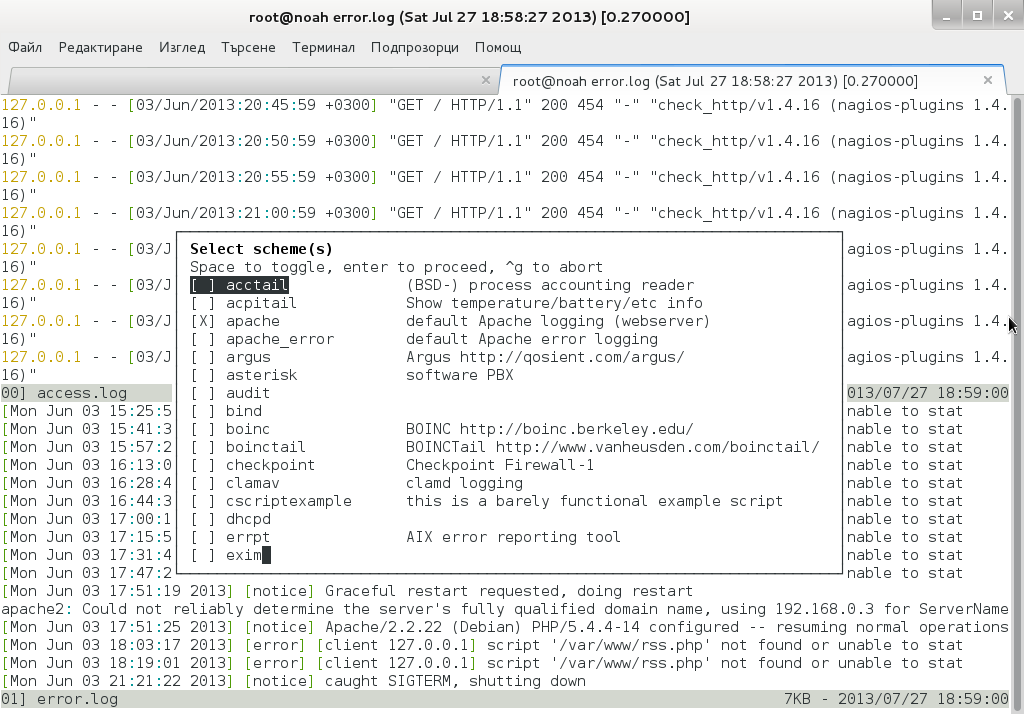
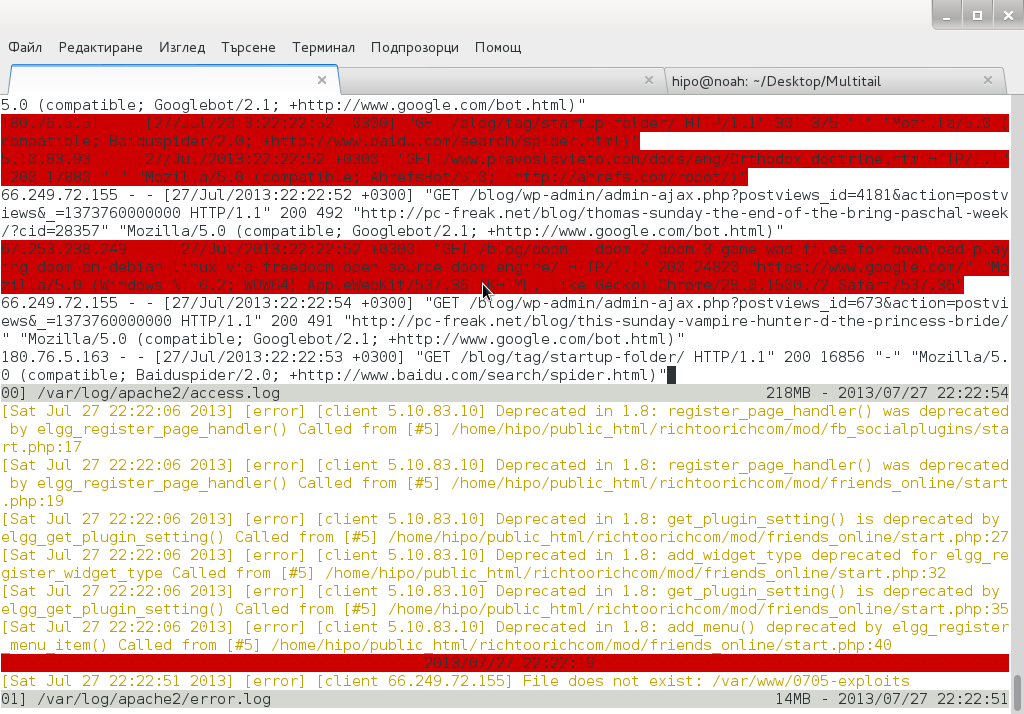

 In Office home network, there is a Windows XP computer which is spending all his official work time in facebook.
In Office home network, there is a Windows XP computer which is spending all his official work time in facebook.