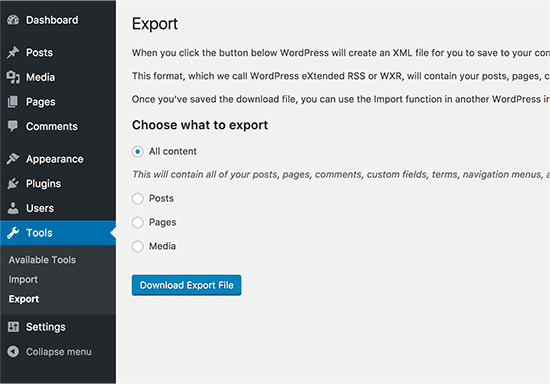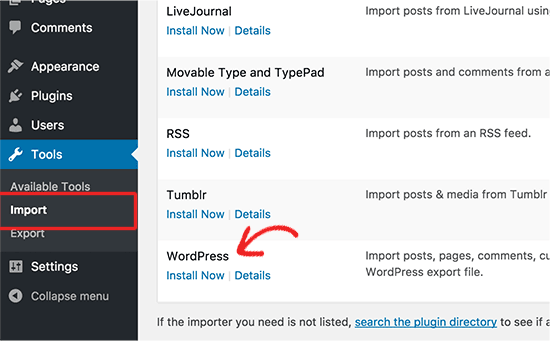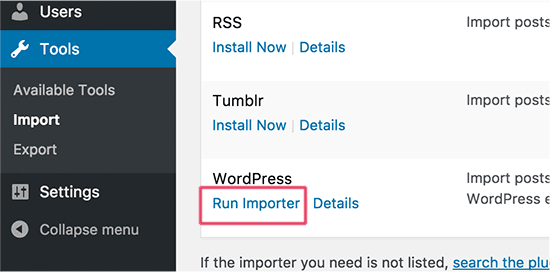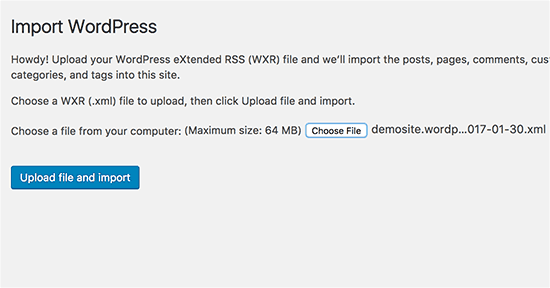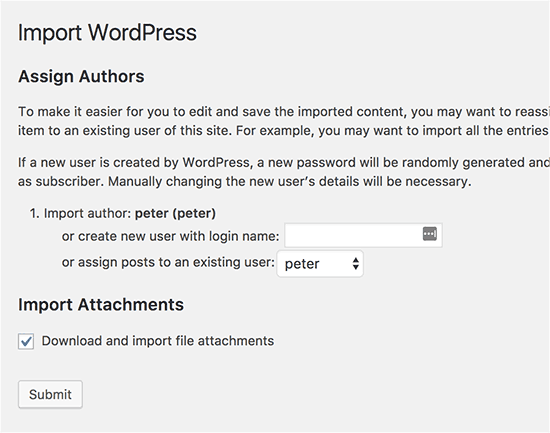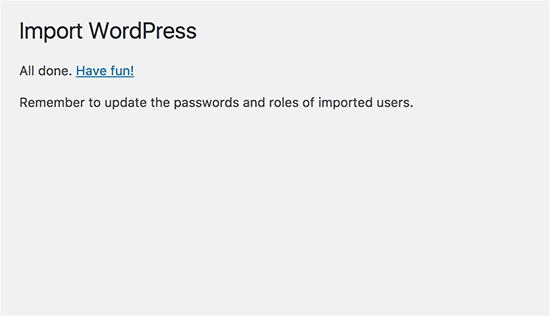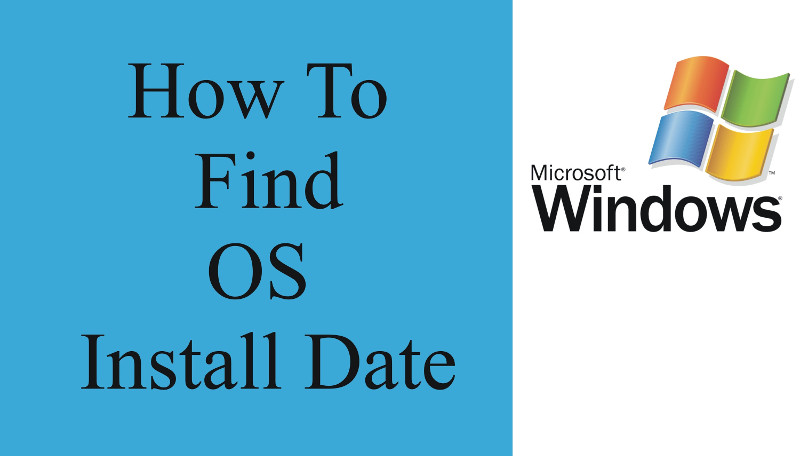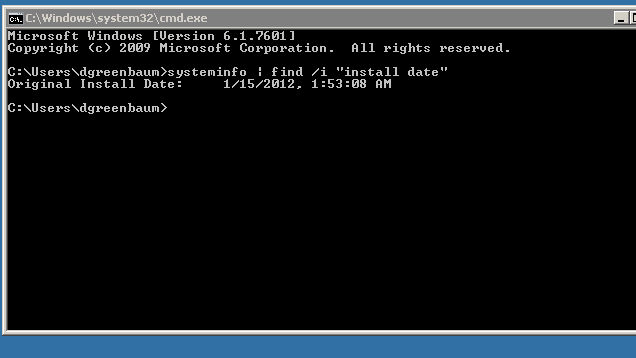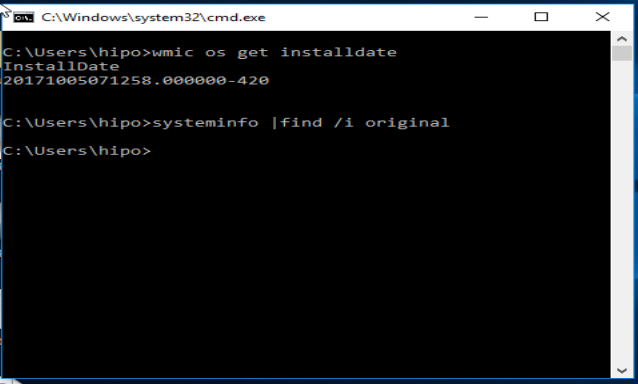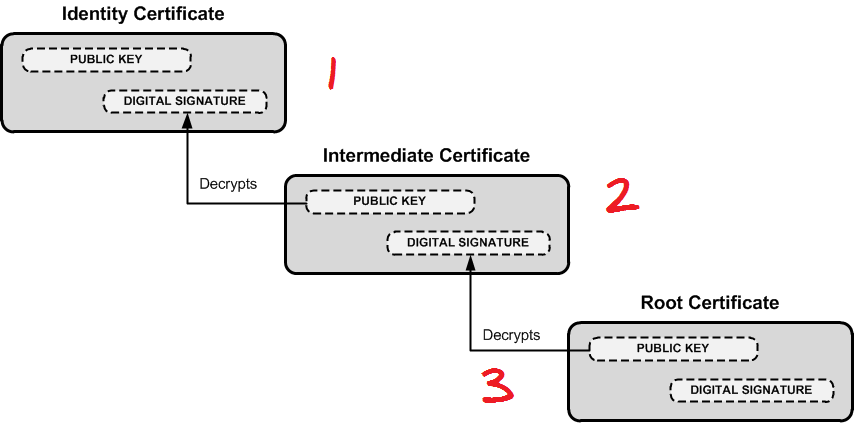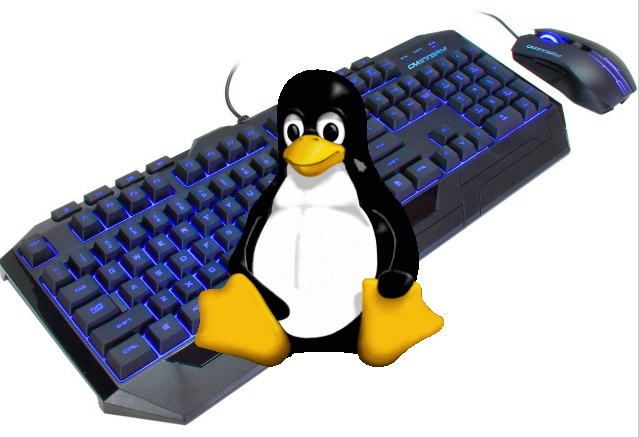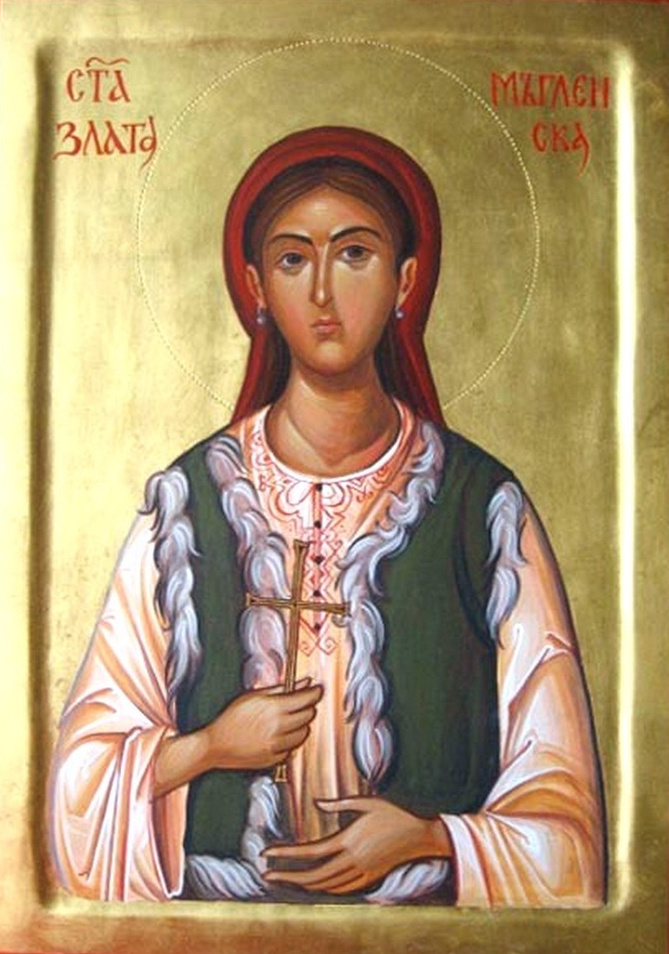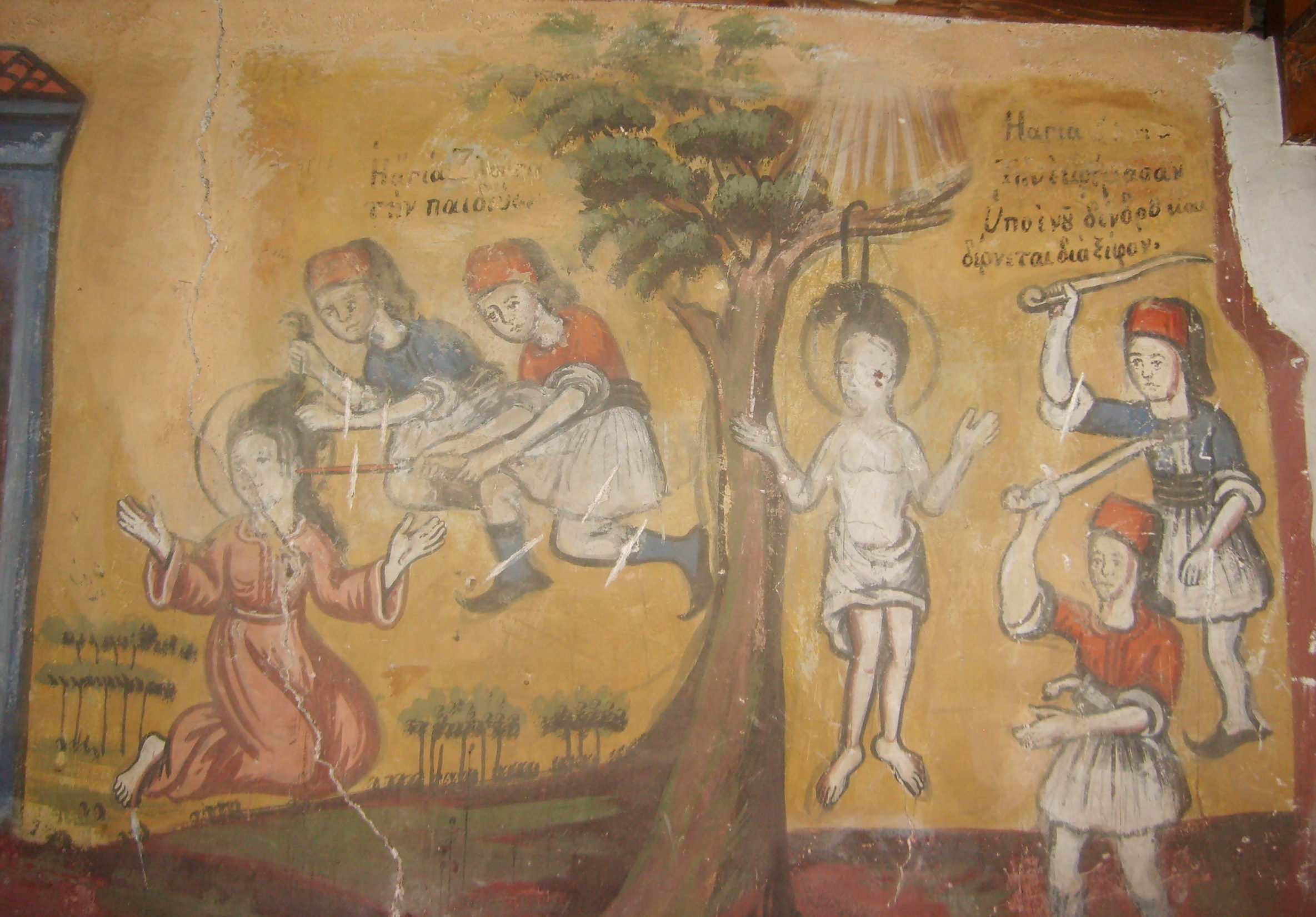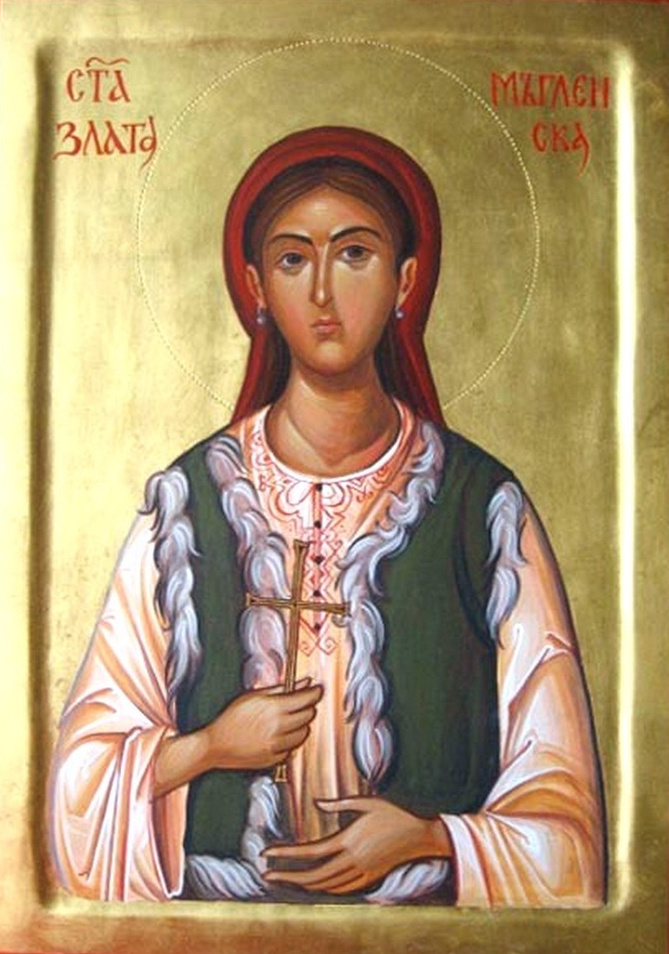
Saint Zlata of Meglen (Muglen) or also as we call it in Bulgaria saint Zlata Muglenska (Αγία Χρυσή) is a Great Holy Martyr Christian saint venerated mainly in Bulgaria, Greece, Macedonia and Serbia (nowadays), however historically even though being from the nowadays Macedonian lands, she was Macedonian Bulgarian by blood heritage she lived in the times of deep physical and spiritual darkness that has been sheeding on the ex-Bulgarian empire lands in the XVIII century in a very poor family originating from the village of Slatino ( the Orthodox Christian eparchy of Slatino ), the Ex-Ochrid Bulgarian epipscopy.
For the time she had a extensively distinguished from other young maids with her beauty and her soul has been gifted with excessive humility, Godliness, pure heart and a truthful burning unshakeful faith in / for God.
Because of her unearthly unusual beauty, a young Turk fall in love with her and decided to kidnap her and to rape her.
One day she went to the deep woods to gather trees for the coming winter uknowing the young turk with other turk friends has prepared an ambush for her.
The turk descended over the pure virgin with the help of his other friends and they captured the God servent lady and brought her to his home offering
and promising her marriage under the turms that she convert to his faith Islam.
The turk told her she either has to merry him and convert to Islam or stay Christian and suffer Christian martyrdom because of her stiffness.
Saint Zlata of Meglen stood firm in her Christian faith and rejected the offer, but the young turk being pushed by the devil has decided that this young beauty has to become
his wife, so to help his goal to convert her to his Muslim faith he brough ladies to sing her enticing songs (as an ancient manipulation technique) to brainwash the lady to
reject her Christian faith.
The young turkish ladies which by the way belonged to someone's local person harem (seraglio), were singing and dancing, smiling at her and giving their
best to show her the beaties of Islam, they told her how nice the muslim treat their lifes and how superior is according to them Muslim faith, trying their best to convince her to reject
her faith and join their false godliness.
Saint Zlata looked at the songs and lures as a temptations from the devil recognizinig the unclean spirits works inside the young ladies and turks surrounding her and strongly stood
and was watching at them with deep disgust, praying inside her self to the Lord Jesus Christ to help her and strenghten her to stand firm in the temptations, asking him better
for a martyrdom than false enjoyment of this temporary lieful and earthly goods which leads to the eternal hell.
The young turkish ladies seeing her firmness for Christianity and unwillingness to reject the Lord and Saviour of mankind The Lord Jesus Christ had an assembly together on how to behave and came to conclusion that the only ones that can turn her from Christ might be her own family (mother, father, sister, brothers) and adviced the young turk man that the only help here might be if the family of the young virgin Zlata influence her to change her mind to reject Christ and merry the turkish man.
The family of the woman knowing the craftliness of Turks and there unrespect for the life of the Christian saw that the only option for her daugher and sister in Christ to stay physically alive is to accept Islam, so they started convincing her to accept islam, perhaps secretly hoping she can become Mohammeddan on the surface but become Christian in her heart (something that many Bulgarian, Serbian and Greek, Albanian and (others from the so called Rum-Milet Cast people or People of the Eastern Orthodox Faith within the Ottoman Empire) were forced to do to occasionally to save their lives).
But Zlata was unshakable in her decision and firm fireful faith for Christ and publicly reinforced her decision that she better die in suffering than to accept the ungodly eartly wicked religion of Islam.
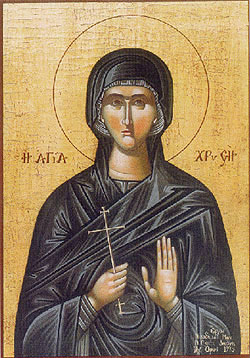
This unshakeful behavior of saint Zlata additionally scared off her family and they becomed crying in front of her continuing to convince her to convert to Turkish faith and reject Christ, they were scared about their own physical lives and this cry outs were not a cry outs by reason but a cry outs inspired by the devilish fears for the body, they were forgetting Christ words who says, "Don't fear those who kill / destroy the body, but better fear Whom who has power to throw out body and soul into the eternal Ghehenna (Hell)", the exact citation from Holy Bible is like this "Do not be afraid of those who kill the body but cannot kill the soul. Rather, be afraid of the One who can destroy both soul and body in hell." Mathew 10:28.
Of course seing the closest beings of her crying in the soul of Saint Zlata become a division, common for us mortals.
The love for her parents and her sisters was pushing her to listen to her family and the love for the world was pushing her to listen to the turks but the love for God Christ and her Christian Duty were pushing her to become unshakeful 'till the end and accept martyrdom for Christ.
But in the young virgin the love for the world was less than the love for Christ and she screamed boldly but humbly at her spiritual torturers.

– Even if you my parents my sisters, are forcing me to reject the Lord Jesus Christ, do know that you're no longer my parents, no longer my sister!
– My father remains only my Lord Jesus Christ and my mother – the Most Holy Mother of God (Holy Theotokos) Mary, and my brother and sister are now – all the martyrs for Christ!
The turks underestood now the virgin is not willing to change her faith, and decided to force her with other means (by physical tortures) to change her faith.
Consequently three months they beat her with staffs. And then when the staffing did not help them change her mind, they started cutting skin out of her body back
and show that bloody skins to her eyes to scare her off.
A rivers of blood flow of the young pure martyr. Finally they took a glowing iron stick and pricked (holed) her head from the eye to the eye.
Christ's Grace were helping the saintly Virgin Zlata to endure all this and even after all this unbearable for a normal human body torturings
she become alive.
She was left temporary in a prison by her maryrs and by God's providence right in that time she heard the Priest (spiritual elder of her parents, and pro-Igumenos (main abbot) of Holy Mount Athos the hieromonk Timothey (Timothy) visited Meglen village.
Through one of the Christians who visited her regularly in prison she send a beseech to hieromonk Timothey to fervently pray for her, so that God gives her an honorable end of her Christian Martyrdom.
And God had honored her with a final martyrdom and an eternal honour in his One Holy Eastern Orthodox Church.
The torturer turks being embittered by their failures to break off the fervent faith in Christ of the Holy Martyr, invented another final bestiality.
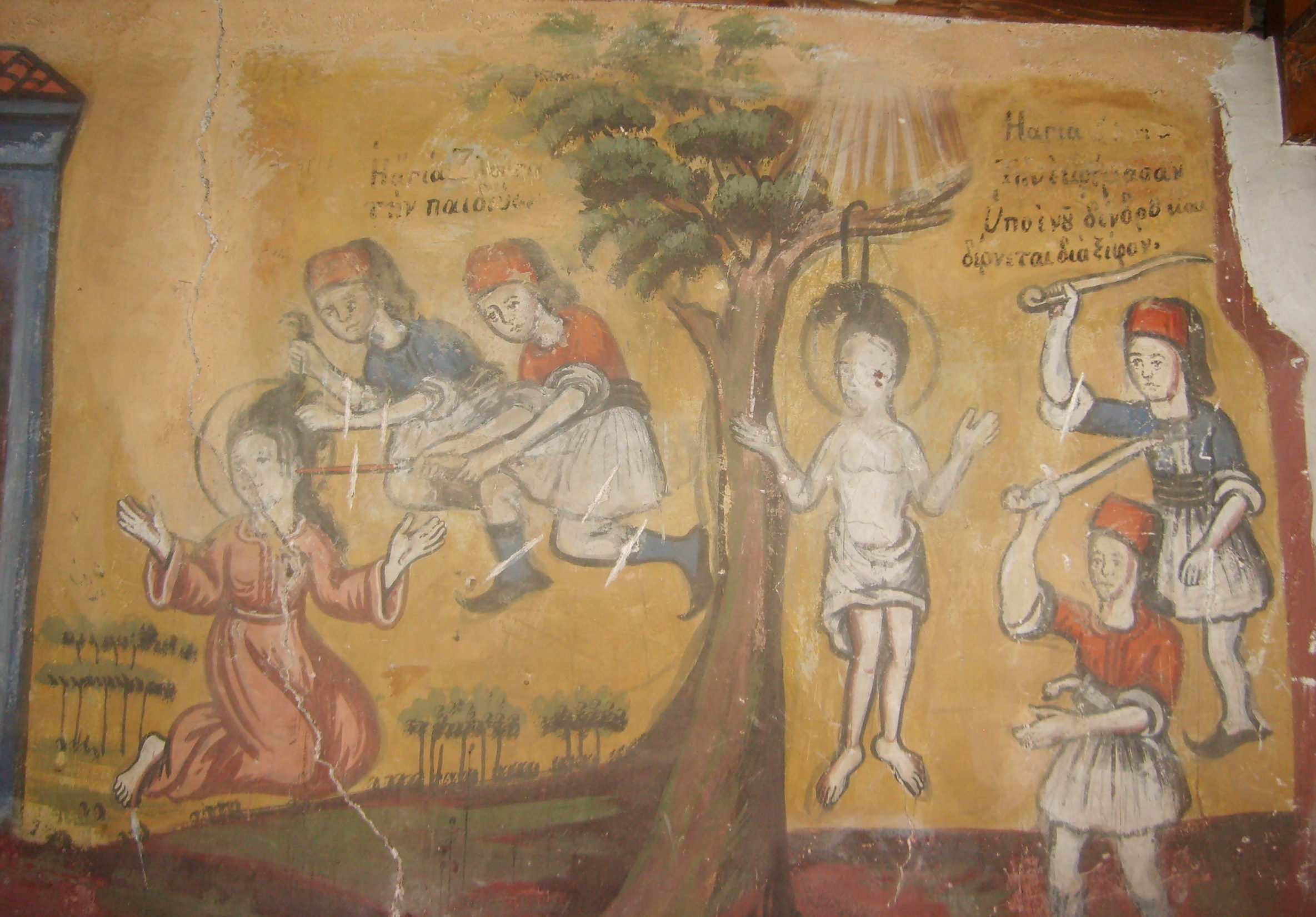
They hanged Saint Zlata on a pear tree and come to her sticking her with knifes and finally they hunged her on the same tree, after which to prevent
other Christians to bury her in a Christian rite, they cut the body in parts.
In that manner of unhuman but spiritually glorious manner the Holy Great Martyr received her glorious Martyrdom for Christ
and she become an Eternal prayer for all the true Christians all around the world.
Like a clean gold, cleared by the sufferings, saint Holy Great Martyr Zlata give up her soul to God on 18 of October 1795 year filling up
the sonhms of Christian and Bulgarians saints for the Savior of the World Lord Jesus Christ.
Her martyrdom by God's providence has happened just one day before the celebration of the Greatest Bulgarian saint and Hermit saint John of Rila whose Dormition happened on 19th of October 946.
Pieces of her martyred body, were distributed among believing Christians for a blessing and many received healings from her Holy relics.
Saint Zlata is said to protect the emigrant and Bulgarians abroad and is doing miracles and helping people who stood firm in their Christian Believe 'till this very day.
Holy mother and Great Martyr Zlata Muglenska pray the merciful Lord Jesus Christ to save our sinful souls!
Sources used:
The Livings of the Saints – Synodal edition, Sofia 1991, under the edition of Bishop Parthenij Levkijski and Archimandrite dr. Athanasij (Bonchev), including some reasoning and additions to details by the Article Author Georgi Dimitrov Georgiev as inspired by God