July 2012 Archives
Mon Jul 30 15:55:10 EEST 2012
Ancient Christian Coptic Oriental Orthodox icons - The reason for asymmetric body members in early Christian iconography
While checking some information on Coptic Eastern Oriental faith, I've stumbled upon a very beautiful (and unique) ancient Orthodox Christian icon depicting Saint Menas and our saviour the Lord Jesus Christ, below is the very beautiful icon
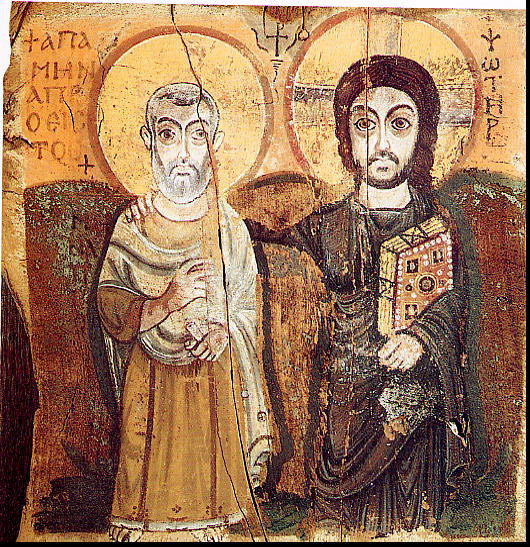
Saint Mena (Sv. Mina) and The Lord Jesus Christ icon from 6th century
As you can see the iconography is very interesting, the images differ from modern day iconography the portraits are not looking so serious but looks like "childish". This childish forms and faces on the early Christian iconography is not accidental; it expresses the childish like pure faith our Christian devoted ancestors had. This early Christian faith and spiritual life icon is obviously in conjunction with our Saviour Jesus Christ words as red in the Gospel according to Matthew:
This icon as well as the early Christian icons are very different from nowdays iconography probably for reason;
the images difference, the seriousness and the lack of brightness in the faces of nowdays iconography is a clear sign of the great decay of both Orthodox Christian as well as the down-fall of spiritual life worldly.
I've seen similar childish looking image icons in some Bulgarian ancient relics museums in my child years and always thought the depictions are so kiddish because iconographers of that time did not have the painting knowledge and skills to draw better ones.
Now as I know Christianity much better than then, I understand my previous assumption for the reason of the kiddish looking images is wrong.
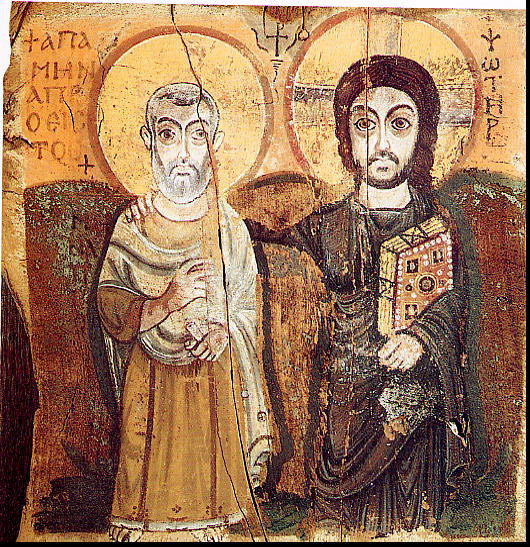
Very interesting in the early Christian iconography are the shapes. If you take a close look to above icon, you will notice the disparity of the two body members; the hands, head and eyes are unusually big. My guess for the lack of correspondence of body members is the attempt of early iconographers to put accent on most important members of our bodies;
- The head (holding the mind and thoughts of the saints)
- The hands through which the daily food is raised and the eyes through which the world is comprehended are much bigger than in a real person portrait.
- The mouth which is almost the size of the eyes; obvious reference that for early Christian contemplating was much more precious (important) thing, than speech.
This is also in accordance with the New Testament holy scriptures which says like so concerning the tongue:
Saint Mena (Sv. Mina) and The Lord Jesus Christ icon from 6th century
As you can see the iconography is very interesting, the images differ from modern day iconography the portraits are not looking so serious but looks like "childish". This childish forms and faces on the early Christian iconography is not accidental; it expresses the childish like pure faith our Christian devoted ancestors had. This early Christian faith and spiritual life icon is obviously in conjunction with our Saviour Jesus Christ words as red in the Gospel according to Matthew:
At that time the disciples came to Jesus, saying, "Who then is greatest in the kingdom of heaven?" Then Jesus called a little child to Him, set him in the midst of them, and said, "Assuredly, I say to you, unless you are converted and become as little children, you will by no means enter the kingdom of heaven. Therefore whoever humbles himself as this little child is the greatest in the kingdom of heaven. Whoever receives one little child like this in My name receives Me.
Matthew 18:1-5
This icon as well as the early Christian icons are very different from nowdays iconography probably for reason;
the images difference, the seriousness and the lack of brightness in the faces of nowdays iconography is a clear sign of the great decay of both Orthodox Christian as well as the down-fall of spiritual life worldly.
I've seen similar childish looking image icons in some Bulgarian ancient relics museums in my child years and always thought the depictions are so kiddish because iconographers of that time did not have the painting knowledge and skills to draw better ones.
Now as I know Christianity much better than then, I understand my previous assumption for the reason of the kiddish looking images is wrong.
Very interesting in the early Christian iconography are the shapes. If you take a close look to above icon, you will notice the disparity of the two body members; the hands, head and eyes are unusually big. My guess for the lack of correspondence of body members is the attempt of early iconographers to put accent on most important members of our bodies;
- The head (holding the mind and thoughts of the saints)
- The hands through which the daily food is raised and the eyes through which the world is comprehended are much bigger than in a real person portrait.
- The mouth which is almost the size of the eyes; obvious reference that for early Christian contemplating was much more precious (important) thing, than speech.
This is also in accordance with the New Testament holy scriptures which says like so concerning the tongue:
8 But no one can tame the tongue; it is a restless evil and full of deadly poison.
9 With it we bless our Lord and Father, and with it we curse men, who have been made in the likeness of God;
10 from the same mouth come both blessing and cursing. My brethren, these things ought not to be this way.
11 Does a fountain send out from the same opening both fresh and bitter water?
12 Can a fig tree, my brethren, produce olives, or a vine produce figs?
Nor can salt water produce fresh.
Notice also the Halos of the two saints, the size of the halos is almost one third of the whole body of the saints. The Gospel hold by our and all humanity Saviour Jesus Christ is also enormous sized; corresponding almost the height of the arm of Christ on the icon.
The size of the Gospel stresses out the importance of the Holy Bible writtings for early Christians. Nowdays the size of Gospels or Holy Bible especially among protestant Churches "tradition" is becoming smaller and smaller following the spirit of the time proclaiming mobility ...
Today the iconography Orthodox Christian "school" has severely changed and the icon images are much more complicated than in ancient times.
The complication of images and elements on Orthodox Icons is a "mirror" of the internal complicated world of us modern-time Christians. This over-complication of our internal spiritual world, does separate us from God instead of uniting us as it is well known in Holy Orthodox Christian tradition God is best known through simplicity and pureness in life thoughts and actions.
The Coptic Oriental Orthodox Church is the only Church, where there is still iconographers drawing in the style of the ancient times childish looking icons. The reason Copts preserved this ancient iconography is that they have conservated big portion of the ancient faith rejecting the decisions of all 7 Orthodox Ecumenical Church Councils. Copts still accept only ecumenical council decisions up to the III-rd ecumenical council. This is also the reason why Eastern Oriental Orthodox Christians are considered not in official communion with the rest of Eastern Orthodox Churches. I had the opportunity by God's grace to meet an Coptic Orthodox Christian (a guy called Baky); From what I've seen and experienced within the few months with Baky my conclusion is Coptic Orthodox layman faith is much stronger than the one in most of other Orthodox Christians I know. The official standpoint of our Eastern Orthodox Church concerning the copts are that they're in heresy and not really orthodox. I'm not sure if this is really true, since I have spend few months with this Coptic Christian brother this autumn and winter and from what I've seen and heard as well as researched on coptic Orthodox it seems their overall Church teaching, Holy Liturgies and everything is very much orthodox (with very little service and faith differences). Here are few beautiful Coptic Orthodox Christian icons still being drawn in the spirit of early days Christianity.
Abba (saint) Anthony the Great the father of Orthodox Christian Monastic Life
Coptic Orthodox Oriental Icon of Saint Anothony the Great - "the founder" of Monastic life
Tobias Old Testamential Story coptic icon
Holy Family - Flight into Egypt Coptic Orthodox oriental icon
Christ the Saviour - Coptic Oriental Orthodox icon
Holy Theotokos Coptic Oriental icon
Saint Athanasius coptic orth icon
The Dormition of Virgin Mary Coptic icon
Sat Jul 28 23:45:03 EEST 2012
A tiny minimalistic CHAT Client Program writen in C
A friend of mine (Dido) who is learning C programming, has written a tiny chat server / client (peer to peer) program in C. His program is a very good learning curve for anyone desiring to learn basic C socket programming.
The program is writen in a way so it can be easily modified to work over UDP protocol with code:
Here are links to the code of the Chat server/client progs:
Tiny C Chat Server Client source code
Tiny C Chat Client source code
To Use the client/server compile on the server host tiny-chat-serer-client.c with:
Then on the client host compile the client;
On the server host tiny-chat-server should be ran with port as argument, e.g. ;
To chat with the person running tiny-chat-server the compiled server should be invoked with:
123.123.123.123 is the IP address of the host, where tiny-chat-server is executed. The programs are in a very basic stage, there are no condition checks for incorrectly passed arguments and with wrongly passed arguments it segfaults. Still for C beginners its useful ...
The program is writen in a way so it can be easily modified to work over UDP protocol with code:
struct sockaddr_in a;
a_sin_family=AF_INET;
a_sin_socktype=SOCK_DGRAM;
Here are links to the code of the Chat server/client progs:
Tiny C Chat Server Client source code
Tiny C Chat Client source code
To Use the client/server compile on the server host tiny-chat-serer-client.c with:
$ cc -o tiny-chat-server tiny-chat-server.c
Then on the client host compile the client;
$ cc -o tiny-chat-client tiny-chat-client.c
On the server host tiny-chat-server should be ran with port as argument, e.g. ;
$ ./tiny-chat-server 8888
To chat with the person running tiny-chat-server the compiled server should be invoked with:
$ ./tiny-chat-client 123.123.123.123 8888
123.123.123.123 is the IP address of the host, where tiny-chat-server is executed. The programs are in a very basic stage, there are no condition checks for incorrectly passed arguments and with wrongly passed arguments it segfaults. Still for C beginners its useful ...
Fri Jul 27 14:41:26 EEST 2012
How to convert OGG Vorbis .ogg to MP3 on GNU / Linux and FreeBSD
I've used K3B just recently to RIP an Audio CD with music to MP3. K3b has done a great job ripping the tracks, the only problem was By default k3b RIPs songs in OGG Vorbis (.ogg) and not mp3. I personally prefer OGG Vorbis as it is a free freedom respecting audio format, however the problem was the .ogg-s cannot be read on many of the audio players and it could be a problem reading the RIPped oggs on Windows. I've done the RIP not for myself but for a Belarusian gfriend of mine and she is completely computer illiterate and if I pass her the songs in .OGG, there is no chance she succed in listening the oggs. I've seen later k3b has an option to choose to convert directly to MP3 Using linux mp3 lame library this however is time consuming and I have to wait another 10 minutes or so for the songs to be ripped to shorten the time I decided to directly convert the existing .ogg files to .mp3 on my (Debian Linux). There are probably many ways to convert .ogg to mp3 on linux and likely many GUI frontends (like SoundConverter) to use in graphic env.
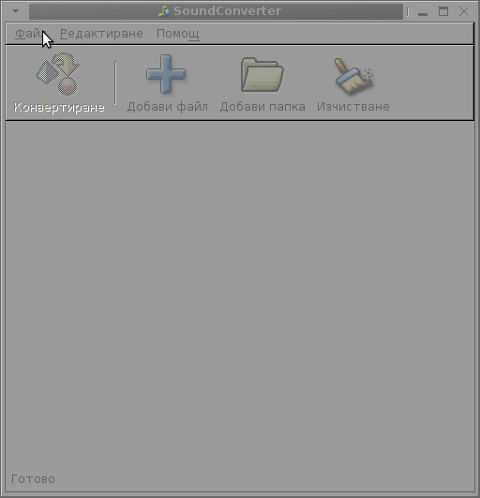
I however am a console freak so I preferred doing it from terminal. I've done quick research on the net and figured out the good old ffmpeg is capable of converting .oggs to .mp3s. To convert all mp3s just ripped in the separate directory I had to run ffmpeg in a tiny bash loop.
A short bash shell script 1 liner combined with ffmpeg does it, e.g.;
The loop example is in bash so in order to make the code work on FreeBSD it is necessery it is run in a bash shell and not in BSDs so common csh or tcsh.
Well, that's all oggs are in mp3; Hip-hip Hooray
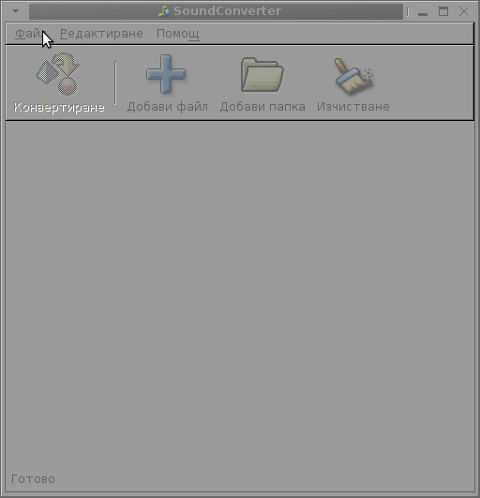
I however am a console freak so I preferred doing it from terminal. I've done quick research on the net and figured out the good old ffmpeg is capable of converting .oggs to .mp3s. To convert all mp3s just ripped in the separate directory I had to run ffmpeg in a tiny bash loop.
A short bash shell script 1 liner combined with ffmpeg does it, e.g.;
for f in *.ogg; do ffmpeg -i "$f" "`basename "$f" .ogg`.mp3"; done
.....
The loop example is in bash so in order to make the code work on FreeBSD it is necessery it is run in a bash shell and not in BSDs so common csh or tcsh.
Well, that's all oggs are in mp3; Hip-hip Hooray

Thu Jul 26 11:10:29 EEST 2012
A list of Christian Metal website resources on the Net for Christian Metal lovers
I've been an old times Metal head. The moment I accepted Jesus Christ as a Lord and Saviour and been visited by the Lord's Holy Ghost grace, my life changed severely. I found out most of the metal bands, I used to be regularly listening to is against Christ and anti-christian in essence, I still however hold my love for Metal as my teenage years were dominated by Metal Music. Happily I found there is plenty of nice Metal music a Metal head could enjoy that are written for glorification of Christ and hence did not have the negative spiritual anti-christian charge that is so typical for a lot of the bads in the metal music world. Recently I'm not listening to as much music as few years from now but still every now and then I like playing some of my old Christian metal loved bands. I was maintaining a small list of Christian metal nice bands I found and playlisted on youtube. If you're a metal geek you might enjoy my old christian metal playlist here :).
For Christians, who are looking for online Christian Metal community I also suggest you check out Firestream - The believer's Heavy Music Refugeee . There are plenty of other interesting places on the net dedicated for Christian metal fans;;;
I will end up this post with 2 videos of one very favourite Ukrainian Christian Metal band - Angel 7;
Angel 7 - Jesus the Saviour
Angel 7 - The Last Day
There are probably plenty of other nice Christian Metal sites and resources on the net; surely I'm missing a lot here? if you know some other good Christian Rock / Metal resources please drop a comment.
For Christians, who are looking for online Christian Metal community I also suggest you check out Firestream - The believer's Heavy Music Refugeee . There are plenty of other interesting places on the net dedicated for Christian metal fans;;;
- Untombed - Christian Metal and Rock Webzine
- Christian Industrial.Net - Very, very cool Christian Industrial Radio
- AngelicWarLord.Com - A huge list of Christian Metal bands Interviews, reviews and resources
- AngelFire's Christian Metal Resources Page
- Cross Stream - Christian metal Radio
- The Metal for Jesus Page
- The Metal Blessing Radio
- Reign Radio - The Internet's FIRST Christian and Hard Rock Metal Station
I will end up this post with 2 videos of one very favourite Ukrainian Christian Metal band - Angel 7;
Angel 7 - Jesus the Saviour
Angel 7 - The Last Day
There are probably plenty of other nice Christian Metal sites and resources on the net; surely I'm missing a lot here? if you know some other good Christian Rock / Metal resources please drop a comment.
Tue Jul 24 17:03:06 EEST 2012
How to convert Adobe PDF file format to Microsoft Word DOC on MS Windows 2000 / XP / Vista / 7
2000 / XP / Vista / 2007
I had to convert Adobe PDF file to Microsoft Word ( .doc) file on Microsoft Windows OS for a friend. There is plenty of software available to convert PDF to DOC on Windows, as well as few web-site services claiming to convert correcly PDF to DOC. Converting PDF to DOC is easy and can be done with Open Office, however the reverse process is a real pain in the ass. I tried a dozen of free web serviecs to convert an ancient Latin writting PDF to DOC but none of them couldn't properly convert it. Failing with the web services as a tool to convert, I've turned to seeking a tool that will do the trick. After trying few PDF to DOC converters which failed to produce a properly structed edittable DOC from the PDF file, I've come across ABBY PDF Transformer 2.0. Abby PDF Transformer finally did it ...
I've tried hard to look for a free software good PDF to DOC converter alternative for Windows but it seems as of time of writing this post there is no GPLed free software that does properly convert PDFs to MS WORD DOC ....
Using Abby PDF Transformer 2.0 is a piece of cake all I had to do is select the PDF file (pressing Open PDF) and then click on Convert (in right bottom corner). Below is a shot of Abby PDF transformer in action.
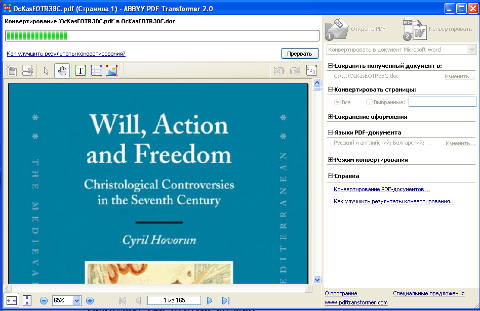
I've tried hard to look for a free software good PDF to DOC converter alternative for Windows but it seems as of time of writing this post there is no GPLed free software that does properly convert PDFs to MS WORD DOC ....
Using Abby PDF Transformer 2.0 is a piece of cake all I had to do is select the PDF file (pressing Open PDF) and then click on Convert (in right bottom corner). Below is a shot of Abby PDF transformer in action.
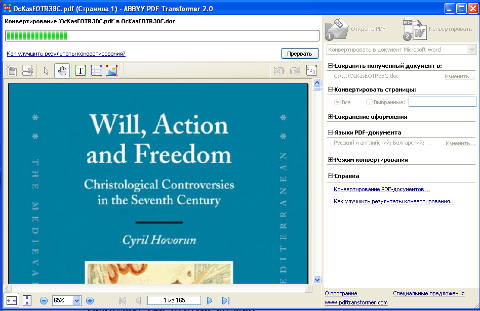
Fri Jul 20 18:10:58 EEST 2012
Script to Automatically change current MySQL server in wp-config.php to another MySQL host to minimize Wordpress and Joomla downtimes
I'm running a two servers for a couple of home hosted websites. One of the servers is serving as Apache host1 and has configured MySQL running on it and the second is used just for database host2 - (has another MySQL configured on it).
The MySQL servers are not configured to run as a MySQL MASTER and MySQL SLAVE (no mysql replication), however periodically (daily), I have a tiny shell script that is actualizing the data from the active SQL host2 server to host1.
Sometimes due to electricity problems or CPU overheats the active MySQL host at host2 gets stoned and stops working causing the 2 Wordpress based websites and One joomla site inaccessible.
Until I manually get to the machine and restart host2 the 3 sites are down from the net and as you can imagine this has a very negative impact on the existing website indexing (PageRank) in Google.
When I'm at home, this is not a problem as I have physical access to the servers and if somethings gets messy I fix it quickly. The problem comes, whether I'm travelling or in another city far from home and there is no-one at home to give the hanged host hard reboot ....
Lately the problems with hang-ups of host2 happaned 3 times or so for 2 weeks, as a result the websites were inaccessible for hours and since there is nobody to reboot the server for hours; the websites keep hanging until the DB host is restarted ;;;;
To work-around this I came with the idea to write a tiny shell script to check if host2 is ping-able in order to assure the Database host is not down and then if script determines host2 (mysql) host is down it changes wp-config.php (set to use host2) to a wp-config.php (which I have beforehand configured to use) host1.
Using the script is a temporary solution, since I have to actually find the real hang-up causing troubles, but at least it saves me long downtimes. Here is a download link to the script I called change_blog_db.sh .
I've configured the script to be run on the Apache node (host1) via a crontab calling the script every 10 minutes, here is the crontab:
The script is written in a way so if it determins host2 is reachable a copy of wp-config.php and Joomla's configuration.php tuned to use host2 is copied over the file config originals. In order to use the script one has to configured the head variables script section, e.g.:
You will have to manually prepare;;;
wp-config-localhost.php, wp-config-192.168.0.2.php ,configuration-192.168.0.2.php, wp-config-localhost.php to be existing files configured to with proper host1 and host2 IP addresses.
Hope the script will be useful to others, experiencing database downtimes with Wordpress or Joomla installs.
The MySQL servers are not configured to run as a MySQL MASTER and MySQL SLAVE (no mysql replication), however periodically (daily), I have a tiny shell script that is actualizing the data from the active SQL host2 server to host1.
Sometimes due to electricity problems or CPU overheats the active MySQL host at host2 gets stoned and stops working causing the 2 Wordpress based websites and One joomla site inaccessible.
Until I manually get to the machine and restart host2 the 3 sites are down from the net and as you can imagine this has a very negative impact on the existing website indexing (PageRank) in Google.
When I'm at home, this is not a problem as I have physical access to the servers and if somethings gets messy I fix it quickly. The problem comes, whether I'm travelling or in another city far from home and there is no-one at home to give the hanged host hard reboot ....
Lately the problems with hang-ups of host2 happaned 3 times or so for 2 weeks, as a result the websites were inaccessible for hours and since there is nobody to reboot the server for hours; the websites keep hanging until the DB host is restarted ;;;;
To work-around this I came with the idea to write a tiny shell script to check if host2 is ping-able in order to assure the Database host is not down and then if script determines host2 (mysql) host is down it changes wp-config.php (set to use host2) to a wp-config.php (which I have beforehand configured to use) host1.
Using the script is a temporary solution, since I have to actually find the real hang-up causing troubles, but at least it saves me long downtimes. Here is a download link to the script I called change_blog_db.sh .
I've configured the script to be run on the Apache node (host1) via a crontab calling the script every 10 minutes, here is the crontab:
*/10 * * * * /usr/sbin/change_blog_db.sh > /dev/null 2>&1
The script is written in a way so if it determins host2 is reachable a copy of wp-config.php and Joomla's configuration.php tuned to use host2 is copied over the file config originals. In order to use the script one has to configured the head variables script section, e.g.:
host_to_ping='192.168.0.2';
blog_dir='/var/www/blog';
blog_dir2='/var/www/blog1';
blog_dir3='/var/www/joomla';
notify_mail='hipo@pc-freak.net';
wp_config_orig='wp-config.php';
wp_config_localhost='wp-config-localhost.php';
wp_config_other_host='wp-config-192.168.0.2.php';
joomla_config_orig='configuration.php';
joomla_config_other_host='configuration-192.168.0.2.php';
You will have to manually prepare;;;
wp-config-localhost.php, wp-config-192.168.0.2.php ,configuration-192.168.0.2.php, wp-config-localhost.php to be existing files configured to with proper host1 and host2 IP addresses.
Hope the script will be useful to others, experiencing database downtimes with Wordpress or Joomla installs.
Thu Jul 19 16:32:57 EEST 2012
30 years anniversary of the first mass produced portable computer COMPAQ Grid Compass 1011

Today it is considered the modern laptop (portable computers) are turning 30 years old. The notebook grandparent is a COMPAQ - GRiD Compass 1011 - a "mobile computer" with a electroluminescent display (ELD) screen supporting resolution of 320x240 pixels. The screen allowed the user to use the computer console in a text resolution of 80x24 chars. This portable high-tech gadget was equipped with magnesium alloy case, an Inten 8086 CPU (XT processor) at 8Mhz (like my old desktop pravetz pc ;) ), 340 kilobyte (internal non-removable magnetic bubble memory and even a 1,200 bit/s modem!
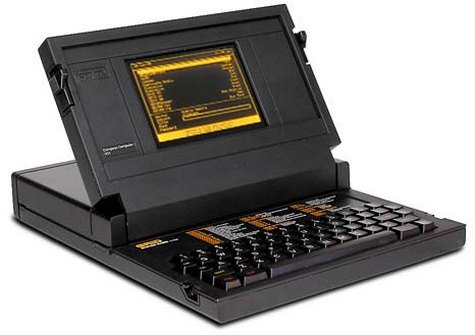
The machine was uniquely compatible for its time as one could easily attach devices such as floppy 5.25 inch drives and external (10 Meg) hard disk via IEEE-488 I/O compatible protocol called GPiB (General Purpose instrumental Bus).

The laptop had also unique small weight of only 5 kg and a rechargable batteries with a power unit (like modern laptops) connectable to a normal (110/220 V) room plug.
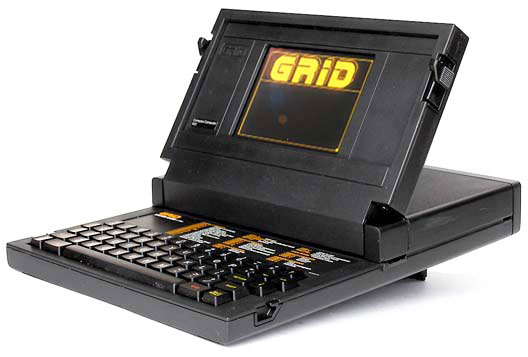 ,br />
,br />The machine was bundled with an own specificly written OS GRiD-OS. GRID-OS could only run a specialized software so this made the application available a bit limited.
Shortly after market introduction because of the incompitablity of GRID-OS, grid was shipped with MS-DOS v. 2.0.
This primitive laptop computer was developed for serve mainly the needs of business users and military purposes (NASA, U.S. military) etc.
GRID was even used on Space Shuttles during 1980 - 1990s.
The price of the machine in April 1982 when GriD Compass was introduced was the shockingly high - $8150 dollars.
The machine hardware design is quite elegant as you can see on below pic:

As a computer history geek, I've researched further on GRID Compass and found a nice 1:30 hour video telling in detailed presentation retelling the history.
Shortly after COMPAQ's Grid Compass 1011's introduction, many other companies started producing similar sized computers; one example for this was the Epson HX-20 notebook. 30 years later, probably around 70% of citizens on the globe owns a laptop or some kind of portable computer device (smartphone, tablet, ultra-book etc.).
Most of computer users owning a desktop nowdays, owns a laptop too for mobility reasons. Interestengly even 30 years later the laptop as we know it is still in a shape (form) very similar to its original predecessor. Today the notebook sales are starting to be overshadowed by tablets and ultra-books (for second quarter laptop sales raised 5% but if compared with 2011, the sales rise is lesser 1.8% - according to data provided by Digital Research agency). There are estimations done by (Forrester Research) pointing until the end of year 2015, sales of notebook substitute portable devices will exceed the overall sales of notebooks. It is manifested today the market dynamics are changing in favour of tabets and the so called next generation laptops - ULTRA-BOOKS. It is a mass hype and a marketing lie that Ultra-Books are somehow different from laptops. The difference between a classical laptop and Ultra-Books is the thinner size, less weight and often longer battery use time. Actually Ultra-Books are copying the design concept of Mac MacBook Air trying to resell under a lound name.
Even if in future Ipads, Android tablets, Ultra-Books or whatever kind of mambo-jambo portable devices flood the market, laptops will still be heavily used in future by programmers, office workers, company employees and any person who is in need to do a lot of regular text editting, email use and work with corporative apps. Hence we will see a COMPAC Grid Compass 1011 notebook likes to be dominant until end of the decade.
Wed Jul 18 17:51:48 EEST 2012
Disabling PHP system(); and exec(); functions to raise up Apache security on Debian GNU / Linux
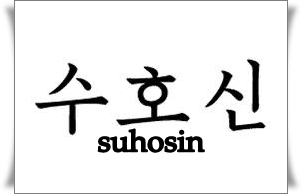
At security critical hosts running Apache + PHP based sites it is recommended functions like:
system();
exec();
shell_exec();
.....
to be disabled. The reason is to mainly harden against script kiddies who might exploit your site/s and upload some shitty SK tool like PHP WebShell, PHP Shell and the probably thousands of "hacker" variations that exist nowdays.
In latest Debian stable Squeeze, suhosin - advanced protection module for php5 is being installed and enabled in Apache (by default).
Simply disabling a number of functions using suhosin, could prevent multiple of future headaches and hours of pondering on who 0wn3d your server ....
Disabling the basic PHP system(); and other similar functions which allows shell spawn is not always possible, since some websites or CMS platforms depends on them for proper runnig, anyways whether it is possible disabling 'em is a must.
There are two ways to disable system(); functions; One is through using /etc/php5/apache2/conf.d/suhosin.ini and 2nd by adding a list of functions that has to be disabled directly in Website Virtualhost file or in apache2.conf (/etc/apache2/apache2.conf;
For people hosting multiple virtualhost websites on the same server using the custom domain Virtualhost method is probably better, since on a global scale the functions could be enabled if some of the websites hosted on the server requires exec(); to work OK. In any case using /etc/php5/apache2/conf.d/suhosin.ini to disable system(); functions in PHP is less messy ...
1. Disabling PHP system(); fuctions through /etc/apache2/apache2.conf and custom site Vhosts
Place somewhere (I prefer near the end of config);;;
<IfModule mod_php5.c>
php_admin_flag safe_mode on
php_admin_value disable_functions "system, exec, shell_exec, passthru , ini_alter, dl, pfsockopen, openlog, syslog, readlink, symlink, link, leak, fsockopen, popen, escapeshellcmd, apache_child_terminate apache_get_modules, apache_get_version, apache_getenv, apache_note,apache_setenv,virtual"
Disabling it for custom virtualhost is done by simply adding above Apache directvies (before the closing tag </Virtualhost> in /etc/apache2/sites-enabled/custom-vhost.com
2. Disabling PHP system();, exec(); shell spawn with suhosin.ini
In /etc/php5/apache2/conf.d/suhosin.ini add;;
suhosin.executor.func.blacklist =system, exec, shell_exec, passthru, ini_alter, dl,
pfsockopen, openlog, syslog, readlink, symlink, link, leak, fsockopen, popen,
escapeshellcmd, apache_child_terminate apache_get_modules, apache_get_version,
apache_getenv, apache_note,apache_setenv,virtual
To do it directly via shell issue;;;
server: conf.d/# cd /etc/php5/apache2/conf.d/
server: conf.d# echo 'suhosin.executor.func.blacklist =system, exec, shell_exec, passthru, ini_alter, dl,' >> suhosin.ini
server: conf.d# echo 'pfsockopen, openlog, syslog, readlink, symlink, link, leak, fsockopen, popen,' >> suhosin.ini
server: conf.d# echo escapeshellcmd, apache_child_terminate apache_get_modules, apache_get_version,' >> suhosin.ini
server: conf.d# echo 'apache_getenv, apache_note,apache_setenv,virtual' >> suhosin.ini
Then to re-load the memory loaded Apache libphp library an Apache restart is necessary;
server: conf.d# /etc/init.d/apache2 restart
Restarting web server: apache2 ... waiting .
server: conf.d#
Tadam, this should be quite a good security against annoying automated script attacks. Cheers ;)
Tue Jul 17 16:11:17 EEST 2012
Installing XMMS on Debian Squeeze from a Package / Installing XMMS on Debian - the debian way

I use Debian Linux for my desktop for quite some time; Even though there are plenty of MP3 / CD players around in Debian, I'm used to the good old XMMS, hence I often prefer to use XMMS to play my music instead of newer players like RhythmBox or audacious.
Actually audacious is not bad substitute for XMMS and is by default part of Debian but to me it seems more buggy and tends to crash during playing some music formats more than xmms ....
As most people might know, XMMS is no longer supported in almost all modern Linux distributions, so anyone using Debian, Ubuntu or other deb derivative Linux would have to normally compile it from source.
Compiling from source is time consuming and I think often it doesn't pay back the effort. Thanksfully, though not officially supported by Debian crew XMMS still can be installed using a deb xmms prebuilt package repository kindly provided by a hacker fellow knuta.
Using the pre-build deb packages, installing xmms on new Debian installs comes to:
debian:~# echo 'deb http://www.pvv.ntnu.no/~knuta/xmms/squeeze ./' >> /etc/apt/sources.list
debian:~# echo 'deb-src http://www.pvv.ntnu.no/~knuta/xmms/squeeze ./' >> /etc/apt/sources.list
debian:~# apt-get update && apt-get -y install xmms
There are also deb xmms built for Ubuntu, so Ubuntu users could install xmms using repositories:
deb http://www.pvv.ntnu.no/~knuta/xmms/karmic ./
deb-src http://www.pvv.ntnu.no/~knuta/xmms/karmic ./
That's all now xmms is ready to use. Enjoy :)Mon Jul 16 11:27:14 EEST 2012
How to completely disable Replication in MySQL server 5.1.61 on Debian GNU / Linux
Some time ago on one of the Database MySQL servers, I've configured replication as it was required to test somethings. Eventually it turned out replication will be not used (for some reason) it was too slow and not fitting our company needs hence we needed to disable it.
It seemed logical to me that, simply removing any replication related directives from my.cnf and a restart of the SQL server will be enough to turn replication off on the Debian Linux host. Therefore I proceeded removed all replication configs from /etc/my/my.cnf and issued MySQL restart i. e.:
This however didn't turned off replication,as I thought and in phpmyadminweb frontend interface, replication was still appearing to be active in the replication tab.
Something was still making the SQL server still act as an Replication Slave Host, so after a bit of pondering and trying to remember, the exact steps I took to make the replication work on the host I remembered that actually I issued:
Onwards I run:
and found in the database the server was still running in Slave Replication mode
Hence to turn off the db host run as a Slave, I had to issue in mysql cli:
Then after a reload of SQL server in memory, the host finally stopped working as a Slave Replication host, e.g.
After the restart, to re-assure myself the SQL server is no more set to run as MySQL replication Slave host:
Cheers ;)
It seemed logical to me that, simply removing any replication related directives from my.cnf and a restart of the SQL server will be enough to turn replication off on the Debian Linux host. Therefore I proceeded removed all replication configs from /etc/my/my.cnf and issued MySQL restart i. e.:
sql-server:~# /etc/init.d/mysql restart
....
This however didn't turned off replication,as I thought and in phpmyadminweb frontend interface, replication was still appearing to be active in the replication tab.
Something was still making the SQL server still act as an Replication Slave Host, so after a bit of pondering and trying to remember, the exact steps I took to make the replication work on the host I remembered that actually I issued:
mysql> START SLAVE;
Onwards I run:
mysql> SHOW SLAVE STATUS;
....
and found in the database the server was still running in Slave Replication mode
Hence to turn off the db host run as a Slave, I had to issue in mysql cli:
mysql> STOP SLAVE;
Query OK, 0 rows affected, 1 warning (0.01 sec)
mysql> RESET SLAVE;
Query OK, 0 rows affected, 1 warning (0.01 sec)
Then after a reload of SQL server in memory, the host finally stopped working as a Slave Replication host, e.g.
sql-server:~# /etc/init.d/mysql restart
....
After the restart, to re-assure myself the SQL server is no more set to run as MySQL replication Slave host:
mysql> SHOW SLAVE STATUS;
Empty set (0.00 sec)
Cheers ;)
Sat Jul 14 15:27:46 EEST 2012
How to count lines of PHP source code in a directory (recursively)
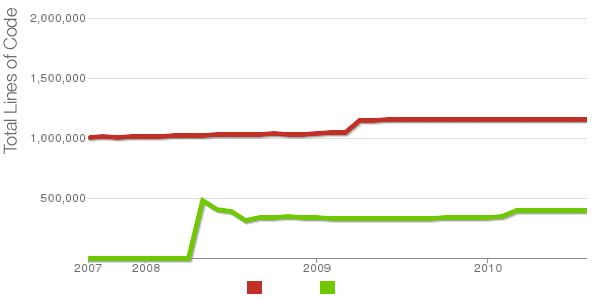
Being able to count the number of PHP source code lines for a website is a major statistical information for timely auditting of projects and evaluating real Project Managment costs. It is inevitable process for any software project evaluation to count the number of source lines programmers has written.
In many small and middle sized software and website development companies, it is the system administrator task to provide information or script quickly something to give info on the exact total number of source lines for projects.
Even for personal use out of curiousity it is useful to know how many lines of PHP source code a wordpress or Joomla website (with the plugins) contains.
Anyone willing to count the number of PHP source code lines under one directory level, could do it with:::
serbver:~# cd /var/www/wordpress-website
server:/var/www/wordpress-website:# wc -l *.php
17 index.php
101 wp-activate.php
1612 wp-app.php
12 wp-atom.php
19 wp-blog-header.php
105 wp-comments-post.php
12 wp-commentsrss2.php
90 wp-config-sample.php
85 wp-config.php
104 wp-cron.php
12 wp-feed.php
58 wp-links-opml.php
59 wp-load.php
694 wp-login.php
236 wp-mail.php
17 wp-pass.php
12 wp-rdf.php
15 wp-register.php
12 wp-rss.php
12 wp-rss2.php
326 wp-settings.php
451 wp-signup.php
110 wp-trackback.php
109 xmlrpc.php
4280 total
This will count and show statistics, for each and every PHP source file within wordpress-website (non-recursively), to get only information about the total number of PHP source code lines within the directory, one could grep it, e.g.:::
server:/var/www/wordpress-website:# wc -l *.php |grep -i '\stotal$'
4280 total
The command grep -i '\stotal$' has \s in beginning and $ at the end of total keyword in order to omit erroneously matching PHP source code file names which contain total in file name; for example total.php .... total_blabla.php .... blabla_total_bla.php etc. etc.
The \s grep regular expression meaning is "put empty space", "$" is placed at the end of tital to indicate to regexp grep only for words ending in string total.
So far, so good ... Now it is most common that instead of counting the PHP source code lines for a first directory level to count complete number of PHP, C, Python whatever source code lines recursively - i. e. (a source code of website or projects kept in multiple sub-directories). To count recursively lines of programming code for any existing filesystem directory use find in conjunction with xargs:::
server:/var/www/wp-website1# find . -name '*.php' | xargs wc -l
1079 ./wp-admin/includes/file.php
2105 ./wp-admin/includes/media.php
103 ./wp-admin/includes/list-table.php
1054 ./wp-admin/includes/class-wp-posts-list-table.php
105 ./wp-admin/index.php
109 ./wp-admin/network/user-new.php
100 ./wp-admin/link-manager.php
410 ./wp-admin/widgets.php
108 ./wp-content/plugins/akismet/widget.php
104 ./wp-content/plugins/google-analytics-for-wordpress/wp-gdata/wp-gdata.php
104 ./wp-content/plugins/cyr2lat-slugs/cyr2lat-slugs.php
,,,,
652239 total
As you see the cmd counts and displays the number of source code lines encountered in each and every file, for big directory structures the screen gets floated and passing | less is nice, e.g.:
find . -name '*.php' | xargs wc -l | less
Displaying lines of code for each file within the directories is sometimes unnecessery, whether just a total number of programming source code line is required, hence for scripting purposes it is useful to only get the source lines total num:::
server:/var/www/wp-website1# find . -name '*.php' | xargs wc -l | grep -i '\stotal$'
Another shorter and less CPU intensive one-liner to calculate the lines of codes is:::
server:/var/www/wp-website1# ( find ./ -name '*.php' -print0 | xargs -0 cat ) | wc -l
Here is one other shell script which displays all file names within a directory with the respective calculated lines of code
For more professional and bigger projects using pure Linux bash and command line scripting might not be the best approach. For counting huge number of programming source code and displaying various statistics concerning it, there are two other tools - SLOCCount
as well as clock (count lines of code)
Both tools, are written in Perl, so for IT managers concerned for speed of calculating projects source (if too frequent source audit is necessery) this tools might be a bit sluggish. However for most projects they should be of a great add on value, actually SLOCCount was already used for calculating the development costs of GNU / Linux and other projects of high importance for Free Software community and therefore it is proven it works well with ENORMOUS software source line code calculations written in programming languages of heterogenous origin.
sloccount and cloc packages are available in default Debian and Ubuntu Linux repositories, so if you're a Debilian user like me you're in luck:::
server:~# apt-cache search cloc$
cloc - statistics utility to count lines of code
server:~# apt-cache search sloccount$
sloccount - programs for counting physical source lines of code (SLOC)
Well that's all folks, Cheers ;)
Fri Jul 13 15:56:18 EEST 2012
Fixing QMAIL mail server SMTP auto-configure issues in Thunderbird and other mail IMAP / POP3 mobile clients
One of the QMAIL mail servers, setup-uped on a Debian host has been creating some auto configuration issues. Everytime a new mail user tries to use the embedded Thunderbird client auto configuration, the auto config fails leaving the client unable to use his Mailbox through POP3 or IMAP protocols.
Since about 2 years Thunderbird and many other modern pop3 and imap mail desktop and mobile clients are by default using the auto configuration and hence it was unthinkable to manually change settings for new clients with the QMAIl install; Besides that most of the Office users are always confused, whether they have to manually change SMTP or POP3 host for a server.
Below is a screenshot displaying the warning during email auto-configuration:
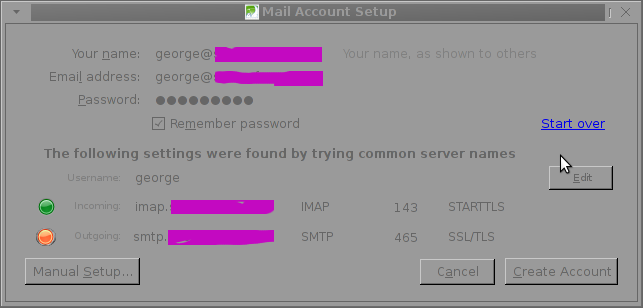 The orange color in the button for the newly auto-detected smtp.mail-domain.com indicates, something is not right with the SMTP host.
The orange color in the button for the newly auto-detected smtp.mail-domain.com indicates, something is not right with the SMTP host.
Obviously, something was wrong with smtp.mail-domain.com, hence I checked where smtp.mail.domain.com resolves with host command. What I found was actually smtp.mail-domain.com Active ( A ) DNS records was pointing to an IP address, our company previously used for the mail server. At present time the correct mail server host name is mx.mail-domain.com and the QMAIL installation on mx.soccerfame.com is configured to be the actual SMTP server.
By default Thunderbird and many other POP3, IMAP mail clients, however automatically assume the default SMTP host for a mail server is to be configured under a host name smtp.mail-domain.com. This is really strange, especially when the primary MX record for mail-domain.com domain is pointing to mx.mail-domain.com, e.g.:
The whole warning was caused due to the fact mx.mail-domain.com was resolving to an IP like xxx.xxx.xxx.xxx, whether smtp.mail-domain.com was resolving to yyy.yyy.yyy.yyy
Both xxx.xxx.xxx.xxx and yyy.yyy.yyy.yyy hosts were configured to have a different qmail SMTP host i.e.:
The server under IP xxx.xxx.xxx.xxx - (mx.mail-domain.com) was confiugred in /var/qmail/control/me to be mx.mail-domain.com and the other old one yyy.yyy.yyy.yyy - (mail.mail-domain.com) had (mail.mail-domain.com) in /var/qmail/control/me
As smtp.mail-domain.com was actually being still resolved to mail.mail-domain.com, the EMAILs were improperly trying to be sent with a configured DNS hostname of smtp.mail-domain.com, where the actual one on the server was mail.mail-domain
It took, me about an hour of pondering what is causing the oddities until I got the here explained issue. As the DNS recors for the domain the sample mail-domain.com were handled by Godaddy, to fix the mess, I logged in to Godaddy and;
a) deleted the A DNS record for smtp.mail-domain.com.
b) Created new CNAME record for smtp.mail-domain.com to be a domain alias for mx.soccerfame.com
A few minutes, afterwards I tried configuring once again the same email account in Thunderbird and this time both imap.mail-domain.com and smtp.mail-domain.com blinked green indicating everything is configured fine.
To be 100% sure all is working fine I first fetched, all email via the IMAP protocol without hassles and onwards sent a test email to my Gmail account; thanksfully the sent email was delivered to Gmail indicating both Get Mail and Send Mail functions worked now fine.
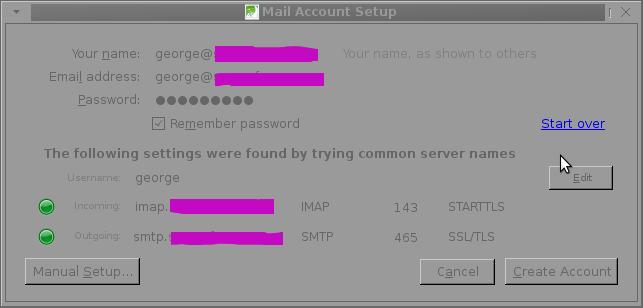
Since about 2 years Thunderbird and many other modern pop3 and imap mail desktop and mobile clients are by default using the auto configuration and hence it was unthinkable to manually change settings for new clients with the QMAIl install; Besides that most of the Office users are always confused, whether they have to manually change SMTP or POP3 host for a server.
Below is a screenshot displaying the warning during email auto-configuration:
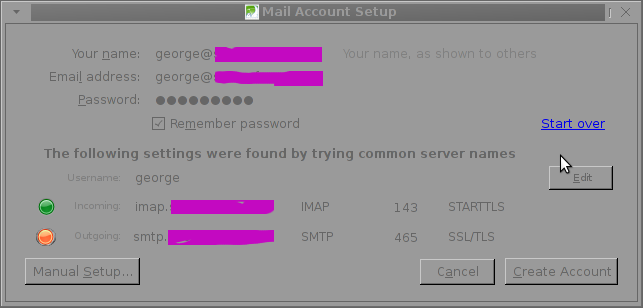 The orange color in the button for the newly auto-detected smtp.mail-domain.com indicates, something is not right with the SMTP host.
The orange color in the button for the newly auto-detected smtp.mail-domain.com indicates, something is not right with the SMTP host.Obviously, something was wrong with smtp.mail-domain.com, hence I checked where smtp.mail.domain.com resolves with host command. What I found was actually smtp.mail-domain.com Active ( A ) DNS records was pointing to an IP address, our company previously used for the mail server. At present time the correct mail server host name is mx.mail-domain.com and the QMAIL installation on mx.soccerfame.com is configured to be the actual SMTP server.
By default Thunderbird and many other POP3, IMAP mail clients, however automatically assume the default SMTP host for a mail server is to be configured under a host name smtp.mail-domain.com. This is really strange, especially when the primary MX record for mail-domain.com domain is pointing to mx.mail-domain.com, e.g.:
qmail:~# host -t MX mail-domain.com
soccerfame.com mail is handled by 10 mx.mail-domain.com.
soccerfame.com mail is handled by 20 mail.mail-domain.com.
soccerfame.com mail is handled by 30 mail-domain.com.
The whole warning was caused due to the fact mx.mail-domain.com was resolving to an IP like xxx.xxx.xxx.xxx, whether smtp.mail-domain.com was resolving to yyy.yyy.yyy.yyy
Both xxx.xxx.xxx.xxx and yyy.yyy.yyy.yyy hosts were configured to have a different qmail SMTP host i.e.:
The server under IP xxx.xxx.xxx.xxx - (mx.mail-domain.com) was confiugred in /var/qmail/control/me to be mx.mail-domain.com and the other old one yyy.yyy.yyy.yyy - (mail.mail-domain.com) had (mail.mail-domain.com) in /var/qmail/control/me
As smtp.mail-domain.com was actually being still resolved to mail.mail-domain.com, the EMAILs were improperly trying to be sent with a configured DNS hostname of smtp.mail-domain.com, where the actual one on the server was mail.mail-domain
It took, me about an hour of pondering what is causing the oddities until I got the here explained issue. As the DNS recors for the domain the sample mail-domain.com were handled by Godaddy, to fix the mess, I logged in to Godaddy and;
a) deleted the A DNS record for smtp.mail-domain.com.
b) Created new CNAME record for smtp.mail-domain.com to be a domain alias for mx.soccerfame.com
A few minutes, afterwards I tried configuring once again the same email account in Thunderbird and this time both imap.mail-domain.com and smtp.mail-domain.com blinked green indicating everything is configured fine.
To be 100% sure all is working fine I first fetched, all email via the IMAP protocol without hassles and onwards sent a test email to my Gmail account; thanksfully the sent email was delivered to Gmail indicating both Get Mail and Send Mail functions worked now fine.
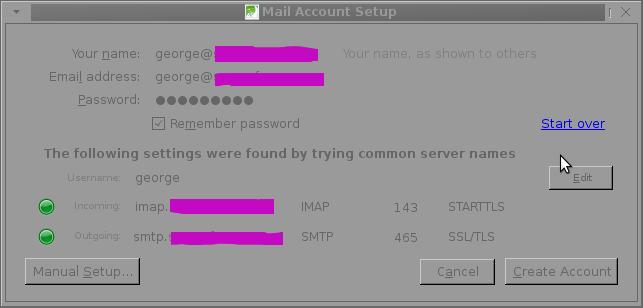
Thu Jul 12 15:57:48 EEST 2012
How to disable spammer domain in QMAIL mail server with badmailto variable
I've recently noticed one of the qmail SMTP servers I adminster had plenty of logged spammer emails originating from yahoo.com.tw destined to reache some random looking like emails (probably unexisting) again to *@yahoo.com.tw
The spam that is tried by the spammer is probably a bounce spam, since it seems there is no web-form or anything wrong with the qmail server that might be causing the spam troubles.
As a result some of the emails from the well configured qmail (holding SPF checks), having a correct existing MX, PTR record and even having configured Domain Keys (DKIM) started being marked, whether emails are sent to *@yahoo.com legit emails.
To deal with the shits, since we don't have any Taiwanese (tw) clients, I dediced to completely prohibit any emails destined to be sent via the mail server to *@yahoo.com.tw. This is done via /var/qmail/control/badmailto qmail control variable;
Here is content of /var/qmail/control/badmailto after banning outgoing emails to yahoo.com.tw;;;
The first 4 lines are default rules, which are solving a lot of badmailto common sent emails. Thanks God after a qmail restart:
Checking in /var/log/qmail-sent/current, there are no more outgoing *@yahoo.com.tw destined emails. Problem solved ...
The spam that is tried by the spammer is probably a bounce spam, since it seems there is no web-form or anything wrong with the qmail server that might be causing the spam troubles.
As a result some of the emails from the well configured qmail (holding SPF checks), having a correct existing MX, PTR record and even having configured Domain Keys (DKIM) started being marked, whether emails are sent to *@yahoo.com legit emails.
To deal with the shits, since we don't have any Taiwanese (tw) clients, I dediced to completely prohibit any emails destined to be sent via the mail server to *@yahoo.com.tw. This is done via /var/qmail/control/badmailto qmail control variable;
Here is content of /var/qmail/control/badmailto after banning outgoing emails to yahoo.com.tw;;;
qmail:~# cat /var/qmail/control/badmailto
[!%#:\*\^]
[\(\)]
[\{\}]
@.*@
*@yahoo.com.tw
The first 4 lines are default rules, which are solving a lot of badmailto common sent emails. Thanks God after a qmail restart:
qmail:~# qmailct restart
....
Checking in /var/log/qmail-sent/current, there are no more outgoing *@yahoo.com.tw destined emails. Problem solved ...
Wed Jul 11 14:11:31 EEST 2012
Richard Stallman explaining Why IPads and Cell Phones are bad for freedom
It is a public secret that Mobile Phones which does us very good and generally makes our daily lifes way easier are also a big enemy to our natural ihnibited freedom. Life has become such that it is almost inevitable to do any business or do a daily simple jobs without using Mobile Phone. There is almost none practically today that has wilfully rejected to use the mobile phone on any basis, almost anyone except some strangers like Richard Stallman and probably few others security freaks.
I've been shocked to find out the Father of Free Software (Richard Mathew Stallman), well known in the hacker dome as RMS does not own and didn't use any mobiles. The concerns he pointed are very much logical and rightful. Owning a mobile is a great security hole in personal privacy (mobile phones can be easily sniffed by Mobile Operators) as well as anyone wearing a mobile can be tracked up to 5 to 2 meters to the exact location where he is based on the mobile phone cells to which the mobile is connected.
Many people are not aware actually of the severeness of the issue of constant tracking of people everywhere through this call "goodies". Many mobile operators are already running a software which is building place behaviour patterns of every user of their mobile network. In other words, as we're used to bring and use the mobile everywhere in automated program is creating a map for each number assigned in some of the mobile operators. The gathered data about our location going habits can then be easily used as a indicator for predicting our future behaviour, bying habits (how many times we go to super-market), how many times we go to cinema, what kind of interests we hold etc. etc.
This combined with Google, account monitoring could possibly create a system similar to the old movies Big Brother, where all people goods and even attitudes or desires is monitored, influenced and controlled ....
The severeness of the future implications of this constant "personal surveillance and tracking device" as Stallman use to call it is very dangerous for our freedoms.
I tried to live without a mobile phone, just like Stallman for about months, and to tell you the truth the world around seems completely different when you decide not to use 'em. The time I lived wihtout a mobile, clearly show me we have come to the point we cannot any more live without GSM. We fall the trap of dependanding the little "talk box" communication for absolutely everything, obviously sacrificing privacy and freedom for convenience.
Mobiles are just one side of the coin, as the non-free software which is ruling the software market and the use of computers puts another treat and takes away many foundamential freedoms we used to have in the less technological world.
Apple as a vendor of software and hardware also denies and breaks our freedom very badly, as the company tracks everyone who owns anything created by apple connected to the internet. Besides that non-free software producers, could change the user software with a press of a button giving them the opportunity to decide what is good and bad for us, leaving us at a state of a helpless dependable users.
The topic of technological little-by-little enslavement, we're going through nowdays and the denying freedoms, we experience while being convinced by companies that we became more free by each next mambo-jambo gadget or by owning the latest smart-phone is very huge and complex but unfortunately underseen in society. I don't understand why, is it due to the low technical skills of mass users is it due to a "not-care what will happen in future" attitude, but obviously people openly discussing or protesting the technologization taking away our freedom is almost zero ....
Here is the video I found in youtube in which Stallman is asked few, questions on Ipads (IBADS) and Mobile Phone use. I believe his short explanation synthesizes the problem quite well ;;;;
I just wonder after you check the video, Would you still accept an Ipad as a birthday gift ? :)
Did you changed your opinion of cell-phones as being marketed as safe and reliable ?
I've been shocked to find out the Father of Free Software (Richard Mathew Stallman), well known in the hacker dome as RMS does not own and didn't use any mobiles. The concerns he pointed are very much logical and rightful. Owning a mobile is a great security hole in personal privacy (mobile phones can be easily sniffed by Mobile Operators) as well as anyone wearing a mobile can be tracked up to 5 to 2 meters to the exact location where he is based on the mobile phone cells to which the mobile is connected.
Many people are not aware actually of the severeness of the issue of constant tracking of people everywhere through this call "goodies". Many mobile operators are already running a software which is building place behaviour patterns of every user of their mobile network. In other words, as we're used to bring and use the mobile everywhere in automated program is creating a map for each number assigned in some of the mobile operators. The gathered data about our location going habits can then be easily used as a indicator for predicting our future behaviour, bying habits (how many times we go to super-market), how many times we go to cinema, what kind of interests we hold etc. etc.
This combined with Google, account monitoring could possibly create a system similar to the old movies Big Brother, where all people goods and even attitudes or desires is monitored, influenced and controlled ....
The severeness of the future implications of this constant "personal surveillance and tracking device" as Stallman use to call it is very dangerous for our freedoms.
I tried to live without a mobile phone, just like Stallman for about months, and to tell you the truth the world around seems completely different when you decide not to use 'em. The time I lived wihtout a mobile, clearly show me we have come to the point we cannot any more live without GSM. We fall the trap of dependanding the little "talk box" communication for absolutely everything, obviously sacrificing privacy and freedom for convenience.
Mobiles are just one side of the coin, as the non-free software which is ruling the software market and the use of computers puts another treat and takes away many foundamential freedoms we used to have in the less technological world.
Apple as a vendor of software and hardware also denies and breaks our freedom very badly, as the company tracks everyone who owns anything created by apple connected to the internet. Besides that non-free software producers, could change the user software with a press of a button giving them the opportunity to decide what is good and bad for us, leaving us at a state of a helpless dependable users.
The topic of technological little-by-little enslavement, we're going through nowdays and the denying freedoms, we experience while being convinced by companies that we became more free by each next mambo-jambo gadget or by owning the latest smart-phone is very huge and complex but unfortunately underseen in society. I don't understand why, is it due to the low technical skills of mass users is it due to a "not-care what will happen in future" attitude, but obviously people openly discussing or protesting the technologization taking away our freedom is almost zero ....
Here is the video I found in youtube in which Stallman is asked few, questions on Ipads (IBADS) and Mobile Phone use. I believe his short explanation synthesizes the problem quite well ;;;;
I just wonder after you check the video, Would you still accept an Ipad as a birthday gift ? :)
Did you changed your opinion of cell-phones as being marketed as safe and reliable ?
Mon Jul 9 15:22:17 EEST 2012
How to fix bug with Wordpress domain extra trailing slash (Double wordpress trailing slash)

2 of the wordpress installations, I take care for had been reported an annoying bug today by some colleagues.
The bug consisted in double trailing slash at the end of the domain url e.g.;
http://our-company-domainname.com//
As a result in the urls everywhere there was the double trailing slash appearing i.e.::
http://our-company-domainname.com//countact-us/
http://our-company-domainname.com//languages/
etc.
The bug was reported to happen in the multiolingual version of the wordpress based sites, as the Qtranslate plugin is used on this installations to achieve multiple languages it seemed at first logical that the double slash domain and url wordpress issues are caused for some reason by qTranslate.
Therefore, I initially looked for the cause of the problem, within the wordpress admin settings for qTranslate plugin. After not finding any clue pointing the bug to be related to qTranslate, I've then checked the settings for each individual wordpress Page and Post (There in posts usually one can manually set the exact url pointing to each post and page).
The double slash appeared also in each Post and Page and it wasn't possible to edit the complete URL address to remove the double trailin slashes. My next assumption was the cause for the double slash appearing on each site link is because of something wrong with the sites .htaccess, therefore I checked in the wp main sites directory .htaccess
Strangely .htacces seemed OKAY and there was any rule that somehow might lead to double slashes in URL. WP-sites .htaccess looked like so:
server:/home/wp-site1/www# cat .htaccess
RewriteEngine On
RewriteBase /
# Rewrite rules for new content and scripts folder
RewriteRule ^jscripts/(.*)$ wp-includes/js/$1
RewriteRule ^gallery/(.*)$ wp-content/uploads/$1
RewriteRule ^modules/(.*)$ wp-content/plugins/$1
RewriteRule ^gui/(.*)/(.*)$ wp-content/themes/$1/$2 [L]
# Disable direct acceees to wp files if referer is not valid
#RewriteCond %{THE_REQUEST} .wp-*
#RewriteCond %{REQUEST_URI} .wp-*
#RewriteCond %{REQUEST_URI} !.*media-upload.php.*
#RewriteCond %{HTTP_REFERER} !.*cadia.*
#RewriteRule . /error404 [L]
# Standard Wordpress rewrite
RewriteCond %{REQUEST_FILENAME} !-f
RewriteCond %{REQUEST_FILENAME} !-d
RewriteRule . /index.php [L]
Onwards, I thought a possible way to fix bug by adding mod_rewrite rules in .htaccess which would do a redirect all requests to http://www.our-company-domainname.com//contact-us/ to http://www.our-company-domainname.com//contact-us/ etc. like so:
RewriteRule ^/(.*)$ /$1
This for unknown reasons to me didn't worked either, finally thanks God I remembered to check the variables in wp-config.php (some month ago or so I added there some variables in order to improve the wordpress websites opening times).
I've figured out I did a mistake in one of the variables by adding an ending slash to the URL. The variable added was:
define('WP_HOME','http://our-company-domainname.com/');
whether instead it should be without the ending trailing slash like so:
define('WP_HOME','http://our-company-domainname.com');
By removing the ending trailing slash:
define('WP_HOME','http://our-company-domainname.com/');
to:
define('WP_HOME','http://our-company-domainname.com');fixed the issue.
Cheers ;)
Fri Jul 6 14:36:10 EEST 2012
Why saint George is depicted on icons killing a Dragon (an ancient story of saint George killing the last dragon) - A Collection of 7 icons of Saint Martyr George
Saint George is one of the most venerated Orthodox Christian saints in the Eastern Orthodox Church. My interest in saint George is cause of the reason, I myself bear the name Georgi (the Bulgarian equivalent of George). Saint George is mostly venerated in the Slavonic Christian-dome.In almost all Church icons depicting st. George in Orthodox and Roman Catholic christiandome saint George is piercing killing a dragon.
One of the reasons, st. George is depicted piercing the dragon is a reference of st. George victory over satan, through his martyrdom.
The Beast (Dragon) on the iconi is a straight reference to the Holy Bible; Chapter Revelation also known under the name Apocalypse.
In revelation, we read humanity and our saviour Jesus Christ will finally once and for all will kill the "ancient beast" = (satan)
In same logic, as Saint Martyr George has been victorious over Satan by his unshakable confession of faith in Jesus Christ in early 5th century A.D. , we believe in the Orthodox Church he is given the crown of (eternal) life as a prize for bearing un-human tortures in the name of the of Christ.
To illustrate visually the victory of saint George over Satan through his immesurable faith confession with which he become, there is a an early tradition in iconography in the Church to depict st. George killing a dragon.
The other reason why saint George is depicted to kill a Dragon is due to a Lebanon / Palestinian ancient story saying; There was a huge Dragon living somewhere in nowdays Lebanon / Palestinian lands.
The beast created a huge havoc killing many people and systematically torturing people in the area.
As the Eastern Orthodox Christian tradition continues .... the Dragon is said to have inhabited one of the caves near some village.
Interesting, the story tells these very same dragon was the last Dragon crawling the earth before the final disappearance of dragons.
Many brave local people tried to kill the beast but many died as the beast was unbeatable.
Being unable to beat-up the dragon with a physical (human) force the local population turnted to God for help - saying continously prayers to Saint George to help them defeat their dragon mischief.
Soon after, Saint George appeared on a white horse and pierced the "old dragon / snake". The dragon liberation miracle is said to be evidenced by local people and according to Orthodox monk books is one of the many great miracles occuring in past times.
The report of the miracle has quickly spread around all Lebanon / Palestinian lands and soon, being confirmed as real spread along all Russia as well as the rest of the Slavonic and Orthodox Christian world (Bulgaria, Serbia), Greece, Egypt (Alexandria) etc..
To illustrate saint George's appearance miracle, monastic iconographers started depicting saint George as we see him until this very day - Riding a horse and slaughtering a monstrous beast.
Below are seven 12-th century early icons of saint Saint Great-Martyr George killing the dragon;;
I've collected the icons from various website online. Hope this collection will be blessing for all Christ brother and sisters and generally anyone reading this post:
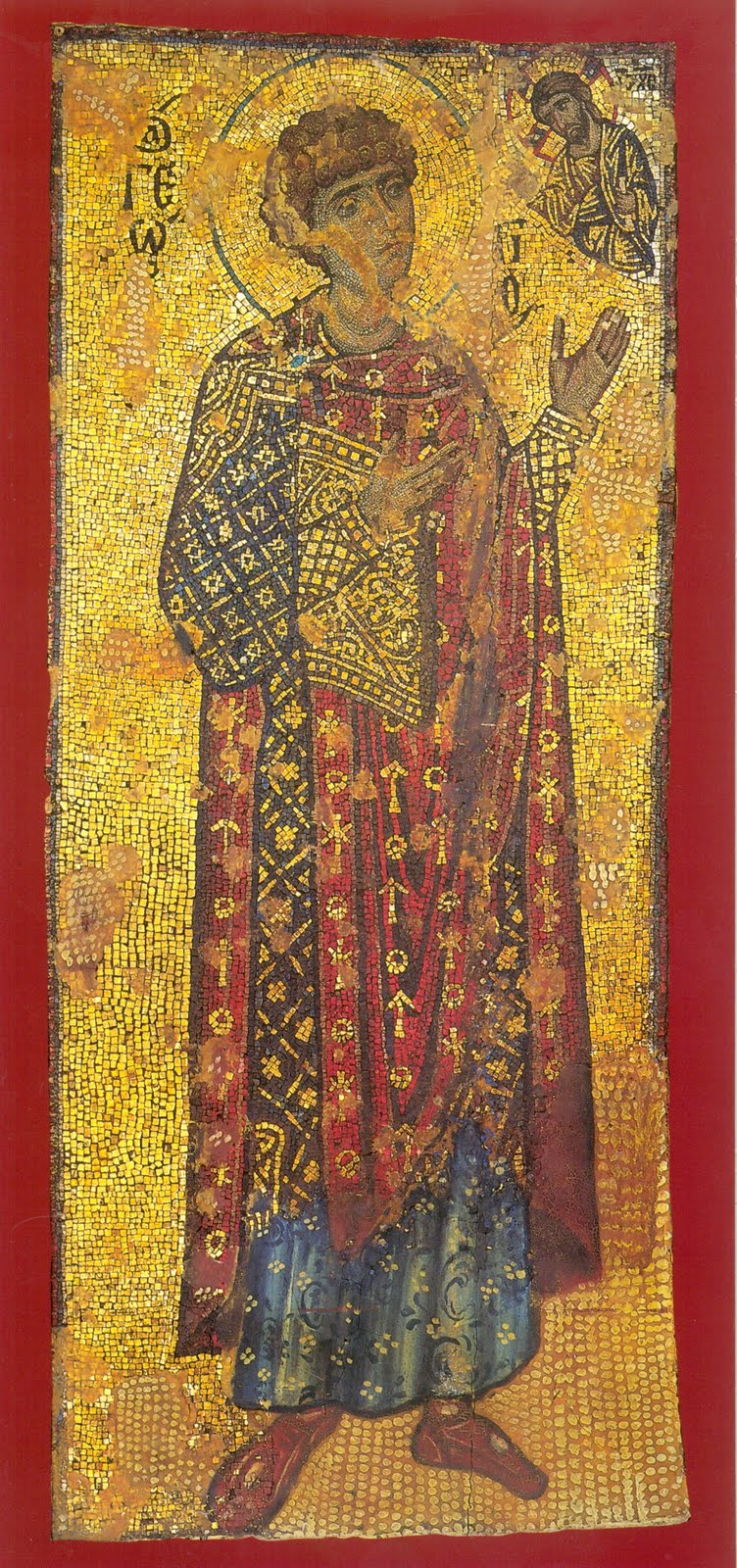
12-th century mosaic icon of st. George the Great Martyr Xenophontos Monastery

Orthodox Christian icon saint George dated to 1130 - 1150 A.D.

Saint Georgius the Dragon Slayer icon XII century orth icon
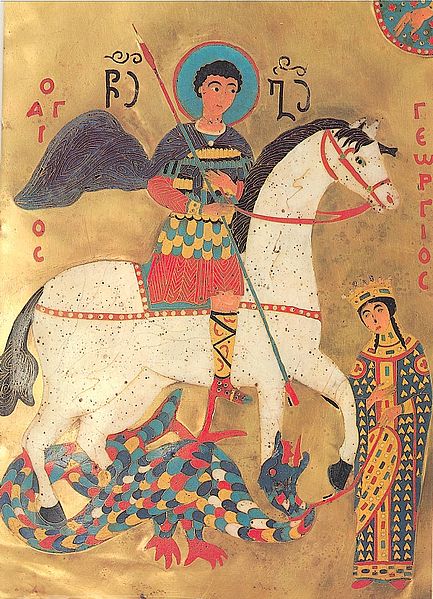
St. George Enamel icon Georgia 12th century

saint George Christian icon Yuriev Monastery Novgorod 12th century

st. George Staraya Ladoga Orthodox Christian icon

sv. Georgius 12th century Aios
Nowdays saint George Holy Relics particles are kept for veneration in many Orthodox Christian countries monasteries. Here in Bulgaria saint George Holy Relics are kept in a Monastery nearby the seacoast in Pomorie. Any Christian visiting Bulgaria have the opportunity to venerate the Holy in (Pomorie's Monastery - St. Great Martyr Georgi.
One of the reasons, st. George is depicted piercing the dragon is a reference of st. George victory over satan, through his martyrdom.
The Beast (Dragon) on the iconi is a straight reference to the Holy Bible; Chapter Revelation also known under the name Apocalypse.
In revelation, we read humanity and our saviour Jesus Christ will finally once and for all will kill the "ancient beast" = (satan)
In same logic, as Saint Martyr George has been victorious over Satan by his unshakable confession of faith in Jesus Christ in early 5th century A.D. , we believe in the Orthodox Church he is given the crown of (eternal) life as a prize for bearing un-human tortures in the name of the of Christ.
To illustrate visually the victory of saint George over Satan through his immesurable faith confession with which he become, there is a an early tradition in iconography in the Church to depict st. George killing a dragon.
The other reason why saint George is depicted to kill a Dragon is due to a Lebanon / Palestinian ancient story saying; There was a huge Dragon living somewhere in nowdays Lebanon / Palestinian lands.
The beast created a huge havoc killing many people and systematically torturing people in the area.
As the Eastern Orthodox Christian tradition continues .... the Dragon is said to have inhabited one of the caves near some village.
Interesting, the story tells these very same dragon was the last Dragon crawling the earth before the final disappearance of dragons.
Many brave local people tried to kill the beast but many died as the beast was unbeatable.
Being unable to beat-up the dragon with a physical (human) force the local population turnted to God for help - saying continously prayers to Saint George to help them defeat their dragon mischief.
Soon after, Saint George appeared on a white horse and pierced the "old dragon / snake". The dragon liberation miracle is said to be evidenced by local people and according to Orthodox monk books is one of the many great miracles occuring in past times.
The report of the miracle has quickly spread around all Lebanon / Palestinian lands and soon, being confirmed as real spread along all Russia as well as the rest of the Slavonic and Orthodox Christian world (Bulgaria, Serbia), Greece, Egypt (Alexandria) etc..
To illustrate saint George's appearance miracle, monastic iconographers started depicting saint George as we see him until this very day - Riding a horse and slaughtering a monstrous beast.
Below are seven 12-th century early icons of saint Saint Great-Martyr George killing the dragon;;
I've collected the icons from various website online. Hope this collection will be blessing for all Christ brother and sisters and generally anyone reading this post:
12-th century mosaic icon of st. George the Great Martyr Xenophontos Monastery
Orthodox Christian icon saint George dated to 1130 - 1150 A.D.
Saint Georgius the Dragon Slayer icon XII century orth icon
St. George Enamel icon Georgia 12th century
saint George Christian icon Yuriev Monastery Novgorod 12th century
st. George Staraya Ladoga Orthodox Christian icon
sv. Georgius 12th century Aios
Nowdays saint George Holy Relics particles are kept for veneration in many Orthodox Christian countries monasteries. Here in Bulgaria saint George Holy Relics are kept in a Monastery nearby the seacoast in Pomorie. Any Christian visiting Bulgaria have the opportunity to venerate the Holy in (Pomorie's Monastery - St. Great Martyr Georgi.
Thu Jul 5 15:59:39 EEST 2012
How a monastery celebrates a brotherhood monk name day - the feast of (Saint Sergii from Radonezh) in Bulgarian Orthodox Church
Now it is my 4th day being in Pomorie Monastery with Kimba. The monastic life is not so boring as I thought back in the days :)
Yesterday I was drived to the Kamenar pub, by one of the workers here in the monastery (with the monastic car an old Ford);
We went to the restaurant in Kamenar village with the blessing of the abbot has blessed that we go and enjoy ourselves for few hours there with a group of tourists staying for (1 or 2) weeks in the monastery.
The pub was quite a news for me as it was a nice looking place with a lounge and swimming pool, this seemed quite unusual for especially since it was located in a village with 200 or 300 hundred of people living :)
The village pub had even a billiard table, the coin price there was on the shocking 25 stotinki (0.13) euro cents! :)
In the pub came an orthodox priest dressed like a casual person and started singing some traditional old Bulgarian songs (typical for singing in the different regions in BG). The guy was really talented and his memory seem to be very strong, since he was able to sing by heart about 10 songs in a row !
Besides that the priest voice was very beautiful. When I later had a talk with the guy it appeared, he learned professional singing before he became an Orthodox priest some years ago.
What really shocked me when the priest started singing in Italian Luciano Pavaroti, he sang it so well so you can hardly find out if it is not really the real authentic Luciano voice :)
This priest and the overall people in the pub had a great fun, as the place and people in were quite spirited; Actually I felt in a while like being in Emil Kosturica's movie
 :) :)
:) :)Being over with yesterday I will say few words on my monastic experience today ....
The Church bell rang early in the morning to summit the monks for the early morning prayer followed by a Holy Liturgy served. The Holy Liturgy today served was a co-memoration of the feast of Saint Sergii of Radonezh.
Cause it is weekly day here there were not too many people in the monastic Church. The monastery monks were there,few other people and some Russian pilgrim woman. By the way I'm more and more being convinced that many of the Russian people are very pious oriented and have strong faith in God than us bulgarians. Sadly it appears (from my observations so far) Russians generally are richer in faith.
It is sad that Russian Orthodox Christianity is stronger than ours in Bulgarian, especially when we take the fact historically Russians have received the Orthodox Chrisitian faith and language from us Bulgarians ...
One of the key figure (brothers) monks Father Sergii is having a name day here, so due to that and because it is not a fasting day today (Thursday), the traditional monastic dinner was bigger and more rich than usual. Some youghurt mixed with cucumbers (Tarator) as we call it in Bulgaria was served with a little salad a few pieces of Banica and even little meat balls (for people eating meat).
The Abbot of the monastery was not served meat as I heard from the cook lady he is completely abstaying from meat since about 10 years already; some of the monk brother didn't eat meat as well.
The dinner started about 12:20 in the usual dinner room. For another day the food in the monastery was tasting super-delicious.
It is rather interesting that the food here is more delicious than the food we usually eat at home; Probably the food is so delicious because large portion of the food on the table is monastic-grown and besides that a food blessing prayer is said everytime before eat time. Earlier times I've heard many others who visited and eat food in monasteries that the monastic food is tastier and more delicious than we ordinary people have on our tables, however I was sceptical until I experienced it myself, these days.
Cause the food is so tasteful, I consume here usually twice more food than I usually eat at home :)
I recommend anyone who didn't eat a meal in a monastery (yet) to try this at least once in a lifetime ;;;
Wed Jul 4 18:29:32 EEST 2012
How to configure VIVACOM 3g USB ( internet ) modem HUAWEI Mobile broadband E173 on Debian and Ubuntu GNU / Linux
I've been given a HUAWEI Mobile Broadband E173 USB 3g model. The USB modem contains a flash USB Storage segment storing a little instal
l program dedicated to make the modem work fine on Microsoft Windows XP / Vista / 7 and probably other M$ OSes. I'm a long time Debian
GNU / Linux user and as a free software enthusiast I ofcourse wanted to be able to use Vivacom's 3G USB Modem on my Linux powered notebook.
Thanksfully as I've red on Vivacom's website the modem supports Linux OS :)
For those unaware in Bulgaria there are currently 3 major GSM network providers providing 3G internet this are;;;
Until today I had no experience in running any 3G modems on Linux, neither I had used the 3 networks 3G internet to determine which one is best, however I've been given for temporal use a VIVACOM 3G internet modem today so I proceeded to try installing it on my Debian host.
My Linux system is a bit strangely configured as I use wicd network connection manager -( wicd-gtk ) to manage wireless and LAN connections instead of the standard installed GNOME network manager - available through package ( network-manager-gnome ).
The reason I use wicd is not that it is so much better than GNOME network manger but rather for historical reasons because few years past I had impression it works better in connecting me to wireless networks. Another reason why I choosed wicd back then was the nice looking stats ...
I tried plugging in the Vivacom USB 3G modem stick and checked in wicd to see if I can see a possibility to connect to the mobile opeartor 3G network but unfortunately nothing appeared.
Though the 3G adsl modem was unavailable straing in wicd, checking about it in the list of attached USB devices I could see it detected, e.g.:
This was at least a good sign pointing me to the thoughts that the modem is probably gonna work.
I did a quick Google search to see if other people succeded running the device on a Linux host and came across a few blog posts in Bulgarian explaining a "success story" on Ubuntu Linux through using a tweakened shell script - sakis3g. For more on how the script works and script download check out Sakis3g
Here is a quote from sakis3g's website describing the script:
Sakis3g has different versions designed for for plenty of spacific hware architectures i.e. for (i386, amd64, armv4t, armv5t).
There is also a version of the script which by the way contains a combination of bash shell scripting instruction and some binary exec data.
To run sakis3g on my laptop I did:
1. Download sakis3g
My notebook architecture is 64 bit so I download and used the amd64 version of the script;;;
I've made also a mirror of sakis3g i386, 64 bit and all architecture the mirrors just in case it disappears in future. The mirror versions of sakis3g are here:
a. sakis3g i386 b. sakis3g amd64 c. sakis3g all architectures source
2. Unarchive and make it executable
After downloading it as it is in gzip I had to do the usual de-gzipping and making the file executable;;;
The script is then ready to run by either clicking twice on it or (as I prefer for debugging reasons to run it in terminal):
Something that I have wondered a bit was the dialog where I had to fill in some data of some variable APN abbreviation for - (Access Point Name)
The APN host for VIVACOM mobile internet is;;;
APN: internet.vivacom.bg
I've used the Windows configuration progrma to gather also the following data that I thought might be important for configuring the 3G adsl modem on the Linux host;;;
Here are all the configuration screenshots I've taken from sakis3g and all the data that I filled in.
Next the following tiny window appeared on screen:
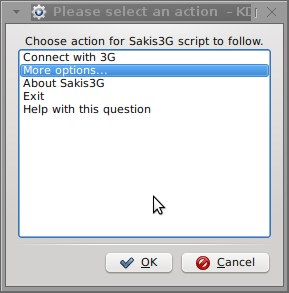
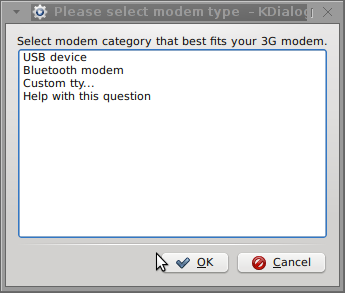
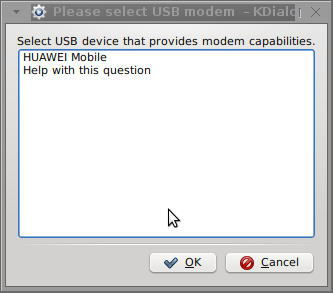
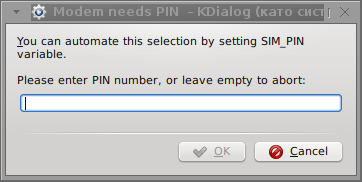
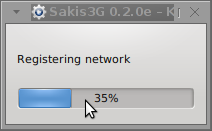
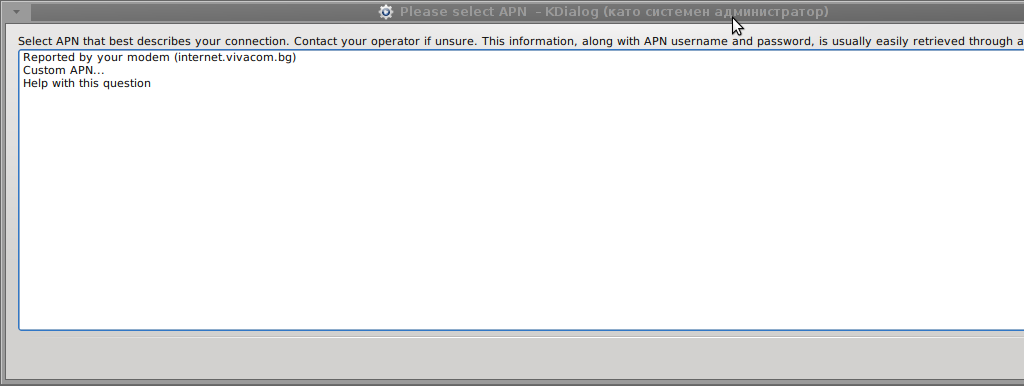
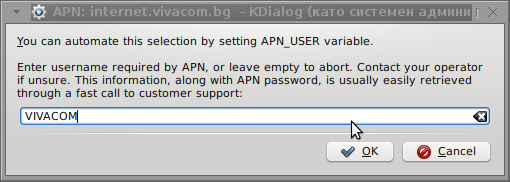
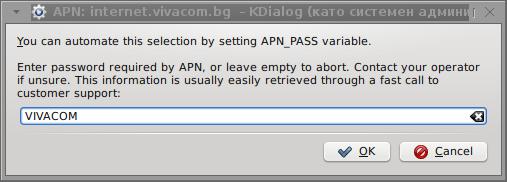
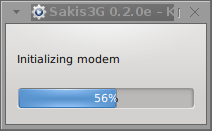
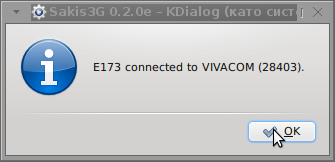
Well that's all folks, now sakis3g succesfully connected to the I_net via an (PPP) VPN connection tunnel here is data from ifconfig command showing the succesful 3G connection to VIVACOM;;;
The internet via the 3G connection is not blazing fast but good enough to check your mail or read some webpages. VIVACOM currently has different (traffic limited packages) for their 3G internet, I'm not sure which package exactly is the 3G USB stick modem but probably the "quick" internet connection that is now would slow down once the traffic limit is reached ...
Hope this post helps someone to configure 3G internet on VIVACOM in Debian and Ubuntu Linux. Though I've tested sakis3g on Debian it should work with no hassles on any other GNU Linux distribution that has bash installed.
Thanksfully as I've red on Vivacom's website the modem supports Linux OS :)
For those unaware in Bulgaria there are currently 3 major GSM network providers providing 3G internet this are;;;
- VIVACOM - The ex Government ran national company BTC (Bulgarian Telecommunication Company)
- M-Tel - The first GSM network provider that entered Bulgaria around year 1995
- GLOBUL - The 3rd and last GSM mobile and net provider entered last and not so much used by Bulgarians today
Until today I had no experience in running any 3G modems on Linux, neither I had used the 3 networks 3G internet to determine which one is best, however I've been given for temporal use a VIVACOM 3G internet modem today so I proceeded to try installing it on my Debian host.
My Linux system is a bit strangely configured as I use wicd network connection manager -( wicd-gtk ) to manage wireless and LAN connections instead of the standard installed GNOME network manager - available through package ( network-manager-gnome ).
The reason I use wicd is not that it is so much better than GNOME network manger but rather for historical reasons because few years past I had impression it works better in connecting me to wireless networks. Another reason why I choosed wicd back then was the nice looking stats ...
I tried plugging in the Vivacom USB 3G modem stick and checked in wicd to see if I can see a possibility to connect to the mobile opeartor 3G network but unfortunately nothing appeared.
Though the 3G adsl modem was unavailable straing in wicd, checking about it in the list of attached USB devices I could see it detected, e.g.:
noah:~# lsusb |grep -i huawei
Bus 001 Device 007: ID 12d1:1c05 Huawei Technologies Co., Ltd.
This was at least a good sign pointing me to the thoughts that the modem is probably gonna work.
I did a quick Google search to see if other people succeded running the device on a Linux host and came across a few blog posts in Bulgarian explaining a "success story" on Ubuntu Linux through using a tweakened shell script - sakis3g. For more on how the script works and script download check out Sakis3g
Here is a quote from sakis3g's website describing the script:
It automagically setups your USB or Bluetooth™ modem, and may even detect operator settings.
You should try it when anything else fails!
Sakis3g has different versions designed for for plenty of spacific hware architectures i.e. for (i386, amd64, armv4t, armv5t).
There is also a version of the script which by the way contains a combination of bash shell scripting instruction and some binary exec data.
To run sakis3g on my laptop I did:
1. Download sakis3g
My notebook architecture is 64 bit so I download and used the amd64 version of the script;;;
hipo@noah:~$ mkdir sakis3g
hipo@noah:~$ cd sakis3g
hipo@noah:~/sakis3g$ wget http://www.sakis3g.org/versions/latest/amd64/sakis3g.gz
I've made also a mirror of sakis3g i386, 64 bit and all architecture the mirrors just in case it disappears in future. The mirror versions of sakis3g are here:
a. sakis3g i386 b. sakis3g amd64 c. sakis3g all architectures source
2. Unarchive and make it executable
After downloading it as it is in gzip I had to do the usual de-gzipping and making the file executable;;;
hipo@noah:~/sakis3g$ /bin/gzip -d sakis3g.gz
hipo@noah:~/sakis3g$ chmod +x sakis3g
The script is then ready to run by either clicking twice on it or (as I prefer for debugging reasons to run it in terminal):
hipo@noah:~$ ./sakis3g
Something that I have wondered a bit was the dialog where I had to fill in some data of some variable APN abbreviation for - (Access Point Name)
The APN host for VIVACOM mobile internet is;;;
APN: internet.vivacom.bg
I've used the Windows configuration progrma to gather also the following data that I thought might be important for configuring the 3G adsl modem on the Linux host;;;
Auth: *99#
User: VIVACOM
pass: VIVACOM
Here are all the configuration screenshots I've taken from sakis3g and all the data that I filled in.
Next the following tiny window appeared on screen:
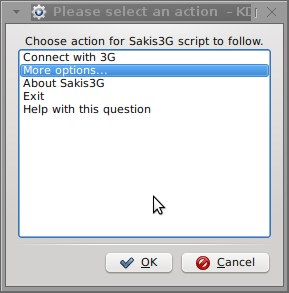
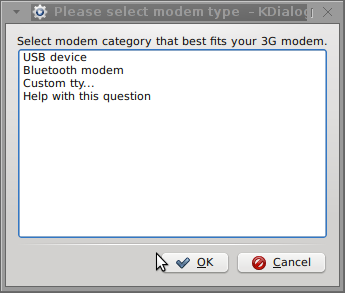
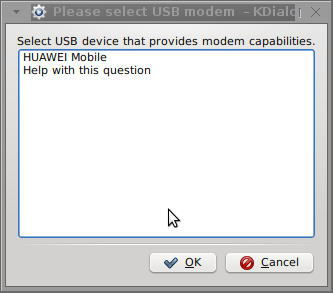
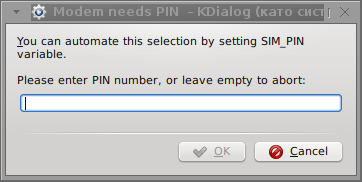
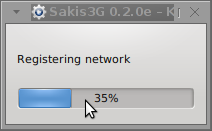
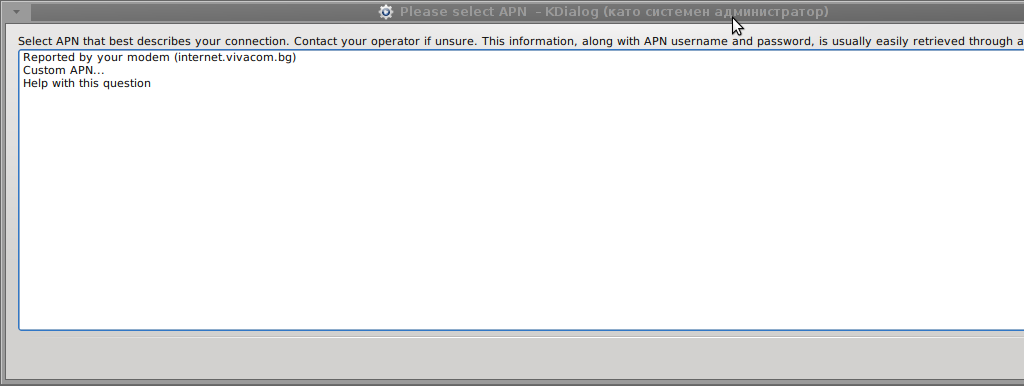
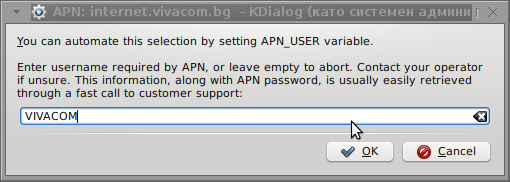
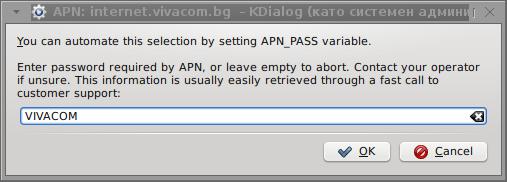
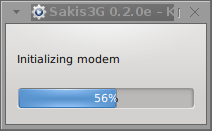
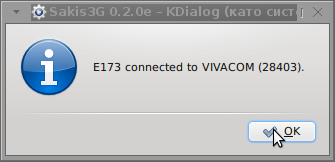
Well that's all folks, now sakis3g succesfully connected to the I_net via an (PPP) VPN connection tunnel here is data from ifconfig command showing the succesful 3G connection to VIVACOM;;;
noah:~# /sbin/ifconfig ppp0
ppp0 Link encap:Point-to-Point Protocol
inet addr:10.58.146.232 P-t-P:10.64.64.64 Mask:255.255.255.255
UP POINTOPOINT RUNNING NOARP MULTICAST MTU:1500 Metric:1
RX packets:2066 errors:1 dropped:0 overruns:0 frame:0
TX packets:1609 errors:0 dropped:0 overruns:0 carrier:0
collisions:0 txqueuelen:3
RX bytes:2232058 (2.1 MiB) TX bytes:341693 (333.6 KiB)
The internet via the 3G connection is not blazing fast but good enough to check your mail or read some webpages. VIVACOM currently has different (traffic limited packages) for their 3G internet, I'm not sure which package exactly is the 3G USB stick modem but probably the "quick" internet connection that is now would slow down once the traffic limit is reached ...
Hope this post helps someone to configure 3G internet on VIVACOM in Debian and Ubuntu Linux. Though I've tested sakis3g on Debian it should work with no hassles on any other GNU Linux distribution that has bash installed.
Tue Jul 3 16:53:34 EEST 2012
My observations on brotherhood monks life in Pomorie Monastery or how life flows in a monastery

I'm currently once again on a pilgrimage in Pomorie Monastery St. George (Bulgaria) - EU as you should read in my previous day post. The brotherhood here is very hospital, since our coming (with Kliment), we were treated like being a part of the monks community. We're given food and allowed to eat together with the monks on one table and even we can enter into some of the interesting discussions after food :).
The life in a monastery is actually quite fascinating, though on the outside it seems boring.
As a general rule monks eat a meal twice a day. On Monday, Wednesday and Friday, the meals are cooked and served usually without oil (except if the Abbot didn't bless differently). The abbot in the Monastery is like a King. The order in the whole monastery resides very much a Kingdom, where the abbot is king some of the monks are his (left and right hand and counselors) etc.
Just like in kingdoms, there are workers who help the kingdom to flourish. With the case with the monastery workers are (mostly believing people) hired (with a wage) to help with the monastery works.
The kitchen "district" has a (chef) cook lady, person/s (usually believing Christians) who help with cooking cutting and vegetables and various meal preparations etc. and serving the brotherhood and workers dinner and lunch. Oh yes I almost forgot, monks didn't eat breakfast. Their usual first meal is like 12 or 12:30 as a straight dinner.
As in Other Orthodox monasteries, here in Pomorie Monastery the monastery is named after the heavenly protector of the place Saint Martyr George.
The brotherhood life here is not as tough as the monasteries located in desert destinations, though just like in other mountain situated Orthodox Christian monasteries the monks has an established everyday Morning and Evening Church Service.
The morning Church service usually starts around 06:00 or 06:30, while on a feast days like Sunday (The Day of Resurrection of Jesus Christ) the service starts a bit later in 07:00 or at very special occasions in 07:30 ...
The Evening Services usually start around 04:30 or 05:00 o'clock and continue (depending on Church calendar feast day (saint)) from 30 to 40 minutes up to 2, 3 hours (in biggest feasts or fasting periods).
All the monks should be present on Morning and Evening service, where a bell is rang whether the monks has to gather together for a Church service prayer.
As of time of writting officially Pomorie monastery has 4 monk brothers. One is the Abbot, the abbot's left hand, one other hiero-monk who sometimes is serving the Holy Liturgy church services and another monk who is in his 70s and is mostly doing Church book readings.
Occasionally the brotherhood accepts a novice pupils who want to enter the monastic life, but as long as my observations goes (during the few years I came as a pilgrim here) many of the novices find the monastic life for them and quit after a few months or a year time.
Just a year earlier the brotherhood, here had 6 monks. Unfortunately the oldest monk Father Tikhon who lived inside the monastery more than half of his life (40 years in the monastery W0W!) passed away after a short sickness and hospitalization.
Another one of the monks (Father Joanikius) was transferred by the Sliven's Metropolitan (named also father Joanikius) to serve his monkship (obedience) in our Bulgarian Monastery situation in Holy Mount Athos (Greece) , e.g. to Zographus monastery.
The Abbot of the monastery (Father Yierotej) is a young and energetic person (35 years old) with a good sense of humour and a great God given wisdom grace and joyful temper.
Besides the core monks brothrehood currently the monastery has 5 workers and about 5 to 10 persons (people who are in hardships and have no place to stay) and were accepted to get a healing and a life stabilization while living for a while in the monastery. Some of those people are almost full time living inside the monsatic walls helping with their knowledge and talents to the brotherhood
The overall number of people who inhibit the monastery is about rawly 15 people.
All this people are given free meals 2 times daily and eat together often either in the monastic kitchen or the dining-room (which is also serving as a guest room).
Before and after each meal intake the people gathered together in the dinner-room pray together asking Jesus Christ to bless their food and drink. Usually the Abbot whenever on the table is the one to ask God for a food blessing. After the meal is complete the Abbot or some of the monks says a thanksful prayer thanking Jesus for giving the daily bread and asking God to give us also the heavenly spiritual food.
The most common food eaten here is vegetables and fruits and in non-fasting days they eat some youghurt, cheese or fish. Eating meat however is un-common and most of the food consumed is fasting food (meat is considered inappropriate food for Orth Christian Monks).
The monastery is surrounded by a around a meter monastic walls. In the middle of the monastery is located the Monastic Church Saint Martyr George whichs basic walls dates back to the distant XIX century.

Along with the plants in one of the corners near the monastic wall there is a henhouse where some chickens and few turkeys are grown for getting fresh (natural) eggs.
In the old days the brotherhood was growing all their food by themselves as it was a tradition in the Monasteries, however with the changing times and the huge decrease of monks, growing all the monastic food on their-own became an impossible task ....
The monastery is mainly living on pilgrim or local believing people donations and the monastic land, as well as to sales of Orthodox icons and tiny faith related objects (crosses, holy bibles, church related books and literature) etc.
As I hear from some of the monks the harsh economic situation and severe world crisis that is plaguing the world also has a negative influence on the financial balance of the holy cloister too.
A monk shared with me the financial expenses of the monastery tend to be "dangerously" growing lately as the amount of people whose the brotherhood is feeding and taking care (healing) daily along with the money for restoration works are raising and the monastery experiences a shortage of money.
Still they're not discouraged but as I was told praying and hoping on God's grace to send them kind heart donators to help the monastery.
On Pomorie Monastery's website there is an e-PayPal donation form through which willing donators can help financially the monastic community
Most of the people who are in the monsatery not for a theraupetic reason (with a severe disease) work all day long. Though the work seems to be never ending here, one feels calm, relaxed and gracious.
Even staying for few hours here, makes you filled-up with God's grace and gives you new energy and hope to continue the harsh daily stress filled life.
Besides the Monastery the town of Pomorie is also very beuatiful and have all the facilities and entertainment a tourist might like to have from a modern beach resort. Yesterday I went and had my first beach time here in Pomorie. Something interesting I noticed on the beach is the sand color which here in Pomorie is a bit blackish. The sea coast here near the beach is not big but feels cozy and there are bars near the beach shore, so anyone wanting to enjoy some of the world goods too can have a fanastic time here :)
Mon Jul 2 17:26:28 EEST 2012
My First hitch-hiking experience - travel notes on a hitch hiker trip from Dobrich to Pomorie Monastery

I've been 28 years old and for good or bad never travelled hitch hiking. Today however with a friend of mine Kimba thx God I lived to experience what it is like to stay on the road "begging" people to take you on their way to somewhere.
I always wanted to hitch-hike as a youngster but my restrictive controlling parents was too vigilant not to let me have my personal freedom and try hitch hiking. Now as I've grown "old" I have the freedom to do it and I'm glad I could. For sure it is better to do something you always wanted later than never :)
We took the "STOP" from a place few meters away from the "scratching sign" indicating the end of Dobrich city area - located about 4 / 5 km from Dobrich center. To come to the well known hitch-hiker's (which my friend Kimba) knew pretty well since he travelled probably more than 20 times hitch-hiking.
To reach the hitch-hiker place we walked about 1 hour which in the early morning (07:50 to 09:00) came to be quite refreshing.
About 09:00 we started doing the well know hitch hiker gesture to beg traveller to take us :)
It felt quite unconfortable and a bit like begging to be on the road waiting for somebody to pick you up on the other hand it felt very challenging as it seemed to be a good "exercice" to raise up self-confidence. We were lucky and we didn't met any drivers to mock us with gestures or car beep. Besides that we only had to wait less than 20 minutes (probably 18 mins) until a car stop and ask her for our direction.
The driver seemed had to travel close to Aksakovo (a small village like town 1 km far from beginning of Varna and just few km away from the city center). He pick us up and as we go he happened to be a familiar person which I've seen many times in the (International College Albena) where I previously studied. The guy happened to be a merried for the librarian of the college. We had a nice chat in his car about Bulgaria before in communism and now and who is doing what (which I guess is quite normal) for hitch-hikers. As he drived a very funny scene appeared as we saw a donkey leading a cart full of wood running on the road. Now you might wonder what would be funny of a rural donkey with a cart full of wood, well the cart didn't have any person leading it. It seemed the donkey run away scared by a truck or a noise so the person leading the cart either fall somewhere on the road or the donkey had untight itself and took the direction to its home place :)
... Our hitch-hiking plan was to travel from Dobrich to Varna (if possible or the closest village or suburb), then we aimed to take a bus from Varna or somewhere nearby to the city center and from the city center to Travel to the so called (Asparuh's bridge / (Asparuhovia Most) - which is a common hitch-hike waiting and pick-up destination).
As we were left in Aksakovo by the driver, we were lucky to have a close bus stop near us. We went to the bus stop and we only had to wait about 8 minutes until the next bus driving to Varna city center arrived. We pick up a bus number 207 and travelled 'safely' to the city center (on the price of 1 lv per ticket). So our overall travelling for both of us instead of 10 lv (5 lv per person bus tick) costed only 2 lv
 Along with the low price for travelling the hitch-hiking was also very healthy as we had a long walk to the place to depart from and after that had a small walk to pick up the bus to Varna. We made a mistake to not go out of the 207 bus near Varna city center Cathedral but two stops earlier, so we also had a small 15 minutes walking to the Cathedral. As we were not sure which bus we need to take to go to Asparuhov's bridge, we asked few people on the city center. We were told we need to pick bus number 2 or 17 (IIRC). Eventually as we're waiting near the bus station where the bus-es leading to Asparuhovo stopped, we came to meet a taxi driver driving people to Asparuhovo on the price of a bus ticket (1 lv). In 5 minutes time, again obviously by God's might intervention the driver was able to collect 2 more people so he offered that we all immediately travel. The taxi-st left us on a place a bit after Asparuhovo's bridge which was the common place for hitch-hikers. We had to climb a little hill like place and walk a bit on the highway on (the car damage and wreck area). Very near us was a police car waiting to catch violators of speed limits. I didn't know about this very moment that Hitch-Hiking in Bulgaria is considered illegal!, happily I found this sad fact not by the police man but from Kliment (Kimba). The policeman did not stop us as we found a way to walk through a place which is bit far from them. Kimba choose a place and we started doing the hitch-hiker "PLEASE STOP AND TAKE US" gesture once again (actually the as Kimba was a professional in hitch-hiking he was mostly doing the hitch-hike sign.
Along with the low price for travelling the hitch-hiking was also very healthy as we had a long walk to the place to depart from and after that had a small walk to pick up the bus to Varna. We made a mistake to not go out of the 207 bus near Varna city center Cathedral but two stops earlier, so we also had a small 15 minutes walking to the Cathedral. As we were not sure which bus we need to take to go to Asparuhov's bridge, we asked few people on the city center. We were told we need to pick bus number 2 or 17 (IIRC). Eventually as we're waiting near the bus station where the bus-es leading to Asparuhovo stopped, we came to meet a taxi driver driving people to Asparuhovo on the price of a bus ticket (1 lv). In 5 minutes time, again obviously by God's might intervention the driver was able to collect 2 more people so he offered that we all immediately travel. The taxi-st left us on a place a bit after Asparuhovo's bridge which was the common place for hitch-hikers. We had to climb a little hill like place and walk a bit on the highway on (the car damage and wreck area). Very near us was a police car waiting to catch violators of speed limits. I didn't know about this very moment that Hitch-Hiking in Bulgaria is considered illegal!, happily I found this sad fact not by the police man but from Kliment (Kimba). The policeman did not stop us as we found a way to walk through a place which is bit far from them. Kimba choose a place and we started doing the hitch-hiker "PLEASE STOP AND TAKE US" gesture once again (actually the as Kimba was a professional in hitch-hiking he was mostly doing the hitch-hike sign.There we had to wait about 40 minutes or so until, a good man with a small bus carrying some paper palettes stop and took us.
Thanks God he had to travel to Jambol to deliver the palettes so his travel route passed by near Bourgas (and respectively Pomorie). We had a an intimaditing chat with the person by which I found out he seem to be having many money issues and a lot of debts (just like many of the people in BG nowdays). Unfortunately he shared that just like a lot of us the common people in Bulgaria he is underpaid and often even though he works extra in Saturdays and Sundays it is almost impossible for him to pay his rent, food and family expenss .....
As the conversation progressed, he asked us where are we going if we're going to find a work and I told him we're going to be guests and pilgrims to Pomorie Monastery and in the mean time help the monks if there is work to be done....
It was a pleasure for me to meet such an honest bulgarian middle aged man, which also was good enough to pick us up. The time passed quite quickly as we shared some of common living joys and griefs. The bus quickly approached pomorie so we left us and we split. As I was thankful to the guy and felt pity for his bad life misfortunes and I wished in my mind that God bless, help him and return him for the good deed he done to pick us up.
We were now only 2 km from Pomorie entrance so to the monastery we had to walk only about 4 or 5 more kilometers. On the gas (oil) station, where we were left a fun story happaned as the computers counting the gasoline stopped working. People who filled the car tanks with Gasoline had to wait until someone comes and fixes the computer, neither nobody can purchase anything from the station (a snacks, a coffee, even a bottle of water) was impossible to buy. We stayed on this little station (Petrol) located just 2 km from Pomorie for 20 or 25 minutes and in this time this people who couldn't pay for the gasoline had to just hang up there loosing their time waiting for someone to fix the BUGGED PC ,,,
This scene has once again confirmed my theory that computerization is not always necessery a good think and the over-computerization of everything as the trend is nowdays could create a lot of time lags in many places and often create a great havoc if systems somehow reject working as planned ....
Anyways to be sure which way to walk to Pomorie Monastery we had to consult few local people. Nicely the road leading to Pomoriiski Manastir was easy we just had to walk straight and then turn right. Actually the monastery bell tower is visible on the way so it is not likely that anyone walking straight will not notice the tower which is taller than other one or two stage housed highed buildings.
We came to the monastery and by Gods grace as we asked previously the abbot for a blessing to come to the monastery, they were expecting us.
Immediately one of the persons serving in the monastery gave us a room. I asked for the abbot and we found him in his Abbot place and gave us a blessing. That's the over of my first and hopefully not last great hitch-hiking adventere. The moral from my trip is:
- hitch-hiking is a great must experience in a life-time thing;
- Obviously we were lucky and it is always a great think to travel with an Abbot blessing
- Hitch-hiking in Bulgaria is illegal, so there is thrill in doing it :)
- hitch-hiking could be a very healthy initiative
- Hitch-hiking is a great raise up and experience new random people self-confidence exercise :)
To sum it up, if you never tried stopping on a highway give it a try! :)