There two main reasons which cause incorrect clock settings on Slackware Linux.
One common reason for incorrectly set time is improper clock and timezone settings during Slackware install.
On install, one of the ncruses install menus asks an ambigious dialog question reading
HARDWARE CLOCK SET TO UTC?
Is the hardware clock set to Coordinated Universal Time (UTC/GMT)?
Some newbie Slackware users make the mistake to choose YES here, resulting in incorrectly set clock.
Second possibility for improper time is incorrect time on BIOS level. This is not so common among laptop and modern desktop PCs. However in the past impoper system BIOS hardware clock was usual.
In any case it is a good practice to check the system PC BIOS clock settings.
To check BIOS battery hardware clock from command line use:
bash-4.1# hwclock --show
Fri 24 Feb 2012 01:24:18 AM EET -0.469279 seconds
The system clock on Slackware is set via a script called timeconfig. To fix slack's incorrect host time run:
bash-4.1# timeconfig
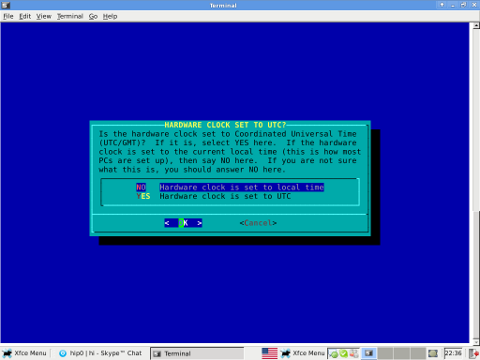
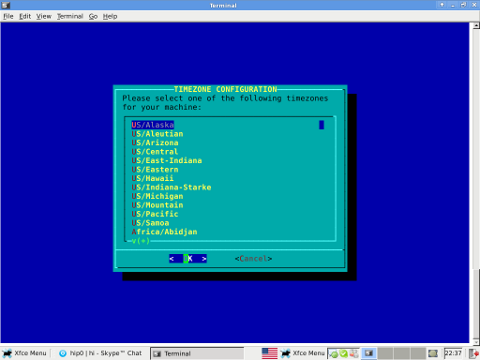
Running timeconfig once should configure a proper timezone to be set on next system reboot, however the system time will probably still be not ok.
To manually set time to right time, use date command. To set manually the system wide time to 12:00:00 with date:
bash-4.1# date -s "12:00:00"
Anyways for time accuracy the ntpdate should be used to feth time from NTP internet time server:
bash-4.1# ntpdate time.nist.gov
...
Finally to make the new set right time permanent also for the BIOS battery clock issue:
bash-4.1# hwclock --systohc
By the way its curious fact Slackware Linux is the oldest still existent GNU / Linux based distribution. Its up and running since the very day GNU and Linux came to merge at one Free OS 😉
More helpful Articles

Tags: ambigious, Auto, bios clock, clock settings, configure, Coordinated, coordinated universal time, curious fact, Desktop, distribution, Draft, EET, feth, free os, Fri, gnu linux, hardware, hardware clock, host, host time, hwclock, improper time, incorrect time, internet time server, laptop, level, Linux, ntpdate, possibility, quot, reading, reason, script, show, slack, slackware linux, slackware users, system bios, system clock, systohc, time, time accuracy, time run, timezone, timezone settings, Universal, UTC, YES








Mozilla/5.0 (X11; Linux i686) AppleWebKit/537.4 (KHTML, like Gecko) Chrome/22.0.1229.94 Safari/537.4
thanks…
View CommentView CommentMozilla/5.0 (X11; Linux x86_64; rv:18.0) Gecko/20100101 Firefox/18.0
Thank you very much!
View CommentView CommentMozilla/5.0 (X11; Linux x86_64; rv:39.0) Gecko/20100101 Firefox/39.0
Thanks!
View CommentView CommentMozilla/5.0 (X11; Linux x86_64; rv:52.0) Gecko/20100101 Firefox/52.0
I've installed Slack several times in past few years (now Jan 2018, v14.2). I have always had so much trouble with slack's incorrect time that I just gave up finally. Your article has been read and used by me several times – with no results or inconsistent results. This may well be my fault.Your instructions are themselves ambiguous: "The *system clock* on Slackware is set by a script called timeconfig…'; It is not obvious jjust WHAT is meant here by " the 'system clock' ". Are you saying that this Slackware script can actually *change* the hardware clock? I guess then that there is no reason to reboot into the BIOS to do that, huh?
I am fully cognizant of the meaning of the 24 zones, UT, GMT, etc and have been an amateur astronomer for 50-odd years. The problem is not mine, but the total ambiguity and incompleteness of LInux 'documentation', in my opinion. I have, in fact, *never seen* a thorough, unambiguous discussion of just how to make these settings "correctly" for Slackware.
Thanks for your kind attempt, though.
View CommentView CommentMozilla/5.0 (X11; Linux x86_64; rv:52.0) Gecko/20100101 Firefox/52.0
Hi John,
You can always use ntpd to synchronize time, be it either by loading it in /etc/rc.local or doing it via a cron job.
timeconfig was a script that was able to correct system time in the past, i’m not actively using slackware but I believe
if the script is still there you can tune time with it.
By system clock I mean the clock that is being reported by Linux kernel bios. Slackware is a hardcore fans distro and not for everyone.
To use it you have to be ready for a lot of inconvenience. Otherwise just use Ubuntu or Mint and I think you will not experience the system time issues.
I have to also say my general opinion nowadays is GNU / Linux is following a wrong path and is becoming more and more messy.
Wish you Best,
View CommentView CommentGeorgi
Mozilla/5.0 (X11; Linux x86_64; rv:52.0) Gecko/20100101 Firefox/52.0
If you doubt the problem of ambiguity, just have a look at this 'slack doc' or 'how to':
https://docs.slackware.com/howtos:hardware:syncing_hardware_clock_and_system_local_time
which included a "Procedure to Synchronize the System Time to Hardware Clock" (???)
What is this so-called 'system time', if not the hardware clock? And which are you talking about in your article above?
Confused
View CommentView Comment