
On Windows, mostly anyone who has a little idea about computing should know of existence of the famous System Restore.
I'm currently fixing a messed up m$ Windows 7 Acer Aspire 7750, laptop whose Desktop icons has disappeared and it seems it is full of Viruses and Spyware.
ACER notebooks does not have the nice feature of IBM / Lenovo notebooks which has a separate Hidden Partition with Windows 7 Install on it, and besides this the Windows 7 with notebook is licensed to the notebook. So simply downloading any cracked version of Win 7 is not an option.
After consulting with a friend I've figured out the only option I have to fix the "barely working" Windows 7 PC is to use Windows System Restore
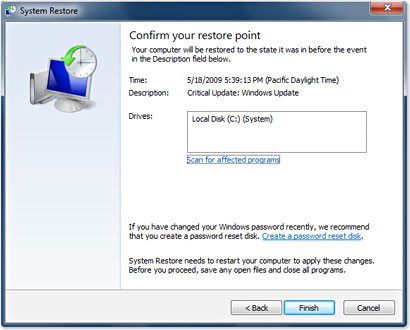
Usually the traditional way to run System menu is by Navigating to menus:
Start | Programs | Accessories | System Tools | Restore
However as the notebook, I'm fixing is in Dutch as well as it is missing Accessories? Start-up menu, I thought of alternative and did a quick search on how it is possible to run System Restore from command line.
So here is how:
From Windows Command Prompt run command:
%systemroot%system32rstrui.exe
Also for me on this Windows 7 Home with Service Pack1, system restore is possible to run by typing in cmd.exe:
rstrui.exe
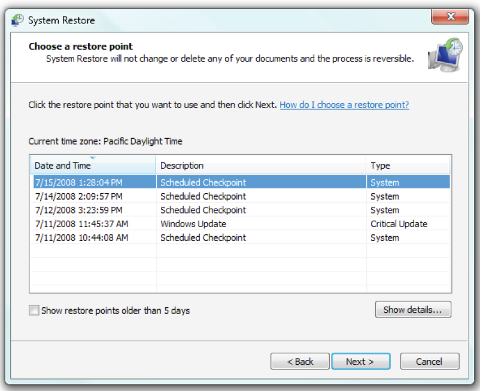
Following, few pop-up menus appears which allows choice of the date of last system restore.
I just choose the one made auto few days earlier and proceeded with the System Restore. There is a warning appearing before the system restore warning to make backups before proceeding a step further. Then few clicks a Restart the PC Worked 🙂 It is as quick and easy.
Well of course, though Restoration to a previous working state of the Windows worked like a charm. Still the restored version, was having the usual bunch of Spyware / Malware. So I had to clean up also the Spyware with MalwareBytes and Little Registry Cleaner to solveissues within registry caused by malware.
More helpful Articles

Tags: command, prompt, restore, running, system, Windows







