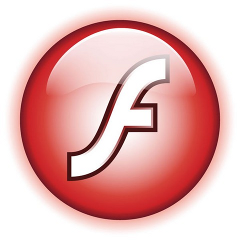Today the day was pretty normal for which of course I have to thank to Our Awesome God :)I didn’t have much work, I stand up somewhere around 11 o’clock. I did my usual morning exercises.By the way since I started practising everyday exercise I feel physically better. After that I prayed a bit.Afterwards I red the road regulations and laws book (as I mentioned in my previous bloggings I have starteda driving license courses). Somewhere around 12:30 Gery did called and asked me if I’m willing to go outfor a coffee. I accepted and we saw each other infront of the fountain. Because all the tables outside wasoccupied we and in the coffee itself was too hot we decided to move to the Kukla coffee. We coffeed a bittalked about stuff shared how our lifes are going etc. etc. After that I had to go to the college becauseI need a copy of my school completion diploma because my driver lessons teacher requires as well as therest of the documents my ID card, a picture etcetera, etcetera. In the college I met Todor Dyankov who wasteaching me at Statistics and in Marketing II at the college and Ertan also Nina the librarian, I have tosay all of them are pretty cool :). Ertan showed me what he has made using Adobe’s flex product andexplained how convinient it’s usage is for creation of books and various other web based sort of manuals.Later at home I red more some chapters of the road regulations book. After which in 18:45 I went to the stomatology(this is the usual place where driving teachers park their cars and where we met with my instructor), he askedif it’s possible to change the driving lesson to be in Tuesday for 18:30 to be honest I haven’t had much choice since theteacher had some urgent job to do. Right after that I went to my mother and father grocery shop because previously wehad a stipulation that I my father and a close family friend (Georgi a namesake) would go somewhere out of the city becausethe 32 hours for which it suppoed that I had to be ready for the exam were far from enough for me to become a proficient driver.Eventually we went with my father’s car (Opel Astra) to a place which was before used as a Driving Polygon and is a perfectplace for a novice driver like me. The most hard thing for me in governing the car was starting the car from first speed usingthe clutch pedal simultaneously with the “gas” pedal. With some practice there I can say I got better at starting the car on 1st speedalthough still it’s pretty hard for me to move the car on 1st speed from stopped position when the car is on a small hill.After that we went out of the polygon and I drive on the road of Bogdanovo village. Right after we went back to the city.I went to see Bino because I have promised him to go out for a walk together. We had a nice walk in the city park, I came backhome I went to see my grandma just like I often do lately I stood there for 20 minutes and went home, ate and here I’m now blogging :)END—–
Posts Tagged ‘Adobe’
The Driving Polygon – My adventures of learning to drive a car
Wednesday, June 25th, 2008How to: Improve Adobe Flash Player Video speed on Debian / Ubuntu Linux
Friday, October 12th, 2012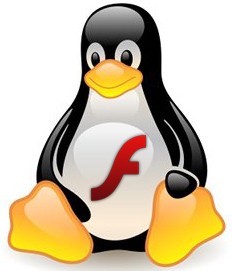
I have recently installed Xubuntu to a friend with an old computer hardware. The computer is used just for basic access to the Internet web browsing – (Firefox, Opera) and Skype. All runs smoothly but sometimes the Videos in Youtube are lagging. Hence I looked for a way to make the Adobe Flash Player run smoother on this (Ubuntu 12.04) based Linux.
After a bit of searching if there is something written on the topic of Optimizing Flash Player / Flash Videos speed on Linux, I’ve stumbled acrossed one flash variable, which if used could improve Video Speed; The variable is OverrideGPUValidation and should be turned on in Flash Player with:
OverrideGPUValidation=true
The Flash Player configuration, settings on Linux could be set either globally by using:
- /etc/adobe/mms.cfg – (system-wide configuration file, set Flash player policy for all existing users)
or locally for individual users through:
- ~/.adobe/mms.cfg – (user-local configuration file affecting only /home/sampleuser/ flash player settings)
For Desktop Linux purposes which are used as a home desk station it is quite rarely the host to be used than more than one single user, so if that’s the case with you there is no worth to set OverrideGPUValidation=true via /etc/adobe/mms.cfg
Well anyways if need to set Flash player setting globally you will have to create /etc/adobe (which is created on deb flash player package install):
root@xubuntu:~# mkdir /etc/adobe
root@xubuntu:~# echo 'OverrideGPUValidation=true' >> /etc/adobe/mms.cfg
The local user (hidden) directory ~/.adobe is created automatically on first time the Flash Player is used in browser, just like usual with rest of Linux programs. Inside are a few directories created used by flash player but mss.cfg is not created.
For local users hence to enable OverrideGPUValidation=true type in terminal:
Enabling
user@xubuntu:~$ echo "OverrideGPUValidation=true" >> ~/.adobe/mms.cfg
The option does accelerate a bit the Flash Videos, but don’t expect huge speed ups. Normally using this option on some hosts up to 10 to 20/ 30% in Video playing (overall) speed, could be improved. On some hosts it is possible using the variable does not have a significant impact at all.
The options should work equal on Linux hosts and only Debian based ones as it is a Flash Player it is however tested with latest Flash Player Linux version which of time of writing this post is v. (11.2.202.243)
Don’t know if the same option will work on earlier Flash Player versions, so it is up to testing it. I will be glad to hear from people who tested the value and can report a speed improvement. I will be glad to hear the Video Adapter and general hardware configuration on whom OverrideGPUValidation=true speed up Flash Player.
Hope this tip helps someone.
How to install Adobe FlashPlayer Firefox browser plugin on FreeBSD 7.2 and higher
Monday, October 1st, 2012Install linux_base FreeBSD port either using binary pre-compiled one or compiling via port tree.
1. Install and set up linux_base to load on FreeBSD boot
freebsd# pkg_add -vr linux_base
Opening BINARY mode data connection for linux_base.tbz (31858826 bytes).
Fetching ftp://ftp-archive.freebsd.org/pub/FreeBSD-Archive/ports/i386/packages-7.2-release/Latest/linux_base.tbz...^CSignal 2 received, cleaning up..
Or via port tree with cmd:
cd /usr/ports/emulators/linux_base-f10 && make install clean
Next add linprocfs to /etc/fstab:
freebsd# echo 'linproc /compat/linux/proc linprocfs rw 0 0' >> /etc/fstab
Mount linproc virtual filesystem:
freebsd# mount -a
2. Set linux_base to auto load on startup via /etc/rc.conf
echo 'linux_enable="YES"' >> /etc/rc.conf
3. Install other libraries on which ndislpuginwrapper and flash player depend
For me it was necessery to install linux-pango and linux-tiff, which were missing. For other people it is likely other packages on which flash pluguin and ndispluginwrapper is dependent to be missing. If that’s your case just install the required ones pkg_add-ing them 🙂
pkg_add -vr linux-pango
....
pkg_add -vr linux-tiff
....
4. Start ABI emulation and set sysctl linux variables
Make sure ABI Linux Binaries is enabled and sysctl variables for the emulated Linux kernel (via fbsd external module) are started:
freebsd# /etc/rc.d/abi start
Additional ABI support: linux.
freebsd# /etc/rc.d/sysctl start
kern.maxfiles: 50000 -> 65535
kern.maxfilesperproc: 50000 -> 12000
kern.maxfilesperproc: 12000 -> 50000
kern.maxfiles: 65535 -> 50000
5. Set some shell and sysctl variables before installing ndiswrapper and flash player
Export OVERRIDE_LINUX_BASE_PORT and OVERRIDE_LINUX_NONBASE_PORTS shell variables before installing the respective flash player. I install flash player 10 which is relatively stable on FBSD for newer flash plugins, change the var to whatever FP version.
freebsd# setenv OVERRIDE_LINUX_BASE_PORT f10
freebsd# setenv OVERRIDE_LINUX_NONBASE_PORTS f10
It is also needed to set compat.linux.osrelease=2.6.19 sysctl variable.
freebsd# sysctl compat.linux.osrelease=2.6.19
6. Install from ports ndispluginwrapper and flashplugin 10
Now installing the Flashplayer is done via flash plugin port and nspluginwrapper:
freebsd# cd /usr/ports/www/linux-f10-flashplugin10 && make install clean
....
freebsd# cd /usr/ports/www/nspluginwrapper && make install clean
....
BTW, nspluginwrapper is required because the flash player is not natively compiled to run on FreeBSD but a Linux binary.
It is also good idea to add OVERRIDE_LINUX_BASE_PORT=f10, OVERRIDE_LINUX_NONBASE_PORTS=f10 to /etc/make.conf to make the settings permanent:
freebsd# echo 'OVERRIDE_LINUX_BASE_PORT=f10' >> /etc/make.conf
freebsd# echo 'OVERRIDE_LINUX_NONBASE_PORTS=f10' >> /etc/make.conf
7. Adding Firefox, Opera flash plugin support for users
If after installing flash plugin and restarting GNOME in a certain user still t
How to convert Adobe PDF file format to Microsoft Word DOC on MS Windows 2000 / XP / Vista / 7
Tuesday, July 24th, 2012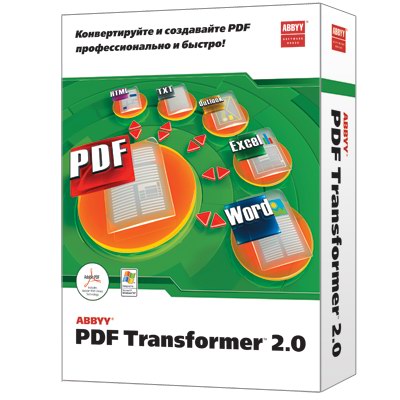
I had to convert Adobe PDF file to Microsoft Word ( .doc) file on Microsoft Windows OS for a friend. There is plenty of software available to convert PDF to DOC on Windows, as well as few web-site services claiming to convert correcly PDF to DOC. Converting PDF to DOC is easy and can be done with Open Office, however the reverse process is a real pain in the ass. I tried a dozen of free web serviecs to convert an ancient Latin writting PDF to DOC but none of them couldn’t properly convert it. Failing with the web services as a tool to convert, I’ve turned to seeking a tool that will do the trick. After trying few PDF to DOC converters which failed to produce a properly structed edittable DOC from the PDF file, I’ve come across ABBYY PDF Transformer 2.0. Abbyy PDF Transformer finally did it …
I’ve tried hard to look for a free software good PDF to DOC converter alternative for Windows but it seems as of time of writing this post there is no GPLed free software that does properly convert PDFs to MS WORD DOC ….
Using Abbyy PDF Transformer 2.0 is a piece of cake all I had to do is select the PDF file (pressing Open PDF) and then click on Convert (in right bottom corner). Below is a shot of Abby PDF transformer in action.
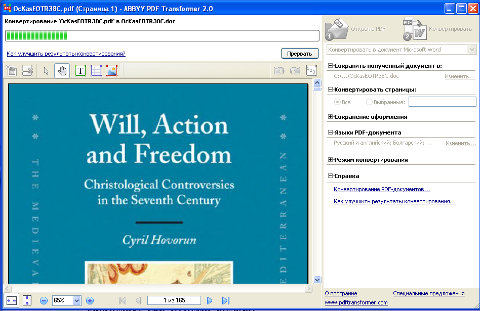
How to install Adobe Flash Player on Ubuntu Jaunty
Saturday, September 19th, 2009It’s incredibly simple and comes to the command:
$ sudo apt-get install flashplugin-nonfreeEnjoy your brand new working Adobe Flash player.END—–