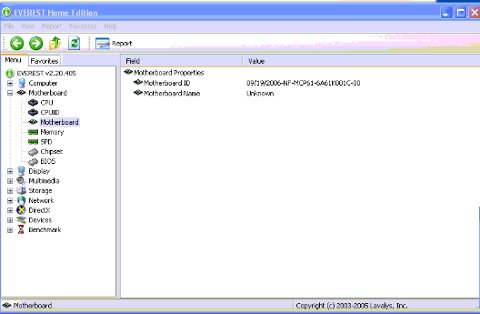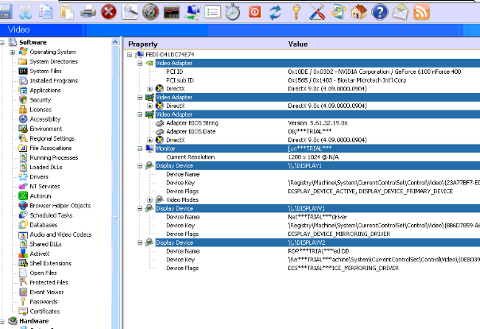I had to fix one old notebook computer Acer Aspire model 5100 – 5023.
The PC was preloaded with Windows 32 bit XP by someone but the drivers were not installed. I tried installing the drivers downloading them from Acer.com's website drivers download section from here . However the PC in question as it was writen on the vendor sticker was not 5100 but some kind of 5100 modification laptop. Some of the few differences between Acer Aspire 5100 and Acer Aspire 5023 are 5100 is bundled with Camera and a TV Tuner, whether 5100-5023 is without WebCam and TV Tuner.
The most important drivers I've downloaded rom Acer.com's for me was the Wireless Adapter drivers, because without internet on it takes time downloading drivers from my notebook and moving them via an USB stick … I've downloaded drivers for Wireless as provided by website (Wireless_Atheros_5.3.0.67) but installing them though I didn't get any error and the drivers brought up the Wireless Adapter, somehow I couldn't connect to any wireless network protected with WPA2-PSK key (passphrase) encryption. The Windows XP installed by somebody before I received the laptop for repair was Service Pack 2 (SP2) and latest stable Win XP is with SP3 as well as a bunch pack of updates after SP3 so updating Win XP SP2 to Win XP SP3 would have probably take more time than a clean re-install. Besides that the Computer did not have any information to backup as it was bundled with a fresh Win XP SP2 so formatting was not a problem either.
Thus Ire-installed over OS, formatting with Quick Format and a clean latest Windows English XP SP3 .
After re-installing it took me a while of pondering until I figure out what drivers I need to install, I knew for sure there might a problem with Wireless Adapter as on the previous WIN XP installed it did not work. So before proceeding to download all for Acer Aspire 5100 from acer.com's website, I first used Everest 2.20 Home edition to check the exact PC hardware Vendors and consequentially look for the correct WI-FI driver. Everest identified the Wireless Adapter as
- Atheros_AR5005G_Wireless_Network_Adapter_NE785H
so I looked on the Net for the driver. Actually there are some other brand notebooks which also come bundled with NE785H (i.e. Asus, HP). First I couldn't find correct driver for Acer and give a try installing a NE785H driver for Asus notebook this did not make the WI-FI work correctly, so after a further investigation I found Wireless NE785H 32 bit Windows XP driver for Acer laptops a mirror of is here
After installing this driver, I've downloaded all the rest of drivers from acer.com's website, for convenience of people who look for same Acer Aspire 5100 – 5023 drivers please check my drivers mirror here
For convenience, I've made also a Acer-Aspire-5100-5023-XP_Drivers.tar.gz archive of all drivers for Aspire 5100 – 5023 notebook here (Archive size is 256MB).
Two important notes to make here is I had a severe problem with the notebook touchscreen and for a long time I thought TouchScreen device is not working because of improperly intstalled driver (in Drivers provided by Acer.com there are two drivers provided for two different TouchPad devices – (Synaptics and Elantech). I tried installing them one by one and both together but in any case the TouchScreen did not react but keep hanging – fixing it was as simple as pressing simultaneously FN + F7!
Also another obstacle, I've faced was with the Video Card the notebook is with Integrated ATI Radeon Xpress 1100 as visible in Everest, drivers. In list of drivers on acer.com's website there was not a VGA driver for XP? This was puzzling so I googled and found few ATI Radeon Xpress 1100 drivers for other notebook vendors just like with Wireless. Downloading and testing other vendors drivers seem to install well but inside Control Panel -> System (Device Properties) -> Peripherals Video Card was with yellow questionmark (not properly working) …
It took me a while to figure it out but later it appeared for Windows XP VGA drivers for Aspire 5100 – 5023 (ATI Radeon Xpress 1100) are there under the not so intuitive name Chipset_ATI_8.251.060427_XPx86.zip. Updating the improper driver inside System -> Peripherals -> Video Adapter with the one from the zip made the Video card finally work 🙂
With rest of PC hardware drivers, there was not issues, I just had to install as usual all rest from vendor ZIPs:
Audio_5_10_0_5273.zip
BTW_5_1_2535_0_utility_1500.zip
CPU Driver Ver.1.3.1.0.zip – For improved CPU work
FIR_SMC_5.1.3600.7_XPx86.zip – Infrared support and card reader
MODEM_Foxconn_7.62.0.0_XPx86.zip – for Integrated Foxconn Modem Wireless LAN_Broadcom_4.100.15.5_XPx86_A.zip – Driver for 5100's lancard
Bluetooth_Broadcom_5.1.2535.0_XPx86.zip – Driver for bluetooth device
Lastly as an article close up if you're living on the territory of The Netherlands (Arnhem , Nijmegen or the near cities) looking for a very Cheap repair (50 to 70 EUR) of your Windows OS PC or notebook contact me 🙂