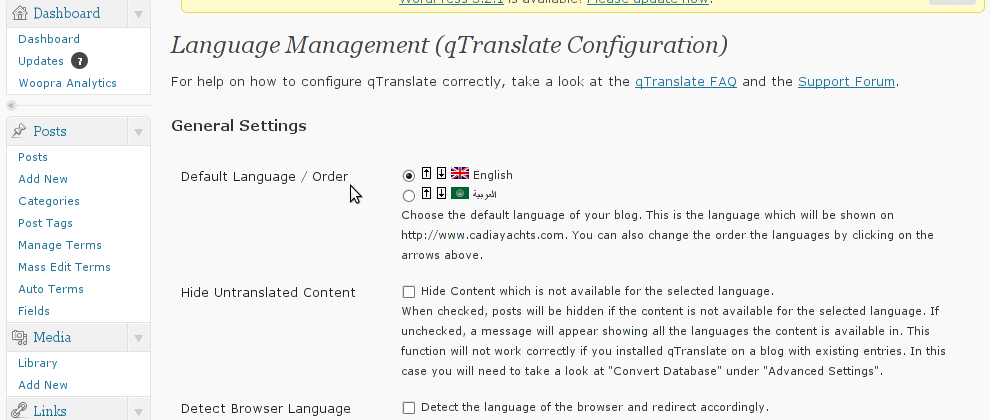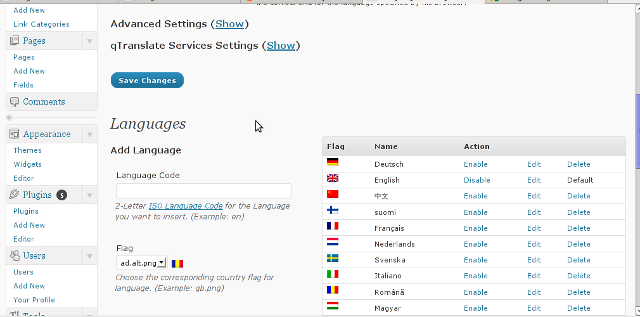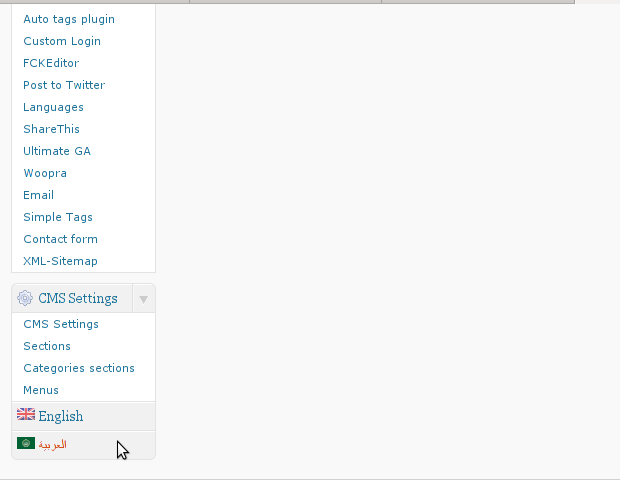Some might be puzzled to know about 300 million of inhabitants of the world are Slavonic and speak some kind of Slavonic language. This is almost 6% of the population. Slavonic languages are easy to comprehend. It is curious fact that until 10 years ago about half of the books in the world were in Slavonic or some kind of variation of Slavonic. Russians, Macedonians, Serbians, Slovenians, Czechs, Bulgarians, Belaruse, Croatia, Bosnia & Herzegovina, Ukraine, Slovakia, Monte Negro, Poland, Khazakstan. It plenty of people. Obviously it is most likely that the better integration between nations happens based on cultural and language criterias. As all Slavonics more or less share certain similar cultural heritage (at least more closer between each other than to Western Culture), it is good and logical Slavonic nations to unite and be in economic union.
Today I had the opportunity to be unexpectedly guest in Macedonian family. It was quite interesting to find out the food they eat, the language and the people habits and manners are mostly the same as Bulgarians. It was clear that we're one nation, so we had to act like this. I've been once in Slovenia and I had similar observations, it seems Slovenian language is a mixture of ancient Bulgarian, little latin, Serbian and some Germanic. My observations on meeting with different cultures shows it is much easier to understand each other with other Slavians, than with Western People. Probably it is similar if not the same between French, Belgium, German and Dutch.
If the European Union want to survive therefore obviously it should concentrate on unification of two blocks pretty much like the Roman Empire. Instead of trying to create one united megapolis under the flag of some unreal unrealistic slogans.
We are 300 million. We are Slavonic! – Нас 300 миллионов! Мы Славяне!!!