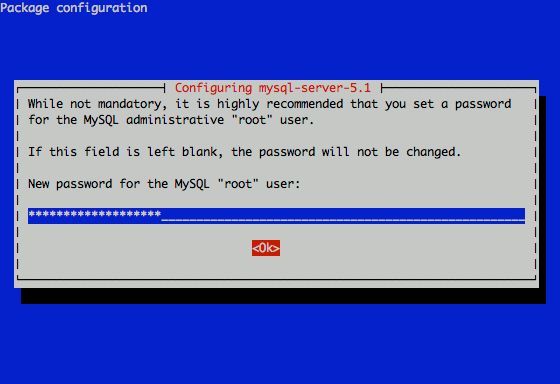Posts Tagged ‘help’
Friday, December 12th, 2014 
I run into a funny case I went to see some friends in another City and used their Samsung Tablet for some Skype Chatting and few Skype Calls.
When logging in I forgot to untick the "Save password" tick and when I left the city and travelled to my home I saw on my wife's Skype (who has my username) logged in that still my Skype keeps logged in. In other words Skype shows I'm online even though I was not really connected.
I remembered I forgot to logoff Skype from the Tablet, so any time the tablet was connected to the internet or restarted Skype started I was automatically logged in Skype. This was pretty annoying because many people write me when I'm in fact offline and the messages end up in the tablet and I'm not answering making truly a bad impression (many friends and relatives, think I'm rude for not answering and even started being angry with me without me knowing why …)
To solve the situation, I had to use /remotelogout Skype Chat Windows command which is not visible as standard commands:
/remotelogout
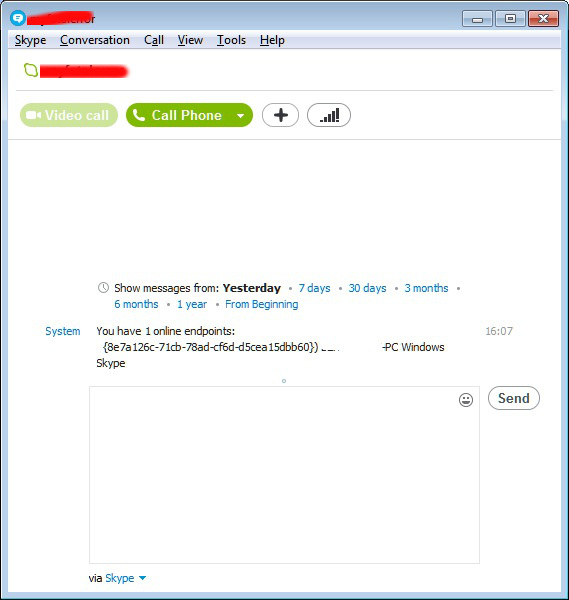
This command logout all users logged in any device ( Android / iPhones Mobile Phones etc.) so afterwards, one can be sure you're logged in just from one device (the current one from where you execute the command)
To be absolutely sure, there are no other devices logged in with your credentials there is also /showplaces command:
/showplaces
You have 1 online endpoints:
{6934eadb-3eec-e001-4bc6-064e0552018f} 'WINDOWSVM' (Windows Skype)
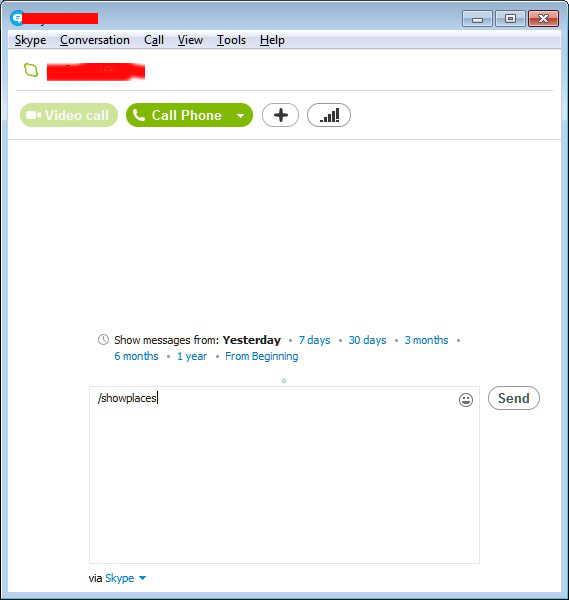
The standard commadns shown in Skype help with /help typed in on any userchat opened Window are:
/help
Available commands:
/me [text]
/add [skypename+]
/alertson [text]
/alertsoff
/help
However there is another less known Complete list of supported Skype (Hidden) commands you can use to imitiate most of GUI Skype motions + a lot of info you can get only via those commands, here it is:
| Command | Description |
| /add [Skype Name] | Adds a contact to the chat. For instance:/add alex_cooper1 will add that member to the chat. |
| /alertson [text] | Allows you to specify what needs to appear in a chat for you to be notified. For example, /alertson London will only alert you when the word “London” appears in the chat. |
| /alertsoff | Disable message notifications. |
| /clearpassword | Removes the password security. |
| /find [text] | Finds specific text in a chat. For example,/find Charlie will return the first instance of the word “Charlie” in the chat. |
| /get allowlist | Details people with access to the chat. |
| /get banlist | Details people banned from the chat. |
| /get creator | Details the person who created the chat. |
| /get guidelines | See the current chat’s guidelines. |
| /get options | Details active options for current chat – see /set options below for a list of the options available. |
| /get password_hint | Get the password hint. |
| /get role | Details your role in the chat. |
| /get uri | Creates a URL link that other people can use to join the group chat. |
| /golive | Starts a group call with other participants of the chat. |
| /info | Details number of people in chat and maximum number available. |
| /kick [Skype Name] | Eject chat member. For instance,/kick alex_cooper1 will eject that member from the chat. |
| /kickban [Skype Name] | Ejects chat member and prevents them from rejoining chat. For instance,/kickban alex_cooper1 will eject that member from the chat and ban them from rejoining. |
| /leave | Leave current group chat. |
| /me [text] | Your name will appear followed by any text you write. For instance, /me working from home will cause the phrase “working from home” to appear next to your name in the chat. You can use this to send a message about your activities or status. |
| /remotelogout | Sign out all other instances except the current one. This will also stop push notifications on all other instances. |
| /set allowlist [[+|-]mask] .. | Sets the members allowed in the chat. For instance, /set allowlist +alex_cooper1 will allow that member to join the chat. |
| /set banlist [[+|-]mask] .. | Sets which members are banned from the chat. For instance, /set banlist +alex_cooper1 will ban that member from the chat. /set banlist -alex_cooper1will allow them to rejoin it. |
| /set guidelines [text] | Set a chat’s guidelines. For instance, /set guidelines No spoilers! These can be returned to be viewed in the chat by the command /get guidelines. |
| /set options [[+|-]flag] | Sets options for this chat. For example: /set options -JOINING_ENABLED switches off the JOINING_ENABLED option, while /set options +JOINERS_BECOME_APPLICANTS will switch on the JOINERS_BECOME_APPLICANTS option. |
| The available flags to commands are listed below: |
| | HISTORY_DISCLOSED –
Joiners can see the conversation that took place before they joined. The limit that they can see is either 400 messages or two weeks of time, depending on which is reached first. |
| | JOINERS_BECOME_APPLICANTS –
New users can join the chat, but cannot post or receive messages until authorized by a CREATOR or MASTER (see the table below for more information on roles).< |
| | JOINERS_BECOME_LISTENERS –
New users can receive messages but cannot post any until promoted to the USER role. |
| | JOINING_ENABLED –
New users can join the chat. |
| | TOPIC_AND_PIC_LOCKED_FOR_USERS –
Only a user with a CREATOR role will be able to change the topic text or accompanying picture for the chat. |
| | USERS_ARE_LISTENERS –
Users with a USER role will be unable to post messages. |
| /set password [text] | Create a password (no spaces allowed). |
| /set password_hint [text] | Create the chat’s password hint text. |
| /setpassword [password] [password hint] | Create a password and password hint for the chat. |
| /setrole [Skype Name] MASTER | HELPER | USER | LISTENER | Allows you to set a role to each chat member. A description of roles is given in the table below. |
| /showplaces | Lists other instances where this Skype name is currently signed in. |
| /topic [text] | Changes the chat topic. |
| /undoedit | Undo the last edit of your message. |
| /whois [Skype Name] | Provides details about a chat member such as current role. |
| /fa or / | Repeats the last search. |
| /history | Loads the complete chat history into the active chat window. |
| /htmlhistory | Generates a HTML file of the chats history and opens it in the browser. Skype 4: not iplemented in this version anymore. |
| /clear | Clears the chat window. |
| /goadmin | Enters the administration mode of the chat (only if creator) and adds a small text “Creator” to the user-icon in the chat. I didn’t find so far a way to leave this mode again. According to the Skype documentation the only effect is the “Creator” tag but I’m not so sure about that. |
| /dbghelp | Outputs a list of (debug?) commands but without description. |
| /showmembers | Lists all members of the chat with their currently assigned role. |
| /showstatus | Prints some infos about the current conversation. Conversation convoi id, Consumption horizon, History date and Message count. |
| /showname | Displays the name of the original conversation |
| /verify | Shows some text about missing messages on my computer. Maybe checks the message-database for validity. |
| /golive [token] | (since Skype4?) Opens a management window in a group conversation which allows to handle conference calls. The sense of the (optional) token is not yet clear to me but seems to give you a link which you can share to others and allow them to join the conference. |
| /fork [skypename/s] | (since Skype5?) Duplicates the current group chat leaving out the contacts which are added to this command. |
| /fork [skypename/s] | (since Skype5?) Duplicates the current group chat leaving out the contacts which are added to this command. |
| /showplaces | Displays a list of the currently online Skype instances using this Skype name (and have Skype version >=6 or recent mobile versions). |
| /remotelogout | Logs out all other currently online Skype instances which are using this Skype name (and have Skype version >=6 or recent mobile versions). |
| /get listeners | Shows the list of listeners set with previous command. |
| /golive [name] | this command starts a call with other participants of the chat. It’s your choice to indicate a call name or not. |
| /undoedit | undo a edit made to the chat |
Other thing you might not know is there are Skype hidden emoticons
For more see official skype help.chathelp.
Tags: chat history, command, conversation, creator, emoticons, help, hidden, instances, list, password, role, rsquo, see who uses your skype without you knowing, Skype, Skype Calls, skype hdiden command, skype hidden emoticons, skype logoff lenovo table, skype logoff remote devices, skype logoff remote logged in mobile phone, skype logoff remote loggedin user linux, skype remove remote login from unknown devices, text, WINDOWSVM
Posted in Curious Facts, Everyday Life, Skype on Linux, Various | 4 Comments »
Wednesday, June 29th, 2011 
I’m using access to the mysql servers via localhost with mysql cli on daily basis.
With time I’ve figured out that it’s pretty unahandy to always login with my root mysql password, I mean each time to enter it, e.g.:
root@mysql-server:~# mysql -u root
Enter password:
...
Thus to make my life a way easier I decided to store my mysql root password in order to allow my root admin user to be able to login to my mysql server without asking for password. This saves time and nerves, as I’m not supposed to look up for the password file I store my server mysql root pass.
To allow my mysql cli interface, to login passwordless to the SQL server I had to create the file /root/.my.cnf readable only for my root user and store my MySQL username and password there.
Here is a sample /root/.my.cnf file:
root@mysql-server:~# cat /root/.my.cnf
[client]
user="root"
pass="mysecretMySQLPasswordgoeshere"
Now next time I use the mysql console interface to access my mysql server I don’t have to supply the password, here is how easier is the mysql login afterwards:
root@mysql-server:~# mysql -u root
Welcome to the MySQL monitor. Commands end with ; or g.
Your MySQL connection id is 3520
Server version: 5.0.77 Source distribution
Type ‘help;’ or ‘h’ for help. Type ‘c’ to clear the buffer.
mysql>
The only downside of using .my.cnf to store permanently the mysql server root and password is from security standpoint.
If for instance somebody roots my servers, where I have stored my root user/pwds in .my.cnf , he will be able immediately to get access to the MySQL server.
Another possible security flaw with using the mysql passwordless login “trick” is if somebody forgets to set proper file permissions to, .my.cnf
Once again the file should possess the permissons of:
root@mysql-server:~# ls -al /root/.my.cnf
-rw------- 1 root root 90 Apr 2 00:05 /root/.my.cnf
Any other permissons might allow non-privileged users to read the file and gain unathorized admin access to the SQL server.
Tags: Auto, basis, buffer, cat, cli, client, cnf, connection id, daily basis, distribution type, downside, Draft, file, file permissions, help, life, localhost, mysql connection, mysql servers, order, password, password file, root, root admin, root password, root root, root user, security, security flaw, security standpoint, server mysql, server root, server version, source distribution, standpoint, time, type, username, version, way
Posted in FreeBSD, Linux, MySQL, System Administration | No Comments »
Sunday, July 24th, 2011  My sister has forgotten the administrator account for her wordpress blog as she did not blogged for a while.
My sister has forgotten the administrator account for her wordpress blog as she did not blogged for a while.
I decided to help her and reset the WORDPRESS blog password to another one.
The easiest way of course in normal circumstances is to use wordpress's Lost your password password reset via email.
However with this blog it seems I used an email address which I forgot so I couldn't really use this as a mean to reset the blog password.
Therefore as I'm addicted to command line 😉 I decided to do it straight via connecting to mysql server with mysql cli and change the encrypted password value directly there. Here is how I did it:
1. First I logged in to the mysql server with my root user/pass
pcfreak# mysql -u root -p
Enter password: Welcome to the MySQL monitor. Commands end with ; or \g.
Your MySQL connection id is 39263
Server version: 5.0.83-log FreeBSD port: mysql-server-5.0.83
Type 'help;' or '\h' for help. Type '\c' to clear the current input statement.
2. Then I checked current set user and password for the wp-admin admin user
mysql> use wordpress1;
mysql> select * from wp_users where user_login like '%admin%';
+----+------------+--------------+---------------------+-------------+--------------+
| ID | user_login | user_pass | user_nicename | user_email | user_url | user_registered | user_activation_key | user_status | display_name |
+----+------------+------------------------------------+---------------+----------------+----------+---------------------+----
| 1 | admin | $P$BG9eMoysG8ztywLp25AOpJSkWlRZMu. | admin | invoke@emailaddress.com | | 2011-03-10 13:44:26 |
| 0 | admin | +----+------------+------------------------------------+---------------+----------------+----------+---------------------+---
1 row in set (0.25 sec)
3. Used a query to reset the current encrypted password you see below shown under the user_pass column
mysql> UPDATE wp_users SET user_pass= MD5('my_new_wordpress_password_to_reset') where ID = '1';
4. I've changed the email set for user_email to which mail is sent, in case of forgotten password again
I've done this to prevent my sister to bother me again, if she forgets her password once again 😉
mysql> UPDATE wp_users SET user_email='invoke_@abv.bg' where ID = '1';
One important note here is that in step 3
I've used the MD5(); mysql embedded function to generate the MD5 crypted password which is inserted in above's sql query, however the MD5 function is only available in MySQL servers version 5.x, therefore in older releases of MySQL e.g. ver 4.x, one will have to first generate the md5 password with let's say md5sum linux command or bsd's md5 cmd like so:
a. On Linux
hipo@noah:~$ echo 'my_new_wordpress_password_to_reset' | md5sum
f0ed1489e6d9e7eae8b363b1b5e4a864 -
b. On FreeBSD
pcfreak# echo 'my_new_wordpress_password_to_reset' | md5
f0ed1489e6d9e7eae8b363b1b5e4a864
Afterwards the SQL query that can be used with the above generated string to issue on the MySQL 4.x server or earlier versions would be:
mysql> UPDATE wp_users SET user_pass='f0ed1489e6d9e7eae8b363b1b5e4a864' where ID = '1';
That's all now the password is set to the newly generated my_new_wordpress_password_to_reset pass string.
Cheers 😉
Tags: administrator account, circumstances, cli, com, Commands, connection, connection id, course, Display, eae, email address, encrypted password, function, help, input statement, login, monitor, mysql connection, password, pcfreak, reset, root, root user, row, server version, status, update, url, value, wordpress blog, wp, ztywLp
Posted in FreeBSD, Linux, MySQL, System Administration, Wordpress | 7 Comments »
Friday, July 29th, 2011 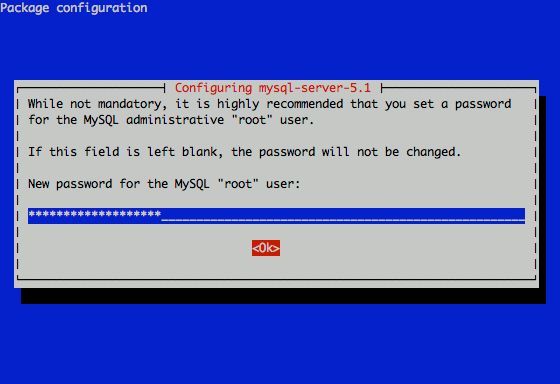
I had to change my mysql root password for one of the servers since during the install I mispasted the password in the MySQL password prompt I needed the pwd to be changed.
Here is how I changed it to my desired one:
linux:~# /usr/bin/mysqladmin -u root -p'OLD_PASSWORD_STRING' password NEW_PASSWORD_STRING
linux:~#
The password gets changed immediately 😉
If a new password has to be set to a passwordless mysql server, the command to be issued is:
linux:~# /usr/bin/mysqladmin -u root password PASSWORD_STRING
Changing the MySQL password is also possible with mysql cli, after connecting to the sql server, though this method is a bit more time consuming. Here is how to do it from mysql console:
linux:~# mysql -u root -p
Server version: 5.1.49-3 (Debian)
Copyright (c) 2000, 2010, Oracle and/or its affiliates. All rights reserved.
This software comes with ABSOLUTELY NO WARRANTY. This is free software,
and you are welcome to modify and redistribute it under the GPL v2 license
Type ‘help;’ or ‘h’ for help. Type ‘c’ to clear the current input statement.
mysql> use mysql;
mysql> update user set password=PASSWORD(“NEW_PASSWORD”) where User=’root’;mysql> flush privileges;
Of course it’s possible to do change the root pass via phpmyadmin
Cheers 😉
Tags: Cheers, cli, command, consuming, Copyright, course, free software, gpl v2, help, input statement, licenseType, Linux, mysqladmin, Old, oracle, password, password string, phpmyadmin, Privileges, pwd, root, root password, server root, servers, software, sql server, string password, time, time consuming, type, use, usr, usr bin, version, warranty
Posted in Linux, MySQL, System Administration | No Comments »
Saturday, April 28th, 2012 When a server hard disk scape gets filled its common that Apache returns empty (no content) pages…
This just happened in one server I administer. To restore the normal server operation I freed some space by deleting old obsolete backups.
Actually the whole reasons for this mess was an enormous backup files, which on the last monthly backup overfilled the disk empty space.
Though, I freed about 400GB of space on the the root filesystem and on a first glimpse the system had plenty of free hard drive space, still restarting the MySQL server refused to start up properly and spit error:
Incorrect key file for table '/tmp/#sql_9315.MYI'; try to repair it" mysql start up error
Besides that there have been corrupted (crashed) tables, which reported next to above error.
Checking in /tmp/#sql_9315.MYI, I couldn't see any MYI – (MyISAM) format file. A quick google look up revealed that this error is caused by not enough disk space. This was puzzling as I can see both /var and / partitions had plenty of space so this shouldn't be a problem. Also manally creating the file /tmp/#sql_9315.MYI with:
server:~# touch /tmp/#sql_9315.MYI
Didn't help it, though the file created fine. Anyways a bit of a closer examination I've noticed a /tmp filesystem mounted besides with the other file system mounts ????
You can guess my great amazement to find this 1 Megabyte only /tmp filesystem hanging on the server mounted on the server.
I didn't mounted this 1 Megabyte filesystem, so it was either an intruder or some kind of "weird" bug…
I digged in Googling to see, if I can find more on the error and found actually the whole mess with this 1 mb mounted /tmp partition is caused by, just recently introduced Debian init script /etc/init.d/mountoverflowtmp.
It seems this script was introduced in Debian newer releases. mountoverflowtmp is some kind of emergency script, which is triggered in case if the root filesystem/ space gets filled.
The script has only two options:
# /etc/init.d/mountoverflowtmp
Usage: mountoverflowtmp [start|stop]
Once started what it does it remounts the /tmp to be 1 megabyte in size and stops its execution like it never run. Well maybe, the developers had something in mind with introducing this script I will not argue. What I should complain though is the script design is completely broken. Once the script gets "activated" and does its job. This 1MB mount stays like this, even if hard disk space is freed on the root partition – / ….
Hence to cope with this unhandy situation, once I had freed disk space on the root partition for some reason mountoverflowtmp stop option was not working,
So I had to initiate "hard" unmount:
server:~# mount -l /tmp
Also as I had a bunch of crashed tables and to fix them, also issued on each of the broken tables reported on /etc/init.d/mysql start start-up.
server:~# mysql -u root -p
mysql> use Database_Name;
mysql> repair table Table_Name extended;
....
Then to finally solve the stupid Incorrect key file for table '/tmp/#sql_XXYYZZ33444.MYI'; try to repair it error, I had to restart once again the SQL server:
Stopping MySQL database server: mysqld.
Starting MySQL database server: mysqld.
Checking for corrupt, not cleanly closed and upgrade needing tables..
root@server:/etc/init.d#
Tadadadadam!, SQL now loads and works back as before!
Tags: amazement, apache, Auto, backup files, backups, Disk, disk space, Draft, drive, emergency, empty space, file, file tmp, first glimpse, format, free hard drive, free hard drive space, google, googling, hard disk, help, Incorrect, init, intruder, key file, mess, MYI, MyISAM, mysql server, mysqld, operation, partition, quot, root, root filesystem, script, server operation, shouldn, size, something, TABLE, tmp, weird bug
Posted in MySQL, System Administration, Web and CMS | 2 Comments »
Monday, September 1st, 2008 I woke up, washed my teeth, did my regular morning excersises then Ina came my room and we went out shopping. In Sunday all shopsare closed in the netherlands thus the near food store we usually shop from Alberheim is closed too. That’s why we moved to the center.We first ate in a place called “Subway”, the vegetarenian sort of hamburger costed 2 EU, then we walked through the shops in the center andresearched where is what and how the prices vary in the different stores. Ina bought sunglasses, a blouse and ear-rings. We were also happyto find 24 hours opened shop right in the center. It seems that usually in Sunday the only place where the shops are opened is the center.We took some beer and went and stood along a little lake enjoying the swan and the ducks and crows which moved and flewer aroud. Then we catched the way for home looking around for unlocked bikes which we may take (it’s common here in the Netherlands to just take unlocked bikes and make them yours even I heard a lot of people leave the old unusused bikes on the street unlocked so you can just take it and use it.On our way home Ina saw left old Zanussi fridge next to a trash bin with a note on it saying something in Dutch containing the Dutch word “wekrt” which literally translated means works. So we hoped the fridge is a working one. We called Koko and Sali to come end help us with the fridge. Then Koko and Sali came and helped us move the fridge to the Honigkamp 2 which is the building of the dormitory I live in. LaterI collected the dry laundry and went to take a shower, then I moved to the 5th floor’s kitchen (My room is in the 1st floor). Wherewe gather with Ina for breakfasts, lunch or dinner. It’s a common thing the last few days that all the Bulgarians that we live in Honigkamp just gather together with the laptops and listen to a different kinds of music and talking about stuff. Although is’s so nice in the Netherlands I’m homesick a little. I also feel like going in no concrete direction. It’s a common thing temptations come that tempt me to smoke again. Also a really terrible temptation I face is a one I faced a dozen of times. You know there are some girls that really are my type of girls unfortunately every time I look at that girls I start falling in love. This is just fine the bad thing is that I’m usually too “different”, unconventional etc. to fit nice with the girls I like. Day by day I search for truths and I’m not sure I’m able to reach them .. the poor man I’m ehh…END—–
Tags: Alberheim, aroud, Beer, bikes, blouse, bulgarians, center, crows, different kinds of music, dormitory, ducks, dutch word, ear rings, few days, flewer, food store, hamburger, help, kinds of music, Koko, laptops, laundry, lunch, netherlands, place, quot, right, Sali, shop, something, store, street, subway, sunglasses, swan, temptation, time, trash bin, type, wekrt
Posted in Everyday Life | No Comments »
Tuesday, November 21st, 2006 I’ve decided to use my blog in the end. The Last week we were with Habib for some time. He is a nice company we speaked about his Grand Father who did some miracles through the power of 2 Gins.
A lot of people with various diseases were cured with the help of 2 Jins he has power over. P.S. In the Quran Jins are spirits created from fire after God created the Angels due to the quran Jins are spirits which are with free will just like us humans and they could go for good or bad,
From Christian perspective so far as I’m Christian the Christians think Jins for Demons but are they Demons or not only God knows, because his Grand Father did a lot of nice things for the people was praying and fasting a lot and was trying to love everybody, well he was a muslim but I guess God can save everybody through Christ Jesus in his own way.
Then We talked about what the bible the life. Habib explained something very interesting of what the muslim myth says about why people do cough. Myth says that when God created in the beginning everything he put (soul/spirit) when breading to the body of soil, before that the soul was happily living with God in Heaven and the soul is not being conforted by living in a dying body because you know it can hurt, you feel cold stuff like that, so often when a born to human being is being given an Angel from God comes and puts the soul in the body through the nose then locks the entrance to be sure the soul won’t try to go out, and because the soul tries to get out we cough :]].
In Friday night or the Saturdays I can’t exactly we went to mino with Mitko we saw Gosho/Geni there he was drunk this time he did not repeat “on my head” like a parrot, this time the saying was “baba yaga”;]. I’m thinking again about stopping the cigars but we’ll see.
Yesterday I was in Mitko and we was able to run WarCraft 3 under GNU/Linux Fedora Core 6. His brother was extraordinary happy he will be able to play WC3 :]. During the day there was tons of work for me. There were problems with one of our mail servers mail.design.bg.
One of the ValueWeb’s Caching DNSes was down the other was resolving hosts awfully slow. So I read some about djbdns as a caching DNS and installed it on two of the servers on (backup-serv1.design.bg and backup-server2.design.bg). then switched all the NSes our servers in USA use to my new djb caching dnses, I was amazed djbdns is really a nice bit of soft it’s really a fast caching NS. I use it for first time and I really like it from the beginning. I experienced some problems before starting daemontools properly on two of the machines because of the errorno-patch that redhats and fedoras should apply to compile successfully daemontools. I thought our problems with the mail server was mainly because of the slow DNS resolves, but after setting up the new djbdns and configured all the servers to use them still the response of the mail server when there are connects to port 25 was very slow. I was able to isolate the problem in the evening I spoke with a guy (greycat) in irc.freenode.net in #qmail. About my problem and he pointed me to the RBLs I use at my qmail-smtpd run. So using the method of exclusion. Removing all the RBLs and started putting them one by one I discovered one of the RBL Hosts I used was lagging dnsbl.antispam.or.id (maybe due to slow DNS resolves). If you’re using it my advice is not to. When Removed it from my run file all started working perfectly. The last days I’m doing a lot of stuff around the qmail. I loaded some custom spam rules from SARE (SA Rules Emposium) to reduce spam and wrote some my own custom rules due to the spam I receive in my Mailbox.
More and more I realize how hard is to be a good mail server administrator. Oh yes I almost forgot I ran my own qmailmrtg two days ago it graphs nicely lot of very precious info about the mail server’s load, queue, pop3 concurrency etc. etc. and I also ran qsstats nice qmail-scanner statistics grapher program. Because of all the work I missed shool yesterday. I need to read now about this business plan and know more about it I can’t even imagine how I’ll graduate ever :].
Tags: being, body, christ jesus, christian perspective, cough, custom, demons, DNS, everybody, everything, Father, fedora core 6, Gins, gnu linux, god in heaven, Gosho, habib, HEAD, Heaven, help, jins, linux fedora core, linux fedora core 6, m christian, miracles, Mitko, muslim, nice company, nice things, perspective, power, quot, saturdays, something, soul spirit, time, warcraft 3, work, yaga
Posted in Everyday Life | No Comments »
Wednesday, January 24th, 2007 Aloha. Yesterday was a nice day. I was on the marketing exam, and after that I suggested to one of my collegues (Narf) to drink a coffee together. We discussed various stuff IRC(mainly), and then computer general stuff. Then he explained me about some interesting scripts that enhance the irssi irc experience. Then we I suggested him to go home to show him my FreeBSD box and geek for some time. In the path to home we saw Nomen, he just checked if I’m home and was going to his home. We stayed home for some time, watched BB, some games Diablo II with wine etc. After that he said he had to go. Later we went out with Mitko to one pub called regal we drinked a bear per man. And decied to go to his home to watch a film concerning the life of One very famous (now dead) “prophetess” called Grandma Vanga. As I thought before that and most of my friends christians from what I saw I’m almost convinced this woman did prophecised and did stuff with the help of the Evil Seducer ( The Devil ). Praise the Lord I passed the Statistics exam thanks to the Lord’s help HalleluYah to his Heavenly Throne. After that I went home and decided to take a shower to remove the EGG I put on my hair few days ago :], and after that went to bed. Today I feel really awful I probably get cold Yesterday :[. Hope I’ll be okay for a day or two. Thanks God for being merciful to me. As soon as you see and hear me I hope soon you’ll set me up on the place you’ve prepared for me Lord 😛 :]. I should start learning soon for my next exam which is in International Law, but again I’m too lazy.END—–
Tags: bed, christians, coffee, decied, devil, diablo ii, egg, end, Evil, few days, geek, grandma, Heaven, heaven and earth, heavenly throne, help, Hope, irssi, Mitko, Narf, nice day, place, Praise, quot, regal, scripts, seducer, thanks to the lord, time, Vanga, wine, woman
Posted in Everyday Life | No Comments »
Tuesday, January 30th, 2007 Today. I had exam on marketing. The exam started 50 minutes later because the teachers had some sort of meating.I was able to get most of the test answers from one collegue but I’m not sure are her answers correct.I hope if God give me a help I would pass. After that me and some others from my group tried to get the anwers or the exam for our next exam which is tomorrow and is in the Accounting discipline.Unluckily we were not able to find anything. As usual I don’t know anything and I hope on a miracle and God’smercy to take the exam. I invited Habib to come home to explain me some of the matters. But my mind was toooverheaded with information so I was not in a mood for studying. After that we went out with Habib, Mitko,Toto and Sami. All started well until the Zuio’s father come to our table ( we were drinking beer on the fountain).He come and started kissing all of the guys around he started talking total bullshits to Habib and otherpersons in the coffee terrible picture The Classical “Bai Ganio” in action. After that we walked for some timewith Habib on the way to his home. And drinked a coffee on the “Zhurnalist” Coffee. Now I’m home again.After some problems luckily, I was able to start skype’s microphone to work under my FreeBSD.I have to sit on my back and study for few ours. Thanks God I didn’t have any problems with my Servers.Glory is for the Lord of Hosts.END—–
Tags: Accounting, anwers, bai, Beer, coffee, collegue, discipline, drinking beer, Economics, end, exam, Father, freebsd, Ganio, god, habib, help, home, hosts, lord of hosts, meating, microphone, miracle, Mitko, quot, sami, servers, sort, study, test, test answers, tomorrow, toto, Unluckily, way, Zuio
Posted in Everyday Life | No Comments »
Saturday, May 31st, 2008 Yesterday and today I feel like hell. I’m trying to pray a bit but still it doesn’t help much, seems like I’m in a big temptation again. To be honest I’m sick of temptations, they were too much for me during the time. Still I hope God would fix the things for me.END—–
Tags: bit, doesn, end, feeling, god, hell, help, pray, temptation, temptations, time, today, yesterday
Posted in Everyday Life | No Comments »

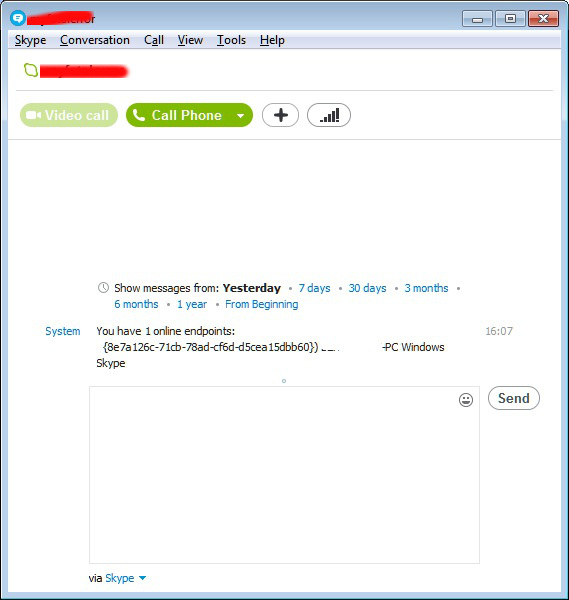
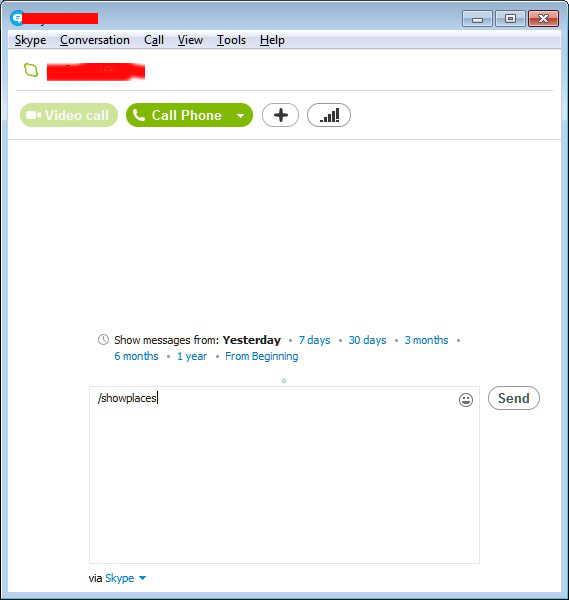

 My sister has forgotten the administrator account for her wordpress blog as she did not blogged for a while.
My sister has forgotten the administrator account for her wordpress blog as she did not blogged for a while.