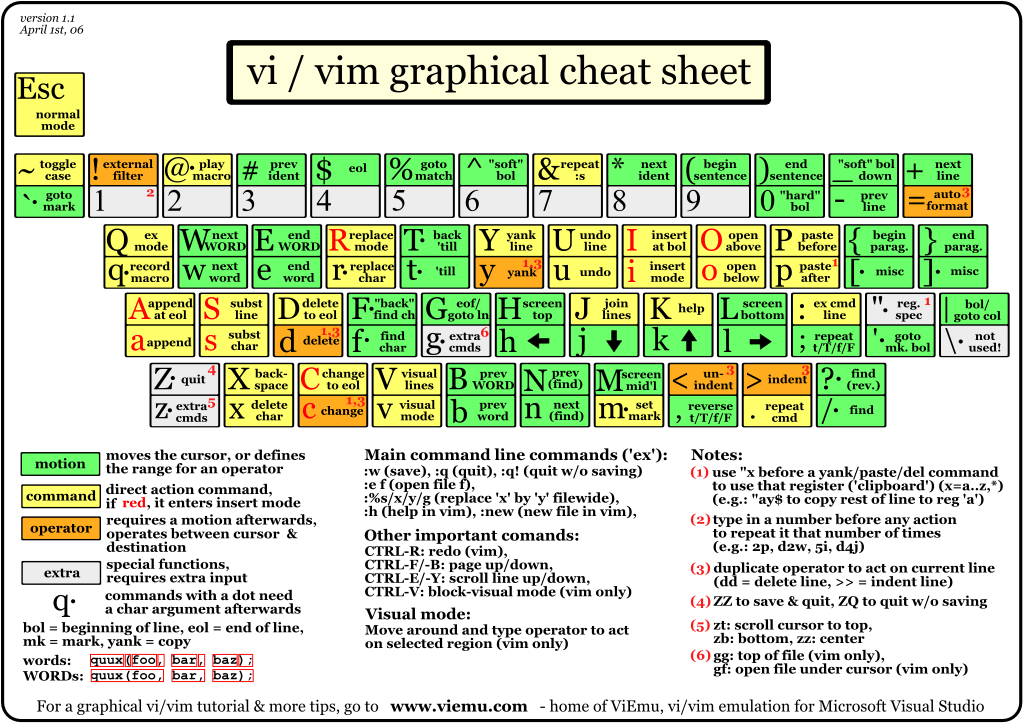Posts Tagged ‘knowledge’
Thursday, January 31st, 2008 Tell me which ideotic government would create a site based on php and would make the serverunder Windows?
Just Guess ours the Bulgarian ministry of Science and Knowledge has started a new site dedicated to helping graduating school pupils with the Future School-examinationthey have to make.
It’s pretty easy to see that just observe:
jericho% telnet zamaturite.bg 80
Trying 212.122.183.208…
Connected to zamaturite.bg.
Escape character is ‘^]’.
HEAD / HTTP/1.0HTTP/1.1 200 OK
Connection: close
Expires: Thu, 19 Nov 1981 08:52:00 GMT
Date: Wed, 30 Jan 2008 19:10:18 GMT
Content-Type: text/html; charset=UTF-8Server: Apache/2.2.6 (Win32) PHP/5.2.5X-Powered-By: PHP/5.2.5Set-Cookie: PHPSESSID=fn5jtjbet7clrapi0a5e5kgvt7; path=/
Cache-Control: no-store, no-cache, must-revalidate, post-check=0, pre-check=0
Pragma: no-cache
Keep-Alive: timeout=5, max=100
Connection closed by foreign host.
jericho%
Just great our Bulgarian government spend money on buying proprietary software OS to run a Free Software based solution.
This example is pretty examplary of what our country looks like. Sad …
END—–
Tags: Alive, apache 2, bg, bulgarian government, Cache, cache control, charset, content type, Cookie, Date, Expires, Free, free software, future school, government, HEAD, host, HTTP, jtjbet, knowledge, money, php, php 5, proprietary software, school pupils, science, server, Set, software, text, text html, UTF, zamaturite
Posted in Everyday Life, Various | No Comments »
Wednesday, July 20th, 2011 Have you, ever thought of refreshing your VIM knowledge obtained back in the days reading the vimtutorial available straight in vim via the:
vimtutor comand?
I asked few vim related question today in #vim in irc freenode and I was referred to one mate to the following picture:
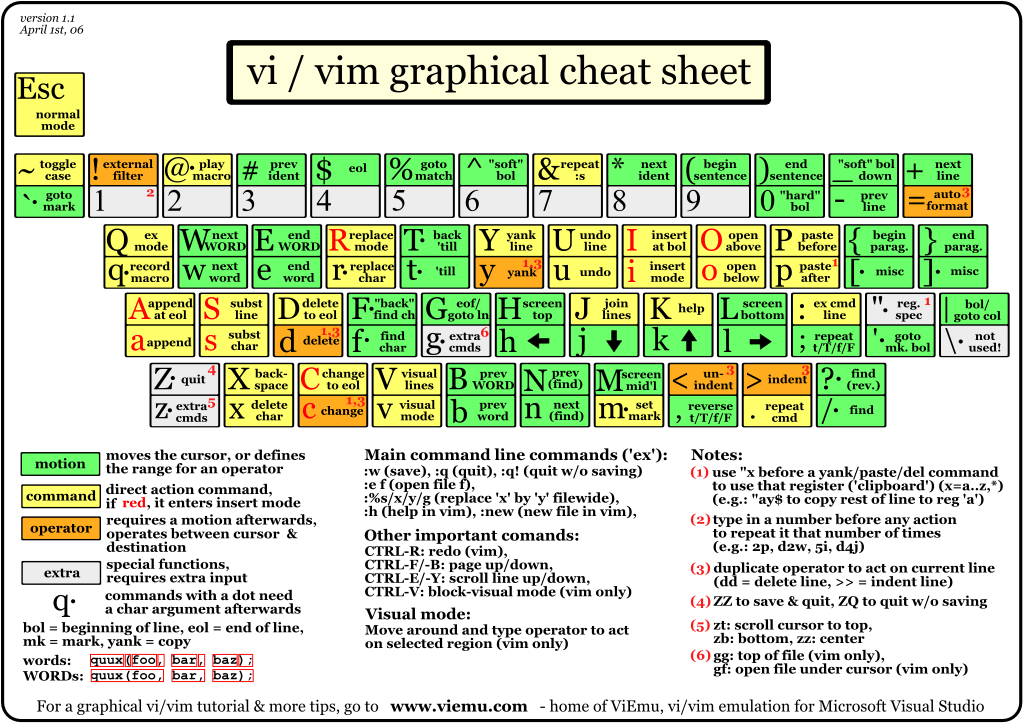
VIM QUICK Tutorial Sheet Picture ! 😉 Nice ! Aint’t it? 🙂
Tags: admin, Aint, Cheat, cheat sheet, comand, freenode, guy, irc, knowledge, mate, picture, question, Quick, Sheet, sys, today, tutorial, vim, vimtutor, vimtutorial
Posted in Everyday Life, Linux, Programming, System Administration, Various | No Comments »
Friday, April 29th, 2011 One of the most precious commands I ever learned to use in Linux is ifconfig and route .
They have saved my life in configuring the static IP based internet of numerous Desktop Linux computers & notebooks.
Though the usage is very much known by most of the people who are into Linux, I believe it’s likely that the newer people who entered the world of Linux or some Unix system administrators are still lacking the knowledge on how to manually configure their eth0 lan card, thus I thought it might be handy for someone to share it, I know that for most unix users & admins especially the advanced ones this post might be funny, so if you’re an advanced administrator just skip the post and don’t laught at it 😉
Now the universal commands (works on each and every Linux host) to configure manually static IP internet connection on Linux are:
linux:~# /sbin/ifconfig eth0 192.168.0.3 netmask 255.255.255.0
linux:~# /sbin/route add default gw 192.168.0.1
linux:~# echo 'nameserver 192.168.0.1' >> /etc/resolv.conf
I’ve used this simple commands on thousands ot Linux hosts and it’s still handy 🙂
In above example 192.168.0.3 is the static IP address provided by the ISP, netmask is the netmask and the second /sbin/route add default gw would set the default gateway to the example ip 192.168.0.1
The third final line would add up a resolver nameserver the Linux host would use.
Cheers 😉
Tags: card, Cheers, configure, connection, default gateway, Desktop, desktop linux, eth, ethernet, gateway, host, ifconfig eth0, interface, internet connection, ip internet, ISP, knowledge, lan, lan interface, laught, life, line, Linux, linux host, linux hosts, Netmask, notebooks, resolver, someone, static ip address, universal commands, universal way, unix, unix system administrators, unix users, way
Posted in Linux, System Administration, Various | No Comments »