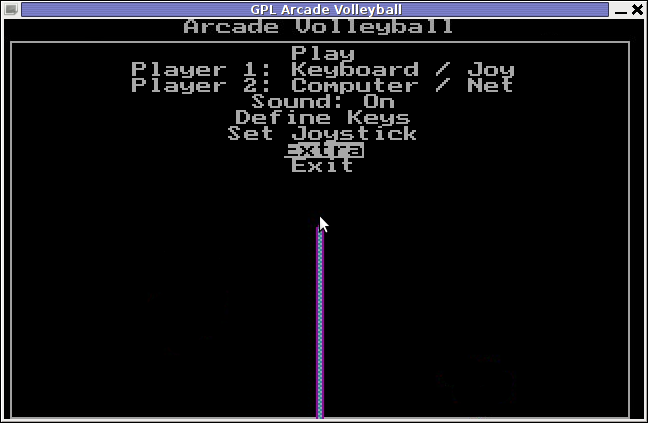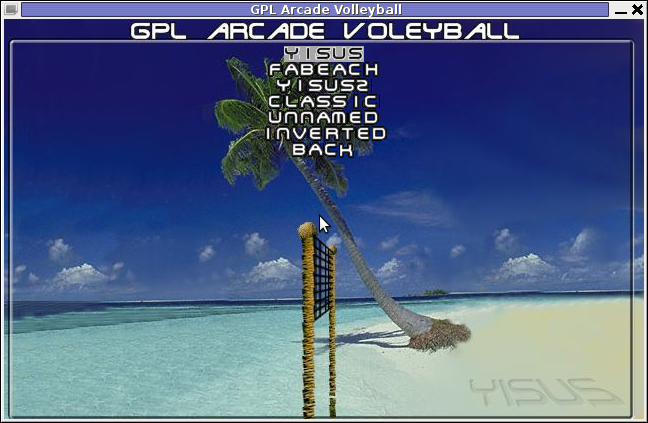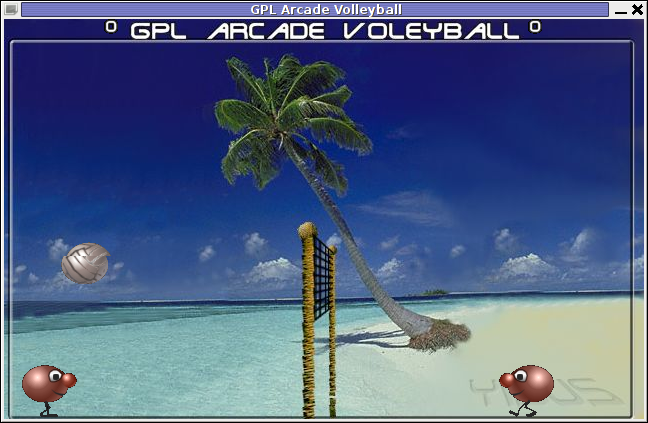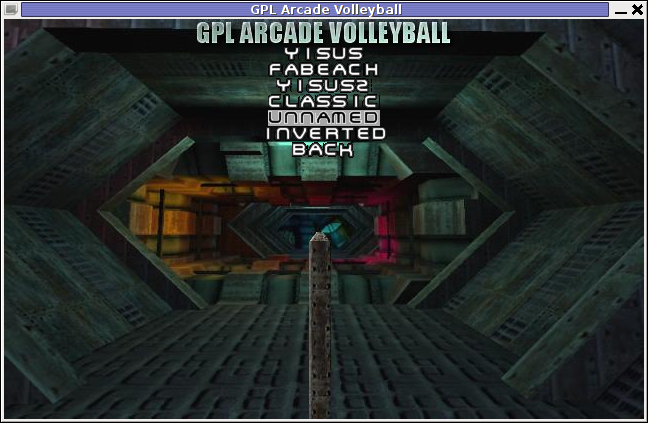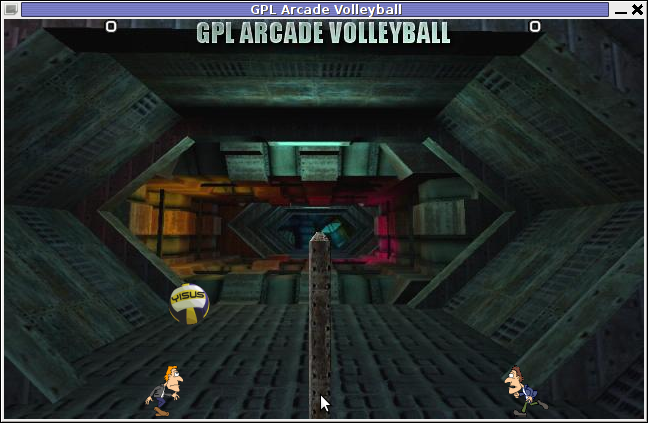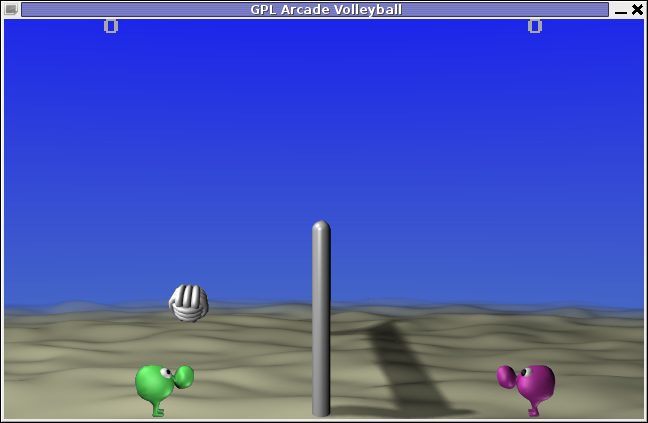If you're working in a hosting company and looking for a graphical way to Visualize access to your Linux webservers – (Apache, Nginx, Lighttpd) you will be happy to learn about Logstalgia's existence. Logstalgia is very useful if you need to convince your Boss / company clients that the webservers are exceeding the CPU / Memory hardware limits physically servers can handle. Even if you don't have to convince anyone of anything logstalgia is cool to run if you want to impress a friend and show off your 1337 4Dm!N Sk!11Z 🙂 Nostalgia is much more pleasent way to keep an eye on your Webserver log files in real time better than (tail -f)
The graphical output of nostalgia is a pong-like battle game between webserver and never ending chain of web requests.
This is the official website description of Logstalgia:
Logstalgia is a website traffic visualization that replays web-server access logs as a pong-like battle between the web server and an never ending torrent of requests. Requests appear as colored balls (the same color as the host) which travel across the screen to arrive at the requested location. Successful requests are hit by the paddle while unsuccessful ones (eg 404 – File Not Found) are missed and pass through. The paths of requests are summarized within the available space by identifying common path prefixes. Related paths are grouped together under headings. For instance, by default paths ending in png, gif or jpg are grouped under the heading Images. Paths that don’t match any of the specified groups are lumped together under a Miscellaneous section.
To install Logstalgia on Debian / Ubuntu Linux there is a native package, so to install it run the usual:
apt-get --yes install logstalgia
Reading package lists... Done Building dependency tree Reading state information... Done The following NEW packages will be installed: logstalgia 0 upgraded, 1 newly installed, 0 to remove and 4 not upgraded. Need to get 161 kB of archives. After this operation, 1,102 kB of additional disk space will be used. Get:1 http://mirrors.kernel.org/debian/ stable/main logstalgia amd64 1.0.0-1+b1 [161 kB] Fetched 161 kB in 2s (73.9 kB/s) Selecting previously deselected package logstalgia. (Reading database ... 338532 files and directories currently installed.) Unpacking logstalgia (from .../logstalgia_1.0.0-1+b1_amd64.deb) ... Processing triggers for man-db ... Setting up logstalgia (1.0.0-1+b1) ...
Logstalgia is easily installable from source code on non-Debian Linux distributions too, to install it on any non-debian Linux distrubution do:
cd /usr/local/src/ wget https://logstalgia.googlecode.com/files/logstalgia-1.0.5.tar.gz
–2014-07-18 13:53:23– https://logstalgia.googlecode.com/files/logstalgia-1.0.3.tar.gz
Resolving logstalgia.googlecode.com… 74.125.206.82, 2a00:1450:400c:c04::52
Connecting to logstalgia.googlecode.com|74.125.206.82|:443… connected.
HTTP request sent, awaiting response… 200 OK
Length: 841822 (822K) [application/x-gzip]
Saving to: `logstalgia-1.0.3.tar.gz'100%[=================================>] 841,822 1.25M/s in 0.6s
2014-07-18 13:53:24 (1.25 MB/s) – `logstalgia-1.0.3.tar.gz' saved [841822/841822]
Untar the archive with:
tar -zxvf logstalgia-1.0.5.tar.gz
Compile and install it:
cd logstalgia
./configure
make
make install
How to use LogStalgia?
Syntax is pretty straight forward just pass the Nginx / Apache
Process Debian Linux Apache logs:
logstalgia /var/log/apache2/access.log
Process CentoS, Redhat etc. RPM based logs:
logstalgia /var/log/httpd/access.log
To process webserver log in real time with logstalgia:
tail -f /var/log/httpd/access_log | logstalgia -
To make logstalgia visualize log output you will need to have access to server physical console screen. As physical access is not possible on most dedicated servers – already colocated in some Datacenter. You can also use a local Linux PC / notebook installed with nostalgia to process webserver access logs remotely like so:
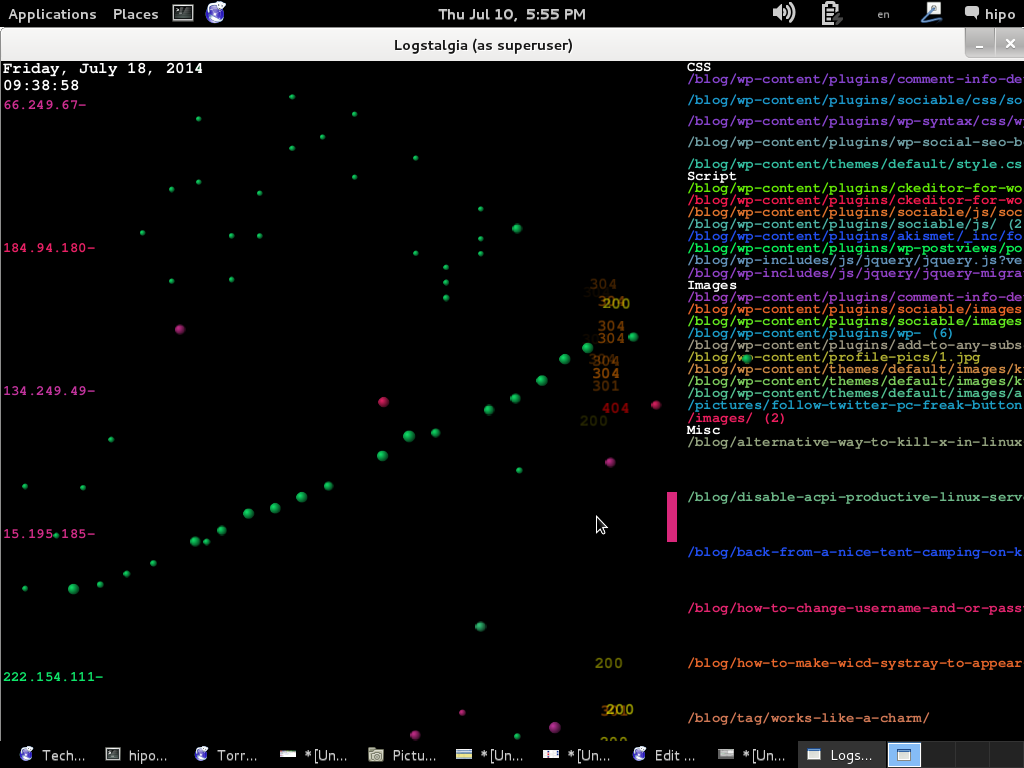
ssh hipo@www.pc-freak.net tail -f /var/log/apache2/access.log | logstalgia --sync
Note! If you get an empty output from logstalgia, this is because of permission issues, in this example my user hipo is added in www-data Apache group – if you want to add your user to have access like me, issue on remote ssh server):
addgroup hipo www-data
Alterantively you can login with ssh with root, e.g. ssh root@www.pc-freak.net …
If you're having a GNOME / KDE X environment on the Linux machine from which you're ssh-ing Logstalgia will visualize Webserver access.log requests inside a new X Window otherwise if you're on a Linux with just a console with no Xserver graphics it will visualize graphically web log statistics using console svgalib .
If you're planning to save output from nostalgia visualization screen for later use – lets say you have to present to your CEO statistics about all your servers Webservers logs you can save nostalgia produced video in .ppm (netpbm) format.
Whether you have physical console access to the server:
logstalgia -1280x720 --output-ppm-stream output.ppm /var/log/httpd/access.log
Or if you just a have a PC with Linux and you want to save visualized content of access.log remotely:
ssh hipo@www.pc-freak.net tail -f /var/log/nginx/pc-freak-access.log | logstalgia -1280x720 --output-ppm-stream --sync output.ppm
ssh user@server1.cyberciti.biz tail -f /var/log/nginx/www.cyberciti.biz_access.log | logstalgia -1280x720 --output-ppm-stream --sync output.ppm
To make produced .ppm later usable you can use ffmpeg to convert to .mp4:
ffmpeg -y -r 60 -f image2pipe -vcodec ppm -i output.ppm -vcodec libx264 -preset ultrafast -pix_fmt yuv420p -crf 1 -threads 0 -bf 0 nginx.server.log.mp4
Then to play the videos use any video player, I usually use vlc and mplayer.
For complete info on Nostalgia – website access log visualizer – check home page on googlecode
If you're lazy to install Logstalgia, here is Youtube video made from its output:
Enjoy 🙂