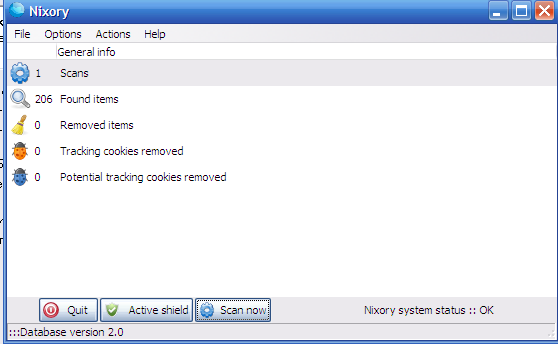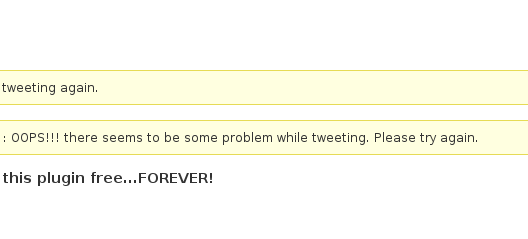
I've been happily using Tweet-Old-Post to auto tweet my old blog posts in Twitter to drive some extra traffic to increase a bit Traffic to this blog and henceforth it used to be working well just until recently. Suddenly it stopped mysteriously working! Until this very day I didn't have the time to investigate what is happening and why Tweet Old Post fails to Auto post in Twitter? with below miserable error:
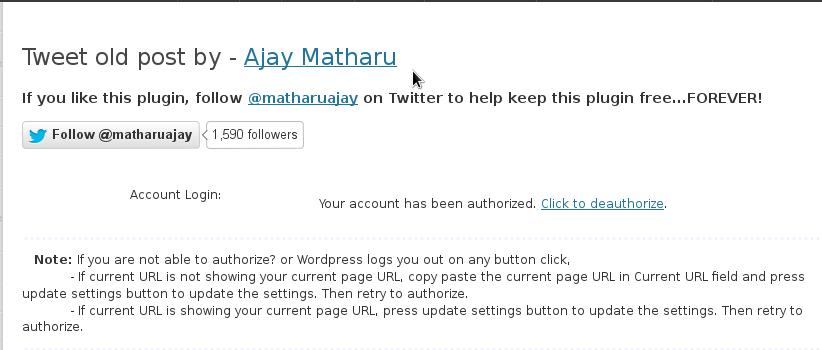
OOPS!!! there seems to be some problem while tweeting. Please try again.
Today I have some free time at work and was wondering what to do, so decided to try some close examination. I red plenty of posts online from people complaining to have the same problems on both current latest WordPress 3.5.1 and older Releases of WordPress. Some claimed this errors are because of WordPress version incompitability others said it is due to fact that some other plugins like (FD FeedBurner) are creating conflicts with Tweet-Old-Post. I use FD Feedburner Plugin myself so I tried disabling it for a while and see if this fix it with no luck.
Some other suggested solutions was to check whether
Settings -> General -> (Blog hostname)
is properly configured.
Some even suggested "hacking" manually into plugin code changing stuff in top-admin.php claiming the reason for issues is rooted in some looping mod_rewrite redirect rules.
As a logical step to solve it I moreover tried the good old Windows Philosophy (Restart it and it will magically work again).
Thus from WordPress main menu
Tweet Old Post -> (clicked on) Reset Settings
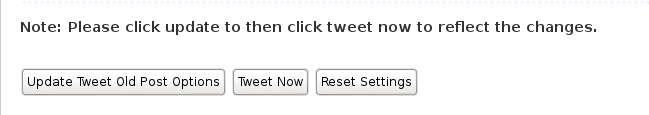
to nullify any custom settings that might have been messing it.
Though reset worked fine trying to do a test Tweet with Tweet Now (button) failed once again with the shitty error msg:
OOPS!!! there seems to be some problem while tweeting. Please try again.
As a next logical step I tried to enable Tweet-Old-Post logging by ticking on
Enable Log (Saves log in log folder)
In log log.txt (located in my case in /var/www/blog/wp-content/plugins/tweet-old-post/log.txt) I've noticed following error msg:
1375196010 ..CURLOPT_FOLLOWLOCATION is ON
1375196010 ..CURL returned a status code of 200
1375196011 do get request returned status code of 400 for url – http://api.twitter.com/1.1/users/show.json?id=126915073
- tweetily-tweet-wordpress-posts-automatically
- evergreen-post-tweeter
I tried to manually download and install both of them with wget in wp-content/plugins set proper readable for apache permissions i.e. (chown -R www-data:www-data /var/www/blog/wp-content/plugins/tweetily-tweet-wordpress-posts-automatically; chown -R www-data:www-data /var/www/blog/wp-cotent/plugins/evergreen-post-tweeter).
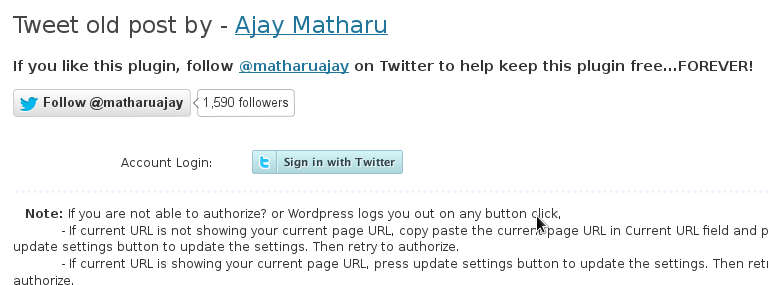
Further on tried to enable them one by one and then tried using Authorizing Auto Tweeting to Tweeter App, both failed to Authorize Auto Post to Twitter just like in Tweet-Old-Post 4.0.7. As using another plugin was not a solution, then I tried going another direction and followed some ppl suggestion to downgrade Tweet-Old-Post and try with older version again. I used following link to try with old Tweet-Old-Post versions
Old version didn't worked as well, so finally I felt totally stucked .. unable to fix it for a while and then the lamp bulbed, had the brilliant idea to check curl settings in php.ini (/etc/php5/apache2/php.ini). I looked in config for anything related to curl, until I got what is causing it!!!! A security setting disabling curl use from PHP.INI
Below is paste from php.ini with line making the whole OOPS!!! there seems to be some problem while tweeting. Please try again
disable_functions =exec,passthru,shell_exec,system,proc_open,popen,curl_exec,curl_multi_exec,parse_ini_file,show_source,eval
I've included above disable functions to strengthen security and prevent crackers to download scripts if a security breach happens.
Henceforth to solve I simply removed from disable_functions
curl_exec and curl_multi_exec, so after changes machine PHP disabled functions for security reasons looked like so
disable_functions =exec,passthru,shell_exec,system,proc_open,popen,parse_ini_file,show_source,eval
To make new php.ini settings load finally did the usual Apache restart:
pcfreak:~# /etc/init.d/apache2 restart
...
Well that's all now the error is solved. I hope my little article will shed up some light on problem and will help thousands of users to get back the joy of working Tweet-Old-Posts 😉