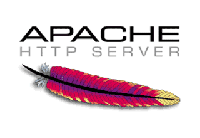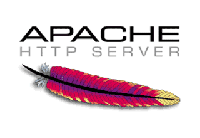
If you run Apache server on Debian Linux / Ubuntu / CentOS whatever Linux OS and you try to install a new PHP application under lets say /var/www/ getting an error in Apache error.log like:
[Wed Jul 31 03:36:21 2013] [error] [client 192.168.10.2] client denied by server configuration: /var/www/vea/index.php, referer: http://192.168.10.9/vea/
This is due to misconfigured AllowOverrides in some of your main configuration files.
So what is causing the error?
Reason is by default in most current Linux distributions Apache is configured to have restrictive policy following the good security practice (Restrictive by default).
Apache is configured by default to not accept AllowOverrides – i.e. AllowOverride None for DocumentRoot /, because there are plenty of administrators who run Apache without having profound understanding leaving it to interpret by default mod_rewrite rules from .htaccess files etc.
To fix this issue, hence you have to add extra configuration for AllowOverride directive for directory giving the err. In this case /vea:
<Directory /var/www/vea/>
Options -Indexes FollowSymLinks
AllowOverride AuthConfig
FileInfo Order allow,deny
Allow from all
</Directory>
Above rules are a bit restrictive and will allow only to have .htaccess with only for protecting directory with htaccess passsword for exmpl. – (AuthUserFile, AuthGroupFile, AuthName, AuthType) .htaccess.
-Indexes – instructs /var/www/vea directory listing to be disabled, below two lines:
Order allow, deny
Allow from all
Makes the directory Allowed to be visible by all, however note that it is possible in some of other Apache configuration files to have other rules configured for /vea documentroot /var/www/ which are preventive (Default Deny) – if this is the case just walk through all Apache configs and change where necessary to Allow from all.
In some cases it is possible Web application or Website placed requires AllowOverride All directive instead. If above <Directory>
does not help and you continue to get:
[Wed Jul 31 03:36:21 2013] [error] [client xxx.xxx.xx.x] client denied by server configuration: /var/www/php-application/index.php, referer: http://xxx.xxx.xx.xx/php-application/
Try setting Directory rules with AllowOverride All ;
<Directory /var/www/php-application/>
Options -Indexes FollowSymLinks
AllowOverride All
FileInfo Order allow,deny
Allow from all
</Directory>
Debian / Ubuntu server admins should check closely for AllowOverride rules in files /etc/apache2/conf.d/*
as well as in /etc/apache2/mods-available/*:
Usually there are AllowOverride rules set from files:
/etc/apache2/conf.d/apache2-doc
/etc/apache2/conf.d/localized-error-pages
/etc/apache2/conf.d/security
and also in
/etc/apache2/mods-available/alias.conf
/etc/apache2/mods-available/userdir.conf
On Debian GNU / Linux, very common reason for getting client denied by server configuration is AllowOverride definitions in /etc/apache2/conf.d/security, default AllowOverride there are set to None, i.e.:
<Directory />
AllowOverride None
Order Deny,Allow
Deny from all
</Directory>
If that's the case with you make sure you config rules to become:
# <Directory />
# AllowOverride None
# Order Deny,Allow
# Deny from all
# </Directory>
A very useful command to find where there is occurance of AllowOverride in Apache many configs is:
root@linux:~# cd /etc/apache2
root@linux:/etc/apache2# grep -rli AllowOverride *
apache2.conf
conf.d/localized-error-pages
conf.d/apache2-doc
conf.d/security
mods-available/userdir.conf
mods-available/alias.conf
sites-available/www.website1.com
sites-available/www.website2.com
...
Once you did all necessary config Restart Apache:
root@linux:~# /etc/init.d/apache2 restart
....