I’m running my Apache server behind a Varnish Cache server. At most of the time all works okay, however today I’ve noticed a significant problem.
The problem consists in the fact that whenever I have directory listing enabled for some directory and I have dropped some .htm files, the htm files wouldn’t open as a proper html but instead the following message appears on click over some of the htm files:.
You have choosen to open 1.htm
which is a: PTHML file
from: http://myurl.com/
What should firefox do with this file?
(*) Open With (Browse ...)
( ) Save File ...
Here is also a screenshot of the error You have choosen to open … which is a: PHTML file:
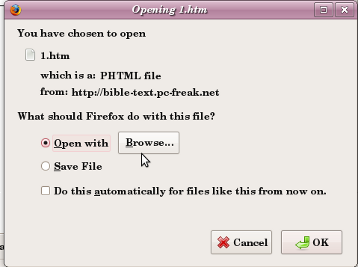
At the beginning I though the error is caused by Apache and it was kind of weird since Apache my Apache serves a bunch of .html files without any issues.
It took me a while to realize that actually the problem is caused by the Varnish Cache server.
I digged my head into Varnish configuration, in hope to find something mentioned in the documentation but I couldn’t find anything meaningful there.
So after a while I decided to start experimenting with Apache.
Invoking the files directly on the port where I have Apache listening prooved me that Apache doesn’t have any problems with passing the .htm files content with a proper Application Type.
But anyways since I couldn’t find nothing in Varnish documentation, I’ve tried changing some stuff into my Apache configuration until finally I solved it!
The whole issue got solved by simply adding the following line in my Apache configuration file httpd.conf in my case on my FreeBSD
AddHandler application/x-httpd-php .htm .html .phtml
A simple Apache and Varnish restart and Hoooray, It Works again! 😀




