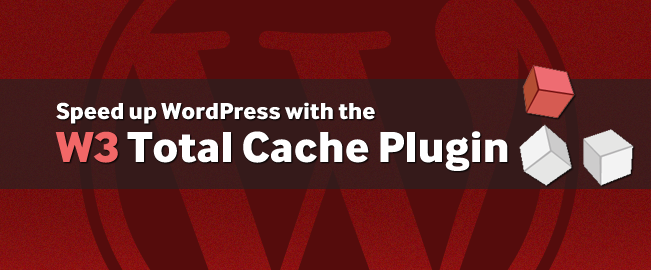
In my recent question of looking for best ways to optimize my wordpress blog, as well as other wordpress based websites, I’m managing I’ve come across a great plugin called W3 Total Cache or W3TC as it’s widely known among wordpress geeks.
The full caching wordpress solution in face of W3TC is already actively deployed among many major wordpress powered websites, to name a few:
stevesouders.com, mattcutts.com, mashable.com
I gave a try W3 Total Cache and was amazed about the rich caching functionality it provides. Having the W3TC plugin installed adds a whole menu on the left wordpress admin panel reading Performance , clicking on it shows a menu with thorough choices on numerous things which deal with the running of wordpress on the server.
Here is a screenshot on the menus W3 Total Cache provides:
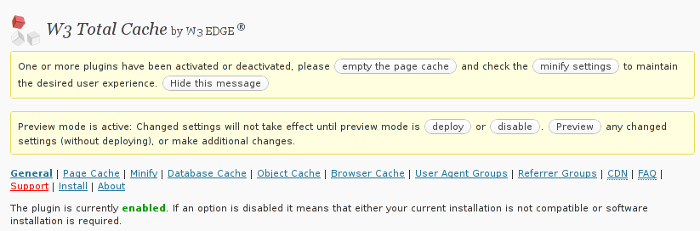
The plugin has support for html caching, sql caching, CDN, CSS and Javascript compress & minify etc.
To test the plugin adequately I disabled HyperCache and Db Cache . My observations is that with W3TC wordpress renders php and the overall user experience and download times in wordpress are better. Therefore I’ll probably use only W3 Total Cache as a cacher for wordpress installs.
Besides that I had some issues on some wordpress based websites with the Db Cache SQL caching.
On these websites after enabling Db Cache, suddenly page edditing of the created existing pages started returning empty pages. This could be due to the fact that these wordpress based websites was customly tailered and many code was wiped out, however it could also be a Db Cache bug. So to conclude W3TC is the perfect solution for wordpress caching 😉
More helpful Articles

Tags: amp, blog, cacher, CDN, choices, com, comI, download, experience, face, geeks, Javascript, left, mashable, menus, minify, page, panel, perfect solution, performance, php, plugin, question, reading, reading performance, running, screenshot, solution, use, user experience, Wordpress








Mozilla/5.0 (X11; U; Linux x86_64; en-us) AppleWebKit/531.2+ (KHTML, like Gecko) Version/5.0 Safari/531.2+ Debian/squeeze (2.30.6-1) Epiphany/2.30.6
Few more things, to note. To install the plugin there are some permissions issues which has needs a simple work around:
1. Download
#wget http://downloads.wordpress.org/plugin/w3-total-cache.0.9.2.4.zip
2. Unzip
# unzip w3-total-cache.0.9.2.4.zip
…
3. Work around permission issues
If the wp blog is in /var/www/blog/ issue cmd;
# chmod 777 /var/www/blog/wp-content/plugins/w3-total-cache
4. Enable from wordpress plugins
Plugins -> Inactive -> w3 total Cache (Enable)
If again there are some permission issues it will be necessery to temporary change permissions for wp-content/ directory as well like so:
# chmod 777 /var/www/blog/wp-content
If the above step has to be followed it’s necessery to revert back the permissions for wp-content after enabling W3TC, e.g.:
# chmod 755 /var/www/blog/wp-content/
View CommentView CommentMozilla/5.0 (X11; U; Linux x86_64; en-us) AppleWebKit/531.2+ (KHTML, like Gecko) Version/5.0 Safari/531.2+ Debian/squeeze (2.30.6-1) Epiphany/2.30.6
A good page to do testing after each change while up W3TC is http://pagespeed.googlelabs.com/pagespeed/
View CommentView CommentI like a lot and also use it a lot to test my page responce times.