
If you're using Mozilla Firefox browser to browse the Web with Traffic Tunneling via SSH Tunnel to your own Linux server like I do in order to prevent yourself traffic to be sniffed from your Work corporate computer (as most of the corporations such as IBM / Hewlett Packard / Concentrix etc. are forcing all employee PC traffic to be to be transported via default set Windows Corporate Proxy active for all browsers.
Then you will certainly also want to prevent the DNS requests to be not logged somewhere in your Corporate IT department thus the question arises:
How to force DNS requests to be made through the Proxy server (SSH host)?
Nomatter where you're using Firefox browser with advanced proxying plugin such as FoxyProxy FF add-on or the default Proxy FF features the DNS lookups might end up in Corporate set DNS servers often forced for the computer / notebook and impossible to be changed to a custom ones as many of the Corporation internal Sharepoints and domains are only visible from their internal networks.
Thanksfully in newer versions there is an easy way to do it directly from Visual menus via:
Tools -> Options -> Advanced -> Network -> Settings
You will get a screen like below:
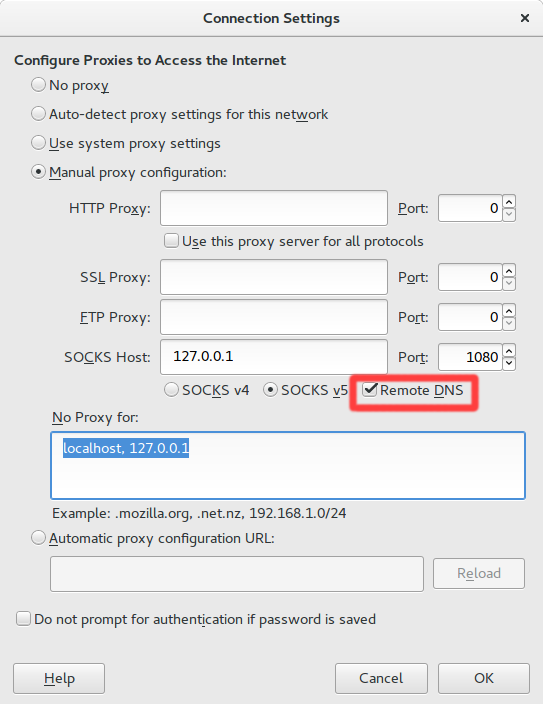
Just tick the Remote DNS and that will force Firefox to query remote Proxy server proxy DNS
If you happen to be running older Firefox which doesn't have the Remote DNS tick you can also try to set the setting manually:
-
In firefox type this in your address bar:
about:config
-
Click I'll be careful I promise.
-
In the filter textbox, type: proxy
-
Find the preference name called *network.proxy.socks_remote_dns*. Double click it to set it to true.
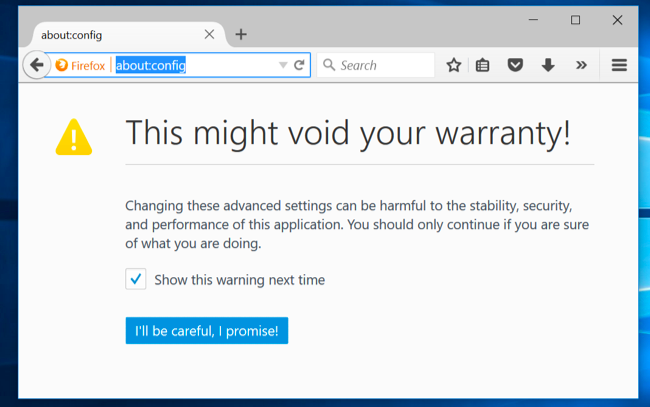
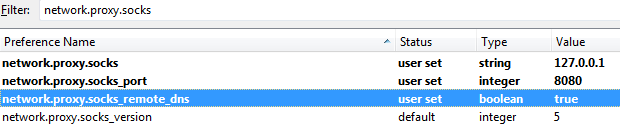
Enjoy ! 🙂
More helpful Articles

Tags: Corporation, DNS, How to, Linux, mozilla firefox, running, setting, tick, type, Windows Corporate Proxy







