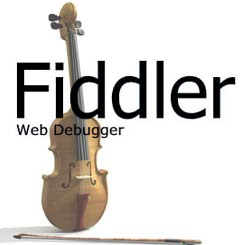
Earlier I've blogged about helpful web developer or a web hosting system administrator Web Browser plugins . Among the list of useful plugins for debugging sent / received web content on your desktop (HTTPWatchm, HTTPFox, Yslow etc.), I've found another one called Fiddler.
Telerik's Fiddler is a Browser plugin and a Windows Desktop application to monitor HTTP and HTTPS outbound web traffic and report and provide you with various information useful for:
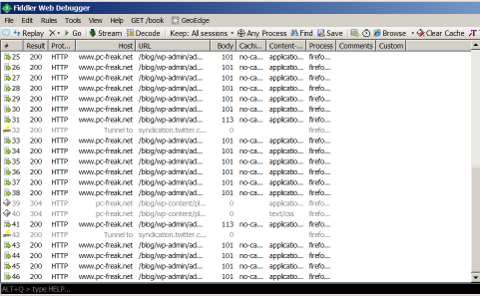
- Performance Testing
- HTTP / HTTPS
- Traffic recording
- Security Testing
- Web Session Manipulation
- Encode Decode web traffic
- Convert strings from / to Base64, Hex, DeflatedSAML etc.
- Log all URL requests originating from all opened browsers on your Desktop
- Decrypt / encrypt HTTPS traffic using man in the middle techniques
- Show tuning details for accessed web pages
Fiddler is available to install and use as a desktop application (requires .NET 2) or install as a browser plugin. Perhaps the coolest Fiddler feature from my perspective is its decrypt / encrypt in Base64 and Hex available from TextWizard menu. The tool is relatively easy to use for those who have experience in web debugging, for novice here is a video explaining tool's basics.
Fiddler doesn't have a Linux build yet but it is possible to run it also on Linux using Mono Framework and a few hacks.
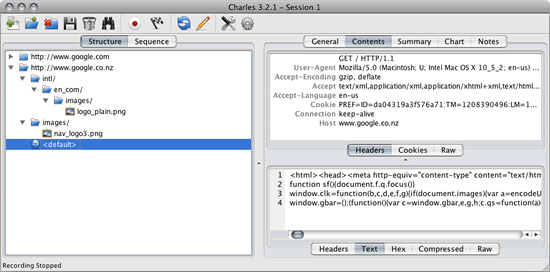
A good native Linux / UNIX alternatives to Fiddler are Nettool, Charles Proxy, Paros Proxy and Web Scarab.
More helpful Articles

Tags: blogged, browser plugin, com, debugging, HTTPS, Linux, net, proxy, tool, traffic, use, web content, www







