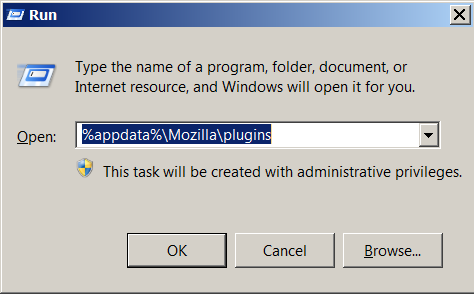
If you want to find out where Firefox downloads and keeps installed extensions in a quick manner, just press together:
KBD Windows flag button + R
This shortcut will open WIndows Run prompt
And paste inside the run prompt
%appdata%Mozillaplugins
The %appdata% is Windows internal variable that keeps inside path to C:UsersYour-UsernameAppDataRoaming
On my workPC this contains:
C:Usersgeorgi7>echo %appdata%
C:Usersgeorgi7AppDataRoaming
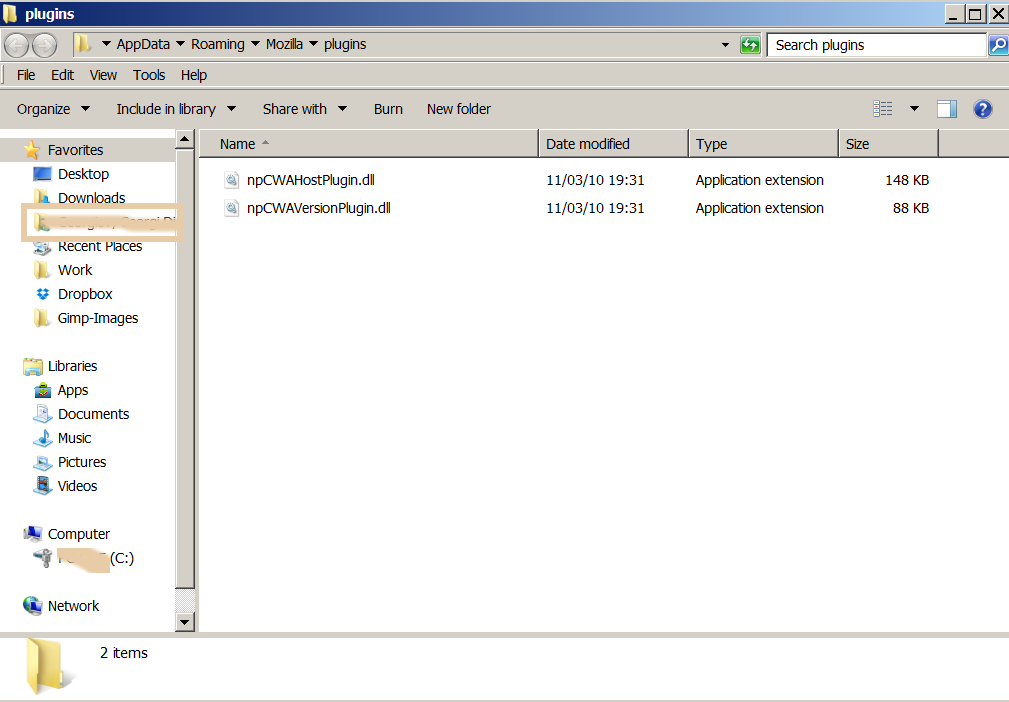
Enjoy 🙂
More helpful Articles

Tags: echo, files directory, Firefox, Mozilla, paste, run, temp, Windows







