
If you just configured new Qmail Mail server installation following some of the many Qmail install tutorials available online (i.e. – Life with Qmail, QmailRocks etc.) andall seemed configured fine, but still sending mails via mail server is not working in Thunderbird or Outlook with an error message like:
An error occurred while sending mail. The mail server responded: sorry, that domain isn't in my list of allowed rcpthosts (#5.7.1).
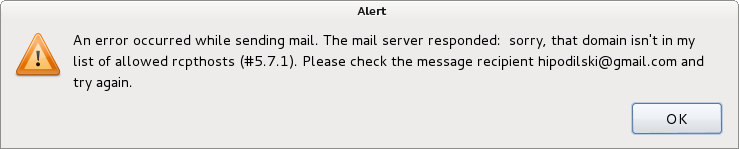
You should know the err:
The mail server responded: sorry, that domain isn't in my list of allowed rcpthosts (#5.7.1).
Is caused often by SMTP Server "incorrect" SMTP setting in Thunderbird.
To navigate to view configuration causing the weird error in Debian (Thunderbird / IceDove 10.0.12) follow to menus:
Edit -> Account Settings -> Outgoing Server (SMTP) -> (Edit on default SMTP server)
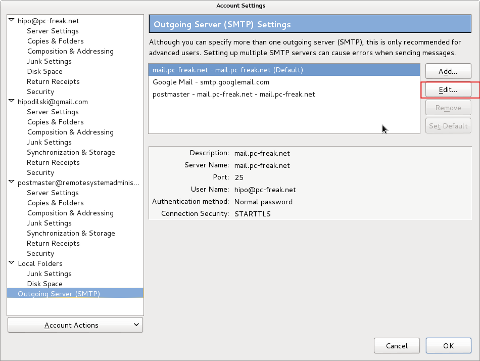
Below are screenshot of my Thunderbird (Icedove), SMPT (Mail server) settings, causing the cryptic error message.
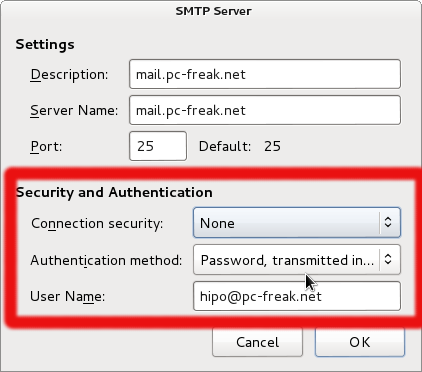
As you can see as of time of getting Error, connection security is set to None, however the Qmail SMTP Mail server is configured to not support Transmissions of Passoword (in plain text) insecurely, hence whenever Thunderbird tries to authenticate sending my Mailbox password via SMTP Auth protocol in plain text, authentication fails with the ugly archaic error:
The mail server responded: sorry, that domain isn't in my list of allowed rcpthosts (#5.7.1).
Solution to problem is as simple as changing,
Connection Security: to STARTTLS
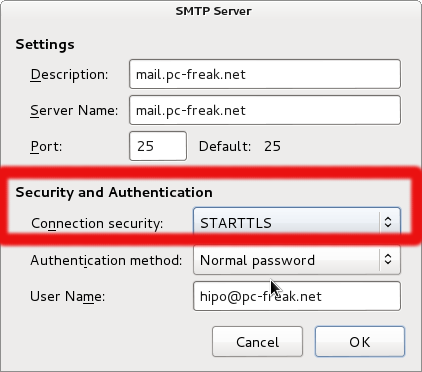
To finalize and, restarting Thunderbird is necessary. After that sending mail via Mail server works like a charm.
Note that the meaning of;'
sorry, that domain isn't in my list of allowed rcpthosts (#5.7.1).
Sending mail client or user is not authorized to deliver to mailbox to whose delivery is attempted (in my case to Gmail.com). This message pops-up because the SMTP Mail server is configured properly and not Open Relay host.
Hope this helps someone. In case it worked for you drop a comment with version of Mail Client and Mail server and a thank you message 😉
More helpful Articles

Tags: account settings, authentication, cryptic error message, life with qmail, list of allowed rcpthosts, mail server, mailbox password, outgoing server, Protocol, qmail installation, sending mail, smpt, Thunderbird, transmissions







