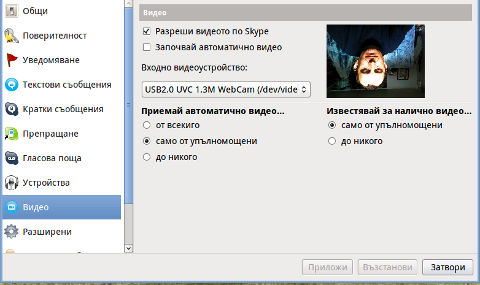
Does your camera show video correctly in cheese but shows captured video upside-down (inverted) in skype ?
This is an issue a friend of mine experienced on his Asus K51AC-SX037D laptop on both Ubuntu and Debian Linux.
As you can see in the picture above it is funny as with this bug the person looks like a batman 😉
As the webcam upside-down issue was present on both latest Ubuntu 11.10 and latest stable Debian Squeeze 6.02, my guess was other GNU / Linux rpm based distro like Fedora might have applied a fix to this weird Skype inverted video (bat human like) issue.
Unfortunately testing the webcam with Skype on latest both Fedora 16 and Linux Mint 12 appeared to produce the same webcam bug.
A bit of research for the issue online and try outs of a number of suggested methods to resolve the issue led finally to a work around, thanks to this post
Here is few steps to follow to make the webcam show video like it should:
1. Install libv4l-0 package
root@linux:~# apt-get --yes install libv4-0
...
Onwards to start skype directly from terminal and test the camera type:
hipo@linux:~$ LD_PRELOAD=/usr/lib/libv4l/v4l1compat.so skype
This is the work around for 32 bit Linux install, most people however will probably have installed 64 bit Linux, for 64bit Linux installs the above command should be little different:
hipo@linux:~$ LD_PRELOAD=/usr/lib32/libv4l/v4l1compat.so skype
Once skype is launched test the camera and see if the camera capture is now uninverted, through menus:
S -> Options -> Video Devices -> Test
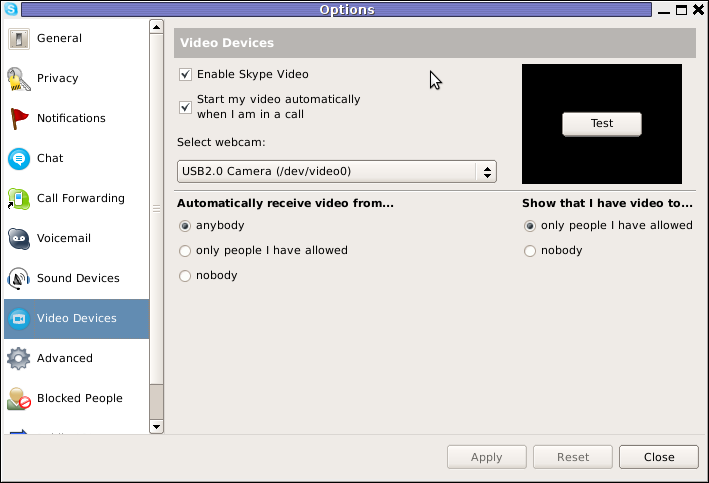
2. Create a skype Wrapper script Launcher
To make skype launch everytime with exported shell variable:
LD_PRELOAD=/usr/lib32/libv4l/v4l1compat.so
A new skype wrapper bash shell script should be created in /usr/local/bin/skype , the file should contain:
#!/bin/sh
LD_PRELOAD=/usr/lib32/libv4l/v4l1compat.so
/usr/bin/skype
To create the script with echo in a root terminal issue;
root@linux:~# echo '#!/bin/sh' >> /usr/local/bin/skype
root@linux:~# echo 'LD_PRELOAD=/usr/lib32/libv4l/v4l1compat.so' >> /usr/local/bin/skype
root@linux:~# echo '/usr/bin/skype' >> /usr/local/bin/skype
root@linux:~# chmod +x /usr/local/bin/skype
3. Edit the Skype gnome menu to substitute /usr/bin/skype Skype Launcher with /usr/local/bin/skype
Gnome 2 has a handy menu launcher, allowing to edit and add new menus and submenus (menus and items) to the Application menu, to launch the editor one has to click over Applications with last mouse button (right button) and choose Edit Menus
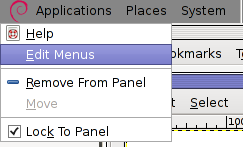
The menu editor like the one in the below screenshot will appear:
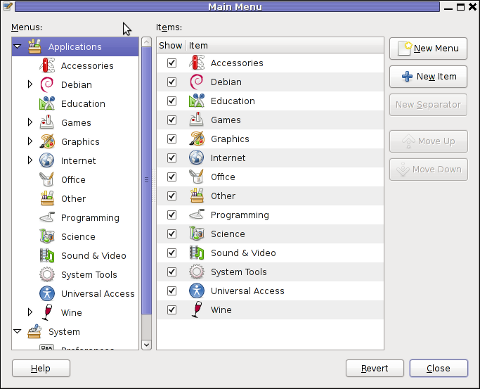
In the preceeding Launcher properties window, Command: skype has to be substituted with:
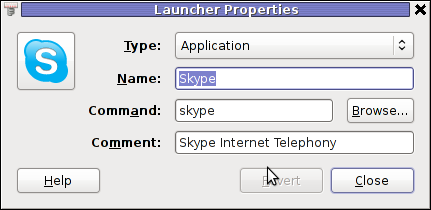
Command: /usr/local/bin/skype
For console freaks who doesn't want to bother in editting Skype Launcher via GUI /usr/share/applications/skype.desktop file can be editted in terminal. Inside skype.desktop substitute:
Exec=skype
with
Exec=/usr/local/bin/skype
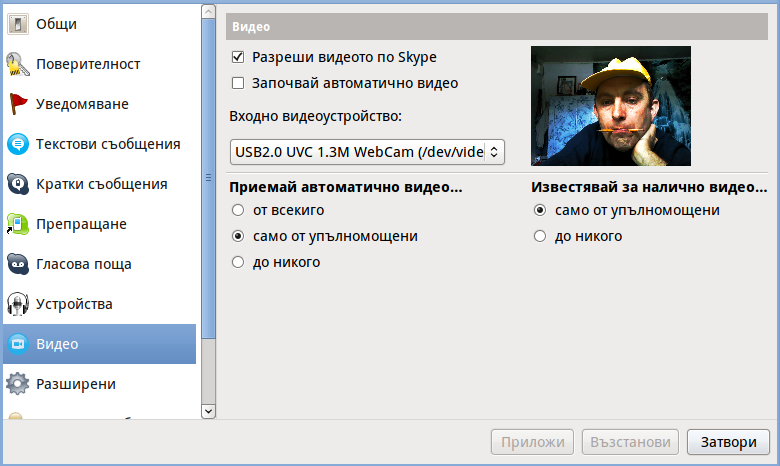
As one can imagine the upside-down video image in Skype is not a problem because of Linux, but rather another bug in Skype (non-free) software program.
By the way everyone, who is using his computer with Free Software operating system FreeBSD, Linux etc. knows pretty well by experience, that Skype is a very problematic software; It is often a cause for system unexpected increased system loads, problems with (microphone not capturing), camera issues, issues with pulseaudio, problem with audio playbacks … Besides the long list of bugs there are unexpected display bugs in skype tray icon, bugs in skype messanger windows and at some rare occasions the program completely hangs and had to be killed with kill command and re-launched again.
Another worrying fact is Skype's versions available for GNU / Linux and BSD is completely out of date with its "competitor" operating systems MS Windows, MacOS X etc.
For people like me and my friend who want to use free operating system the latest available skype version is not even stable … current version fod download from skype's website is (Skype 2.2Beta)!
On FreeBSD the skype situation is even worser, freebsd have only option to run Skype ver 1.3 or v. 2.0 at best, as far as I know skype 2.2 and 2.2beta is not there.
Just as matter of comparison the latest Skype version on Windows is 5.x. Windows release is ages ahead its Linux and BSD ver. From a functional point of view the difference between Linux's 2.x and Windows 5.x is not that much different, what makes difference is is the amount of bugs which Linux and BSD skype versions contain…
Skype was about 6 months ago bought by Microsoft, therefore the prognosis for Skype Linux support in future is probably even darker. Microsoft will not probably bother to release new version of Skype for their competitor free as in freedom OSes.
I would like to thank my friend and brother in Christ Stelian for supplying me with the Skype screenshots, as well as for being kind to share how he fixed his camera with me.
More helpful Articles

Tags: Asus, Auto, bash shell script, batman, BSD, Button, camera capture, camera show, camera type, debian gnu, Desktop, distro, Draft, exec, fedora, file, gnu linux, gt options, hipo, laptop, launcher, ld, linux rpm, menu, Microsoft, person, PRELOAD, quot, root, root linux, rpm, Shell, show, Skype, software, squeeze, terminal, test, Ubuntu, ubuntu linux, video, video devices, web camera, webcam, work, wrapper script








Mozilla/5.0 (Windows; U; Windows NT 6.1; en-US; rv:1.9.2.3) Gecko/20100401 Firefox/3.6.3
By the way the inverted head image can be also considered as a hack 😉
View CommentView CommentMozilla/5.0 (X11; Linux x86_64) AppleWebKit/535.7 (KHTML, like Gecko) Chrome/16.0.912.75 Safari/535.7
Hi, thank you for creating this post.
I run all the codes and the image upside down on my webcam got fixed.
I create the shell script with your instructions, but when i run skype again
the image webcam still have the same issue. I look my face and it seems I want to be batman too.
I think that the Exec=/usr/local/bin/skype is not executing properly.
Do i need to reload, restart or reset those setting to take effect. sorry my english is not so good but I think you get the point.
I follow all your instructions with no errors or warnings at all.
After I add the >>> Exec=/usr/local/bin/skype <<<< to /usr/share/applications/skype.desktop. do i need to reload settings?
How can i do that?
My webcam image is fixed with the LD_PRELOAD=/usr/lib32/libv4l/v4l1compat.so skype from terminal.
View CommentView Commentbut not whith the run dialog gui. Any ideas ?
My system is (amd64)
Thank you once again for this post
Mozilla/5.0 (X11; U; Linux x86_64; en-us) AppleWebKit/531.2+ (KHTML, like Gecko) Version/5.0 Safari/531.2+ Debian/squeeze (2.30.6-1) Epiphany/2.30.6
Maybe you need to log out from GNOME and login again. If you can’t make it work through /usr/share/applications/skype.desktop, you can also try to use the edit menus method and put a path to the /usr/local/bin/skype (as you can read me describe in the tutorial). Tell me if this works for you. Also make sure you have made /usr/local/bin/skype executable setting the +x executable flag.
Best,
View CommentView CommentGeorgi
Mozilla/5.0 (X11; Linux i686) AppleWebKit/537.4 (KHTML, like Gecko) Ubuntu/12.10 Chromium/22.0.1229.94 Chrome/22.0.1229.94 Safari/537.4
Hi i’m having the same problem, but what i can’t do, mostly because i don’t know how, is how to make /usr/local/bin/skype executable. The permits don’t allow me. Any suggestions?
Thanks
View CommentView CommentMozilla/5.0 (Windows; U; Windows NT 6.1; en-US; rv:1.9.2.3) Gecko/20100401 Firefox/3.6.3
Hi Sara,
chmod +x /usr/local/bin/skype makes it executable.
Best
View CommentView CommentGeorgi
Mozilla/5.0 (X11; Linux i686) AppleWebKit/537.4 (KHTML, like Gecko) Ubuntu/12.10 Chromium/22.0.1229.94 Chrome/22.0.1229.94 Safari/537.4
Thanks, it is an executable now, the problem is that i need to change the script because i will need to put the LD_PRELOAD=/usr/lib/i386-linux-gnu/libv4l/v4l1compat.so skype solution. It won’t allow me to change it, how do i undo the executable? Sorry for all the questions and the not chequing the script first.
View CommentView CommentMozilla/5.0 (X11; Linux i686) AppleWebKit/537.4 (KHTML, like Gecko) Ubuntu/12.10 Chromium/22.0.1229.94 Chrome/22.0.1229.94 Safari/537.4
I did change the script with the sudo gedit… but it’s not working
View CommentView Commentwhen i do the LD_PRELOAD=/usr/lib/i386-linux-gnu/libv4l/v4l1compat.so skype it works, putting the image right but after i close skype it shows in the terminal an error of libv4l2, i don’t know if that’s relevant…
thanks
Mozilla/5.0 (Windows; U; Windows NT 6.1; en-US; rv:1.9.2.3) Gecko/20100401 Firefox/3.6.3
Hi Sara,
It is not problem you have some warnings after it quits. If skype works normal all is fine you can make the script to not output anything. If you start it like so
LD_PRELOAD=/usr/lib/i386-linux-gnu/libv4l/v4l1compat.so skype >/dev/null 2>&1
Georgi
View CommentView CommentMozilla/5.0 (X11; Linux i686) AppleWebKit/537.4 (KHTML, like Gecko) Ubuntu/12.10 Chromium/22.0.1229.94 Chrome/22.0.1229.94 Safari/537.4
Yeah it works like that in the terminal but still not in the script, i guess it doesn’t loads it, no idea what’s going on, lol
View CommentView CommentMozilla/5.0 (X11; U; Linux x86_64; bg-bg) AppleWebKit/531.2+ (KHTML, like Gecko) Version/5.0 Safari/531.2+ Debian/squeeze (2.30.6-1) Epiphany/2.30.6
Hi Sara,
Try to exec the script like so:
echo ‘#!/bin/sh’ >> /usr/local/bin/skype
echo ‘LD_PRELOAD=/usr/lib32/libv4l/v4l1compat.so >/dev/null 2>&1’ >> /usr/local/bin/skype
echo ‘/usr/bin/skype’ >> /usr/local/bin/skype
chmod +x /usr/local/bin/skype
This should work 🙂
Happy Christ Birth
View CommentView CommentGeorgi
Mozilla/5.0 (X11; Linux i686) AppleWebKit/537.4 (KHTML, like Gecko) Ubuntu/12.10 Chromium/22.0.1229.94 Chrome/22.0.1229.94 Safari/537.4
when i write the first line in the terminal it says bash: /usr/local/bin/skype: permit denied,
View CommentView CommentMozilla/5.0 (Windows; U; Windows NT 6.1; en-US; rv:1.9.2.3) Gecko/20100401 Firefox/3.6.3
type: ls -al /usr/local/bin/skype
View CommentView Commentand paste me what it says.
Mozilla/5.0 (X11; Linux i686) AppleWebKit/537.4 (KHTML, like Gecko) Ubuntu/12.10 Chromium/22.0.1229.94 Chrome/22.0.1229.94 Safari/537.4
-rwxr-xr-x 1 root root 98 dic 30 23:34 /usr/local/bin/skype
View CommentView CommentMozilla/5.0 (Windows; U; Windows NT 6.1; en-US; rv:1.9.2.3) Gecko/20100401 Firefox/3.6.3
permissions seem okay, do you still get permission denied or it is okay now?
View CommentView CommentMozilla/5.0 (X11; Linux i686) AppleWebKit/537.11 (KHTML, like Gecko) Ubuntu Chromium/23.0.1271.97 Chrome/23.0.1271.97 Safari/537.11
still denied, wierd…
View CommentView Commentsorry about the late reply, life got in the middle, lol
Mozilla/5.0 (Windows; U; Windows NT 6.1; en-US) AppleWebKit/532.2 (KHTML, like Gecko) Chrome/4.0.221.7 Safari/532.2
You hear on a regular basis that you are required to “spend money to make money”. All that does is make your wallet lighter without making you any richer. The result is that you end up spending more and more money without making any money and at the terminal point of the day, that’s the exact opposite of what you intend to do.
View CommentView CommentMozilla/5.0 (X11; Linux x86_64) AppleWebKit/537.4 (KHTML, like Gecko) Ubuntu/12.10 Chromium/22.0.1229.94 Chrome/22.0.1229.94 Safari/537.4
lot of thanks
i have an u36sd and my solution was this: LD_PRELOAD=/usr/lib/i386-linux-gnu/libv4l/v4l1compat.so skype
but i have used your solution for the script
View CommentView CommentMozilla/5.0 (Windows; U; Windows NT 6.1; en-US; rv:1.9.2.3) Gecko/20100401 Firefox/3.6.3
thx, glad it helped 🙂
View CommentView CommentMozilla/5.0 (Windows NT 5.1; rv:5.0.1) Gecko/20100101 Firefox/5.0.1
Great information. Lucky me I discovered your site by accident (stumbleupon).
View CommentView CommentI have saved it for later!
Mozilla/5.0 (Windows NT 5.1; rv:22.0) Gecko/20100101 Firefox/22.0
Please help please
View CommentView Commenthow to assemble local webcam on laptop hp 6910p.
Mozilla/5.0 (Windows NT 6.1; WOW64) AppleWebKit/537.36 (KHTML, like Gecko) Chrome/28.0.1500.71 Safari/537.36
Hi
You have same issue with what webcam model and is it Linux?
View CommentView CommentWhat do you mean by “to assemble local webcam”. Pls tell more about your problem and hopefully I can help.
Mozilla/5.0 (Windows NT 5.1; rv:22.0) Gecko/20100101 Firefox/22.0
null
View CommentView CommentMozilla/5.0 (Windows; U; Windows NT 6.0; de; rv:1.9.0.5) Gecko/2008120122 Firefox/3.0.5 (.NET CLR 3.5.30729)
Great blog site right here! And your site plenty way up extremely fast! Exactly what hosting company will you be making use of? Can I get a internet weblink on your host? I would like this site loaded as speedily since your own hahah
View CommentView CommentMozilla/5.0 (X11; Ubuntu; Linux x86_64; rv:25.0) Gecko/20100101 Firefox/25.0
It's not working for me. I found the .so in a different location to the locations listed but when I try to launch skype it says it cannot be preloaded. (I also tried with 'sudo' and same problem).
LD_PRELOAD=/usr/lib/x86_64-linux-gnu/libv4l/v4l1compat.so skype
ERROR: ld.so: object '/usr/lib/x86_64-linux-gnu/libv4l/v4l1compat.so' from LD_PRELOAD cannot be preloaded: ignored.
Please help if anyone knows the solution. I don't want to talk to potential employers upside down.
View CommentView CommentMozilla/5.0 (X11; Ubuntu; Linux x86_64; rv:25.0) Gecko/20100101 Firefox/25.0
For some reason I can't reply to my own post.
View CommentView CommentAnyway, the solution is that I wasn't using the correct path. I should have been using the 32bit version as stated at the end of this guide: http://m635j520.blogspot.co.uk/2012/11/fix-upside-down-skype-video-in-ubuntu.html
Correct path for me:
LD_PRELOAD=/usr/lib/i386-linux-gnu/libv4l/v4l1compat.so skype
Now I'm no longer upside-down. 🙂
Mozilla/5.0 (X11; Linux x86_64; rv:24.0) Gecko/20140429 Firefox/24.0 Iceweasel/24.5.0
Hey,
thanks for your post. I found out that my camera will be the right way when I put 'LD_PRELOAD=/usr/lib/i386-linux-gnu/libv4l/v4l1compat.so skype' into the terminal.
However I didn't managed to create the skype Wrapper script Launcher correctly, I followed along steps 2 and 3 using LD_PRELOAD=/usr/lib/i386-linux-gnu/libv4l/v4l1compat.so instead and also didn't had any errors reported. Still when I open skype the camera upside down. Can you help me to fix the problem? I'm using Debian 7.5 on LXDE
Many blessings!
david
View CommentView CommentMozilla/5.0 (Windows NT 6.1; WOW64; rv:29.0) Gecko/20100101 Firefox/29.0
Hi David,
Did you create the shell script as instructed and is the shell script working okay from command line? If so then probably something is not okay with /usr/share/applications/skype.desktop
It could be that in Debian 7.5 syntax of skype.desktop file is a little bit different you can paste me your files and I’ll try help.
Best
View CommentView CommentMozilla/5.0 (X11; Linux x86_64; rv:24.0) Gecko/20140429 Firefox/24.0 Iceweasel/24.5.0
Hey,
Yes I created the shell script at /usr/local/bin/skype it says in there
Still, when I run it its opening skype with the camera upsidedown.
Do I need to change anything in there?
Blessings!
david
View CommentView CommentMozilla/5.0 (X11; Ubuntu; Linux x86_64; rv:47.0) Gecko/20100101 Firefox/47.0
Hello,
None of the above listed solutions works for me since I upgraded from ubuntu 14.04 to 16.04.
Chicony webcam ok witth Cheese but upside down with Skype.
Can anyone help?
Thanks in advance
View CommentView Comment