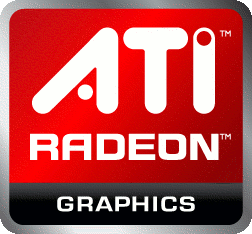
I re-installed one PC with Windows XP which was refusing to boot. The PC had a hardware of:
Motherboard: Asus P5B-Plus
Video Adapter: ATI Radeon HD 2600 XT
Sound card / Sound Blaster:
Ethernet card: Attansic L1 Gigabit Ethernet 10/100/1000Base-T Controller
It took me like 1 hour of search on the Internet and looking through forum threads and sites to properly install all the hardware. In hope to help someone out there looking to install the hardware Window drivers on ATI RAdeon HD 2600 XT, I’ve made a small archive of all the drivers necessery to make the Video card , Sound Card and Ethernet be properly installed and operating.
Here is download link to all the drivers for ATI Radeon HD 2600 XT to run smoothly on Windows XP
Installation of the drivers on Windows is pretty straight forward download the ATI Radeon HD 2600 XT archive extract and install each one of the files contained in the archive. A few restarts will also be necessery after some of the installed drivers to make the drivers work.
ATI Catalyst (included in the archive) will install the Video drivers for the Radeon XT 2600, whether AD1988AB_Audio_V6585_XpVistaWin7 and 11-11_xp32-64_hdmiaudio will install the Audio drivers. Attansic_L1_Lan_V1737907_V10560011159 contained in the archive needs to be extracted and installed to make the Attensic L1 Gigabit ethernet to show up as installed hardware in Windows device manager.
Hope this post will save some time to ppl looking to install the same drivers on XP 😉
Cheers 😉
More helpful Articles

Tags: asus p5b, ATI, ati radeon hd 2600, ati radeon hd 2600 xt, audio drivers, Base, card, Catalyst, Cheers, device manager, download, ethernet, forum, forum threads, gigabit ethernet, hardware, hd 2600 xt, Hope, link, manager, necessery, ppl, Radeon, radeon hd 2600, radeon hd 2600 xt, radeon xt, Search, someone, Sound, sound blaster, sound card, time, video, video adapter, video ati, video card, video drivers, window, window drivers, windows xp installation, XPInstallation, XTSound







