
My sister tried updating her Ubuntu to a newer version 12.04 (Precise Pangolin) but in the middle of the dist-update process had to go out and hence closed her notebook thinking the update would continue by itself. I’m not fully aware what happened next, maybe the battery charge went down, maybe the computer entered sleep mode in the middle of some important package update or whatever. The result however on next opening OF her Ubuntu powered Acer Aspire 5736Z was Ubuntu unable to boot properly.
The boot up failed in the middle of booting the BootSplash (from some of the /etc/init.d … init scripts)
. The BootSplash status was therefore failing and on the screen the GUI cursor appeared refreshing every few seconds, whether on every refresh the screen become blank, the hard drive was reading on and on, continuously as well. Since the screen was keeping mostly blank I had no way to see exactly why the hard drive was scraping on and on….
My first guess was to try to boot the Ubuntu in single user mode (without GUI environment) and then complete the interrupted packages apt-get dist-upgrade.
In the old days of RedHat and probably nowdays in Fedora, I remember entering single user mode was easy just press I button few times on OS boot in non-interactive mode. The I (boot single-mode) shortcut however is not compatible with Deb based distros (as I found out by trying it out unsuccesfully).
Actually during booting process, this notebook did not even prompted the GRUB menu with even simple choice to choose an old kernel or something, hence I took a quick look on the net how can I make the GRUB menu appear on Ubuntu!.
As I read the reason why GRUB menu did not appear on the laptop boot was due to very short GRUB (select) boot timeout delay set.
Therefore to make the GRUB prompt (select) prompt appear in Ubuntu it is necessery to:
1. Hold continously the SHIFT key at boot
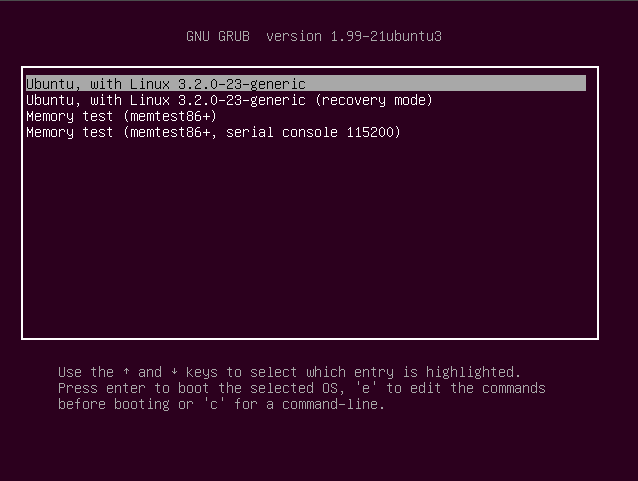
Once the textmode GRUB selection screen appears, as I read in instructions in blogs one has to:
HIT e key, over default boot-up kernel, e.g.:
Ubuntu, with Linux 3.2.0-23-generic
Now to boot Ubuntu in single user mode as I red it is necessery to modify near line:
linux /boot/vmlinuz-3.2.0-24-generic root=UUID=bc6f8146-1523-46a6-8b6a-64b819ccf2b7 ro quiet splash
to something like:
linux /boot/vmlinuz-3.2.0-24-generic root=UUID=bc6f8146-1523-46a6-8b6a-64b819ccf2b7 ro single quiet splash
initrd /boot/initrd.img-3.2.0-24-generic
Then finally to load up with the changed GRUB options, I have pressed Ctrl+X
Unfortunately this didn’t work on this totally bugged Ubuntu. After continuously looking for way to boot in sigle user or textmode (without X server), I found another blog recommending to change: quiet splash words with text in grub kernel load-up options ..
In my case none of the ways worked out so I finally decided to do it the “old-fashioned” classical way to recover Ubuntu, e.g. – by using Ubuntu Install CD, booting in “Try Ubuntu” mode and using the good old chroot cmd.
Fixing the failed updates Ubuntu, came up to booting with Ubuntu Install CD with option: Try Ubuntu without any change of your computer, further on once the CD boot up, I entered console and inside console used commands similar to one of my previous posts – How to mount /proc, /dev and chroot in Linux
Ubuntu fix was up-to to issuing :
# mkdir /mnt/recover
# chroot /dev/sda1 /mnt/recover
root@ubuntu:~# mount /proc
root@ubuntu:~# mount /proc/pts
root@ubuntu:~# mount -a
root@ubuntu:~# mount /dev
root@ubuntu:~# dpkg-reconfigure -a
root@ubuntu:~# apt-get update
....
root@ubuntu:~# apt-get --yes upgrade
....
root@ubuntu:~# apt-get --yes dist-upgrade
....
Onwards during the apt-get upgrade and apt-get dist-upgrade few questions poped up asking me if I would like to replace some files with their new versions on each questions I substituted the files with the new maintainer version. Then finally after PC restart my sis Ubuntu boot up now fine with the latest Ubuntu version 12.04.
More helpful Articles

Tags: Computer, Failed, Linux, repair, Ubuntu, which








Mozilla/5.0 (Windows NT 10.0; Win64; x64) AppleWebKit/537.36 (KHTML, like Gecko) Chrome/120.0.0.0 Safari/537.36
Oh, what a nightmare! Facing a crashed Ubuntu after a sudden shutdown during an update is daunting. A lifesaver for me was booting into recovery mode, completing the interrupted update, and running a thorough system check. Patience and these steps saved my Linux sanity!
View CommentView Comment