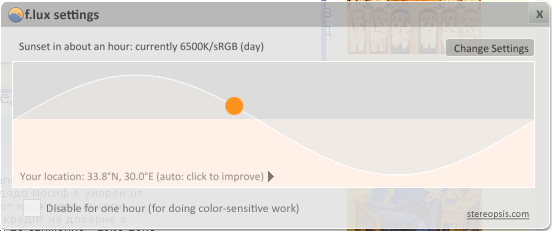
After testing F.lux on Mac OS X, I decided to install it and test it on a friend's Windows XP OS. Up is a screenshot from the program right after installed.
Just like on MAC OS X F.lux auto set the Geographic Location and started changing the Gamma of the screen to reddish at night. As you can see the change of Screen Color gamma can be set in various intervals with default of auto changing monitor backlid gamma every 20 secs.
On early day, when usually outside you see the day light because Sun Light shines on our planet, the color gamma is auto-configured to the normal light one.
I think in short future all computer vendors should think of embedding F.lux or some similar application to every Desktop PC, laptop, Phone and Tablet.
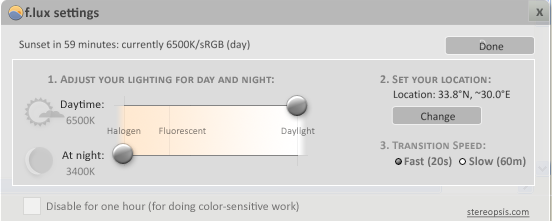
When F.lux is active a tiny icon with the F.Lux logo is visible on Taskbar like in below screenshot. From there you can view f.lux settings, see in what Color gamma mode the program works at present or to manually set custom color gamma. Enjoy
More helpful Articles

Tags: computer vendors, configured, desktop pc, gamma, geographic location, intervals, laptop, mac os x, os x, screenshot, secs, sun light, tiny icon, windows xp








Mozilla/5.0 (Windows NT 6.1; WOW64; rv:44.0) Gecko/20100101 Firefox/44.0
For people owning Android Tablets or Smart Phone with Android two mobile apps which does the same thing as F.LUX are CF.lumen and Twilight
View CommentView Comment