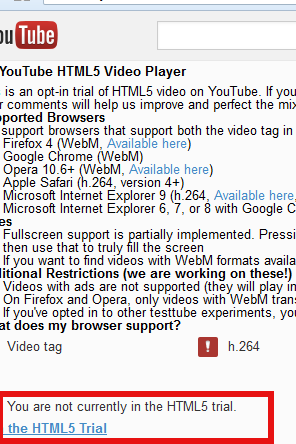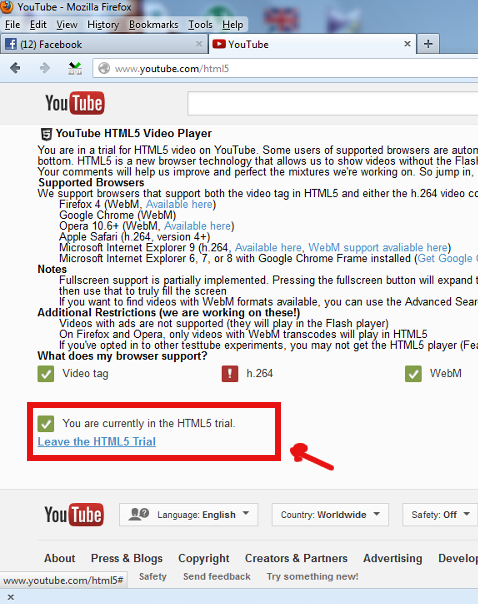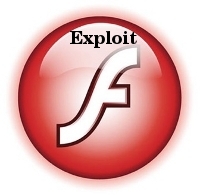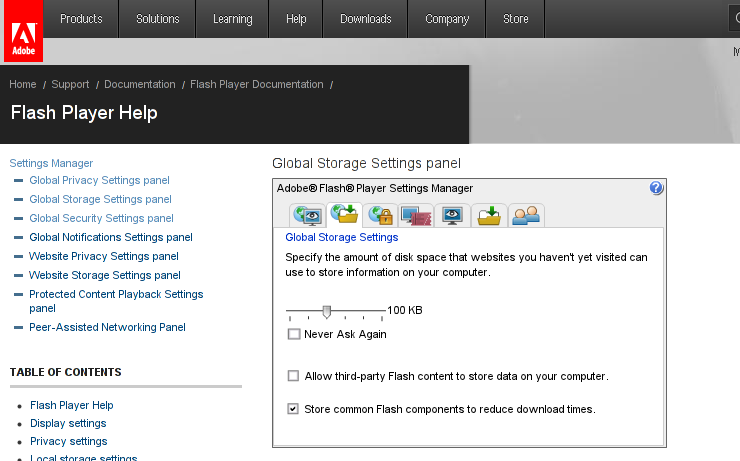Assuming you have previously installed and running Adobe Flash Player – package flashplugin-nonfree i.e.:
debian:~# dpkg -l |grep -i flashplugin-nonfree
ii flashplugin-nonfree 1:2.8.3 Adobe Flash Player - browser plugin
and you want to Update flash player to the latest provided version for Linux, there is an update script part of flashplugin-nonfree, package /usr/sbin/update-flashplugin-nonfree. The script updates flash player to latest Linux version avaiable fetching the version from macromedia's website in a .tar.gz and untarring it substituting the old flash library.
To update your Debian FlashPlayer, launch as superuser:
debian:~# update-flashplugin-nonfree --install
--2012-11-10 00:51:48-- http://fpdownload.macromedia.com/get/flashplayer/pdc/11.2.202.251/install_flash_player_11_linux_x86_64.tar.gz Resolving fpdownload.macromedia.com... 92.123.98.70 Connecting to fpdownload.macromedia.com|92.123.98.70|:80... connected. HTTP request sent, awaiting response... 200 OK Length: 7228964 (6.9M) [application/x-gzip] Saving to: “./install_flash_player_11_linux_x86_64.tar.gz”
0K .......... .......... .......... ..........
.......... 0% 69.5K 1m41s 50K .......... .......... .......... ..........
.......... 1% 91.1K 88s 100K .......... .......... .......... ..........
.......... 2% 70.8K 91s ........
..........
After a while (usually up to a minute), update will be completed. Restart your browser of use IceWeasel, Epiphany, Opera, Chrome etc. and test it with About Flash Player Page and / or youtube. You should be with latest Flash Linux version now.
It might be a good idea to automate future flash player updates via a cron job, I think launching the update script every two weeks is a good timing;
To do so add to root user cron like so:
10,27 * * * * /usr/sbin/update-flashplugin-nonfree –install -q 2>&1 >/dev/null
If you still haven't configured your pulseaudio to play multiple sound streams do that too.
I've seen also on Debian's Wiki FlashPlayer page, mentioning that on some systems after update to Flash Player 11 there might be laggy performance issues, due to disabled hardware acceleration in Flash Player > v. 10. If that's the case with you you might also need to put a mss.cfg like this one to /etc/adobe/mss.cfg
# wget -q https://www.pc-freak.net/files/adobe-flash-player-config-for-hardware-acceleration-mms.cfg
# mv adobe-flash-player-config-for-hardware-acceleration-mms.cfg /etc/adobe/mms.cfg
Finally if you experience, some flash video lagging issues, you could try experimenting with
OverrideGPUValidation=true flash setting which in some cases improves Linux flash video performance
Firefox users might be also interested to check out www.mozilla.org/en-US/plugincheck – the URL provides information on essential Firefox video plugins and whether plugins installed are up2date or prone to remote web exploitation vulnerability.