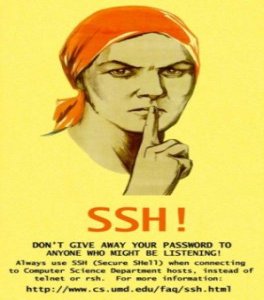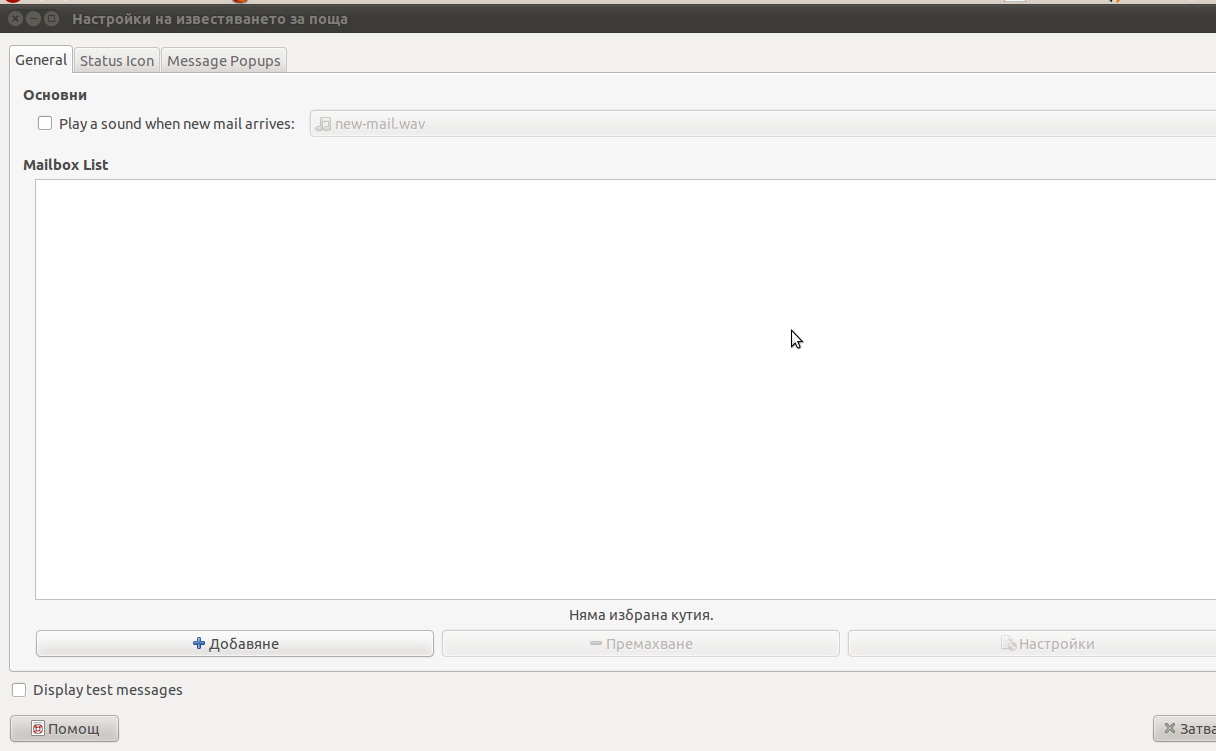I'm not an Youtube addict but every now and then to kill some time I watch videos there usually this is 10 to 20 videos a day. Over the last few months, I've noticed Youtube video Adsense ads has increased dramatically and this is seriously breaking the overall user-experience one gets when watching videos.
Thus finally I decided to get rid of the ads and to prevent the annoyance, i've seen a hack on LifeHacker claiming to disable Youtube Ads with Javascript setting, I've tested this one but probably since 2013 when the hack was working Youtube updated, there player Ads inclusion algorithm and this Adus removal tip no longer works.
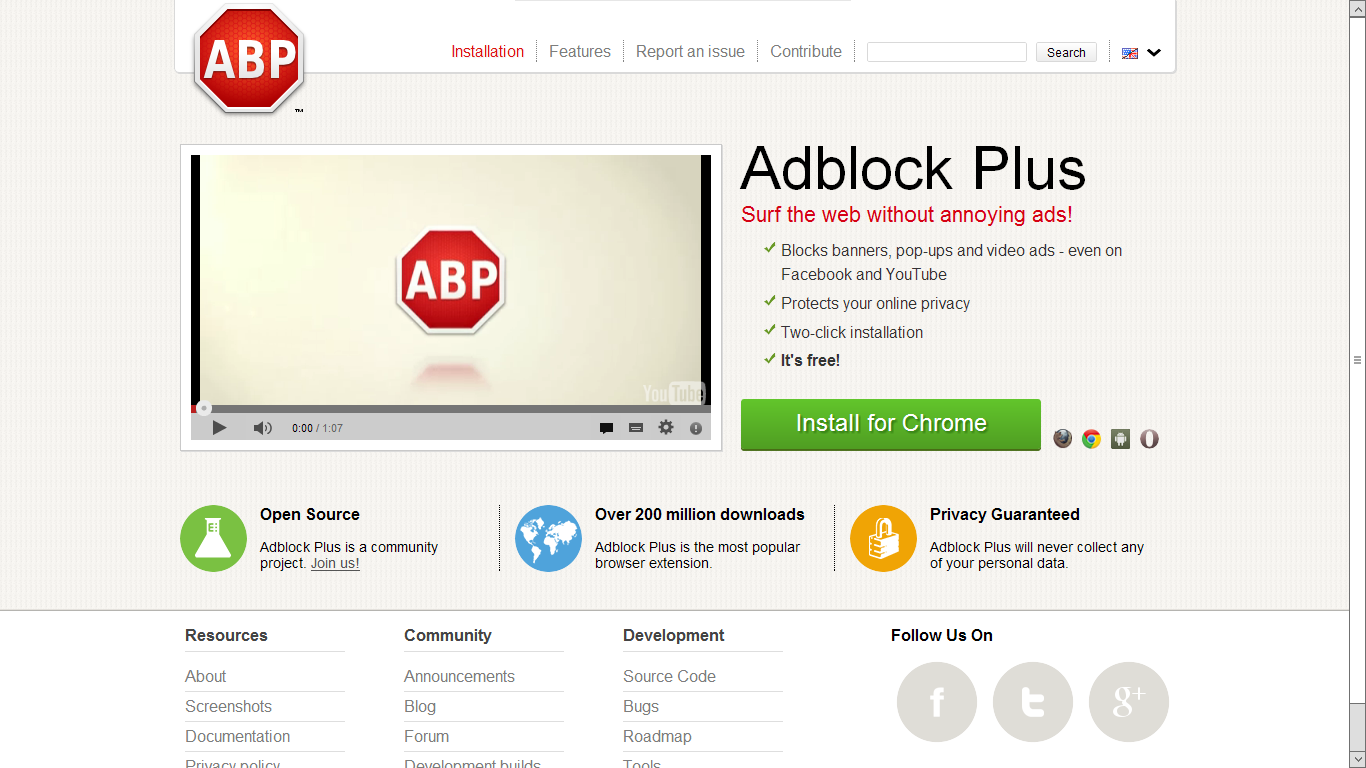
Thanksfully there is an easy way to achieve that with no need for crytic commands in through developers by using the good old Adblock Plus Browser extension which besides of capable of removing standard Adsense Advertisements (showing up on almost every webpage on the internet) also removes Adsense Advertisements "embedded" into Youtube Videos is a generally one of the few recommended plugins to increase your browser security.
Installation of Adblockplus 2 is done directly from plugin website for both Firefox and Google Chrome, just click on Install button and you're done.
You don't need to do any post-configuration of Adblockplus even though for those who like to finely tune on any custom website White / Blacklisting.