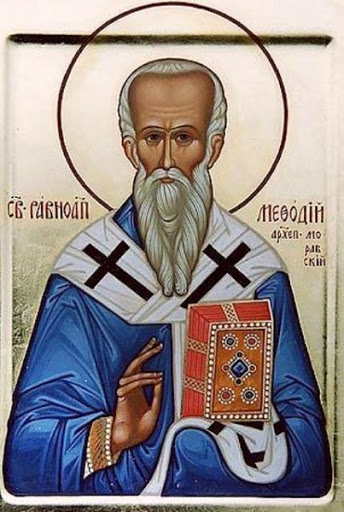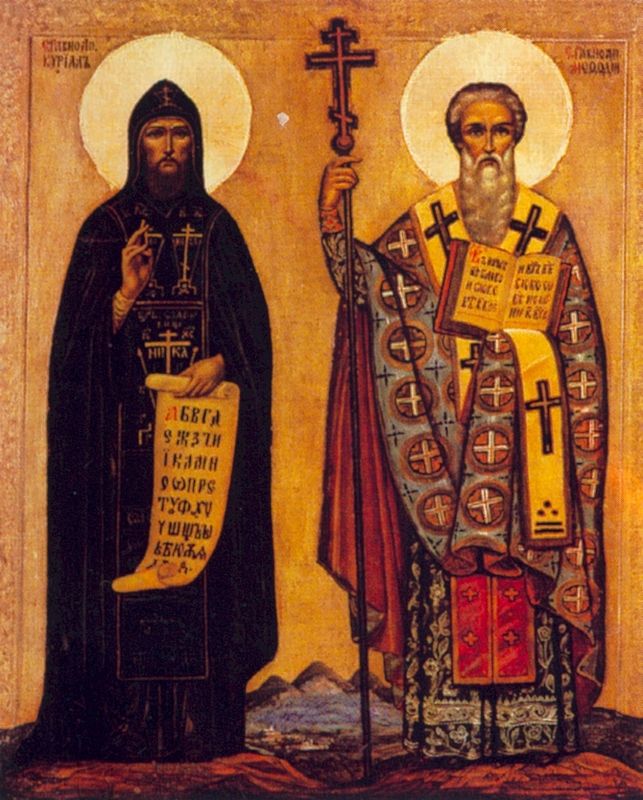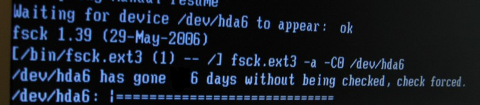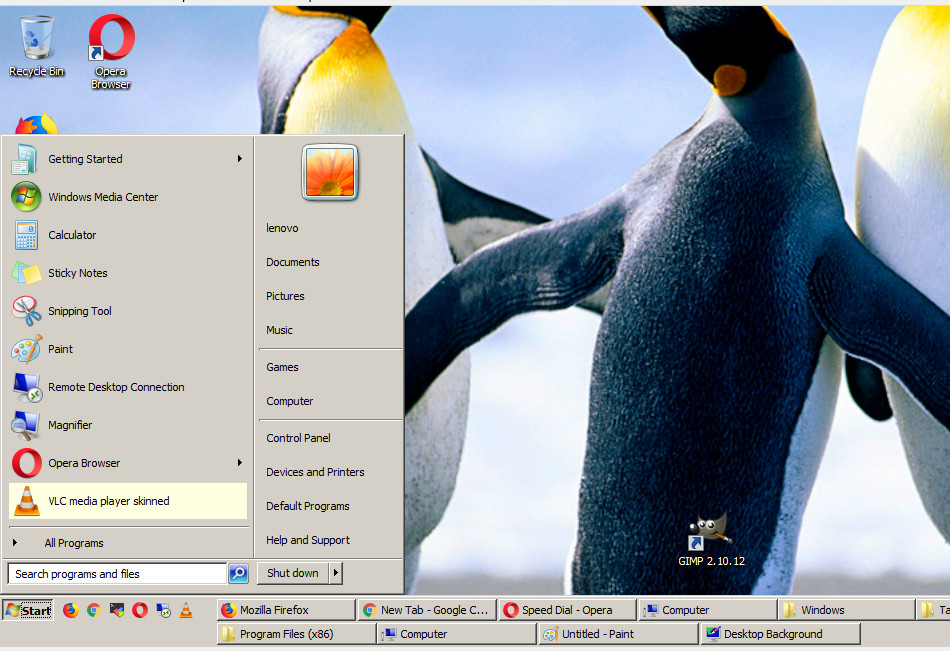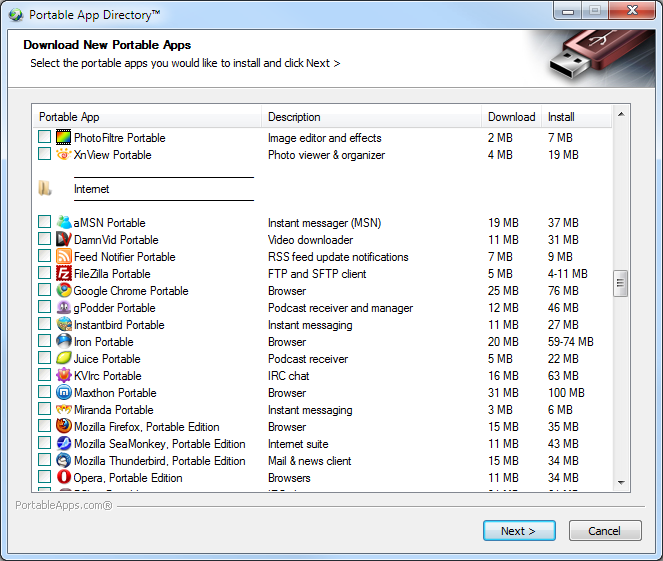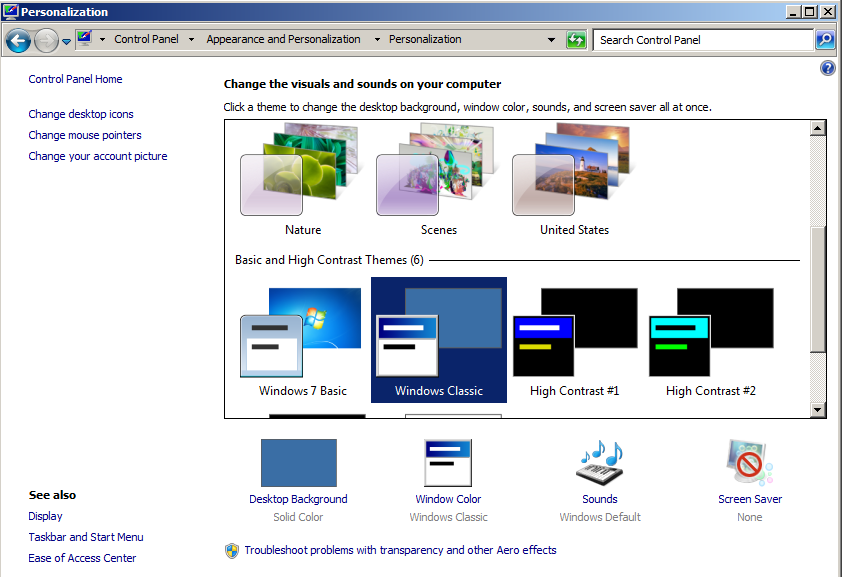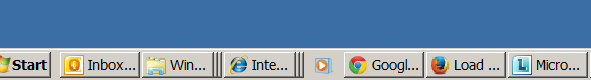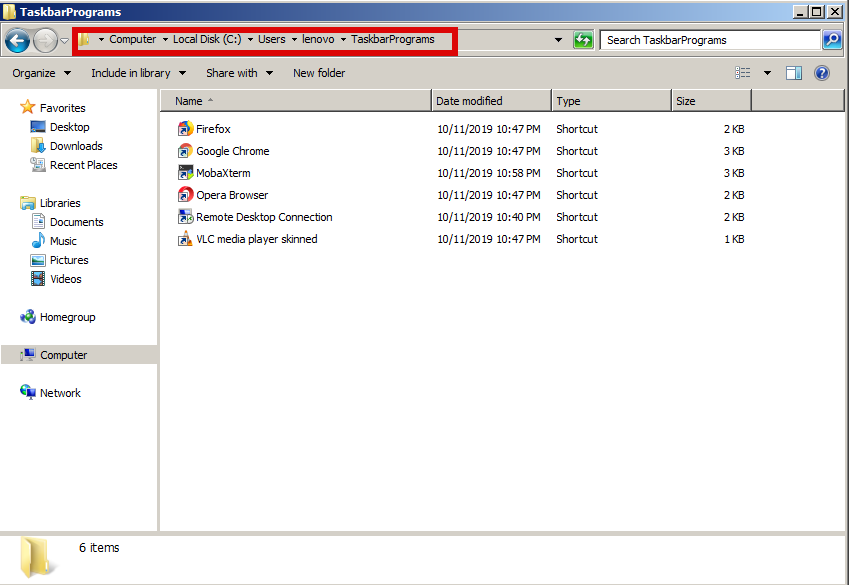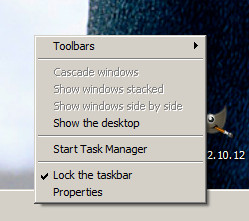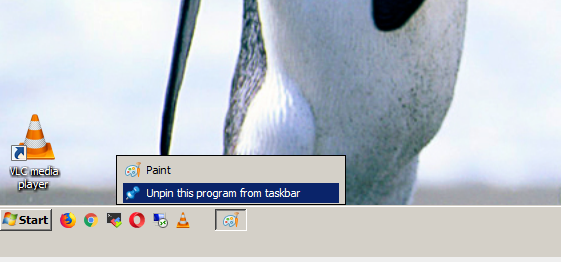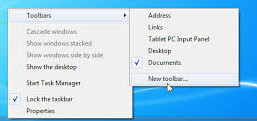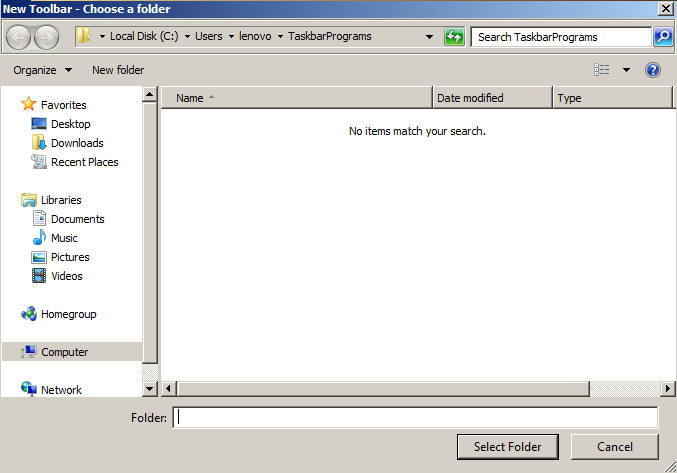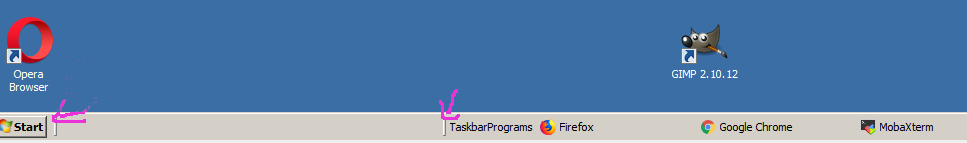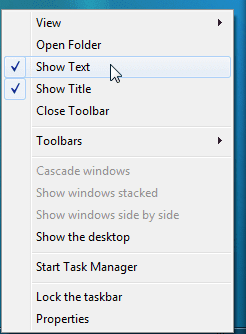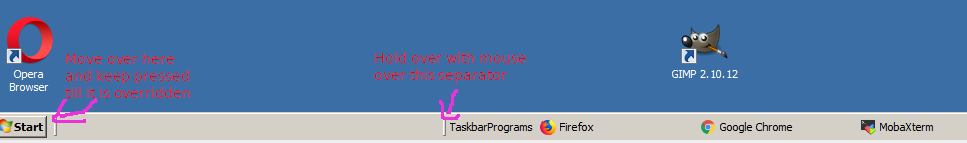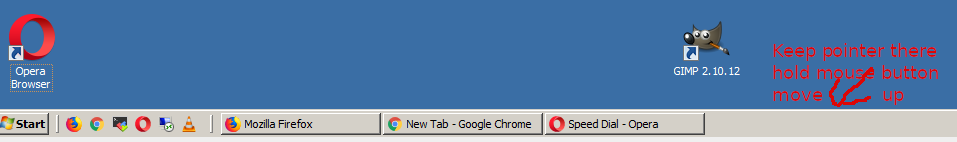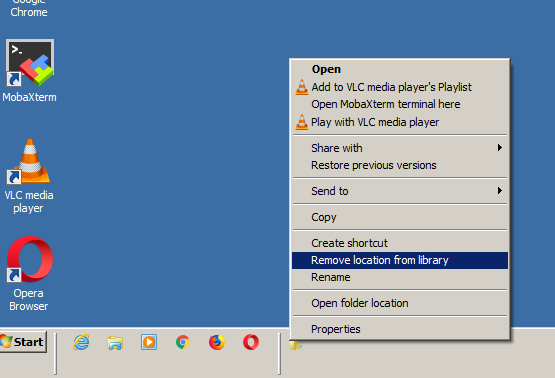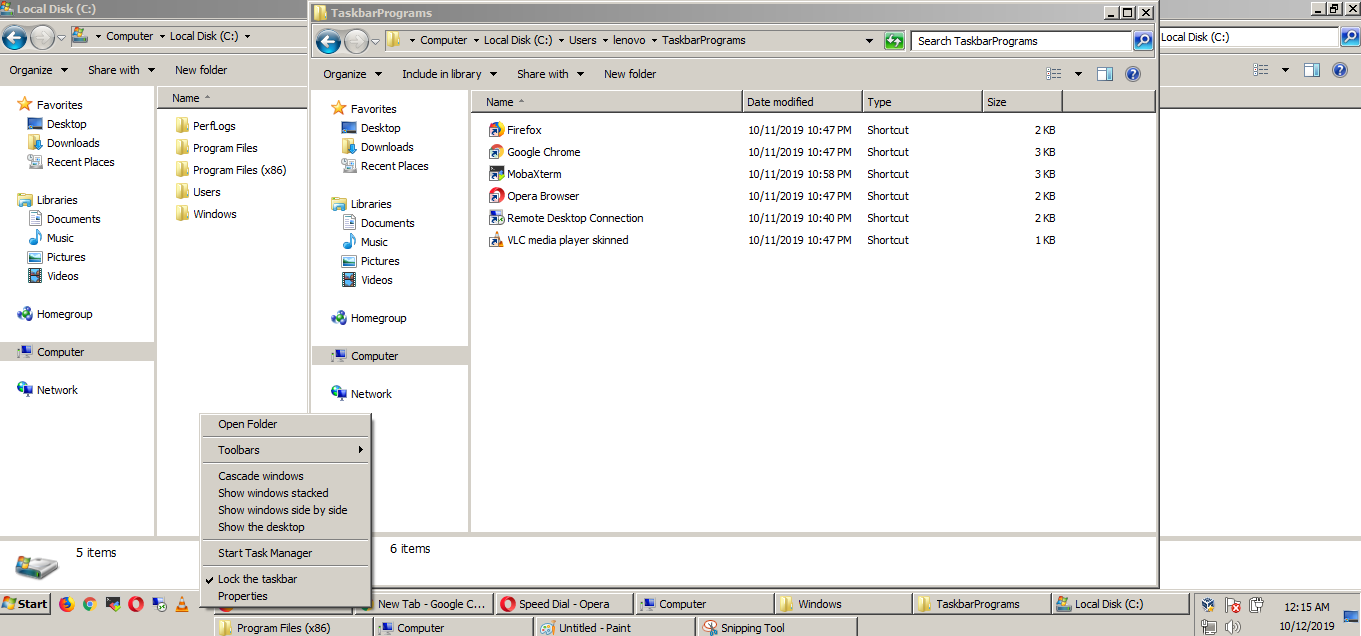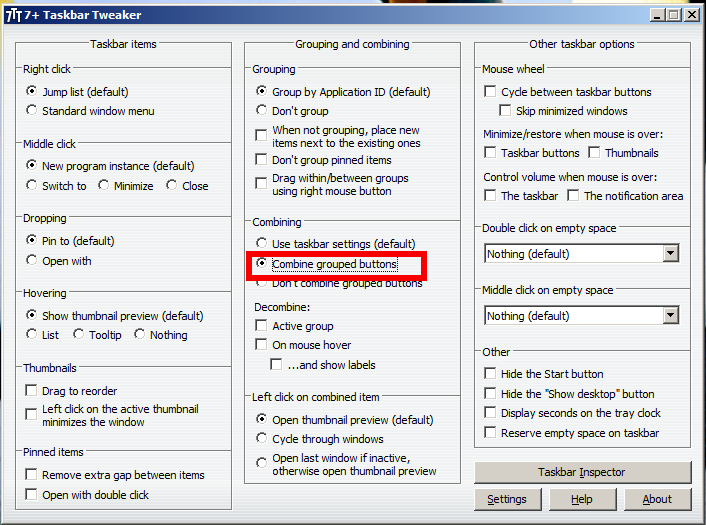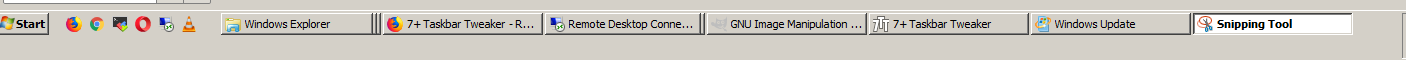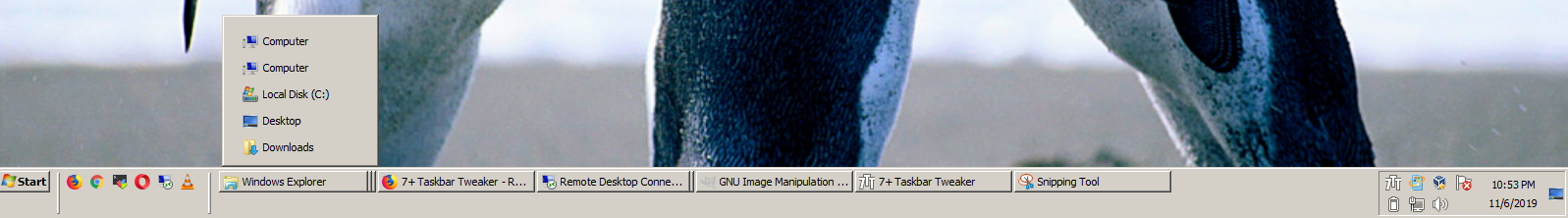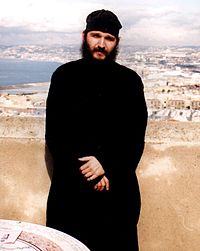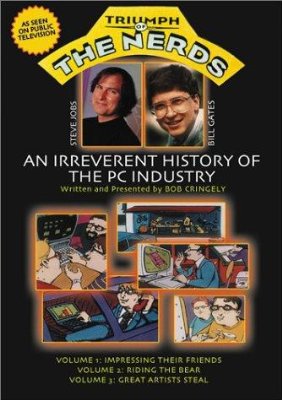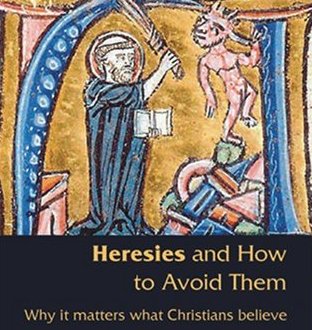![]()
Ancient Miracle Making Icon of Lazarus Resurrected in the 4th day after being in the grave by Christ – O death, where is thy sting? O grave, where is thy victory?
Lazarus Sunday is one the a moveable feast in the Eastern Orthodox Church and Church set it to always be on the 6th Saturday of the Great Lent.
I decided to write few lines about Saint Lazarus because he is one of my favourite saints and because I hope anyone could benefit spiritually by this.
![]()
The name Lazarus stems from the Latinised form of the Aramic: אלעזר, Elʿāzār, cf. Heb. Eleazar —"God helped")
The raising of Lazarus at Bethany – today the West Bank town of Al-Eizariya, which translates to "the place of Lazarus" – is the climactic narrative: exemplifying the power of Jesus "over the last and most irresistible enemy of humanity: death. For this reason, it is given a prominent place in the gospel. The feast of Resurrection of Lazarus is a great feast of importance for both us the Eastern Orthodox Christistians as well as Roman Catholics.
Back in the days when I first read about Lazarus while reading the bible for a first time I've been completely wonderstruck, reading that a man who was in the grave for 4 days could come back to life. Perhaps the resurrection of Lazarus story described was a major building block which give me enormous joy and same time fear and hope on God's mercy towards man. Of course reading about the Resurrection that is expecting each and every of us was mostly scareful especially when I remembered all my bad innumerous sins and transgressions but same time it filled me with joy that after all the life we live now is not meaningless, but after death bed another never ending life in a never dying new resurrected bodies is awaiting each human some of is to be living in never ending joy in the new body and some to be living in a new body holding the dark landmarks of their unrepented sins for eternity (the hell) about which we are constantly warned …
The Bible story of Lazarus brings me back in the days, whenI personally have experienced "a spiritual" resurrection when 15 years ago God by his great mercy has given me the gift of faith not because I have done something but because I was in suffer and obviously he had pity on my pain and answered my call for help. Have to say It was not me that have done something special besides a whole hearted prayers to Jesus Christ to show me if he really exists and imy promise that I will serve him if he is really God and not a history fiction. The following uneartly Joy and Peace I have received as a Gift from God while being in that desperated state I would not forget my whole life. In that very moments back in the distant 2006 I still remember I was amazed on the difference of being with God feeling his presence in your soul and the emptiness of feeling alone in a cold and dark universe that doesn't care. The moment I received the grace of God not because of me but because of his great mercy was a moment of immerse joy that was consuming all the earthly suffering and cares. The "feeling" if it at all can be named a feeling was exactly like you have been death in spirit all your life or at least a big part of your life and suddenly you come to live and have breath.
It took me a harsh battle to find out where is Christ's Church and if really there is a Church as described in the Holy Bible (Jesus Christ promised a Church) and I was not aware where this Christ Church is even though I have been blessed to have live in a Eastern Orthodox country. During 2006 – 2007 I have to read many many books and have the chance to meet many people in Varna's Spiritual Educational Center Saint Archangel Michail and the key person Borislav Avramov who played and continues to play a main role for the existence of the center. I've the chance to meet many other good people who already have been Christians for many days and lived in the Church,as well as many other dedicated Christians who were orthodox but did not fully lived according to Church teaching. A key role in my development as a realized Christian played the monks from Pomorie Monastery Saint Great Martyr George who I have the chance by God's providence to visit many times. They have corrected many of my erronical understanding of Christianity which has been there due to my only source for Christian living examples was books and Internet. My knowledge and understanding on Christianity, Mysterious and Truths revealed by Christ hence was chaotical mixed up (as i had red too many books without any systematics, including many non-canonical books like the The Ethiopian Book of Enoch and many non-canonical books and ancient writtings which included a lot misfacts and heretisms. This all has led me to choose to become an Eastern Orthodox Christian being convinced by the historical facts about the Church which are still being lived to this very date in the Mystery life of the One Holy Eastern Orthodox Church.

The Resurrection of Lazarus is described in the Holy Bible's Gospel of John Book
Chapter 11
Resurrection-of-the-Righteous-Lazarus-Christ-in-the-home-of-Simon-the-Lepper-fresco-of-homilies-of-saint-Gregory_Nizianzin
1. Now a certain man was sick, named Lazarus, of Bethany, the town of Mary and her sister Martha.
2 (It was that Mary which anointed the Lord with ointment, and wiped his feet with her hair, whose brother Lazarus was sick.)
3 Therefore his sisters sent unto him, saying, Lord, behold, he whom thou lovest is sick.
4 When Jesus heard that, he said, This sickness is not unto death, but for the glory of God, that the Son of God might be glorified thereby.
5 Now Jesus loved Martha, and her sister, and Lazarus.
6 When he had heard therefore that he was sick, he abode two days still in the same place where he was.
7 Then after that saith he to his disciples, Let us go into Judaea again.
8 His disciples say unto him, Master, the Jews of late sought to stone thee; and goest thou thither again?
9 Jesus answered, Are there not twelve hours in the day? If any man walk in the day, he stumbleth not, because he seeth the light of this world.
10 But if a man walk in the night, he stumbleth, because there is no light in him.
11 These things said he: and after that he saith unto them, Our friend Lazarus sleepeth; but I go, that I may awake him out of sleep.
12 Then said his disciples, Lord, if he sleep, he shall do well.
13 Howbeit Jesus spake of his death: but they thought that he had spoken of taking of rest in sleep.
14 Then said Jesus unto them plainly, Lazarus is dead.
15 And I am glad for your sakes that I was not there, to the intent ye may believe; nevertheless let us go unto him.
16 Then said Thomas, which is called Didymus, unto his fellowdisciples, Let us also go, that we may die with him.
17 Then when Jesus came, he found that he had lain in the grave four days already.
18 Now Bethany was nigh unto Jerusalem, about fifteen furlongs off:
19 And many of the Jews came to Martha and Mary, to comfort them concerning their brother.
20 Then Martha, as soon as she heard that Jesus was coming, went and met him: but Mary sat still in the house.
21 Then said Martha unto Jesus, Lord, if thou hadst been here, my brother had not died.
22 But I know, that even now, whatsoever thou wilt ask of God, God will give it thee.
23 Jesus saith unto her, Thy brother shall rise again.
24 Martha saith unto him, I know that he shall rise again in the resurrection at the last day.
25 Jesus said unto her, I am the resurrection, and the life: he that believeth in me, though he were dead, yet shall he live:
26 And whosoever liveth and believeth in me shall never die. Believest thou this?
27 She saith unto him, Yea, Lord: I believe that thou art the Christ, the Son of God, which should come into the world.
28 And when she had so said, she went her way, and called Mary her sister secretly, saying, The Master is come, and calleth for thee.
29 As soon as she heard that, she arose quickly, and came unto him.
30 Now Jesus was not yet come into the town, but was in that place where Martha met him.
31 The Jews then which were with her in the house, and comforted her, when they saw Mary, that she rose up hastily and went out, followed her, saying, She goeth unto the grave to weep there.
32 Then when Mary was come where Jesus was, and saw him, she fell down at his feet, saying unto him, Lord, if thou hadst been here, my brother had not died.
33 When Jesus therefore saw her weeping, and the Jews also weeping which came with her, he groaned in the spirit, and was troubled.
34 And said, Where have ye laid him? They said unto him, Lord, come and see.
35 Jesus wept.
36 Then said the Jews, Behold how he loved him!
37 And some of them said, Could not this man, which opened the eyes of the blind, have caused that even this man should not have died?
38 Jesus therefore again groaning in himself cometh to the grave. It was a cave, and a stone lay upon it.
39 Jesus said, Take ye away the stone. Martha, the sister of him that was dead, saith unto him, Lord, by this time he stinketh: for he hath been dead four days.
40 Jesus saith unto her, Said I not unto thee, that, if thou wouldest believe, thou shouldest see the glory of God?
41 Then they took away the stone from the place where the dead was laid. And Jesus lifted up his eyes, and said, Father, I thank thee that thou hast heard me.
42 And I knew that thou hearest me always: but because of the people which stand by I said it, that they may believe that thou hast sent me.
43 And when he thus had spoken, he cried with a loud voice, Lazarus, come forth.
44 And he that was dead came forth, bound hand and foot with graveclothes: and his face was bound about with a napkin. Jesus saith unto them, Loose him, and let him go.
45 Then many of the Jews which came to Mary, and had seen the things which Jesus did, believed on him.
46 But some of them went their ways to the Pharisees, and told them what things Jesus had done.
47 Then gathered the chief priests and the Pharisees a council, and said, What do we? for this man doeth many miracles.
48 If we let him thus alone, all men will believe on him: and the Romans shall come and take away both our place and nation.
49 And one of them, named Caiaphas, being the high priest that same year, said unto them, Ye know nothing at all,
50 Nor consider that it is expedient for us, that one man should die for the people, and that the whole nation perish not.
51 And this spake he not of himself: but being high priest that year, he prophesied that Jesus should die for that nation;
52 And not for that nation only, but that also he should gather together in one the children of God that were scattered abroad.
53 Then from that day forth they took counsel together for to put him to death.
54 Jesus therefore walked no more openly among the Jews; but went thence unto a country near to the wilderness, into a city called Ephraim, and there continued with his disciples.
55 And the Jews' passover was nigh at hand: and many went out of the country up to Jerusalem before the passover, to purify themselves.
56 Then sought they for Jesus, and spake among themselves, as they stood in the temple, What think ye, that he will not come to the feast?
57 Now both the chief priests and the Pharisees had given a commandment, that, if any man knew where he were, he should shew it, that they might take him.

Saint Lazarus original Burial Place in Tomb Bethany Israel (The Tomb of Saint Lazarus in Bethany and the House of Martha and Mary is a famous pilgrimage location for Christians even day)

The Resurrection of the Righteous Lazarus by Christ in the home of Simon the Lepper.
Fresco of homilies of saint Gregory The Theologian of Nazianzus (Nizianzin)
Chapter 12
1. Then Jesus six days before the passover came to Bethany, where Lazarus was, which had been dead, whom he raised from the dead.
2 There they made him a supper; and Martha served: but Lazarus was one of them that sat at the table with him.
3 Then took Mary a pound of ointment of spikenard, very costly, and anointed the feet of Jesus, and wiped his feet with her hair: and the house was filled with the odour of the ointment.

Sixth Century icon of Resurrection of Lazarus Sant Apollina Nuovo Ravenna
By raising Lazarus from the Death in such a manner in a public before the crowd of hundreds or hundred of thousands of people's eyes. Jesus clearly show he is the Master of Death and Life and the Only Begotten son.
Which was the ultimate proof for the Jews that Christ is the true expected Messiah described in old testament prophetic books.
According to Jewish tradition the death bodies were lade in stone engraved tombs to preserve the bodies, as Jews (The Pharisees) the larger part of Jews has hold the believe for the Ultimate resurrection of the Death where they will be resurrected to live an ever lasting life with God the creator of all things. To preserve the body and keep it in a good shape s special oilment ritual has been conducted by every jew, more pompose for the rich and very simple for the poor pretty much like the funerals we organize today. Except that we Christians lay the death body in the ground and not in a tomb but in same way we believe in the Mass coming resurrection of the death (even though most of us has forgotten that).
Even today as we are in the situation of coronavirus (COVID-19) pandemicsm, still jews continue the tradition to have multile attended funerals this year 2021 in February there was a big scandal in the news about all famous Jewish ultra orthodox Rabbi Rabbi Meshulam Dovid Soloveitchik whose funeral was attended by estimated 10000.
So it is no strange if Lazarus funeral has been attended by many thousands as well especially if we consider the fact that at the time of Resurrection of Lazarus Jesus was so famous that everywhere he goes he was followed by large crowds of people waiting for a healing a word a blessing to see the Messiah.

The apostolic nature of Lazarus' appointment was given by the Church tradition, which says the bishop's omophorion was presented to Lazarus by the Virgin Mary, who had woven it herself. Such apostolic connections were central to the claims to autocephaly made by the bishops of Kition – subject to the patriarch of Jerusalem – during the period 325 – 431. The church of Kition was declared self-governing in 431 AD at the Third Ecumenical Council.
According to tradition, Lazarus never smiled during the thirty years after his resurrection, worried by the sight of unredeemed souls he had seen during his four-day stay in Hell. The only exception was, when he saw someone stealing a pot, he smilingly said: "the clay steals the clay."
In 890, a tomb was found in Larnaca bearing the inscription "Lazarus the friend of Christ". Emperor Leo VI of Byzantium had Lazarus' remains transferred to Constantinople in 898. The transfer was apostrophized by Arethas, bishop of Caesarea, and is commemorated by the Eastern Orthodox Church each year on October 17.

In recompense to Larnaca, Emperor Leo had the Church of St. Lazarus, which still exists today, erected over Lazarus' tomb. The marble sarcophagus can be seen inside the church under the Holy of Holies.
After the sacking of Constantinople by the Franks during the Fourth Crusade in 1204, the Crusaders carried the saint's relics to Marseille, France as part of the booty of war. From there, "later on, they disappeared and up to the present day they have not been traced."
In the 16th century, a Russian monk from the Monastery of Pskov visited St. Lazarus's tomb in Larnaca and took with him a small piece of the relics. Perhaps that piece led to the erection of the St. Lazarus chapel at the Pskov Monastery (Spaso-Eleazar Monastery, Pskov),where it is kept today.
On November 23, 1972, human remains in a marble sarcophagus were discovered under the altar, during renovation works in the church of Church of St. Lazarus at Larnaka, and were identified as part of the saint's relics.
In June 2012 the Church of Cyprus gave a part of the holy relics of St. Lazarus to a delegation of the Russian Orthodox Church, led by Patriarch Kirill of Moscow and All Russia, after a four-day visit to Cyprus. The relics were brought to Moscow and were given to Archbishop Arseniy of Istra, who took them to the Zachatievsky monastery (Conception Convent), where they were put up for veneration.
Let by the Holy Prayers of Saint Lazarus God have mercy on the world and us the sinners and grant us salvation and grace to live out trough this temporary life!