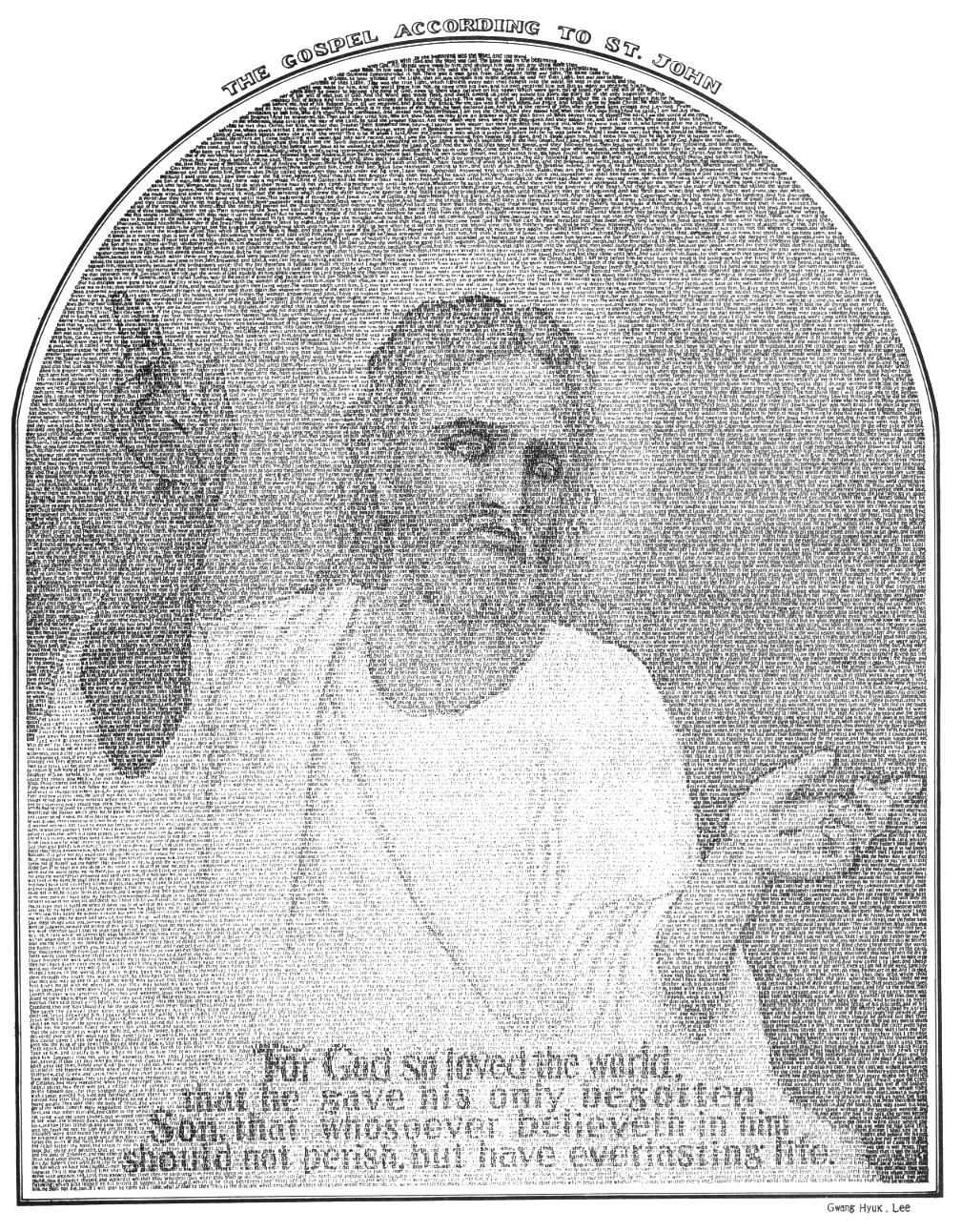
There are pleny of console ASCII stuff out there that can make your console sysadmin boring life a little bit more funny and cherish some memories from the old times of 8 bit computers :).
One of this as I blogged earlier is cowsay and cowthink to generate a ascii picture with a cow with your custom message.
I've earlier blogged about that in my previous article Create ASCII Art Text bannners in Linux console / terminal with figlet and toilet
One of this cool things I'm using daily on my servers is a cowsay console goodie together with a bash shell script that does visualize a random ASCII picture from a preset of pictures on each and every ssh login to my server.
The script I use is cowrand below is code:
#!/bin/bash
# cowsay pix randomizer by hip0
# it shows random ascii from the cowsay prog during logging. :]
a=0
b=1
cowrand='/etc/cowrand';
dir='/usr/share/cowsay/cows';
var=`ls -1 $dir | wc -l | awk '{ print $1}'`
#RANGE=$var
number=$RANDOM
let "number %= $var"
var1=`ls -1 $dir | head -n $number | tail -n 1 | head -n 1`
if [ -z “$var1” ]; then
$cowrand;
else
/usr/bin/cowsay -f $var1 Welc0m3 t0 pC-fREAK … Enj0y.
fi
The script is set as executable under /etc/cowrand
hipo@pcfreak:~$ ls -al /etc/cowrand
-rwxr-xr-x 1 hipo hipo 432 Nov 24 19:21 /etc/cowrand*
I've set this script to my /etc/profile to auto start on every login on my Debian Linux systems right after the comments like so:
hipo@pcfreak:~$ grep -i cowrand -A 2 -B 3 /etc/profile
# /etc/profile: system-wide .profile file for the Bourne shell (sh(1))
# and Bourne compatible shells (bash(1), ksh(1), ash(1), …).
echo '';
/etc/cowrand | lolcat
echo '';
#/usr/bin/verse
As you can see to make my life even more funnier, I've installed another fun command lolcat
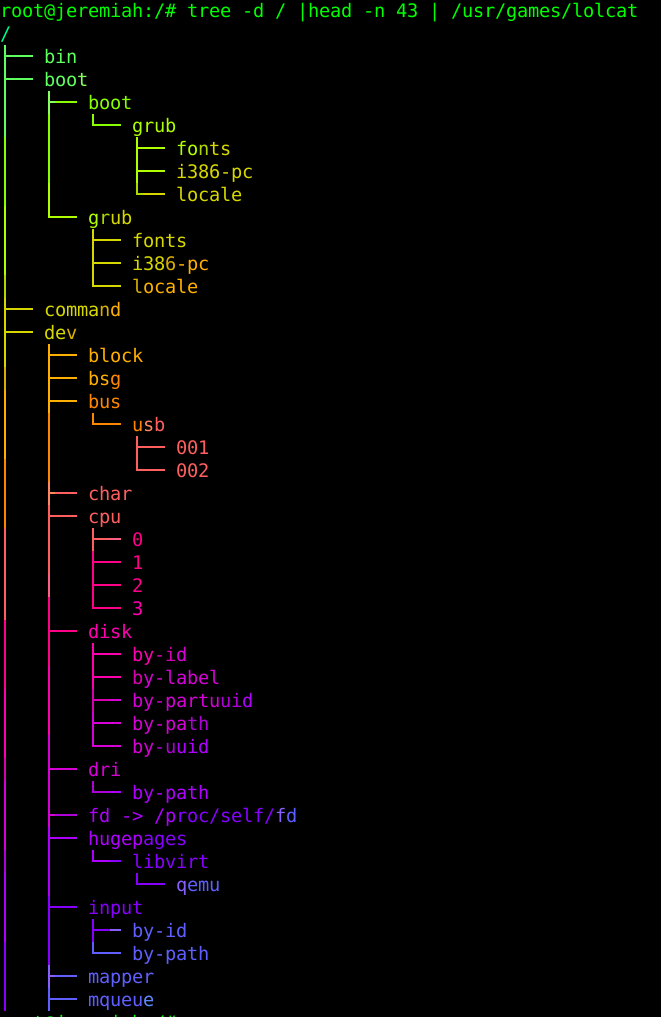
hipo@pcfreak:~$ apt-cache show lolcat |grep -i desc -A 3
Description-en: colorful `cat`
lolcat concatenates files like the UNIX `cat` program, but colors it for the
lulz in a rainbow animation. Terminals with 256 colors and animations are
supported.
Description-md5: 86f992d66ac74197cda39e0bbfcb549d
Homepage: https://github.com/busyloop/lolcat
Ruby-Versions: all
Section: games
You can think of lolcat as a standard cat command that has been made to print in colors, this gives a funny results.
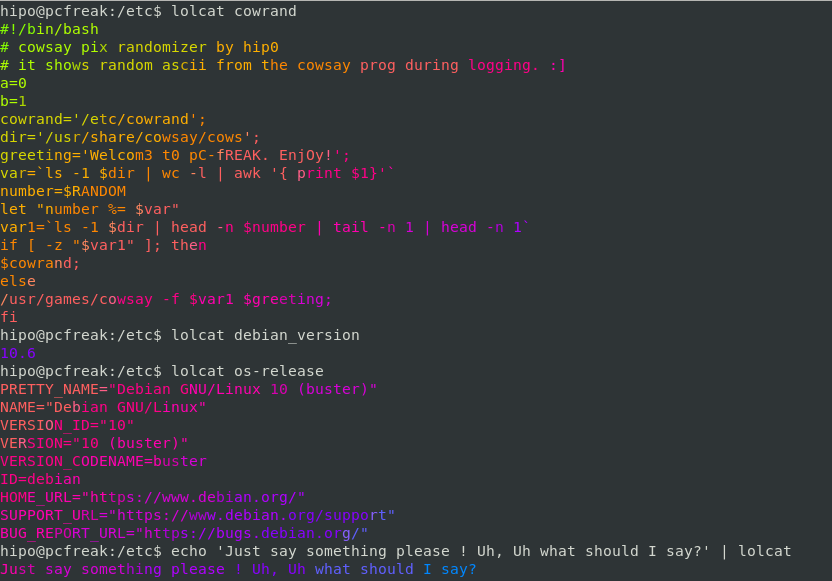
To add some spice to everything nice as a recipee for thethe creation of powerpuff girls, I've come up with a way to use fortune
console tool that uses to print quotes out of a database to use as a source a big database containing the Holy Bible books of Old and New Testament Books. The fortune prints me out a quote extract from the bible on each and every remote SSH login to my machine. The content of this bible database for fortune bible_quotes_fortune.tar.gz can be downloaded and used from here.
The command used to print out a verse from the holy bible is:
hipo@pcfreak:~$ /usr/games/fortune -s /usr/local/fortune/
For if thou refuse to let them go, and wilt hold them still,
— Exodus 9:2
hipo@pcfreak:~$ /usr/games/fortune -s /usr/local/fortune/
And when the queen of Sheba heard of the fame of Solomon concerning
the name of the LORD, she came to prove him with hard questions.
— 1 Kings 10:1
hipo@pcfreak:~$ /usr/games/fortune -s /usr/local/fortune/
And Shelemiah, and Nathan, and Adaiah,
— Ezra 10:39
hipo@pcfreak:~$ /usr/games/fortune -s /usr/local/fortune/
For by thee I have run through a troop: by my God have I leaped
over a wall.
— 2 Samuel 22:30
hipo@pcfreak:~$ /usr/games/fortune -s /usr/local/fortune/
Unto the place of the altar, which he had make there at the first:
and there Abram called on the name of the LORD.
— Genesis 13:4
hipo@pcfreak:~$ /usr/games/fortune -s /usr/local/fortune/
And there shall dwell in Judah itself, and in all the cities thereof
together, husbandmen, and they that go forth with flocks.
— Jeremiah 31:24
hipo@pcfreak:~$ /usr/games/fortune -s /usr/local/fortune/
And he hath put a new song in my mouth, even praise unto our God:
many shall see it, and fear, and shall trust in the LORD.
— Psalms 40:3
hipo@pcfreak:~$ /usr/games/fortune -s /usr/local/fortune/
And Jehoshaphat made peace with the king of Israel.
— 1 Kings 22:44
The fortune is really awesome as it reminds me often of a verses from Holy Bible I often forget, the database is using the all famous King James Bible famous as (KJB) / (KJV) from 1611 this bible version that is like a protestant standard nowadays takes its name after James VI and I (James Charles Stuart; 19 June 1566 – 27 March 1625 – King of Scotland and Ireland) who was the sponsor of KJV collection and print.
Finally after adding the /usr/games/fortune -s /usr/local/fortune/ to the beginning of /etc/profile together with cowsay and cowrand I got this beautiful and educational result that combines fun with wisdom, below is example of what you will get after you do a remote ssh login;
ssh your-machine.com
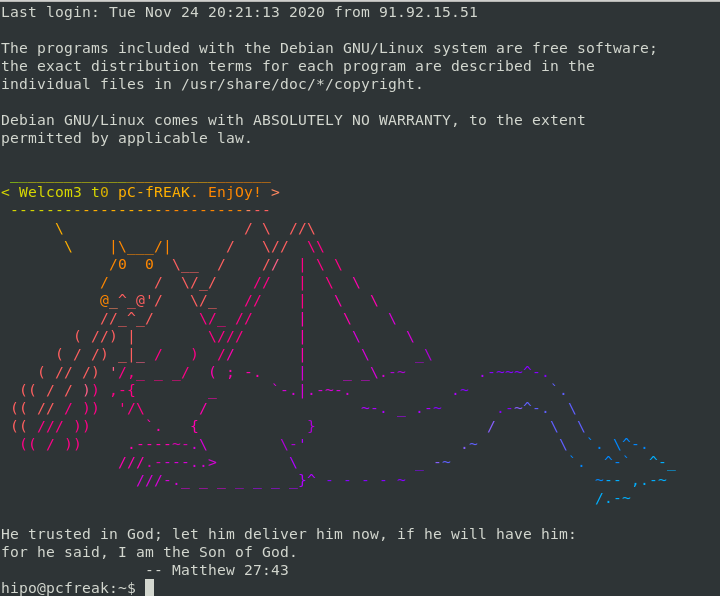
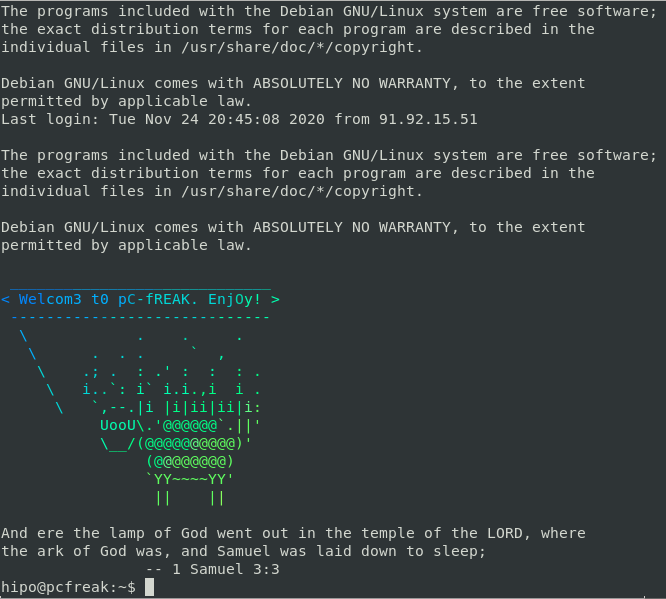
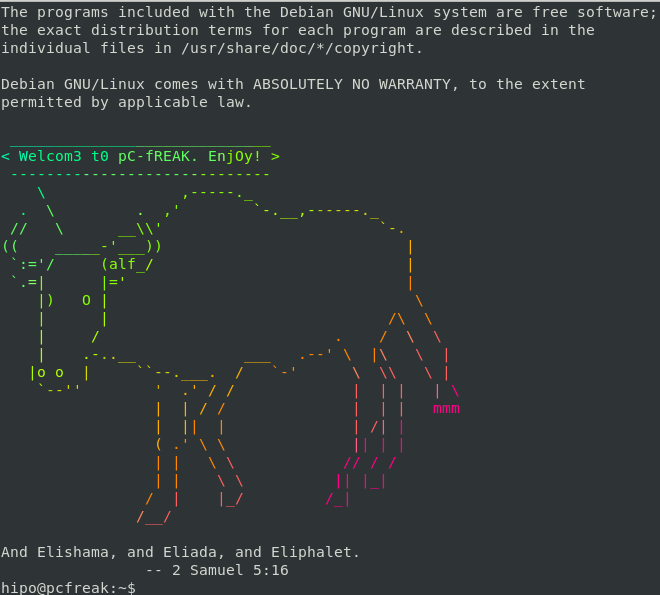
Those who have a Linux Graphical Environment desktop might also enjoy xcowsay
Another must I recommend to the text geeks is the caca-utils package which contains cool things such as aafire (cacafire)
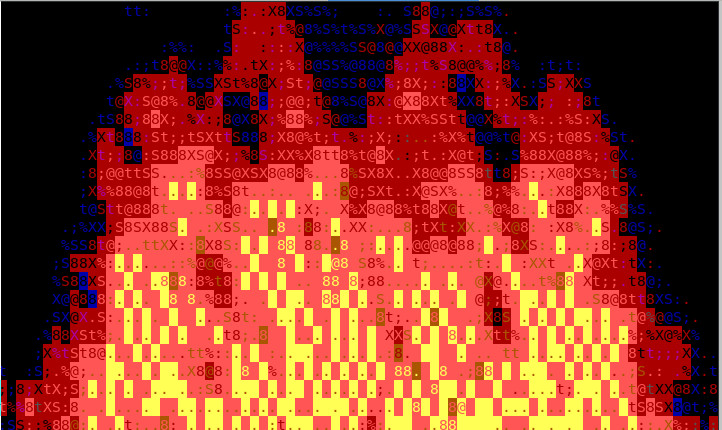
Or (Image to text converter) img2txt / cacaview (a text console picture viewer) that could give you a raw idea on how a png / jpg picture looks like (or at least the picture shapes) without a need for a GUI picture viewer such as Eye of the Gnome.

Here is a original bear

And here is the one you'll see in cacaview 🙂
To read more about cacaview I have and its uses, check my previous article Viewing JPEG,GIF and PNG in ASCII with cacaview in Linux.
If you want to show off even more as a '1337 h4x0r' you might also show your sysadm 1337 5K!11Z to colleagues by showng them how you check weather via console (i've a separate article for how to ASCII art check colorful weather forecast via console / terminal ).
If you're too bored in your daily sys admin job, you might make some fun and take some useless effort to install ASCII Art Aquarium ASCIIQUARIUM

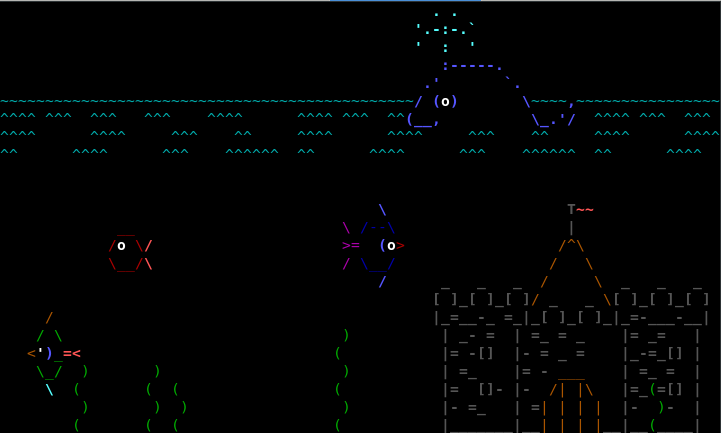
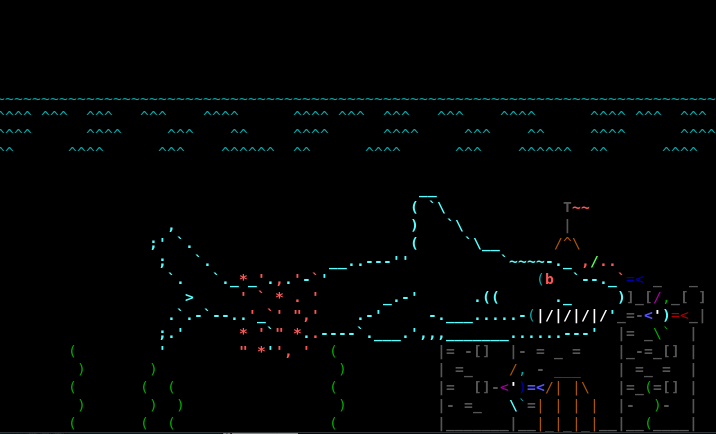
If you're crazy enough and want to torture your other sysadmin colleagues and a get a nice prank, you might install and set asciiquarium to auto run for their specific account on each and every login to some server until they control C or if you're a bit evil you can even set a small auto load on account login via ~/.bashrc shell script to 'Disable CTRL + C' combination 🙂
Of course there is plenty of other cool ASCII games and stuff. I've collected some of them by launching the Play Cool Ascii games service on my machine for ASCII art geeks to test out some ASCII games here.





A must have collection of WordPress plugins that enpowers your blog and improves SEO
Tuesday, April 5th, 2011Since I’m using wordpress as a blogging platform for about two years now and I’m constantly experimenting with valueable wordpress plugins.
I’ve decided to publish a compilation of wordpress plugins that empowers my blog
The plugins included in the compilation are quite various, some of the plugins aims at easy post sharing via the general social networks and main websites used by users today, others significantly helps in increasing the blog ranking in major search engines, there are some that adds like button to the blog.
These plugins also strenghthen the easy blog RSS file sharing, some post straight to twitter all your blog posts, generate tags automatically, puts a better features to the default wordpress commenting mechanism, prevent from spam comments, add features for easily adding Google adsense to the wordpress installation to help you advertise on your blog.
There are also plugins which delete duplicate posts (if you have such), puts better wordpress blog search bar, generates a sitemap to the blog, add an option to include php codes straight into your posts, adds wordpress an option to easily put mod rewrite rules straight from the wordpress interface, boost wordpress speed by adding static html generation cache, boost performance etc. etc.
Here is the complete list of wordpress plugins which I have currently installed on my wordpress blog:
ad-squares-widgetadd-to-any-subscribe
advertising-manager
ajax-comments
akismet
all-in-one-adsense-and-ypn
all-in-one-seo-pack
askapache-google-404
auto-tag
bm-custom-login
commentluv
comments-statistics
cyr2lat-slugs
delete-duplicate-posts
easy-adsenser
extended-search-plugin
facebook-share-new
favourite-bible-verse
feedburner-plugin
feedburner-widget
feedburner_feedsmith_plugin_2.3
feedlist
force-publish-schedule
google-analytics-for-wordpress
google-sitemap-generator
headspace2
my-link-order
php-code-widget
platinum-seo-pack
post-plugin-library
post-to-twitter
profile-pic
profile-pics
redirection
rss-atom-avatar
seo-automatic-links
seo-slugs
share-on-facebook
share-this
similar-posts
simple-tags
subscribe-to-comments-reloaded
subscribe-to-comments
subscribe2
text-control
tidy-up
tinymce-advanced
what-would-seth-godin-do
wordbook
wordpress-23-related-posts-plugin
wordpress-mobile-edition
wordpress-thread-comment
wp-codebox
wp-keiths-easy-rss
wp-likes
wp-o-matic
wp-postviews
wp-super-cache
wp-syntax
yourls-wordpress-to-twitter
I do have enabled most of the plugins, though some are disabled but still might be helpful somewhere in the close-future thus I still keep them installed.
I would skip the time to describe one by one what each of the above list of plugins will do for your wordpress, since the list is quite long.
However I defnitely think this is a list of plugins you might want to have installed in a newly established wordpress blog for sure.
Note that the versions of the plugins which are included in this must have wordpress plugins collection might not be the latest as the included ones are the ones I do have installed at the time of writting of this article.
Also be aware that some of the plugins might create some issues with newer versions of wordpress (your blog might beak up!), however most of the plugins should work out of the box by just enabling each one of them from the wordpress interface via the menus:
Settings -> Plugins -> InactiveTo straight install my bundled package of plugins you have to issue the commands:
linux:~# cd /var/www/blog/wp-content/pluginslinux:/var/www/blog/wp-content/plugins# wget https://www.pc-freak.net/files/a_must_have_wordpress_plugins_collection.tar.gz
linux:/var/www/blog/wp-content/plugins# tar -zxvf a_must_have_wordpress_plugins_collection.tar.gz
...
linux:/var/www/blog/wp-content/plugins# unzip *.zip
Now as they should be installed under the plugins directory go and enable the plugins.
Further on many of the plugins will require configuration from the menus:
Settingsor in the menu
Tools
After being setup up your new wordpress installation will look significantly better, you will notice a tons of useful features which you might have previously missing and desperately needed 😉
Most of the bundled package of wordpress plugins works fine with wordpress version 3.1, if you’re trying to install enable and configure the plugins on some other versions of wordpress, there might be problems!
If you experience problems by trying out my bunch of wordpress plugins please drop me a comment.
I hope you enjoyed this improvised article, if these bunch of plugins are useful to you please give me a thanks 🙂
Thanks!
Tags: adsense, advertising manager, aims, ajax, analytics, auto tag, bible, bible verse, blog, boost, Button, collection, commentluv, compilation, complete list, configure, custom login, cyr, drop, extended search, generation, google, google sitemap generator, html generation, Inactive, installation, interface, major search engines, mechanism, mod, option, package, php, platform, plugin, post, Search, search bar, search plugin, SEO, Settingsor, Slugs, social networks, squares, time, twitter, wget, widget, wordbook, Wordpress, wordpress blog, wordpress plugins, ypn
Posted in SEO, Web and CMS, Wordpress | 8 Comments »