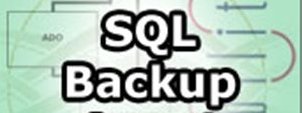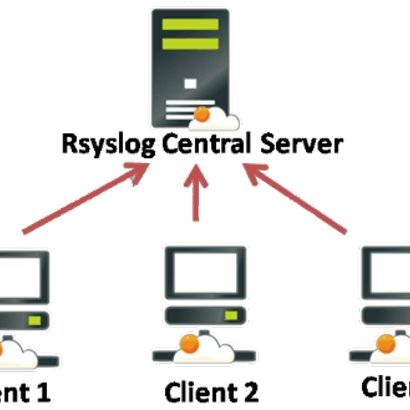
1. Rsyslog Buffering
One of the best practice about logs management is to send syslog to a central server. However, a logging system should be capable of avoiding message loss in situations where the server is not reachable. To do so, unsent data needs to be buffered at the client when central server is not available. You might have recently noticed that many servers forwarding logs messages to a central server do not have buffering functionalities activated. Thus I strongly advise you to have look to this documentation to know how to check your configuration: http://www.rsyslog.com/doc/rsyslog_reliable_forwarding.html
Rsyslog buffering with TCP/UDP configured
In rsyslog, every action runs on its own queue and each queue can be set to buffer data if the action is not ready. Of course, you must be able to detect that "the action is not ready", which means the remote server is offline. This can be detected with plain TCP syslog and RELP, but not with UDP. So you need to use either of the two. In this howto, we use plain TCP syslog.
– Version requirement
Please note that we are using rsyslog-specific features. The are required on the client, but not on the server. So the client system must run rsyslog (at least version 3.12.0), while on the server another syslogd may be running, as long as it supports plain tcp syslog.
How To Setup rsyslog buffering on Linux
First, you need to create a working directory for rsyslog. This is where it stores its queue files (should need arise). You may use any location on your local system. Next, you need to do is instruct rsyslog to use a disk queue and then configure your action. There is nothing else to do. With the following simple config file, you forward anything you receive to a remote server and have buffering applied automatically when it goes down. This must be done on the client machine.
# Example:
# $ModLoad imuxsock # local message reception
# $WorkDirectory /rsyslog/work # default location for work (spool) files
# $ActionQueueType LinkedList # use asynchronous processing
# $ActionQueueFileName srvrfwd # set file name, also enables disk mode
# $ActionResumeRetryCount -1 # infinite retries on insert failure
# $ActionQueueSaveOnShutdown on # save in-memory data if rsyslog shuts down
# *.* @@server:port