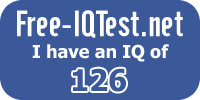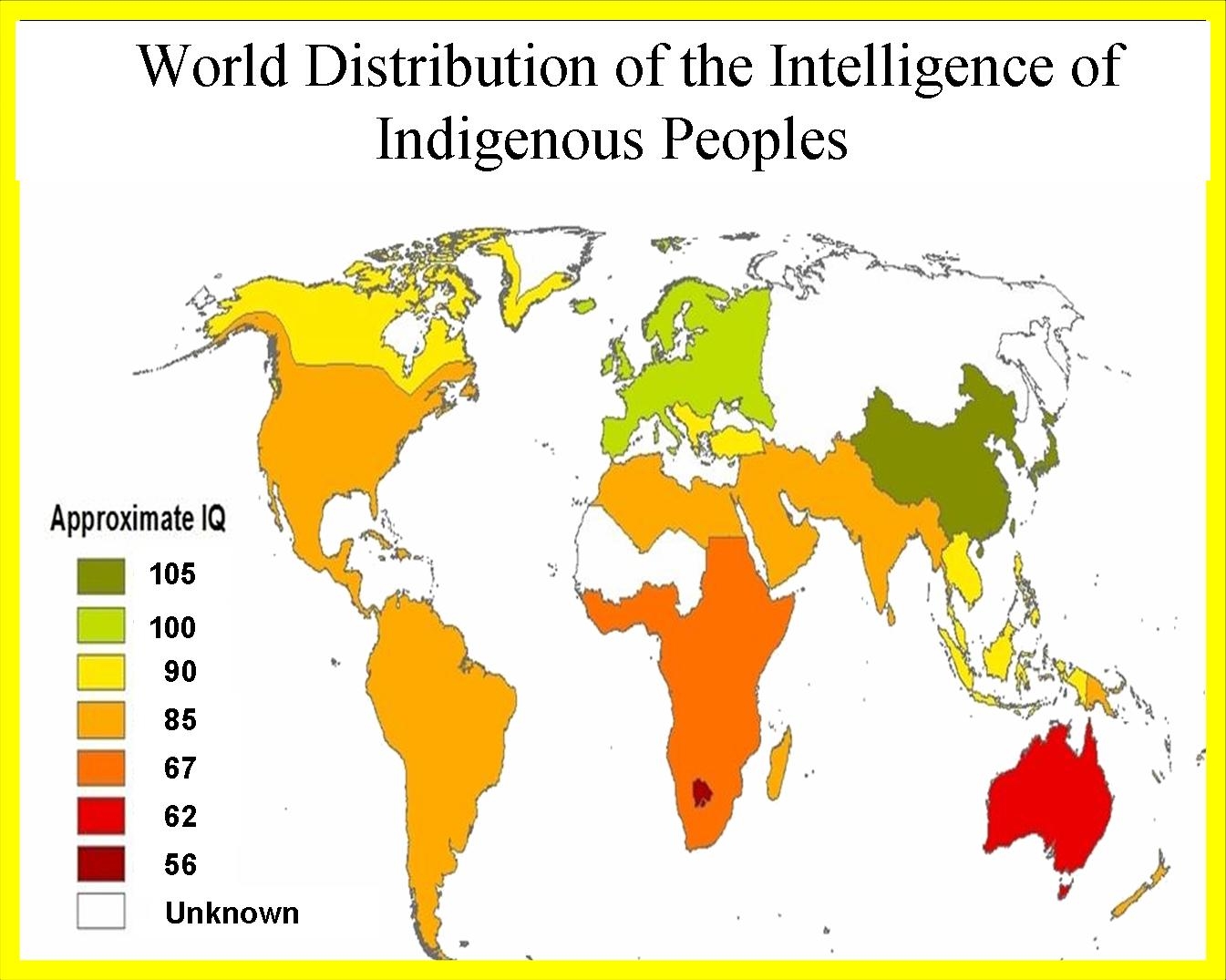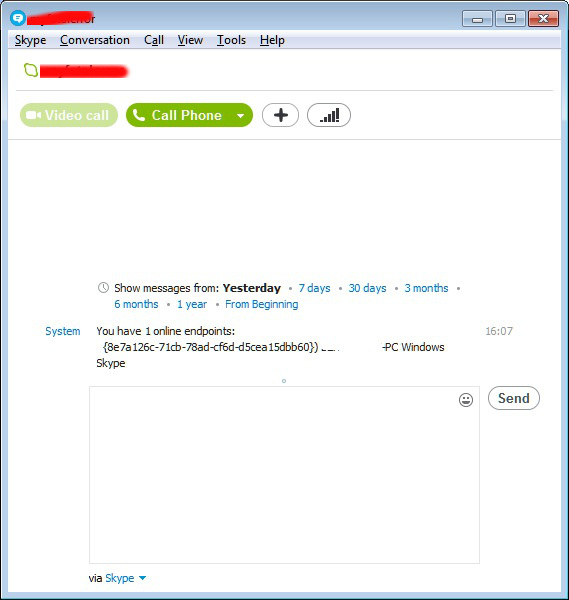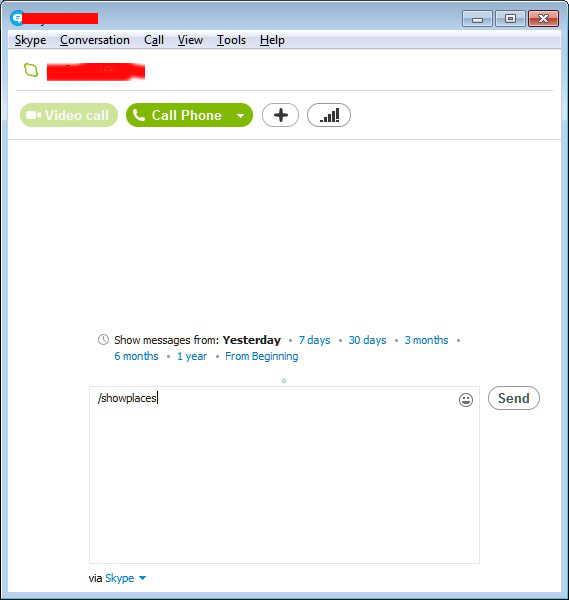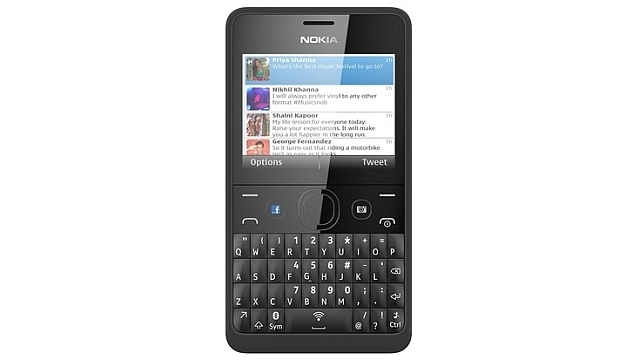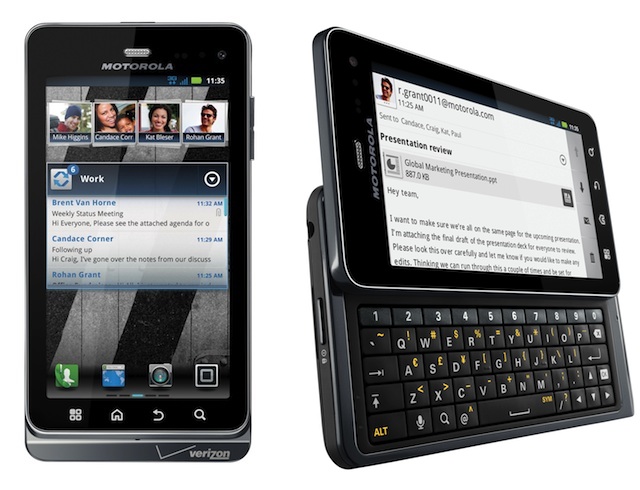Posts Tagged ‘conversation’
Friday, March 14th, 2014 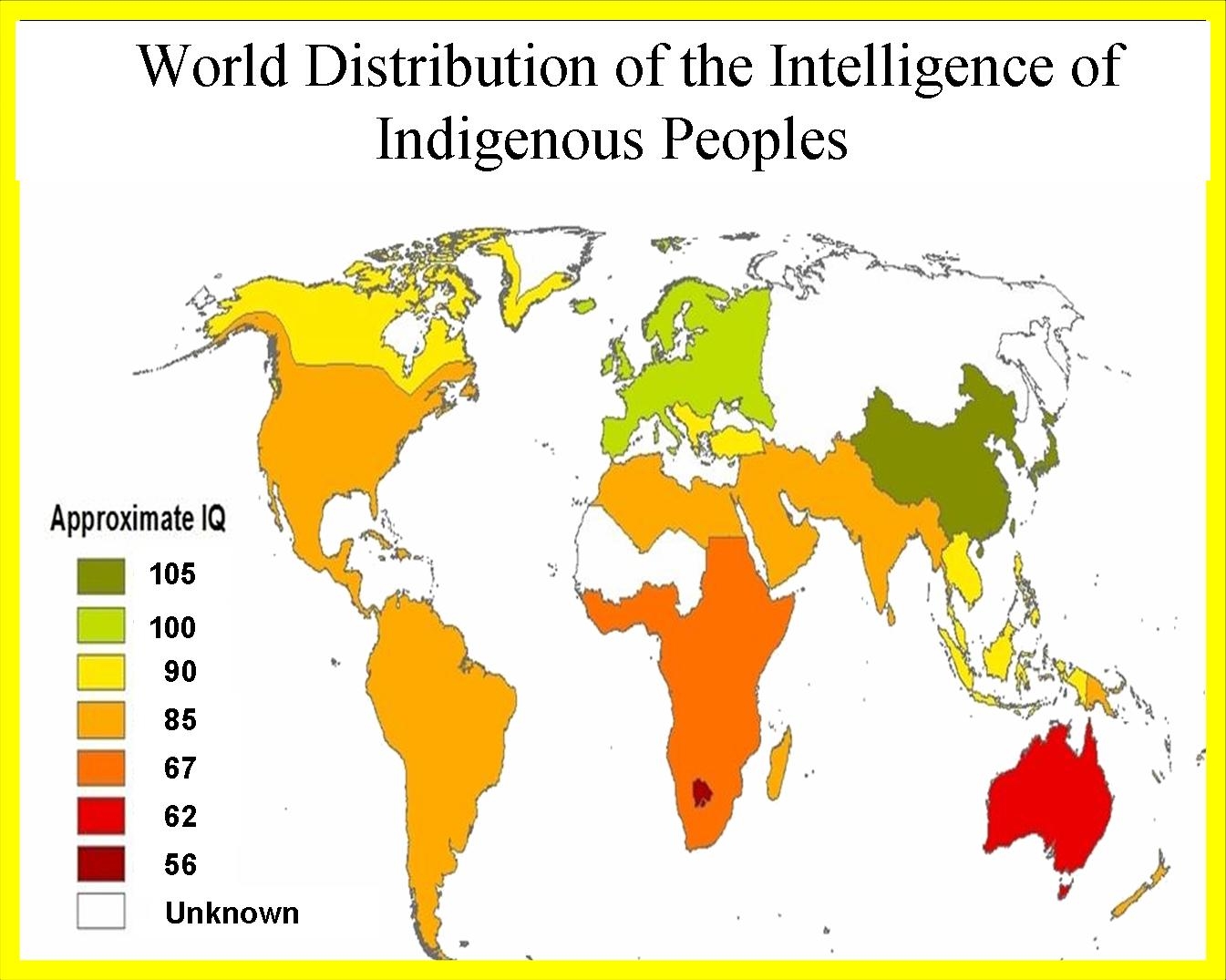
In a home conversation with my wife who is Belarusian and comparison between Bulgarian and Belarusian nation, the interesting question arised – Which nation is Smarter Bulgarian or Belarusian?
This little conversation pushed me to intriguing question What is the IQ World rank if compared by country? Since a moment of my life I'm trying to constantly prove to myself I'm smart enough. For years my motivation was to increase my IQ. I had periods when studied hard history, philosophy and literature then I had periods to put all my efforts in music and mysticism then there was my fascination about IT and informatics and hacking, I had periods with profound interest in Biology and neourosciences, then of course psychology and social sciences and since last 10 years as I belived in God, I'm deeply interested in world religions and more particularly in Christniaty. All this is connected with my previous IQ (Intelligence Quotient) and my desire to develop my IQ. I'm quite aware that IQ statistics can never be 100% reliable as there is deviation (standard error) and its a very general way to find out about a person psychology. But anyways it is among the few methods to compare people's intelligence… I've done an IQ test in distant 2008 and I scored about 118 out of 180 – meaning my IQ level is a little bit above average. The IQ conversation triggered my curiousity so I decided to check if my current IQ has changed over the last 6 years. Here is results from test I took March, 2013 on free-iqtest.net
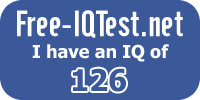
IQtest just prooved, my IQ kept almost same, still a little bit above avarage.
Further on, I did investgation online to see if I can prove to my wife the thesis Bulgarians overall IQ is higher than Belarusian. I googled for IQ world rank by Country
Here is what I found ;
Nations Intelligence as sorted by Country
| Rank
——– | Country
———————– | %
————- |
| 1 | Singapore | 108 |
| 2 | South Korea | 106 |
| 3 | Japan | 105 |
| 4 | Italy | 102 |
| 5 | Iceland | 101 |
| 5 | Mongolia | 101 |
| 6 | Switzerland | 101 |
| 7 | Austria | 100 |
| 7 | China | 100 |
| 7 | Luxembourg | 100 |
| 7 | Netherlands | 100 |
| 7 | Norway | 100 |
| 7 | United Kingdom | 100 |
| 8 | Belgium | 99 |
| 8 | Canada | 99 |
| 8 | Estonia | 99 |
| 8 | Finland | 99 |
| 8 | Germany | 99 |
| 8 | New Zealand | 99 |
| 8 | Poland | 99 |
| 8 | Sweden | 99 |
| 9 | Andorra | 98 |
| 9 | Australia | 98 |
| 9 | Czech Republic | 98 |
| 9 | Denmark | 98 |
| 9 | France | 98 |
| 9 | Hungary | 98 |
| 9 | Latvia | 98 |
| 9 | Spain | 98 |
| 9 | United States | 98 |
| 10 | Belarus | 97 |
| 10 | Malta | 97 |
| 10 | Russia | 97 |
| 10 | Ukraine | 97 |
| 11 | Moldova | 96 |
| 11 | Slovakia | 96 |
| 11 | Slovenia | 96 |
| 11 | Uruguay | 96 |
| 12 | Israel | 95 |
| 12 | Portugal | 95 |
| 13 | Armenia | 94 |
| 13 | Georgia | 94 |
| 13 | Kazakhstan | 94 |
| 13 | Romania | 94 |
| 13 | Vietnam | 94 |
| 14 | Argentina | 93 |
| 14 | Bulgaria | 93 |
| 15 | Greece | 92 |
| 15 | Ireland | 92 |
| 15 | Malaysia | 92 |
| 16 | Brunei | 91 |
| 16 | Cambodia | 91 |
| 16 | Cyprus | 91 |
| 16 | FYROM | 91 |
| 16 | Lithuania | 91 |
| 16 | Sierra Leone | 91 |
| 16 | Thailand | 91 |
| 17 | Albania | 90 |
| 17 | Bosnia and Herzegovina | 90 |
| 17 | Chile | 90 |
| 17 | Croatia | 90 |
| 17 | Kyrgyzstan | 90 |
| 17 | Turkey | 90 |
| 18 | Cook Islands | 89 |
| 18 | Costa Rica | 89 |
| 18 | Laos | 89 |
| 18 | Mauritius | 89 |
| 18 | Serbia | 89 |
| 18 | Suriname | 89 |
| 19 | Ecuador | 88 |
| 19 | Mexico | 88 |
| 19 | Samoa | 88 |
| 20 | Azerbaijan | 87 |
| 20 | Bolivia | 87 |
| 20 | Brazil | 87 |
| 20 | Guyana | 87 |
| 20 | Indonesia | 87 |
| 20 | Iraq | 87 |
| 20 | Myanmar (Burma) | 87 |
| 20 | Tajikistan | 87 |
| 20 | Turkmenistan | 87 |
| 20 | Uzbekistan | 87 |
| 21 | Kuwait | 86 |
| 21 | Philippines | 86 |
| 21 | Seychelles | 86 |
| 21 | Tonga | 86 |
| 22 | Cuba | 85 |
| 22 | Eritrea | 85 |
| 22 | Fiji | 85 |
| 22 | Kiribati | 85 |
| 22 | Peru | 85 |
| 22 | Trinidad and Tobago | 85 |
| 22 | Yemen | 85 |
| 23 | Afghanistan | 84 |
| 23 | Bahamas, The | 84 |
| 23 | Belize | 84 |
| 23 | Colombia | 84 |
| 23 | Iran | 84 |
| 23 | Jordan | 84 |
| 23 | Marshall Islands | 84 |
| 23 | Micronesia, Federated States of | 84 |
| 23 | Morocco | 84 |
| 23 | Nigeria | 84 |
| 23 | Pakistan | 84 |
| 23 | Panama | 84 |
| 23 | Paraguay | 84 |
| 23 | Saudi Arabia | 84 |
| 23 | Solomon Islands | 84 |
| 23 | Uganda | 84 |
| 23 | United Arab Emirates | 84 |
| 23 | Vanuatu | 84 |
| 23 | Venezuela | 84 |
| 24 | Algeria | 83 |
| 24 | Bahrain | 83 |
| 24 | Libya | 83 |
| 24 | Oman | 83 |
| 24 | Papua New Guinea | 83 |
| 24 | Syria | 83 |
| 24 | Tunisia | 83 |
| 25 | Bangladesh | 82 |
| 25 | Dominican Republic | 82 |
| 25 | India | 82 |
| 25 | Lebanon | 82 |
| 25 | Madagascar | 82 |
| 25 | Zimbabwe | 82 |
| 26 | Egypt | 81 |
| 26 | Honduras | 81 |
| 26 | Maldives | 81 |
| 26 | Nicaragua | 81 |
| 27 | Barbados | 80 |
| 27 | Bhutan | 80 |
| 27 | El Salvador | 80 |
| 27 | Kenya | 80 |
| 28 | Guatemala | 79 |
| 28 | Sri Lanka | 79 |
| 28 | Zambia | 79 |
| 29 | Congo, Democratic Republic of the | 78 |
| 29 | Nepal | 78 |
| 29 | Qatar | 78 |
| 30 | Comoros | 77 |
| 30 | South Africa | 77 |
| 31 | Cape Verde | 76 |
| 31 | Congo, Republic of the | 76 |
| 31 | Mauritania | 76 |
| 31 | Senegal | 76 |
| 32 | Mali | 74 |
| 32 | Namibia | 74 |
| 33 | Ghana | 73 |
| 34 | Tanzania | 72 |
| 35 | Central African Republic | 71 |
| 35 | Grenada | 71 |
| 35 | Jamaica | 71 |
| 35 | Saint Vincent and the Grenadines | 71 |
| 35 | Sudan | 71 |
| 36 | Antigua and Barbuda | 70 |
| 36 | Benin | 70 |
| 36 | Botswana | 70 |
| 36 | Rwanda | 70 |
| 36 | Togo | 70 |
| 37 | Burundi | 69 |
| 37 | Cote d'Ivoire | 69 |
| 37 | Ethiopia | 69 |
| 37 | Malawi | 69 |
| 37 | Niger | 69 |
| 38 | Angola | 68 |
| 38 | Burkina Faso | 68 |
| 38 | Chad | 68 |
| 38 | Djibouti | 68 |
| 38 | Somalia | 68 |
| 38 | Swaziland | 68 |
| 39 | Dominica | 67 |
| 39 | Guinea | 67 |
| 39 | Guinea-Bissau | 67 |
| 39 | Haiti | 67 |
| 39 | Lesotho | 67 |
| 39 | Liberia | 67 |
| 39 | Saint Kitts and Nevis | 67 |
| 39 | Sao Tome and Principe | 67 |
| 40 | Gambia, The | 66 |
| 41 | Cameroon | 64 |
| 41 | Gabon | 64 |
| 41 | Mozambique | 64 |
| 42 | Saint Lucia | 62 |
| 43 | Equatorial Guinea | 59 |
| | North Korea | N/A |
– Countries are ranked highest to lowest national IQ score.
Above statistics are taken from a work carried out earlier this decade by Richard Lynn, a British psychologist, and Tatu Vanhanen, a Finnish political scientist. To extract statistics they analized IQ studies from 113 countries.
For my surprise it appeared Belarusian (ranking 10th in the world) have generally higher IQ than Bulgarians (ordering 14th). Anyways being 14th in world IQ Ranking is not bad at all as we still rank in the top 20 smartest nations.
IQ is a relative way to measure intelligence, so I don't believe these statistics are revelant but they give some very general idea about world IQs.
I learned there are some claims that in more developed economies people have higher IQs than less developed. If we take in consideration above statistics its obvious such claims are dubious as you can see there are countries in top 5 countries with highest IQ, and surely Mongolia is not to be ordered in countries with high economic development.
There are plenty of other interesting researches like "Does IQ relates to people Income?", Does Religious people score higher than atheists? According to research done in U.S. Atheists score 6 IQ points higher than Religious people. However most "religous" people IQ tested were from protestant origin so results are relative (I'm sure Orthodox Christian would score higher 🙂 ). The IQ nation world ranks fail in a way that, a social, economic and historical factors are not counted. According to Gallups research, the world poorest people tend to be the most religious, a fact supporting well the saying of all saints who say that for saintly life people who preferred deliberately to live as poor people.
Tags: atheists, bit, Bulgarian, conversation, country, decade, fight, general idea, history, Intelligence Quotient, IQ, last, little bit, Mongolia, Nations Intelligence, periods, question, rank, Richard Lynn, scientist, statistics, Tatu Vanhanen, top, work
Posted in Curious Facts, Everyday Life, Various | 42 Comments »
Friday, December 12th, 2014 
I run into a funny case I went to see some friends in another City and used their Samsung Tablet for some Skype Chatting and few Skype Calls.
When logging in I forgot to untick the "Save password" tick and when I left the city and travelled to my home I saw on my wife's Skype (who has my username) logged in that still my Skype keeps logged in. In other words Skype shows I'm online even though I was not really connected.
I remembered I forgot to logoff Skype from the Tablet, so any time the tablet was connected to the internet or restarted Skype started I was automatically logged in Skype. This was pretty annoying because many people write me when I'm in fact offline and the messages end up in the tablet and I'm not answering making truly a bad impression (many friends and relatives, think I'm rude for not answering and even started being angry with me without me knowing why …)
To solve the situation, I had to use /remotelogout Skype Chat Windows command which is not visible as standard commands:
/remotelogout
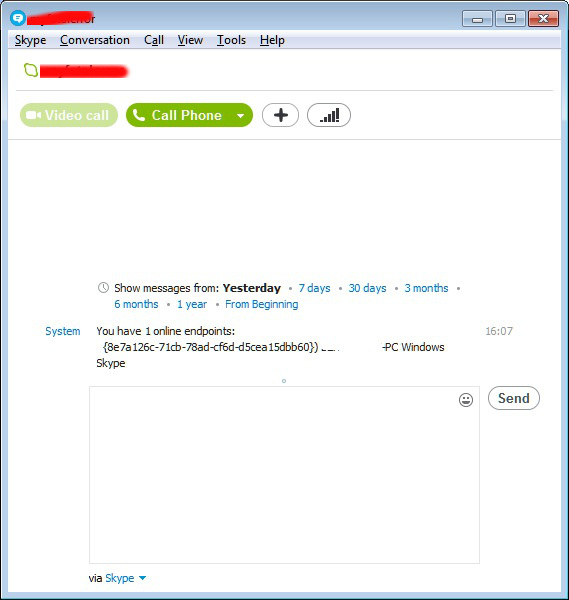
This command logout all users logged in any device ( Android / iPhones Mobile Phones etc.) so afterwards, one can be sure you're logged in just from one device (the current one from where you execute the command)
To be absolutely sure, there are no other devices logged in with your credentials there is also /showplaces command:
/showplaces
You have 1 online endpoints:
{6934eadb-3eec-e001-4bc6-064e0552018f} 'WINDOWSVM' (Windows Skype)
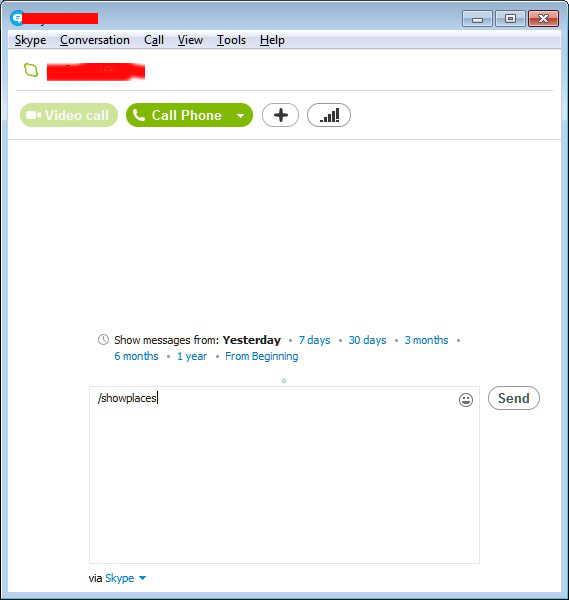
The standard commadns shown in Skype help with /help typed in on any userchat opened Window are:
/help
Available commands:
/me [text]
/add [skypename+]
/alertson [text]
/alertsoff
/help
However there is another less known Complete list of supported Skype (Hidden) commands you can use to imitiate most of GUI Skype motions + a lot of info you can get only via those commands, here it is:
| Command | Description |
| /add [Skype Name] | Adds a contact to the chat. For instance:/add alex_cooper1 will add that member to the chat. |
| /alertson [text] | Allows you to specify what needs to appear in a chat for you to be notified. For example, /alertson London will only alert you when the word “London” appears in the chat. |
| /alertsoff | Disable message notifications. |
| /clearpassword | Removes the password security. |
| /find [text] | Finds specific text in a chat. For example,/find Charlie will return the first instance of the word “Charlie” in the chat. |
| /get allowlist | Details people with access to the chat. |
| /get banlist | Details people banned from the chat. |
| /get creator | Details the person who created the chat. |
| /get guidelines | See the current chat’s guidelines. |
| /get options | Details active options for current chat – see /set options below for a list of the options available. |
| /get password_hint | Get the password hint. |
| /get role | Details your role in the chat. |
| /get uri | Creates a URL link that other people can use to join the group chat. |
| /golive | Starts a group call with other participants of the chat. |
| /info | Details number of people in chat and maximum number available. |
| /kick [Skype Name] | Eject chat member. For instance,/kick alex_cooper1 will eject that member from the chat. |
| /kickban [Skype Name] | Ejects chat member and prevents them from rejoining chat. For instance,/kickban alex_cooper1 will eject that member from the chat and ban them from rejoining. |
| /leave | Leave current group chat. |
| /me [text] | Your name will appear followed by any text you write. For instance, /me working from home will cause the phrase “working from home” to appear next to your name in the chat. You can use this to send a message about your activities or status. |
| /remotelogout | Sign out all other instances except the current one. This will also stop push notifications on all other instances. |
| /set allowlist [[+|-]mask] .. | Sets the members allowed in the chat. For instance, /set allowlist +alex_cooper1 will allow that member to join the chat. |
| /set banlist [[+|-]mask] .. | Sets which members are banned from the chat. For instance, /set banlist +alex_cooper1 will ban that member from the chat. /set banlist -alex_cooper1will allow them to rejoin it. |
| /set guidelines [text] | Set a chat’s guidelines. For instance, /set guidelines No spoilers! These can be returned to be viewed in the chat by the command /get guidelines. |
| /set options [[+|-]flag] | Sets options for this chat. For example: /set options -JOINING_ENABLED switches off the JOINING_ENABLED option, while /set options +JOINERS_BECOME_APPLICANTS will switch on the JOINERS_BECOME_APPLICANTS option. |
| The available flags to commands are listed below: |
| | HISTORY_DISCLOSED –
Joiners can see the conversation that took place before they joined. The limit that they can see is either 400 messages or two weeks of time, depending on which is reached first. |
| | JOINERS_BECOME_APPLICANTS –
New users can join the chat, but cannot post or receive messages until authorized by a CREATOR or MASTER (see the table below for more information on roles).< |
| | JOINERS_BECOME_LISTENERS –
New users can receive messages but cannot post any until promoted to the USER role. |
| | JOINING_ENABLED –
New users can join the chat. |
| | TOPIC_AND_PIC_LOCKED_FOR_USERS –
Only a user with a CREATOR role will be able to change the topic text or accompanying picture for the chat. |
| | USERS_ARE_LISTENERS –
Users with a USER role will be unable to post messages. |
| /set password [text] | Create a password (no spaces allowed). |
| /set password_hint [text] | Create the chat’s password hint text. |
| /setpassword [password] [password hint] | Create a password and password hint for the chat. |
| /setrole [Skype Name] MASTER | HELPER | USER | LISTENER | Allows you to set a role to each chat member. A description of roles is given in the table below. |
| /showplaces | Lists other instances where this Skype name is currently signed in. |
| /topic [text] | Changes the chat topic. |
| /undoedit | Undo the last edit of your message. |
| /whois [Skype Name] | Provides details about a chat member such as current role. |
| /fa or / | Repeats the last search. |
| /history | Loads the complete chat history into the active chat window. |
| /htmlhistory | Generates a HTML file of the chats history and opens it in the browser. Skype 4: not iplemented in this version anymore. |
| /clear | Clears the chat window. |
| /goadmin | Enters the administration mode of the chat (only if creator) and adds a small text “Creator” to the user-icon in the chat. I didn’t find so far a way to leave this mode again. According to the Skype documentation the only effect is the “Creator” tag but I’m not so sure about that. |
| /dbghelp | Outputs a list of (debug?) commands but without description. |
| /showmembers | Lists all members of the chat with their currently assigned role. |
| /showstatus | Prints some infos about the current conversation. Conversation convoi id, Consumption horizon, History date and Message count. |
| /showname | Displays the name of the original conversation |
| /verify | Shows some text about missing messages on my computer. Maybe checks the message-database for validity. |
| /golive [token] | (since Skype4?) Opens a management window in a group conversation which allows to handle conference calls. The sense of the (optional) token is not yet clear to me but seems to give you a link which you can share to others and allow them to join the conference. |
| /fork [skypename/s] | (since Skype5?) Duplicates the current group chat leaving out the contacts which are added to this command. |
| /fork [skypename/s] | (since Skype5?) Duplicates the current group chat leaving out the contacts which are added to this command. |
| /showplaces | Displays a list of the currently online Skype instances using this Skype name (and have Skype version >=6 or recent mobile versions). |
| /remotelogout | Logs out all other currently online Skype instances which are using this Skype name (and have Skype version >=6 or recent mobile versions). |
| /get listeners | Shows the list of listeners set with previous command. |
| /golive [name] | this command starts a call with other participants of the chat. It’s your choice to indicate a call name or not. |
| /undoedit | undo a edit made to the chat |
Other thing you might not know is there are Skype hidden emoticons
For more see official skype help.chathelp.
Tags: chat history, command, conversation, creator, emoticons, help, hidden, instances, list, password, role, rsquo, see who uses your skype without you knowing, Skype, Skype Calls, skype hdiden command, skype hidden emoticons, skype logoff lenovo table, skype logoff remote devices, skype logoff remote logged in mobile phone, skype logoff remote loggedin user linux, skype remove remote login from unknown devices, text, WINDOWSVM
Posted in Curious Facts, Everyday Life, Skype on Linux, Various | 4 Comments »
Monday, January 27th, 2014 
Nowadays having a a touch screen mobile phone has become like a standard. I'm not such a big fan of Touch screen technology, thus I've been fighting with the idea to own a touch screen phone for a year or so. Just till recently I happily lived with my old Nokia 9300i with a physical QWERTY keyboard for already 4 years.
Unfortunately lately while talking with my Nokia I started getting frequent voice interruptions missing words in my phone call conversations and need to ask person I'm talking to, to repeat his words / sentence in order to understand what is communicated .. I'm economic person and therefore don't like bying anything new if it is not absolutely necessary so I opened the phone and clean it hoping that this will solve the conversation issues but with no luck. With this half-usable mobile my only option left was to buy a new mobile phone.
I'm not very rigorious on what a mobile phone should be and I'm very much minimalist by heart so I was thinking of bying new cheapest available Nokia phone on the market and solve my "issue" quick and efficient, only problem was I'm quite used already of using my handy QWERTY phone as a note taking device thus I preferred to not buy a keypad mobile phone but get again a smartphone with physical QWERTY.
I have consulted with some friends who are more knowledgable on what's latest on mobile phone market with a question what will be a good substitute for my Nokia Communicator 9300i and heard comments like:
'IPhone is the most functional and superior in interface', while some friends and colleagues adviced me:
'Choose an Android based phone as Android is Linux based and gives more freedom to the user as well as has more free applications to install'
I appreaciated my friends help but I didn't like the idea to buy a Smartphone with a touchscreen display – virtual keyboard is not so confortable as having a physical one and besides this is a very slow interface compared to physical keys. Thus initially strongly rejected the idea of bying a phone without a physical keyboard. After some weeks of pondering and checking in the market – in 3 Major mobile operators shops in Bulgaria MTel, Globul and VIVACOM and HANDY store. I've find out currently on the market there is no good price / quality and functionality ratio (qwerty keyboard mobile) available. My options were limited to either by a Nokia Asha 210 or some variance or a Blackberry mobile.
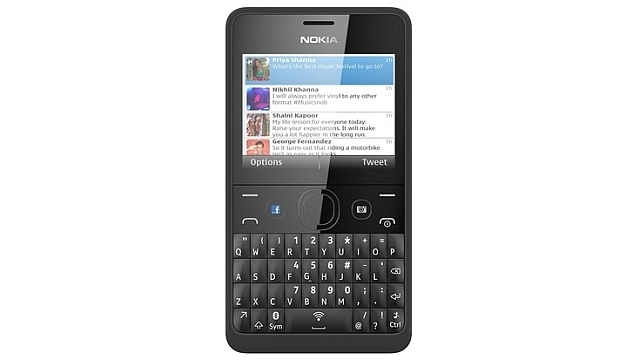
In first glimpse I liked the Nokia ASHA 210 – QWERTY powered mobile but after noticing the blue Facebook "F" button got quickly jolted.
The sales lady offered me a couple of other Nokias with Qwerty keyboard as well as a Blackberry 9320 Curve.

After a quick test of all QWERTY mobiles, found the intertface on both is so inferior to IPhone's IOS and Android based phones.
I asked my HP workmates for advice of a good QWERTY bundled mobile phone with Android and was referred to Motorolla Droid 3 – which seems to among the only options on the market for mobile Phone which have both Android Operating System and a Physical QWERTY keyboard. Motorolla Droid 3 seemed to be exactly the mobile I was looking for but unfortunately it is not available in Mobile phones stores in Bulgaria and only in bulgaria is only offered for sale as a second hand and I had to buy it over the Internet (I prefer not to buy on the Internet). Even if I bought it as second hand DROID 3's price is too high for my budget – 250 EUR!
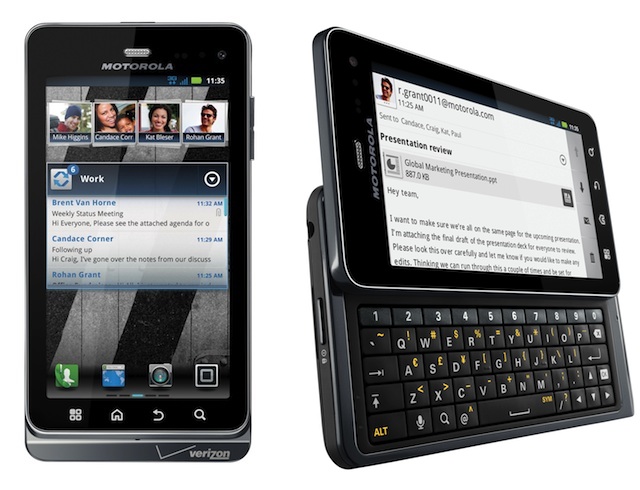
I wanted to buy economic phone and same time to have a good balance between price and phone modernity, same time don't tie myself with mobile operator yearly tax plan thus decided to pay my whole mobile price in cache (no credits, no binding 2 / 3 year conversation plans).
After evaluating the options on Market I stopped on two mobiles identical by price 150 EUR I could choose between Samsung Galaxy Trend Lite or ZTE Blade 3. The sales lady adviced me its better to get the ZTE Blade 3 than Samsung Galaxy Trend Lite (S7350) because ZTE has better Camera (5 Mpixels), a better Display and has much less hardware issues than Samsung Galaxy Lite.

Finally I bought the ZTE Blade 3 and nowdays I'm trying to get used to it and to be honest even with a week passed I still can't get used to the Virtual Keyboard…
Android interface is quite shiny but a little bit chaotic if compared to design use interface I've tested on IPhones. Android OS seems to behave very weird at times but in general is quite easy to use. Managing / installing / Removing applications from Google AppStore is done by only 2 clicks. My major concern on Android is its highly addictive. I've catch myself, since last week I spend much more time using my mobile than before with my Nokia Communicator …

To conclude it I would say living with a smartphone has its advantagous (you can easily check weather prognosis / news) and do a number of things with it, but it is addictive .. obviously its easy to become an Android addict and spend your free time on useless stuff like installing / testing new apps and playing with phone. Having a smartphone just like I priorly suspected is a big time eater and it seems my hypothesis that its better to live without a smart phone is true. But who knows, perhaps its just a moment addictiveness just like with any new thing posession – time will show. In meantime I believe my ZTE Blade III – purchase was a good deal as it gives me opportunity to explore Android OS. I'll stop here with my ranting and excuse myself if the article was too boring …Please drop me a comment with mobile types and names who had QWERTY keyboard and a modern OS. Very sadly it seems the QWERTY hardware keyboard mobiles will soon be dead and gone …
Tags: Blackberry, conversation, functionality, Globul, good, hardware, IPhone, keypad, market, mobile phone, Motorolla Droid, Nokia Communicator, option, phone, phone call, QWERTY, Samsung Galaxy Trend Lite, speaking, standard, substitute, Touch, touchscreen, use, year
Posted in Everyday Life, Movie Reviews | 5 Comments »
Monday, July 9th, 2007 The day went faster than normal other days. I wake up in the morning went to Church on Liturgy.Then I went home watched some Cartoon Network. Later I decided going to my uncle to read himthe bible for some time, but he was not home I take a watermelon from the local market for mygrandmother. It’s nice to see somebody being happy about something :]. Later i went to my uncle.It’s sad to see someone like in his condition :[. I really want he to get better I read himfrom the Bible The Holy Evangelic text of Luka, I hope at least he has understood somethingfrom the Evangelical Text. Habib called home from London later, this was a real joyHabib is such a nice guy i really want God to bless him in everyhing for he desirves.We spake a lot about the life in England. The bad conditions there, the low paid job,how hard he is living there. About how we miss as friends, about some close friends.After the conversation I decided to go out. I first went to the Mino’s coffee. There weresome people there but I got angry at the non-sense conversations and decided to go to theFountain actually there was almost the same. Later I Toto and Mitko drinked beer in thecity park. And I went home … After the usual Evening Orthodox Prayers I will go to bed in 20 or 30 minutes.END—–
Tags: Beer, bible, cartoon, cartoon network, close, close friends, coffee, conversation, conversations, end, Evangelic, Evening, god, habib, himfrom, home, job, life, life in england, liturgy, local market, london, luka, Mino, Mitko, mygrandmother, nice guy, orthodox prayers, someone, something, text, thecity, time, toto, watermelon
Posted in Everyday Life | No Comments »
Saturday, July 19th, 2008 It’s the end of the work week again Hooray. The week was an easy one Thanks to God’s help and guidance :)I haven’t done nothing special today except I advanced a bit my host checker script the new version couldbe downloaded from here . Hope it wouldbe helpful to somebody out there. Right now I’m listening to SoundGarden – Spoonman. And after few minutesI’m going to bed. I’m tired since yesterday I have slept for around 5 hours. I have to mention todayin a conversation with a friend in icq, he mentioned about openvpn patches one person I knowhave contributed to the openvpn project. I googled around and a had a big fun reading his CV whichis a pretty ridiculous. You may read it here and have a big fun of the guy’s I quote “fluent English” :DEND—–
Tags: bed, big fun, checker, conversation, couldbe, cv, DEND----, end, guidance, guy, haven, Hope, host, icq, openvpn, patches, person, quot, SoundGarden, special today, spoonman, thanks to god, today, todayin, version, work, wouldbe
Posted in Everyday Life | No Comments »