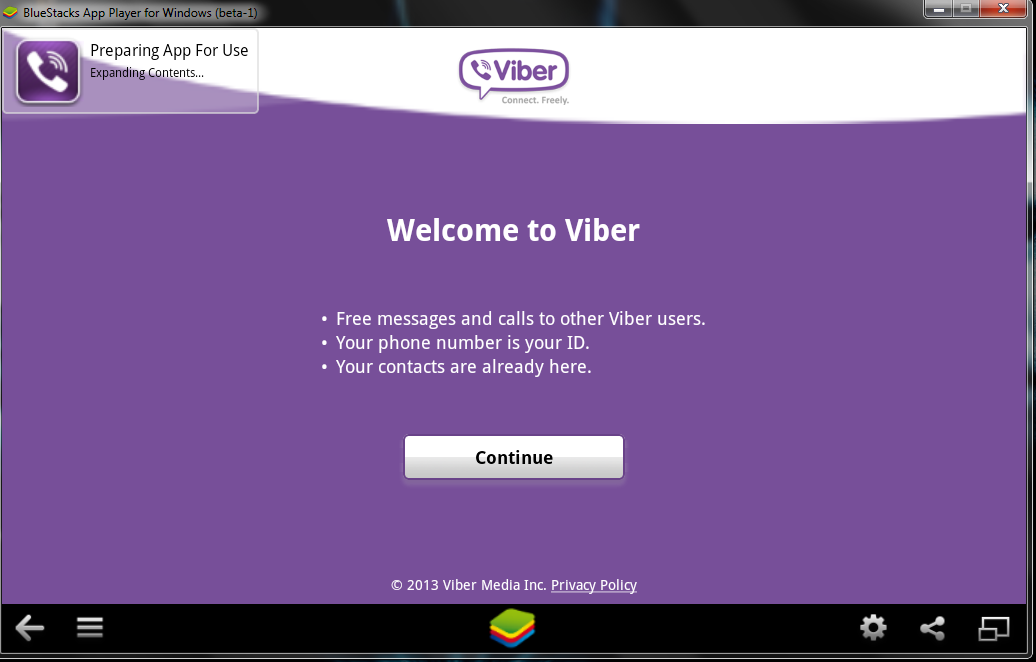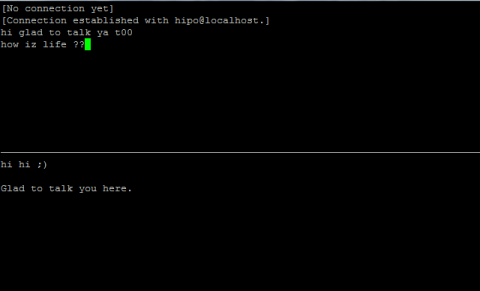Posts Tagged ‘conversations’
Friday, April 15th, 2011 
If you're on Linux the questions like, how can I convert between video and audio formats, how to do photo editing etc. etc. have always been a taugh question as with it's diversity Linux often allows too many ways to do the same things.
In the spirit of questioning I have been recently curious, how can a subtitles be added to a flash video (.flv) video?
After some research online I've come up with the below suggested solution which uses mplayer to do the flash inclusion of the subtitles file.
mplayer your_flash_movie.flv -fs -subfont-text-scale 3
While including the subtitles to the .flv file, it's best to close up all the active browsers and if running something else on the desktop close it up.
Note that above's mplayer example for (.srt and .sub) subtitle files example is only appropriate for a .flv movie files which already has a third party published subtitle files.
What is interesting is that often if you want to make custom subtitles to let's say a video downloaded from Youtube on Linux the mplayer way pointed above will be useless. Why?
Well the Linux programs that allows a user to add custom subtitles to a movie does not support the flv (flash video) file format.
My idea on how to create custom subtitles and embed them into a flv movie file is very simple and it goes like this:
1. Convert the .flv file format to let's say .avi or .mpeg
2. Use gnome-subitles or subtitleeditor to create the subtitles for the .avi or .mpeg file
3. Convert back the .avi/.mpeg file with included subtitles to .flv (flash video format)
This methodology is really long and time consuming, but pitily as far as my understanding goes it's the only way to do that on your Linux until now.
To make the conversations between .flv and .avi format you will need to use the ffmpeg – (FFMpeg command line tool video converter), here is how:
– Convert .flv to .avi
debian:~# /usr/bin/ffmpeg -i input_flvfilename.flv output_avifilename.avi
– Convert .avi file to .flv
debian:~# /usr/bin/ffmpeg -y -i /path/to/your/avi/input_avifilename.avi -acodec mp3 -ar 22050 -f flv
/path/to/your/flv/output_flvfilename.flv
The required overall tools which you will have to have installed on your Debian or Ubuntu Linux are:
1. ffmpeg
2. gnome-subtitles
3. subtitleeditor
4. mplayer
You will also have to spend some time to get to know gnome-subtitles or subtitleeditor, but it won't be that long until you get the idea on how to use them.
Tags: and, avi, avi file, avi format, avi mpeg, close, command line tool, consuming, conversations, Convert, custom, Desktop, editing, editor, ffmpeg, file, Flash, flv file format, format, Gnome, How to, inclusion, Linux, linux programs, methodology, movie file, movie files, mpeg, mpeg file, mplayer, party, photo editing, something, subtitle editor, subtitle files, subtitles, taugh, time, time consuming, tool, Ubuntu, use, video, video converter, video file, youtube
Posted in Linux, Linux and FreeBSD Desktop, Linux Audio & Video | 1 Comment »
Thursday, April 24th, 2014 
Since I've bought ZTE smat phone and I have Android on it, decided to install Viber – iOS, Android and Desktop PC – Free Calls, Text and Picture sharing through the internet app. Viber is used by a lot of my people including many friends already so I installed it as well to be possible to speak for free with close friends …
Why Viber?
What makes this nifty app so great is its capability to make free calls over mobile phones through the Internet Viber.
Viber saves you a lot of money as calls are handled only through the Internet (you need Wifi on your mobile or Mobile 3G Internet access on phone) and you don't need to pay to your mobile operator 0.10 – 0.15 euro / cents per minute. Besides being Free another advantage of Viber is conversations sound quality which is much better than a regular phone call
Viber doesn't need a special registration, but as (login) identificator uses your mobile phone number – you just need to have a working Mobile operator phone num. Once registered under a number even if you change your mobile sim card to other operator (for example moving from country to country) still the Viber account will continue work. Another good reason to use Viber is it makes possible price free calls between different countries (for example if you travel a lot and you want to regularly speak with your wife) – in my case right now I'm in Bulgaria and my wife is in Belarus, so to save money and keep talking daily we use Viber daily.
What Devices and Operating System Viber Supports and what is Viber advantages / disadvantages ?
Another reason why Viber is so great is its multi-platform support it works on iPhone, Blackberry, Windows Phone, Nokia (Symbian), Windows, Mac OS and even (Korean own OS-ed) Bada devices. Some might argue that Viber is inferior to Skype and interms of Voice and Video quality its better because of its enhanced HD voice enhanced codecs, besides that Viber's video is still in Beta. However Viber has one big advantage it makes easy possible to reach people using just their Mobile Phone numbers where in Skype it takes time and effort to register in Skype install application on your Mobile keep yourself logged in in Skype and have all contacts previously added, all this happens automatically in Viber in time of installation of Viber App on your mobile.
Which Is Cheaper Viber or Skype?

Once installed Viber could integrate itself with rest of your Mobile OS Call Manager and in time of call a friend number you have the opportunity to make it free Viber call. Viber are also selling Viber Credits so if you want to use your Viber Voice Over IP you can call external mobile operator numbers on a very very cheap price. Viber Calls to landline or mobile phones could be up to 400% cheaper than Skype! Whether you own a Smartphone it will be nice to give Viber a try.
Viber – How to make Phone calls between Desktop PC and Smarphone Mobile
One not so standard Viber use is to make Viber calls with no smartphone (at hand) from PC to another Viber equipped Mobile and vice versa.
I needed to make Viber calls from my ZTE Android running mobile to my wife's MacBook Air PC because her mobile is an old Nokia running obscure Symbian version which is not supporting Viber + she doesn't have an Internet access tariff switched on her mobile.
Here is what I had to do to make Phone calls between my Mobile Viber App and my wife's MacbookAir Notebook PC:
- Install BlueStacks Web App Player

BlueStacks App Player is a software designed to enable Android applications to run on Windows PC, Apple Macintosh Computers and Windows tablets. BlueStacks is something like (VMware, Qemu) Virtual Machine which allows you to install and run any Android App on your Desktop PC.
Its curious that app was created by Rosen Sharma in 2008 an ex CTO (Chief Technology Officer) of McAfee
- A mobile phone with a working SIM card (Nokia 6310 or any old mobile no need to be a smartphone
- Desktop PC with Windows 7, 8 or PC with Mac OS
Install Bluestacks
BlueStacks is needed in order to emulate a smartphone on your PC, therefore once setupped Bluestacks. Launch it and inside its necessary to login with your Gmail (Google Account) in order to allow access to Google Play Appstore on your PC.
viber with no mobile phone bluestacks
Installing and Verifying Viber
This is the most crucial and tricky part in order to make Viber working on any device you need to receive a special Viber verification code, you need to fill in this code to confirm Viber installation on PC. Here I assume you have BlueStacks running with Viber Application installed.
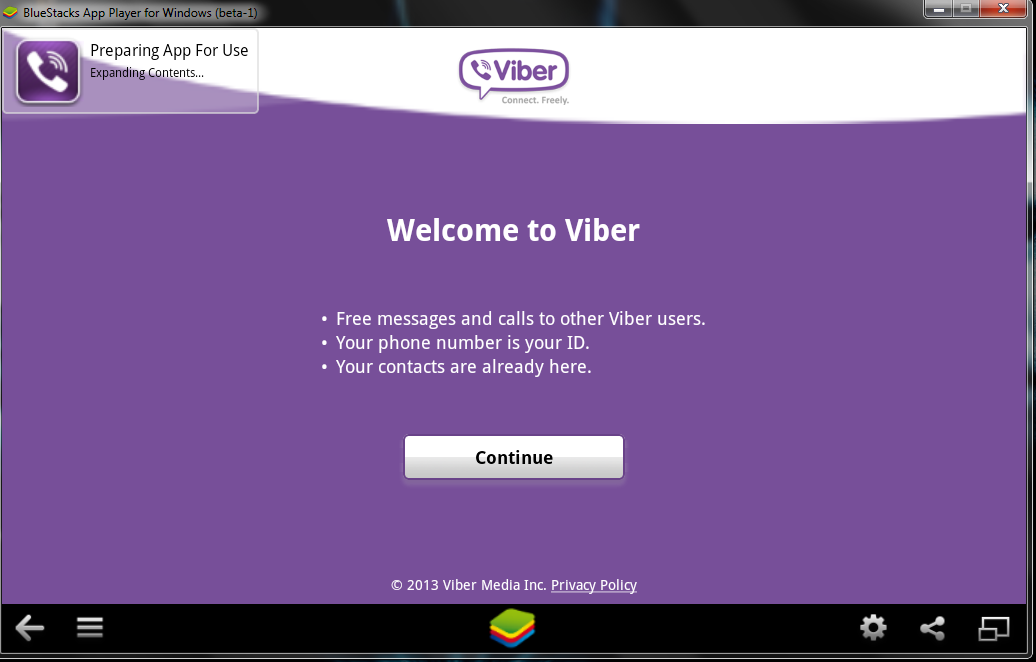
First will be prompted to Agree with Terms and Conditions and provide Mobile Phone number for verification. Tell the Viber app that you have a smartphone with Viber already when prompted. After receving Viber Verification Code you need to fill in this code into BlueStacks Window (inside Viber should be running), go further to next step and you should be done with Desktop PC Viber number registration.
N.B. ! One brackets to open here is you need to have a working Mobile Phone number where you will receive the verification code as SMS, otherwise you cannot get the verification. On your filled in mobile phone number you will get the verification code as SMS.
Making Viber Calls to (Windows Mac) PC without Smartphone
There is no more further need for BlueStacks so you can uninstall it, however I preferred to keep it as its useful to be able to install Android Applications straight on your Desktop PC. To start using Viber on Desktop, just launch Viber application (not through BlueStacks) but the direct install.
Use Viber dial pad to dial your desired remote Smartphone number with Viber equipped.
Enjoy the free Internet calls ! 🙂
Tags: apps, code, com, conversations, Enjoy, good reason, Installing, Internet, make, Make Viber, minute, Mobile, mobile phone, money, need, number, Pc, phone, phone call, phone number, run, Skype, Skype Whether, time, Viber App, Viber Verification Code, Windows, www
Posted in Everyday Life, Mobile Phone Apps & Games, Various, Windows | 5 Comments »
Monday, June 25th, 2012 
We all live in an age, where cell-phone communication has become a standard part of our daily lives. As with everything new adopted in basic human life. GSM tool inclusion in our life had a severe impact on both individuals and in summary to whole society groups and nations.
The benefits out of having an instant “channel” for communication to anyone else in the world are indoubtfully numerous. However as present tosicety is learned to mostly thing in one direction, most people didn’t have a clear understanding on the negative impact of this little communicators on our mind body and soul.
1.; Negative impact of mobile phones on body level
Whenever we talk over the phone especially when picking up incoming calls or initiating out-going ones, the GSM device has to connect to the closest network cell “dial up” and wait for initialization of remote or local connection. The levels of radiation waves during the two mobiles connects up is higher. Therefore if one moves the phone near his ear listening for the status of call the amount of radiation that enters our brains is slightly higher. The extra-radiation whether mobiles are connecting is also few times more whether our phone is ringning, hence it is unhealthy to put the phone near our ear before we press the Answer Call button.
2.;; Negative effect of continuous mobile phones use on human brain
Knowing about the increased radiation on connection initialization thanksfully one can protect himself by simply not putting the mobile headset near ear on call initialization. Though this “problem” can be partially solved, next comes the health brain damage (tumours) which according to some researches are higher among people who do frequentlong phone call conversations. In long phone calls the brain is exposed for a longer time to the flowing waves making the peer to peer call possible. According to some medical researches, a long and frequent phone calls could be a reason not only for brain cancers but also other misfunctions or damages in normal brain cells functioning.
3.;;; The bad impact of Cell Phones on nervous system
Another health issue which the daily phone use and the constant exposure to mobile network cells radio frequency radiation affects generally our nervous system.
Unexpected phone calls early in morning or late at night are a cause for increased bodily stress and even the fear sometimes for an incoming phone call are a cause for many types of neurological disorders diagnosed by psychiatrists.
Even when we sleep at night the mobile phone periodically connects to the nearest mobile cell generating some almost undetectable “waves contamination”. This constant waves air flow caused by the mobile network cells positioned all around cities is not usual thing for our bodies. This also has some influence on our nervous system as the nervous sysm tends to be a bit more alert because of the waves constantly passing the body. The natural reaction of our bodies nerves is to try to balance itself. As nervous system of different people is not equal some people’s nervous system is more prone to having difficulties to balance the disbalance created by the increased number of mobile air waves.
The result of this to many people is in increased sleeplessnes and hardships to get asleep (according to research taken place in American Academy of Sleep Medicine.).
4.;;;; Lost of social and ethical behaviour in people
There is lately observed a huge shift from a face to face communication to peer to peer (p2p) on the phone. The cellphones breeds a culture of socially group detached people (the communication over phone is rarely a conference) but rather consists of communication between two persons (peer to peer). The p2p communication is not only a primary mean of communication of people exposed to heavy phone use. p2p Communication is a primary communication in Skype, Google Talk and mostly all modern available communication medias and softwares.
As more and more people spend nowdays more time on the mobile than in real communication, this makes them introverted and isolated and increases the inability to deal with real human f2f interaction. In other words continuous phone use re-trains us to communicate with others via the mobile. Besides that according to numerous researches about 40 to 50% of visual communication whether a phone call is used is lost (this also makes negotiation or expressing over phone harder and at least twice longer than in real communication).
The influence of the decreased social abilities cause of the phone use has also an impact on ethical behaviour of people too. The increased lost of communication abilities makes even daily real communication vague and lacking accepted social norms and ethical values. Next to that comes the huge problem of over-simplification of communication. As the line communication over the phone loose half of the communication as well as sometimes there are quality of voice over the network interferences. People are doing their best to simplify the communication adopting short command like like phrases and talking in a slang.
5.;;;;; Addiction to mobile phone use
The use of mobile phone often has a short beep sounds, whether you work on the keyboard receive a phone call or look for some mobile functionality staring at the screen. We’re wearing the mobile everywhere with us so often we do check the mobile screen quite un-consciously (by addiction). Checking the mobile screen to see what time is it has become almost an instinct and an automated learned behaviour.
The continous use of mobile phones makes many people mobile addicts. There are huge amount of people I’ve observed who speaks everyday for few hours (whether everytime they feel lonely they call someone in order not to feel lonely). The mobile phone addiction in youngsters is slighly higher than in adults. Probably the most mobile dependent addicts are kids who were given a mobile to use since there very early years.
Anyways there are tons of adults nowdays who cannot even think to be able to live without mobile and even cannot understand: how can anyone think that life could be possible without a cell phone. This kind of thinking is a direct trait showing an addiction and dependency on the phone such people have.
Tags: age, amount, amount of radiation, Auto, body, body and soul, brain, brain damage, brains, Button, cause, communicators, connection, conversations, dial, Draft, everything, GSM, human brain, impact, inclusion, incoming calls, individual, individual and society, local connection, mind body and soul, mobile headset, Mobile phones, negative impact, phone, phone call, phone communication, reason, researches, soul, status, summary, time, tool, tosicety, tumours, waves
Posted in System Administration | 3 Comments »
Sunday, June 17th, 2012 After about 3 years of no new version for GNU / Linux finally Skype has released a new version of Skype.
I thought already there will be never a new skype version out for GNU / Linux, since the moment Microsoft purchased skype.
Now suddenly and quite in quiet the new version of Skype 4.0 is out for download from Skype's website. The latest Skype download for Linux is to be found here
As of time of writting this post there are Skype 4 versions for following Linux-es;;;
- Ubuntu 10.04 32 / 64-bit (probably would work fine on latest Ubuntus too)
- Debian 6.0 Squeeze 32 / 64-bit
- Fedora 16 / 32 bit
- OpenSUSE 12.1 32bit (only)
Most likely the Ubuntu release of skype 4 will work flawlessly on Linux Mint and other debian derivatives.The The release mentions, Skype 4 is supposed to have 4 major advancements and the gap in interface and usability with latest Mac OS and M$ Windows Skype versions is now filled.The four major changes said in the announcement are;;;
- 1. a new Conversations View where users can easily track all of their chats in a unified window.
Those users who prefer the old view can disable this in the Chat options; - 2. a brand new Call View;
- 3.Call quality has never been better thanks to several investments we made in improving audio quality;
- 4. Improved video call quality and extended support for more cameras.
Some of the minor improvements in those
- new Linux skype
are:- improved chat synchronization- new presence and emoticon icons- the ability to store and view phone numbers in a Skype contact's profile- much lower chance Skype for Linux will crash or freeze- chat history loading is now much faster- support for two new languages: Czech (flag:cz) and Norwegian (flag:no)Just like with prior Skype releases 2.0 and 2.2beta this release comes with almost same list of non-english language support ,,,Seeing those announcement, I've hurried to download and test skype 4 on my 64-bit desktop running Debian 6 Squeeze.Once downloaded to install the pack skype-debian_4.0.0.7-1_amd64.deb I used the usual dpkg -i i,e,;;;noah:~# dpkg -iskype-debian_4.0.0.7-1_amd64.deb…………..Just like the release announcement mentions the first initial launch of Skype 4 took about 3 or 4 minutes doing something (probably sending half of my hard disk data to Microsoft 🙂 🙂 🙂 ) along with importing the prior skype data and chat history :)The minimum software dependencies for correct operation of Skype are:Qt libraries; D-Bus; libasound and pulseaudioHere are few screenshots of Skype 4 to give you an idea what to expect:The Skype Options is almost identical to Skype 2.2. One interesting new feature I've noticed is Skype WIFIUnfortunately to use Skype WIFI you need to have purchased skype credits.Another notable difference is the organization of Skype Chats, which is more like in the good old times of mIRC and IRC chat clientsHere is also the list of Skype emoticons including bundled with Skype 4:The "look & feel" of the new interface gives the impression of seriously improved Skype client stability too.There was a minor trouble with the voice recording (microphone) with Skype 4;To make the microphone work properly I had to raise up the mic volume from PulseAudio settings in Skype options.Well that's all the only unpleasent thing for this new skype is it is using KDE's libQT and seems not to have a native interface for GNOME via GTK2. If we put away this I guess this version of Skype is much more stable and therefore I would recommend anyone to update.Of course we never know if this new updated more stable Skype release is not filled up with backdoors or does not transfer all our conversations to microsoft but we didn't know that even when Skype was not Microsoft's so and since it is not a free software I guess it doesn't matter so much.As you can guess Microsoft has imposed centralization on Skype protocol so connecting the peers is now done by Microsoft servers this news is another intriguing one.According to one recent article from May 1, 2012 Microsoft Skype replaces the Peer-to-Peer P2P supernodes with Linux boxes hosted by Microsoft – In short that probably means that by changing this nowdays microsoft probably now logs all chat sessions between Skype users, even it is likely the calls between users are recorded too. We all know Microsoft imperialism pretty well so I guess this is not a big news …..This new release of Skype if it is significantly more stable than it is prior releases would certainly have serious positive implication on the development and adoption of Linux for the Desktop. So far I'm sure one of the obstacles of many manufacturers of notebooks and comp equipment to ship with Linux was the lack of a stable and easy to implement skype release for Linux.Well that's all folks. Enjoy the New Skype Cheeres ! 🙂
Tags: anno, audio quality, Auto, bitFedora, Call, chance, Chat, chat history, chats, conversations, czech flag, debian gnu, derivatives, Desktop, download, dpkg, Draft, emoticon, english language support, fedora, gap, Linux, Linux-es, mac os, microphone, Microsoft, minor improvements, mint, nbsp, norwegian flag, phone, quot, Skype, skype download, software, squeeze, support, time, Ubuntu, Ubuntus, usability, version, video, video call, view 3
Posted in Skype on Linux | 2 Comments »
Sunday, June 10th, 2012 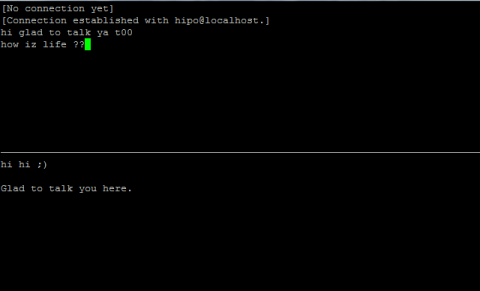
Those who are in familiar with older UNIXes, UNIX BSD derivatives and GNU Linux should certainly remember the times, when we hackers used to talk to each other using talk service.
Those who don't know what talk command is it is a simple console / ssh utility to talk to another logged in users.
Talk is very similar to write and mesg one liner messasing utilities available for *nixes, the difference is it is intendted to provide interactive chat between the two logged in users. People who came to know UNIX or free software in older times most likely don't know talk, however I still remember how precious this tool was for communication back in the day.
I believe still it can be useful so I dediced to install ot on one FreeBSD host.
In order to have the talk service running on BSD it is necessery to have /usr/libexec/ntalkd installed on the system this however is installed by default with standard BSD OS installs, so no need for any external ports install to run it.
talk doesn't have it's own init script to start is not written to run as it own service but in order to run it is is necessery to enable it via inetd
Enabling it is done by;;;
1 — Editting /etc/inetd.conf
Inside the conf the line::
#ntalk dgram udp wait tty:tty /usr/libexec/ntalkd ntalkd
should be uncommented e.g, become ;;;
ntalk dgram udp wait tty:tty /usr/libexec/ntalkd ntalkd
2 — Restart inetd
freebsd# /etc/rc.d/inetd restart
Stopping inetd.
Starting inetd.
talk is planned to be used for peer to peer conversations over SSH so in a way it is the GRANDFATHER 🙂 of IRC, ICQ and Skype;;;
Here is an example on how talk is used ,, Let's say there are three logged in users
pcfreak# w
12:39PM up 3 days, 16:25, 3 users, load averages: 1.12, 0.91, 0.71
USER TTY FROM LOGIN@ IDLE WHAT
testuser p0 192.168.0.7 10:50AM - bash
hipo p3 192.168.0.8 12:23PM - w
root p4 :ttyp2:S.0 12:24PM - vim /usr/local/www/dat
I'm logged in with my username hipo and I would like to talk to testuser ;;;;
pcfreak% tty
/dev/ttyp3
You see I'm logged in on /dev/ttyp3 (this is the specific naming on BSDs) on Linux equivalent is /dev/tty3So to talk the other user testuser;;;;;-
$ talk testuser ttyp0
[No connection yet]
[Waiting for your party to respond]
The testuser logged in via SSH will then get a message ||;
Message from Talk_Daemon@pcfreak at 12:44 on 2012/06/10 ...
talk: connection requested by hipo@localhost
talk: respond with: talk hipo@localhost
To enter a talk session then the logged in testuser has to type:
$ talk hipo@localhost
Tags: Auto, BSD, bsd os, BSDs, Chat, connection, conversations, derivatives, dgram, doesn, Draft, editting, external ports, free software, gnu linux, hackers, hipo, host, init, init script, irc icq, Linux, load averages, localhost, mesg, necessery, need, ntalkd, p3, pcfreak, Restart, Skype, software, ssh, testuser, tool, unix, unix bsd, wait
Posted in FreeBSD | No Comments »
Saturday, March 31st, 2007 Yesterday the day was quite strained. We were prepairing for few weeks to host the new website of pozvanete.bgcreated by our firm Design.BG, so yesterday in 9:40, our project manager has called and said pozvanete.bg’s DNSrecord is already changed to point to our server, but there is a problem while http://www.pozvanete.bg opensnormally, http://pozvanete.bg opens DBG’s 404 error page. I remembered that this is due to a configuration of theserver cause there was some SEO stuff in the past on the server, so I was able to fix the problem quickly.The problems started to come after that. The machine where we hosted the site (and it was the only site there was1.6ghz AMD with 1 giga of RAM). Unfortunately 30 minutes after it started to open from our server I observed themachine’s cpu stays idle 0.0 all the time and the site responds very slowly to browser requests. I tried to tinkerit changing things from the webserver configuration file with no luck. I spoke with my boss explained him the situationso he decided we’ll move the site on another machine which is ( 3.0 Ghz Intel ), and the next week we’ll move the siteagain to a rack machine colocated in Sofia in Evo Link. It took a lot of conversations over the phone and talk with Vladibefore we moved completely the site on the new machine before that I have to recompile the machine’s current httpd and php to match the requirements of the site but Praise the Lord in the everything went smoothly and we were able to move the site completely the site to the new location. I’ve speak with Pozvanete’s administrator to change the DNS records to point to the new machine and in 6:00 o’clock the site could be seen from the new server. In the mean time Bobb has bought an IBM rack he quickly packed it and send it to Sofia. Among all this a lot of collegues from the office found me urgent work, I got a complaint about a problem with the mails of propertyinvestld the guy claimed our webmail sent the .doc files as winmail.dat which as I suspected was not true. But Praise the Lord everything went smoothly in the end. In 8:00 o’clock we go out of home with Nomen and decided to go to the Mino’s coffee to see Sami cause he’s has come back from Sofia. Mino’s coffee was a lot of fuller than usual, and it was very smoky, Tsetso speak a lot about art and history as usual, I was bored as usual etc. etc.After that we had the idea to watch a film in Nomen’s home but my Aunt called and said if I have time it will be good to see my grandma cause she is not feeling well (they made her eye surgery 3 days ago). I went to his home and stayed with her it’s awful she is such a nice lady and she’s suffering so much. She said how bad she felt nobody went to the hospital to see her for 3 days ( First I was angry to my mother .. then I calmed down ). I realized all the world is in birth pains as written in the Bible so I praid a lot to the Creator to have mercy over my grandma. Then I tried reading The Bible for some time but I was too sleepy and I went to bed. END—–
Tags: amd, Bobb, boss, browser requests, cause, clock, coffee, collegues, colocated, configuration file, conversations, CPU, dns records, everything, Evo, file, giga, grandma, httpd, intel, luck, manager, mean time, Mino, move, new location, page, phone, pozvanete bg, Praise, rack, RAM, siteagain, sofia, themachine, time, Vladibefore
Posted in Everyday Life | No Comments »
Monday, July 9th, 2007 The day went faster than normal other days. I wake up in the morning went to Church on Liturgy.Then I went home watched some Cartoon Network. Later I decided going to my uncle to read himthe bible for some time, but he was not home I take a watermelon from the local market for mygrandmother. It’s nice to see somebody being happy about something :]. Later i went to my uncle.It’s sad to see someone like in his condition :[. I really want he to get better I read himfrom the Bible The Holy Evangelic text of Luka, I hope at least he has understood somethingfrom the Evangelical Text. Habib called home from London later, this was a real joyHabib is such a nice guy i really want God to bless him in everyhing for he desirves.We spake a lot about the life in England. The bad conditions there, the low paid job,how hard he is living there. About how we miss as friends, about some close friends.After the conversation I decided to go out. I first went to the Mino’s coffee. There weresome people there but I got angry at the non-sense conversations and decided to go to theFountain actually there was almost the same. Later I Toto and Mitko drinked beer in thecity park. And I went home … After the usual Evening Orthodox Prayers I will go to bed in 20 or 30 minutes.END—–
Tags: Beer, bible, cartoon, cartoon network, close, close friends, coffee, conversation, conversations, end, Evangelic, Evening, god, habib, himfrom, home, job, life, life in england, liturgy, local market, london, luka, Mino, Mitko, mygrandmother, nice guy, orthodox prayers, someone, something, text, thecity, time, toto, watermelon
Posted in Everyday Life | No Comments »