
Adding user SFTP access to a Linux system is often required and therefore a must for multi users or web hosting environments it is an absolute requirement to have SFTP user space separation ( isolation ) out of the basic Linux system environment this is done using a fake CHROOT Jail.
Purpose of this article is to show how to create SFTP Chroot JAIL in few easy configurations.
By isolating each user into his own space you will protect the users to not eventually steal or mistakenly leak information such as user credentials / passwords etc.
Besides that it is useful to restrict the User to his own File / Web Space to have granted only access to Secure FTP (SFTP) only and not SSH login access and togheter with the chroot jail environment to protect your server from being attempted to be hacked (rooted / exploited) through some (0day) zero-day kernel 1337 vulnerability.
1. Setup Chrooted file system and do the bind mount in /etc/fstab
# chown root:root /mnt/data/share
# chmod 755 /mnt/data/share
# mkdir -p /sftp/home
# mount -o bind /mnt/data/share /sftp/home
Next add to /etc/fstab (e.g. vim /etc/fstab) and add following line:
/mnt/data/share /sftp/home none bind 0 0
To mount it next:
# mount -a
/mnt/data/share is a mounted HDD in my case but could be any external attached storage
2. Create User and sftpgroup group and add your new SFTP Jailed user accounts to it
To achieve SFTP only CHROOT Jail environment you need some UNIX accounts new group created such as sftpgroup and use it to assign proper ownership / permissions to newly added SFTP restricted accounts.
# groupadd sftpgroup
Once the group exists, next step is to create the desired username / usernames with useradd command and assign it to sftpgroup:
# adduser sftp-account1 -s /sbin/nologin -d /sftp/home
# passwd sftp-account1
# usermod -G sftpgroup sftp-account1
Above both commands could be also done in one line with adduser
# adduser sftp-account1 -g sftpgroup -s /sbin/nologin -d /sftp/home
Note the /sbin/nologin which is set to prevent SSH logins but still allow access via sftp / scp data transfer clients Once the user exists it is a good idea to prepare the jailed environment under a separate directory under root File system system lets say in /sftp/home/
3. Set proper permissions to User chrooted /home folder
# mkdir -p /sftp/home
# mkdir /sftp/home/sftp-account1
# chown root:root /sftp/
# chown sftp-account1:sftpgroup /sftp/home/sftp-account1
For each new created uesr (in this case sftp-account1) make sure the permissions are properly set to make the files readable only by the respective user.
# chmod 700 -R /sftp/home/sftp-account1
For every next created user don't forget to do the same 3. Modify SSHD configuration file to add Chroot match rules Edit /etc/ssh/sshd_config file and to the end of it add below configuration:
# vim /etc/ssh/sshd_config
Subsystem sftp internal-sftp
Match Group sftpgroup
ChrootDirectory /sftp/home
ForceCommand internal-sftp
X11Forwarding no
AllowTcpForwarding no
Restart sshd to make the new settings take effect, to make sure you don't ed up with no access (if it is a remote server) run the sshd daemon on a secondary port like so:
# /usr/sbin/sshd -p 2208 &
Then restart sshd – if it is old Linux with Init V support
# /etc/init.d/sshd restart
– For systemd Linux systems
# systemctl restart sshd
4. Verify Username (sftp-account1) could login only via SFTP and his environment is chrooted
ssh sftp-account1@www.pc-freak.net
This service allows sftp connections only.
Connection to 83.228.93.76 closed.
sftp sftp-account1@www.pc-freak.net Connected to 83.228.93.76. sftp>
5. Closure
The quick summary of What we have achieved with below is:
restrict Linux users from having no /bin/shell access but still have Secure FTP copy in few steps to summarize them
a. create new user and group for SFTP chrooted restricted access only
b. set proper permissions to make folder accessible only by user itself
c. added necessery sshd config and restarted sshd to make it working d. tested configuration
This short guide was based on documentation on Arch Linux's wiki SFTP chroot you can check it here.
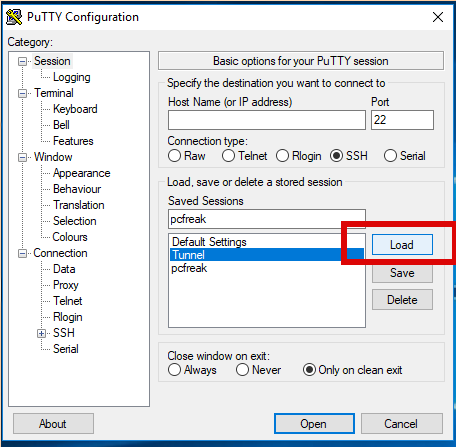
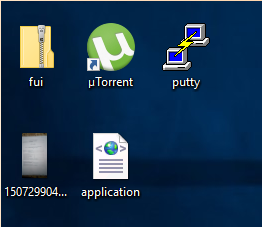
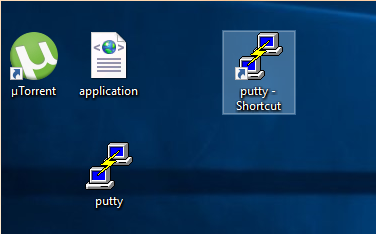
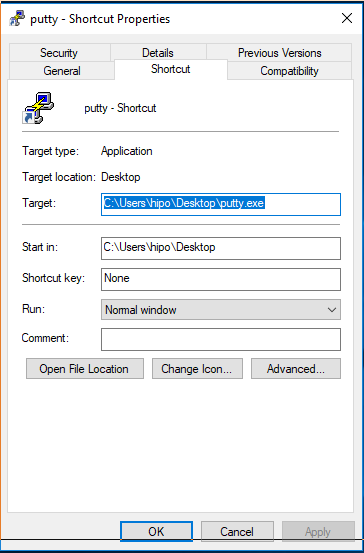
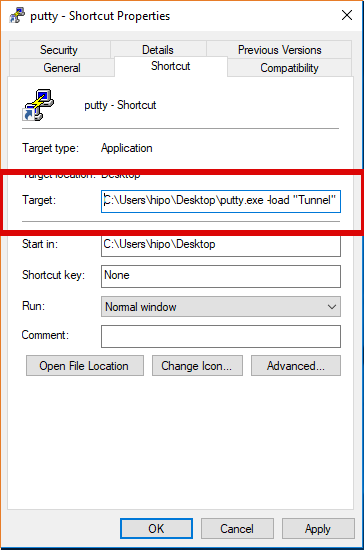





Linux: Howto Disable logging for all VirtualHosts on Apache and NGINX Webservers one liner
Wednesday, July 1st, 2020Did you happen to administer Apache Webservers or NGINX webservers whose logs start to grow so rapidly that are flooding the disk too quickly?
Well this happens sometimes and it also happens that sometimes you just want to stop logging especially, to offload disk writting.
There is an easy way to disable logging for requests and errors (access_log and error_log usually residing under /var/log/httpd or /var/log/nginx ) for all configured Virtual Domains with a short one liner, here is how.
Before you start Create backup of /etc/apache2/sites-enabled / or /etc/nginx to be able to revert back to original config.
1. Disable Logging for All Virtual Domains configured for Apache Webserver
First lets print what the command will do to make sure we don't mess something
You will get some output like
2. Disable Logging for All configured Virtual Domains for NGINX Webserver
f course above substituations that will comment out with '#' occurances from file configs of only default set access_log and error_log / access.log, error.log
for machines where there is no certain convention on file naming and there are multiple domains in custom produced named log files this won't work.
This one liner was inspired from a friend's daily Martin Petrov. Martin blogged initially about this nice tip for those reading Cyrillic check out mpetrov.net, so. Thanks Marto ! 🙂
Tags: about, access, ALL, and, apache, apache webserver, apache webservers, apache2, are, BACK, blogged, check, command, Comment, config, configured, convention, course, create, custom
Posted in Everyday Life, Nginx, Web and CMS | No Comments »