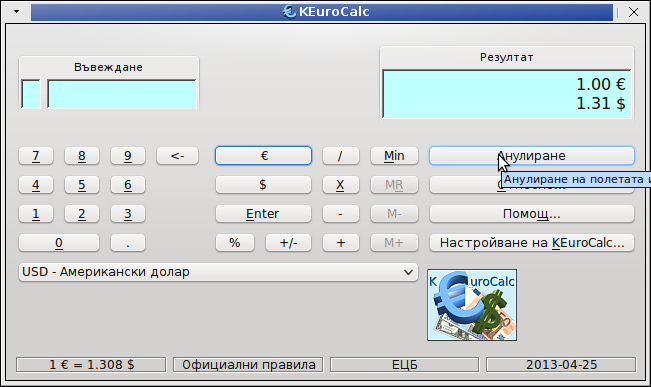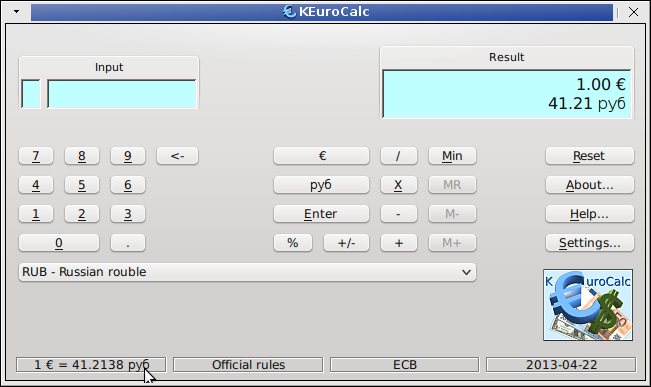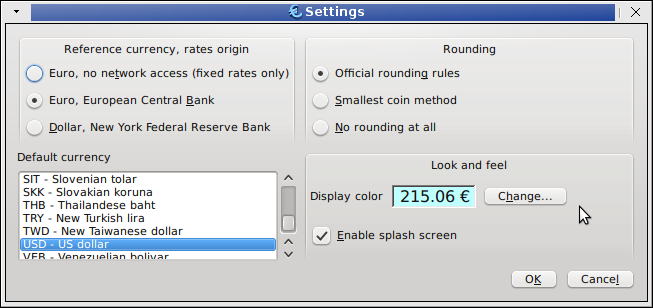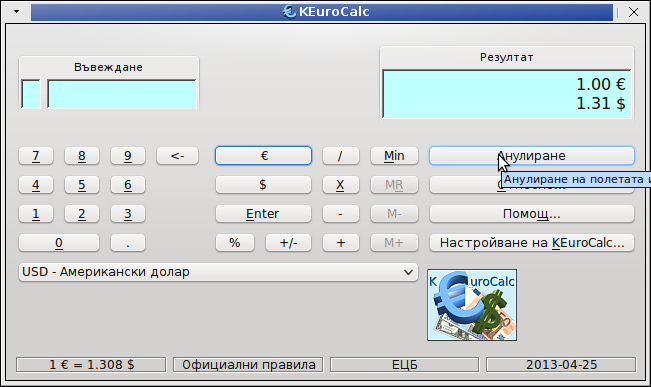
If you happen to run a small business or you're just an adventurer who use Linux for his notebook Desktop. Sooner or later you will end up needing Linux software to convert between world currencies. Some might argue that such a software is obsolete since already there are the Google Currency Converter and plenty of other (online) web currency converter sites. However for people like to use desktop applications like me it is much better to use a separate desktop tool which do currency convertion. If this is the case with and you happen to use Debian GNU / Linux, Ubuntu Fedora or any other main stream Linux distribution on your Linux powered Laptop or Tablet you will be surely happy to know about KEuroCalc – Universal Currency Converter. As all "K"-named starting Linux apps unfortunately keurocalc is using QT KDE graphic library and thus whenever used on GNOME it starts a bunch of KDE services (kedinit,klauncher, kded), however the load of this few on any modern notebook or PC is neglectably low so for most users the only disadvantage of kerocalc might be interface is looking a bit different compared to rest of Gnome GTK+ programs.
To install keurocalc on deb based Linuces e.g. – Debian / Ubuntu, ArchLinux ..:
noah:~# apt-cache show keurocalc|grep -i description -A 3
Description: universal currency converter and calculator – binary package
KEurocalc is a universal currency converter and calculator.
It downloads latest exchange rates directly from the
European Central Bank and the Federal Reserve Bank of New York.
noah:~# apt-get install --yes keurocalc
Reading package lists… Done
Building dependency tree
Reading state information… Done
The following NEW packages will be installed:
keurocalc
0 upgraded, 1 newly installed, 0 to remove and 23 not upgraded.
Need to get 0 B/87.8 kB of archives.
After this operation, 319 kB of additional disk space will be used.
Selecting previously deselected package keurocalc.
(Reading database … 393466 files and directories currently installed.)
Unpacking keurocalc (from …/keurocalc_1.0.3-2_amd64.deb) …
Processing triggers for hicolor-icon-theme …
Processing triggers for man-db …
Processing triggers for menu …
Processing triggers for gnome-menus …
Processing triggers for desktop-file-utils …
Setting up keurocalc (1.0.3-2) …
Processing triggers for menu …
On Fedora, CentOS and rest of RPM based Linux distros keurocalc is installable too out of default package repositories:
[root@fedora ~]# yum -y -q install keurocalc
....
Here is a snapshot of keurocalc GUI interface;
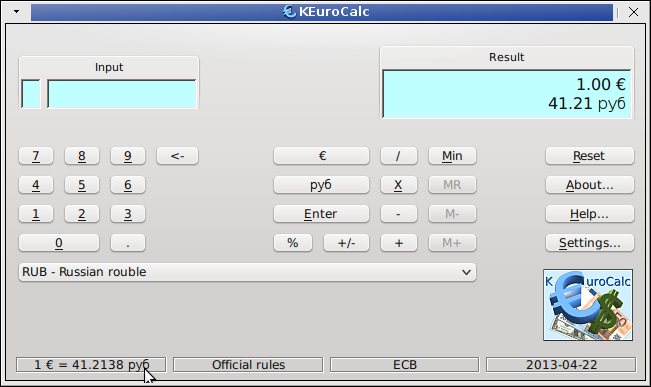
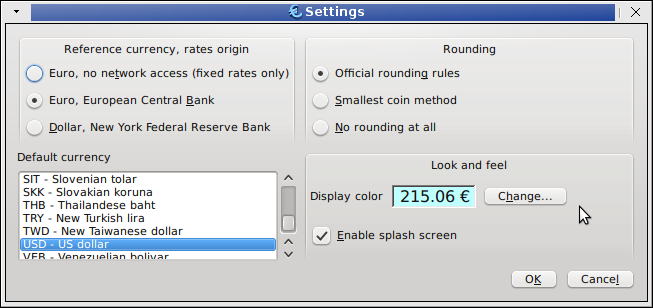
As you see from settings screenshot, information about rates can be obtained from 2 sources; – European Central Bank and New York Federal Reserve Bank. I give a try also to Euro, no network access (fixed rates only) method but unfortunately by choosing it you can only convert between Fixed Currencies (currencies which are already not in use – in EU member states who dropped their local currencies in favor of EURO).
I've tested the program and it works good, the disadvantage is convertion between some of the World currencies of countries with non-transparent planned (Soviet like) economies for example Belarus is not among app list of convertable currencies.