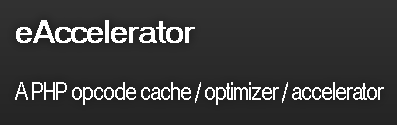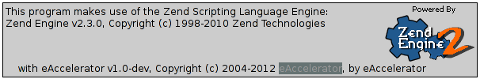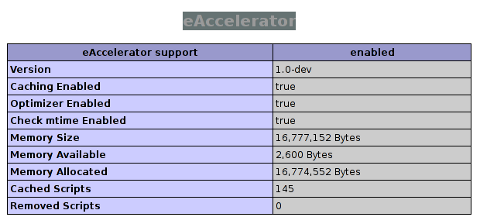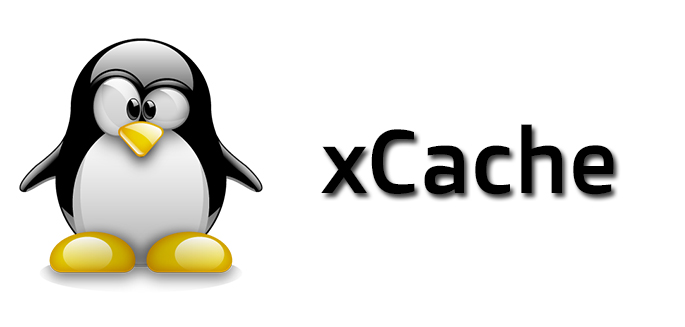
I was using Eaccelerator until recently on all Apache / PHP / MySQL (LAMP) web-servers as a caching engine (Webserver accelerator) across all Debian GNU / Linux Lenny / Squeeze / Etch servers.
However recently, I've noticed in phpinfo output on some of the Debian hosts, that eaccelerator was loaded but showed:
Caching Enabled false
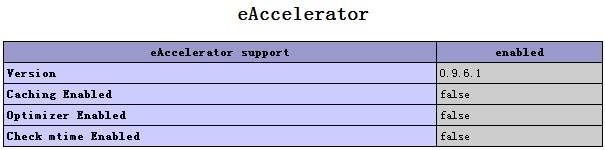
Our servers are quite busy serving about 50 000 to 100 000 requests and thus not having enabled caching puts a lot of extra load on the CPU and eats a lot of memory which were usually saved by eAccelerator.
Logically I tried fixing the issues following some Stackoverflow threads recommendations such as this one but didn't work I tried playing manually spending hours trying to make eaccelerator run again and as a final mean, I even tried to upgrade eaccelerator to newer version but noticed the latest available eaccelerator version 0.9.6 was 2.5 years old (from 03.09.2012). Thus while there is no new release, just make s so just to make sure I didn't break the module with (default Debian bundled distribution package which is also installed on the servers) re-installed eAccelerator from source .
This didn't worked either and since I was totally pissed off by the worsened systems performance (CPU load increased with to 10-30%) per server, I looked for some alternatives I can use and in the mean time I learned a bit more about history of PHP Accelerators, I learned some interesting things such as that ionCube (PHPA) was the first PHP Accelerator Apache like module (encoding PHP code), created in 2001, later it become inspirational for birth to PHP-APC (Alternative PHP Cache) Apache module.
There is also Zend Opcache PHP accelerator (available since PHP 5.5 onwards) but since Zend OpCache caches well PHP Zend written PHP code and servers run PHP 5.4 + sites are not using Zend PHP Framewosk this was an option.
Further investigation lead me to MMCache which is already too obsolete (latest release is from 2013), PHPExpress – PHP Encoder which was said to run on Windows, Linux, FreeBSD, NetBSD, Mac OS X, and Solaris) but already looks dead as there were no new releases since January 2012) and finally Lighttpd's XCache.
To give you an idea on what exactly is the difference between Apache Webserver with PHP-APC Caching or other PHP Cacher enabled and the Standard way PHP Interprets PHP scripts below is a diagram:
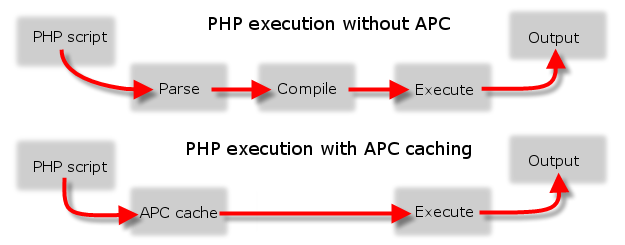
Obviously my short research shows that from all the available PHP Cache Encoder / Accelerators only ones that seemed to be recently updated (under active development) are APC and XCache.
I've already used PHP-APC earlier on some servers and was having having some random Apache Webservers crashes and weird empty pages with some PHP pages and besides that APC is known to give lower speed in PHP caching than Eaccelerator and XCache, leaving me with the only and logical choise to use XCACHE.
Here is how Xcache developers describe their opcacher:
XCache is a free, open source operation code cacher, it is designed to enhance the performance of PHP scripts execution on servers. It optimizes the performance by eliminating the compilation time of PHP code by caching the compiled version of code into the memory and this way the compiled version loads the PHP script directly from the memory. This will surety accelerate the page generation time by up to 5 times faster and also optimizes and increases many other aspects of php scripts and reduce website/server load.
Thanksfully XCache is shipped by default with all Debians (Etch /Lenny / Squeeze / Wheezy) Linuces so to install it just run the standard apt cmd:
apt-get install –yes php5-xcache
Then to enable XCache all I had to do is edit /etc/php5/apache2/php.ini and place below code:
debian-server:~# vim /etc/php5/apache2/php.ini
[xcache-common]
;; install as zend extension (recommended), normally "$extension_dir/xcache.so"
;;zend_extension = /usr/lib/php5/20100525/xcache.so
[xcache.admin]
xcache.admin.enable_auth = On
; Configure this to use admin pages
; xcache.admin.user = "mOo"
; xcache.admin.pass = md5($your_password)
; xcache.admin.pass = ""[xcache]
; ini only settings, all the values here is default unless explained; select low level shm/allocator scheme implemenation
xcache.shm_scheme = "mmap"
; to disable: xcache.size=0
; to enable : xcache.size=64M etc (any size > 0) and your system mmap allows
xcache.size = 16M
; set to cpu count (cat /proc/cpuinfo |grep -c processor)
xcache.count = 1
; just a hash hints, you can always store count(items) > slots
xcache.slots = 8K
; ttl of the cache item, 0=forever
xcache.ttl = 0
; interval of gc scanning expired items, 0=no scan, other values is in seconds
xcache.gc_interval = 0 ; same as aboves but for variable cache
Note that Debian location which instructs xcache to load in Apache as a module is xcache.ini – e.g. /usr/share/php5/xcache/xcache.ini, so instead of placing above configuration right into php.ini you might prefer to place it in xcache.ini (though I personally prefer php.ini) because it is easier for me to later control how PHP behaves from single location.
To test whether XCache is enabled for Apache Webserver:
Create phpinfo.php somewhere in DocumentRoot (in my case this was /var/www/php_info.php)
debian-server:~# vim /var/www/php_info.php
<php?
phpinfo()
?>
When you access the php_info.php in browser you will get XCache loaded as in below screenshot:
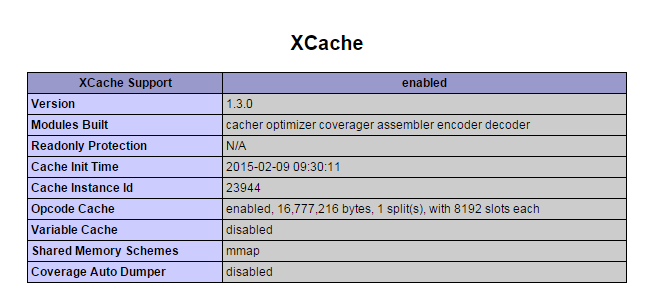
To Test whether Xcache is enabled also for PHP CLI (applications set to run as a crontab – cronjob) :
debian-server:~# php -v
PHP 5.4.37-1~dotdeb.0 (cli) (built: Feb 2 2015 05:03:00)
Copyright (c) 1997-2014 The PHP Group
Zend Engine v2.4.0, Copyright (c) 1998-2014 Zend Technologies
with XCache v3.2.0, Copyright (c) 2005-2014, by mOo
with XCache Cacher v3.2.0, Copyright (c) 2005-2014, by mOo
Once it is tested as successful install you might want to enable the XCache admin (which is disabled by default), to enable XCache Admin on Debian you need to generate new password for it first like so:
echo -n "xcache_rulez" | md5sum
acbf5ba4a44f03058aa0ad11e0a6b645
Then you need to add in /etc/php5/mods-available/xcache.ini
debian-server:~# vim /etc/php5/mods-available/xcache.ini
[xcache.admin]
xcache.admin.enable_auth = On
; Configure this to use admin pages
xcache.admin.user = "admin"
; xcache.admin.pass = md5($your_password)
xcache.admin.pass = "change_with_above_generated_password_here"
To enable admin and be able to access it in a browser (if you're using as a documentroot /var/www/ and docroot supports interpretting php scripts and (has AllowOverride All) enabled to also support htaccess authentication do:
debian-server:~# cd /var/www/
debian-server:~# ln -sf /usr/share/xcache/htdocs/ xcache
When you access http://your-url-address.com/xcache/ you should see in browser some statistics along with all configured xcache options:
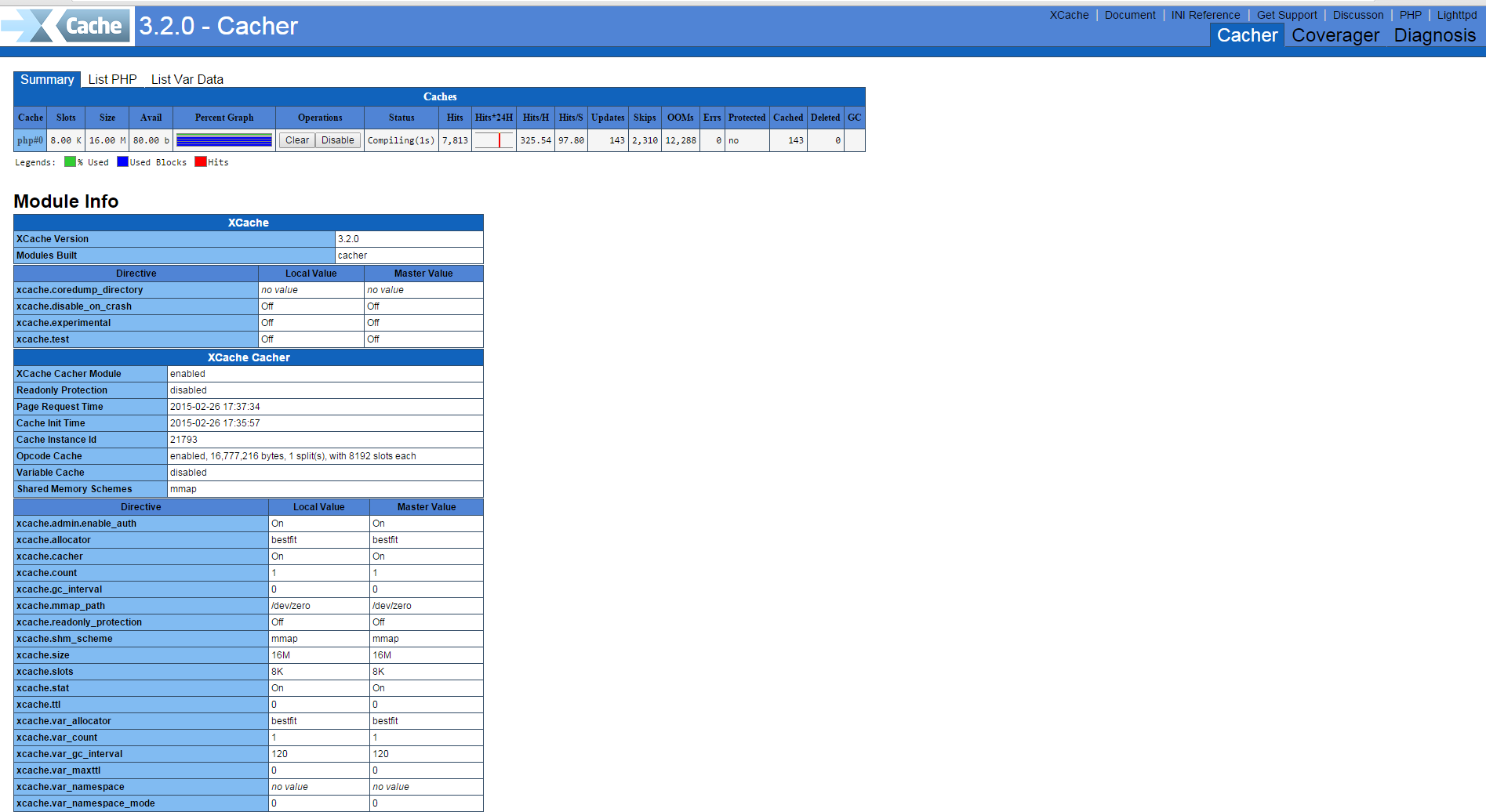
If you have time you can play with the options and get some speed minor speed improvements. The overall increase in page opening XCache should give you is between 100% – 190% !
Enjoy 🙂