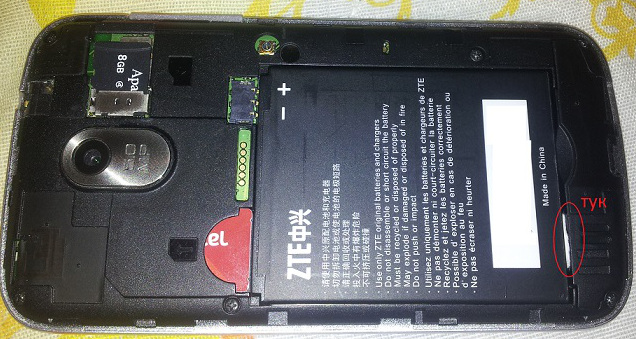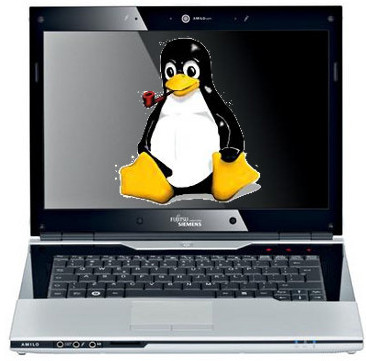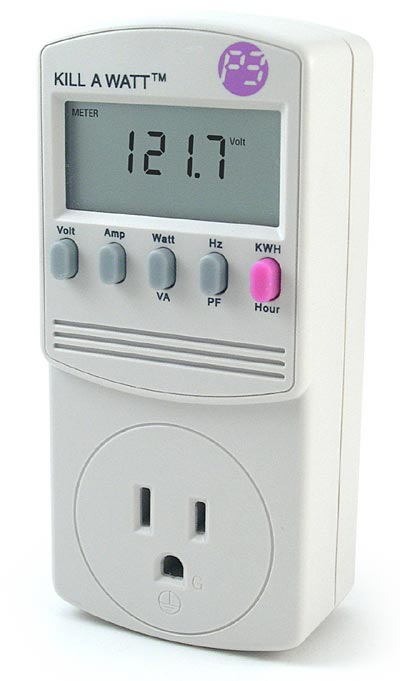
A friend of mine today ask me if I have clue if it is possible to track his home computer Consumption with some piece of Software?
The question is quite interesting, since I run a home server with Linux and it would have been nice if I can exactly track how much electricity per month it consumes
Now knowing, the answer I first checked online for some kind of software and all I can find something that does something similar but all can find is powertop.
Though powertop is nice Linux tool to keep an eye which program on PC consumes most from overall consumed electricity and order the programs and modules based on electricity consumption it is not providing information on overall electricity consumption.
As the topic seem to be some interesting, I've decided to ask in irc.freenode.net #deiban
Here is a paste from irssi channel log:
17:21 < hipodilski> hi any idea, how can I find how much electricity a server conmuses per month
17:21 < hipodilski> is there some some kind of software
17:21 -!- digdilem [~digdilem@plague.digdilem.org] has joined #debian
17:22 < babilen> hipodilski: I would recommend an electricity meter rather than software
17:22 -!- tommy_e [~tommy@81.27.221.202] has quit [Ping timeout: 260 seconds]
17:22 < jelly-home> watt meters ftw
17:22 -!- msx [~msx@190.194.114.10] has joined #debian
17:22 -!- blackshirt [~najwa@103.3.223.5] has left #debian []
17:23 < hipodilski> yes but i don't have electricity metter, if there is software it would be interesting to try it
17:23 -!- badiane [~gdurand@D8FF67fa.cst.lightpath.net] has quit [Remote host closed the connection]
17:23 < xand> hipodilski: no, you need a hardware device.
17:23 < jelly-home> now everything can be solved in software, hipodilski
17:23 < jelly-home> not*
17:23 < jelly-home> dammit
17:23 < xand> unless you have a very fancy PSU, software can't find that out
17:23 < babilen> jelly-home: hehe, nice typo !
17:23 < vacuous> hipodilski yes
17:24 < HelloShitty> nsadmin, are you out of ideas for me?
17:24 < vacuous> there's various devices that do it
17:24 -!- firecode [~irc@unaffiliated/firecode] has joined #debian
17:24 < vacuous> you can either get a killawat which are highly innacurate but it might give you a clue
17:24 < vacuous> and they're very cheap too
17:25 < vacuous> you can get a device which measures your entire houses electric, then you just turn off all the appliances and run the
server only
17:25 -!- trysten [~trysten@37-251-103-145.FTTH.ispfabriek.nl] has quit [Quit: be back]
17:25 * babilen likes that approach
17:25 < babilen> But this is getting a bit too off-topic. Maybe hipodilski wants to take it to #debian-offtopic
17:25 < vacuous> or you can keep all fridges on, check what the reading is and then negate that from the total
17:25 < hipodilski> yes thanks 🙂
The answer makes it clear right of time of writing this post there is no software for Linux or BSD that keeps track electricity consumption daily or monthly
I've googled to see what is Kill-A-Watt hardware? and found fuzzy named device Kill-A-Watt for sale on ThinkGeek's website for the not so expensive 24.99$
To use Kill-A-Watt device is to be connected inside the power plug and then PC or Server has to be plugged into Kill-A-Watt dev. I've red also (while researching) many Intelligent UPS devs has support for keeping log of discharged energy, so just buying a good UPS with web administrator or even a cheap one providing statistical information of UPS use via serial port should be another alternative to track ur server consumption.