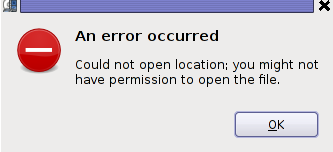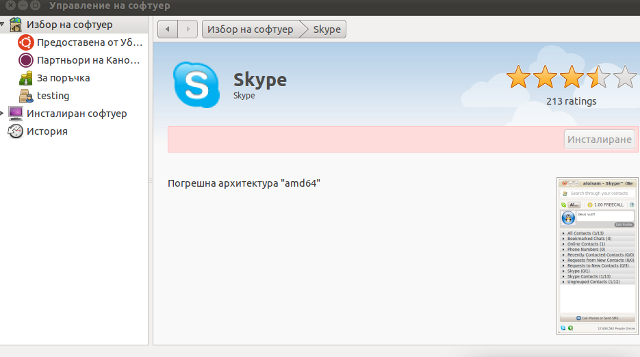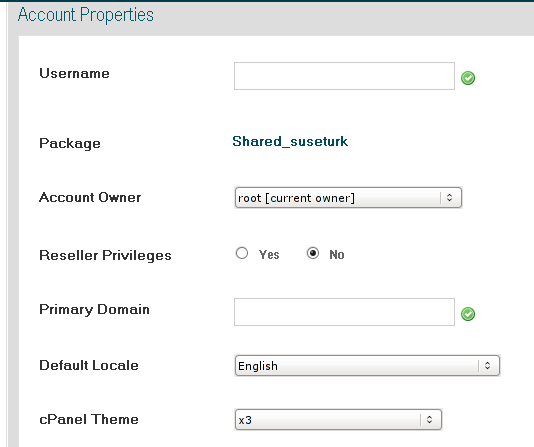Posts Tagged ‘ERROR’
Saturday, May 28th, 2011 If you’re installing some PHP based CMS/blog like (Joomla or WordPress) or some kind of template and suddenly you stumble on a error:
Deprecated: Function split() is deprecated in /usr/local/www/websitedomain/templates/youbizz/html/modules.php on line 78
In order to fix that the file which spits the error message, in my case modules.php needs to be modified and the split php function has to be substituted with explode on every occuring place.
I experienced this error on FreeBSD 7_2 with php version 5.3.5 installed from ports.
This simple fix works fine.
Tags: blog, cms, Deprecated, ERROR, error message, file, fine, fix, freebsd, function, kind, line, order, php 5, place, ports, template, usr, version, websitedomain, Wordpress, www, youbizz
Posted in FreeBSD, Joomla, System Administration, Wordpress | 4 Comments »
Saturday, June 18th, 2011 After installing the Tweet Old Post wordpress plugin and giving it, I’ve been returned an error of my PHP code interpreter:
Call to undefined function: curl_init()
As I’ve consulted with uncle Google’s indexed forums 😉 discussing the issues, I’ve found out the whole issues are caused by a missing php curl module
My current PHP installation is installed from the port tree on FreeBSD 7.2. Thus in order to include support for php curl it was necessery to install the port /usr/ports/ftp/php5-curl :
freebsd# cd /usr/ports/ftp/php5-curl
freebsd# make install clean
(note that I’m using the php5 port and it’s surrounding modules).
Fixing the Call to undefined function: curl_init() on Linux hosts I suppose should follow the same logic, e.g. one will have to install php5-curl to resolve the issue.
Fixing the missing curl_init() function support on Debian for example will be as easy as using apt to install the php5-curl package, like so:
debian:~# apt-get install php5-curl
...
Now my tweet-old-post curl requirement is matched and the error is gone, hooray 😉
Tags: call to undefined function, Debian, ERROR, fatal error, freebsd, function, google, hooray, init function, installation, interpreter, issue, Linux, linux hosts, logic, Module, necessery, note, Old, order, package, php code, php installation, plugin, port, ports, post, requirement, support, tree, usr
Posted in FreeBSD, Linux, Wordpress | No Comments »
Monday, September 26th, 2011 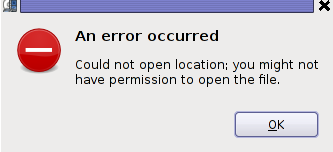
A friend of mine gave me a VCD with some coptic Orthodox Christian exorcism, where there pope was chasing some evil spirits from possessed muslims who came to the Coptic Orthodox Church in egypt. The video was made to be in VCD and as you can expect this did not worked out of the box with Totem and VLC out of the box.
Putting in the VCD video inside my cdrom poped up an error like the one in the header of the post.
In order to make the video play I had to use the old school and now a bit obsolete mplayer.
Hence in order to play the VCD on Debian Linux I had to install mplayer and w32codecs packages first e.g.:
debian:~# apt-get update && apt-get install mplayer w32codecs
Second to play the video from gnome-terminal, I had to switch to the mounted cdrom location /media/cdrom0 and launch the video with mplayer cmd like so:
debian:~$ cd /media/cdrom0/vcd
debian:/media/cdrom0/vcd$ mplayer vcd://2
...
In some cases it might be necessery to play the video with mplayer command like:
debian:/media/cdrom0/vdd$ mplayer vcd://2 vcd://3
Watching it with mplayer from console has some downsides as I couldn’t make the fast rewind work, but still it’s way better than nothing.
Too bad in Debian Squeeze 6 gmplayer is no longer installable. The gmplayer can probably be installed if mplayer is compiled from source, but I’m too lazy to try it out.
I’ve red also in some forums online that gxine is capable of playing the VCD play nice, but I couldn’t install it from my existing Debian repositories so I did not give it a go.
Tags: cd media, cmd, codecsSecond, command, coptic orthodox christian, coptic orthodox church, Debian, debian cd, debian linux, debian repositories, ERROR, evil spirits, exorcism, fast rewind, gmplayer, Gnome, gxine, location, mine, mplayer, muslims, necessery, old school, online, order, poped, post, rewind, squeeze, totem, update, VCD, vdd, video, video play, VLC, way, work
Posted in Entertainment, Everyday Life, Linux Audio & Video, Various | 1 Comment »
Wednesday, August 24th, 2011 While I was deploying a new Nagios install to Monitor some Windows hosts I’ve came across the following error in Nagios’s web interface:
Sorry, but Nagios is currently not checking for external commands, so your command will not be committed!
Read the documentation for information on how to enable external commands...
This error is caused by an option configuration for /etc/nagios/nrpe.cfg (part of the nrpe-nagios-server Debian package.
The config variable in nrpe.cfg causing the error is check_external_command=0 , the fix comes to changing the variable to:
check_external_command=1
As well as restart the /etc/init.d/nagios-nrpe-server and /etc/init.d/nagios3 services:
debian:~# /etc/init.d/nagios3 restart
...
debian:~# /etc/init.d/nagios-nrpe-server
...
This changes has work out the error Sorry, but Nagios is currently not checking for external commands, so your command will not be committed! , however immediately after another kind of error appared in Nagios web interface when I tried to use the send Nagios commands button. The error was:
Error: Could not stat() command file '/var/lib/nagios3/rw/nagios.cmd'!
This error is due to a deb package, which seems to be affecting the current deb versions of Nagios shipped with Debian 6 Squeeze stable, as well as the Latest Ubuntu release 11.04.
Thanksfully there is a work around to the problem I found online, to fix it up I had to execute the commands:
debian:~# /etc/init.d/nagios3 stop debian:~# dpkg-statoverride --update --add nagios www-data 2710 /var/lib/nagios3/rw
debian:~# dpkg-statoverride --update --add nagios nagios 751 /var/lib/nagios3
debian:~# /etc/init.d/nagios3 start
And hooray Thanks God the error is gone 😉
Tags: Button, check, checking, command, config, deb, deb package, dpkg, ERROR, file, god, hooray, information, kind, lib, monitor, nagios, online, option, package, squeeze, Stable, stat, Thanksfully, Ubuntu, var, web interface, work, www data
Posted in Linux, System Administration | 8 Comments »
Wednesday, August 3rd, 2011 I’m trying to compile vqadmin on x86_amd64 (64 bit Debian) and I got error during ./configure . The error I got is as follows:
debian:~/vqadmin-2.3.7# ./configure --enable-cgibindir=/var/www/mail/cgi-bin -enable-htmldir=/var/www/mail/ --enable-isoqlog=y
checking for a BSD-compatible install... /usr/bin/install -c
checking whether build environment is sane... yes
/downloads/vqadmin-2.3.7/missing: Unknown `--run' option
Try `/downloads/vqadmin-2.3.7/missing --help' for more information
configure: WARNING: `missing' script is too old or missing
checking for gawk... gawk
checking whether make sets $(MAKE)... yes
checking build system type... Invalid configuration `x86_64-unknown-linux': machine `x86_64-unknown' not recognized
So my compile failed with:
checking build system type… Invalid configuration `x86_64-unknown-linux’: machine `x86_64-unknown’ not recognized
Thanksfully, there is a tiny script which originally is part of the CVS project. I’ve modified a bit the script to remove few lines of code which are not necessery. The `x86_64-unknown-linux’: machine `x86_64-unknown’ not recognized fix script fix_x86_64-unknown-linux-gnu.sh is here
To fix up the broken configure all required is:
debian:~/vqadmin-2.3.7# sh fix_x86_64-unknown-linux-gnu.sh
Next on I could compile normally again vqadmin just fine.
Tags: amd, BSD-compatible, checking, configure, ERROR, fine, gawk, GNU, hereTo, Invalid, invalid configuration, Linux, linux machine, mail, mail cgi, necessery, recognizedSo, sane, shNext, Thanksfully, type, usr, var, vqadmin, www
Posted in Linux, System Administration | 11 Comments »
Sunday, July 17th, 2011 It seems Skype has troubles installing on 64 bit Ubuntu via Ubuntu’s Graphical Package Install manager which in Ubuntu 11.04 is called (Ubuntu Software Center)
During my attempt to take advantage of the nice GUI apt frontend, I encontered the error:
Wrong Architecture amd64
And Skype install failed, as you see in below’s picture (which you might be unable to read since it’s stating the error in Bulgarian 😉
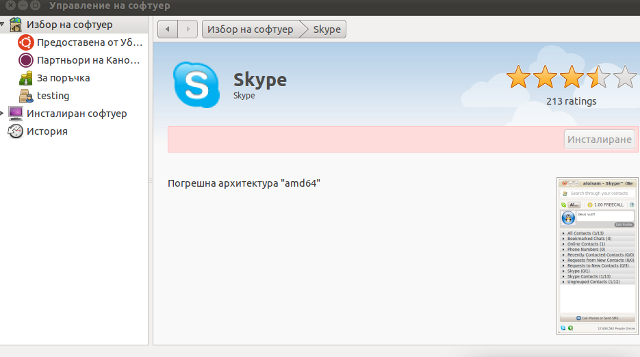
The error is quite understandable, since the Skype deb package which tried to install was built for the i386 architecture.
Since the Software Center was not intelligent enough to work around the issue, I finally fixed it myself using the good old apt-get in terminal, like so:
root@ubuntu:~# apt-get install skype
...
apt did not even complain that the package had a different architecture for i386 and installed skype without any errors as well Skype worked immediately even though the arthictural difference.
This is probably because even though it’s a amd64 Ubuntu it has a kernel module loaded to support i386 binaries 😉
Now my sister can enjoy her skype on the shiny Ubuntu 😉
Tags: amd, apt frontend, architecture, arthictural, attempt, binaries, center, deb, deb package, ERROR, frontend, Graphical, graphical package, Install, issue, kernel, manager, Module, package, root, sister, Skype, software, software center, terminal, Ubuntu
Posted in Linux and FreeBSD Desktop, Linux Audio & Video, Skype on Linux | No Comments »
Wednesday, July 13th, 2011 One server with a broken Raid array was having troubles with it’s software raid.
I tried to scan the raid array via a rescue cd like so:
server:~# mdadm --assemble --scan /dev/md1
just to be suprised by the message:
mdadm: /dev/md1 assembled from 2 drives – not enough to start the array.
In /proc/mdstat respectively the raid was showing inactive, e.g.:
server:~# cat /proc/mdstat
Personalities : [raid10] [raid1]
md1 : inactive sda2[0] sdc2[2] sdb2[1]
12024384 blocks
Respectively trying to activate the software Linux raid array with:
server:~# mdadm -A -s
Couldn’t be completed because of the same annoying error:
/dev/md1 assembled from 2 drives – not enough to start the array.
Thanksfully finally thanks to some Russian, who posted having same issues reported to be able to active his software RAID with mdadm’s –force option.
Thus enabling the problematic RAID 5 array was possible with:
server:~# mdadm -A -s --force
This solution of course is temporary and will have to further check what’s wrong with the array, however at least now I can chroot to the server’s / directory. 😉
Tags: annoying error, cat, check, course, dev, drive, ERROR, force option, Linux, md1, mdstat, option, Personalities, proc, Raid, raid 5 array, raid array, rescue, rescue cd, sCould, sda, sdb, sdc, software, software linux, software raid, solution, Thanksfully, way
Posted in Linux, System Administration | 1 Comment »
Tuesday, July 5th, 2011 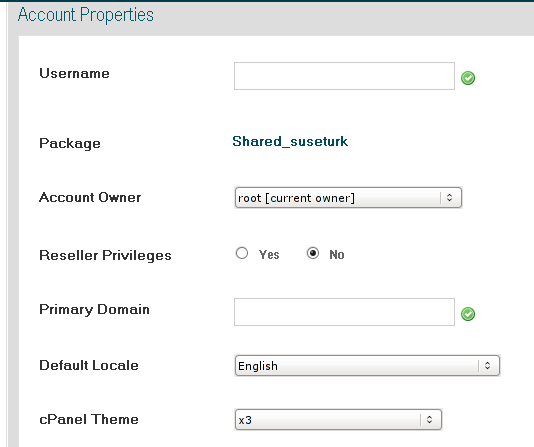
One client asked for his account primary domain name in WHM to be changed, to solve that I entered the WHM admin and navigated to:
Main >> Account Functions >> Modify an Account
A plenty of options concerning the user registration are available for changing from WHM’s Modify an Account, the only one I had to change was under the field Primary Domain e.g.:
Primary Domain: server-domain-name.com
Chainging it to let’s say new-server-domain-name.com and Saving the settings changes the primary domain for the user.
Bear in mind that if the user has already tried to modify his primary domain himself changing the list of his addon domains the above decribed procedure won’t work out because of a WHM Cpanel admin bug.
If this happens a shitty error msg Unable to change domain name will appear and the Save button on Modify Account will not work out.
The only resolution to this I’m aware of is to completely delete the problematic user account and add it to Cpanel again.
Tags: account functions, addon, Bear, bear in mind, Button, change, client, com, Cpanel, domain, domain server, ERROR, list, Main, mind, Modify, name, plenty, procedure, registration, resolution, server domain name, shitty
Posted in System Administration, Web and CMS | No Comments »
Tuesday, May 24th, 2011 Windows XPI’m in a friend and he asked me to take a look at his Win PC.
When the Windows boots up a weird and annoying error message appears that reads:
vBAccelerator SGrid II Control Runtime Error
I figured out the SGrid II Control Runtime Error was a cause of a mis-working old Malware Bytes portable installation.
I’ve found online the following tool which fixes the stupid VBAccelerator SGrid II error
By simply downloading and starting the mbam-clean.exe binary after a computer restart the error gets fixed.
Tags: annoying error, boots, Bytes, cause, Computer, control, ERROR, error message, ErrorI, installation, look, Malware, message, message appears that, online, popup, Runtime, SGrid, tool, vbAccelerator, Win, window, Windows, windows xp, XPI
Posted in Windows | 1 Comment »
Monday, May 23rd, 2011 One of the Qmail server installations I’m taking care of’s clamd antivirus process started loading the system heavily.
After a bit of log reading and investigation I’ve found the following error in my /var/log/clamd/current
@400000004dda1e1815cf03f4 ERROR: LOCAL: Socket file /tmp/clamd.socket is in use by another process.
I’ve noticed in my process list that actually I do have two processes clamd :
11608 ? Sl 0:05 /usr/local/sbin/clamd
11632 ? S 0:00 /usr/bin/multilog t /var/log/clamd
16013 ? Sl 0:06 /usr/local/sbin/clamd
It appeared that for some weird reason one of the clamd process was failing to connect constantly to the clam server socket /tmp/clamd.socket and each time it tried to connect and failed to connect to the socket the system gets about 5% of extra load …
Resolving the issues was a piece of cake, all I had to do is stop the clamd server delete the /tmp/clamd.socket and relaunch the clamd server.
Here is exactly the commands I issued:
debian:~# cd /service/
debian:/service# svc -a clamd
debian:/service# svc -h clamd
debian:/service# svc -d clamd
debian:/service# rm -f /tmp/clamd.socket
debian:/service# svc -u clamd
Afterwards the clamd extra load went out and in /var/log/clamd/current I can see clamd loads fine without errors, e.g.:
Listening daemon: PID: 16013
MaxQueue set to: 150
No stats for Database check - forcing reload
Reading databases from /usr/local/share/clamav
Database correctly reloaded (966822 signatures)
SelfCheck: Database status OK.
...
Tags: antivirus, care, cd service, clam, clamddebian, Database, database check, database status, databases, dda, debian cd, ERROR, file tmp, investigation, LOCAL, multilog, PID, piece of cake, Qmail, reading, reason, rm, sbin, SelfCheck, server installations, server socket, share, signatures, Socket, socketdebian, time, tmp, use, var, weird reason
Posted in Linux, System Administration | 1 Comment »