
I've recenty tried Update my WordPress blog sites and being unattentive I've selected all the plugins possitble for Upgrade by checking the "Select All" check box on the Update dialogs and almost automatically int he hurry pressing Update button however out of a sudden I've realized I could screw up my websites brutally as some of the plugins to upgraded might be lacking 100% compitability with their prior versions.
I've made a messes out of my blog many times during upgrades because of choosing to upgrade the wrong not 100% compatible plugins and I know well how painful and hard to track it could be a misbehaving incompatible plugin or how ot could cause a severe sluggishness to blog which automatically reflects on how well the website search engine ranked in Google / Yahoo / Bing indexed etc.
Thus as an almost unconcsious reaction to prevent myself the future troubles I've tried to cancel the update request in Firefox browser and trying to reload the Update page with a hope that I might be quick enough for the Apache / WP / MySQLbackend Update Update queries request to be delaying for processing but I was too slow and bang! I ended up with the following unpleasent message in my browser:
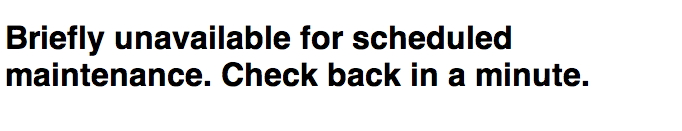
Briefly unavailable for scheduled maintenance.
As you could guess that message caused me quite a lot of worries at hand especially since I've already break up my sites many times by doing quick unmindful reactions and the fact that there is Google Adsense ads appearing which does give me some Return on Investment cents every now and then …
It took me few minutes of research online to find what really happened and how to fix / resolve the WebSites normal operations.
So what causes the Briefly unavailable for scheduled maintenance. appears ?
When WordPress does some of its integrated maintenance jobs a plugin enable / disable or any task that has to modify crucial configurations inside the database WordPress does disable access to all end clients to itself in order to protect its sensitive data to appear to browser requestors as showing some unexpected information to end client browser could be later used by crackers / hackers or a possibly open a security hole for an attacker.
The message is wordpress generated notice and it is pretty normal for the end user to see it during the WP site installation update depending on how many plugins are installed and loaded to the site and how long it will take for the backend Linux / Windows server to fetch the archived .zips of plugins and substitute with the new ones and update the files extracting them to wp-content/plugins and updating the respective required SQL database / tables it could be showing for end users from few secs to few minutes.
However under some circumstances on Browser request timeout to remote wordpress site due to a network connectivity issue or just a bad configuration of Apache for requests timeout (or a slow remote server Apache responce time due to server Hardware / Mem overload) or a stupid browser "Stop" / cancel request like in my case you end up with the Briefly unavailable for scheduled maintenance and you can can longer access the your https://siteurl.com/wp-admin Admin Panel.
The message is triggered by a WP craeted file .maintenance inside /var/www/blog-site/ e.g. WordPress PHP scripts does check for /var/www/blog-site/.maintenance
existence and if it is matched the WP scripts does generate the Briefly unavailble … message.
How to resolve the "Briefly unavailable for scheduled maintenance. Check back in a minute" WordPress error ?
As you might guess removing the maintenance "coming soon" like message in most of the cases comes to just deleting the .maintenance file, to do so:
1. Login to remote server via FTP or SFTP
2. Locate your WP website root folder that should be something like /var/www/blog-site/.maintenance and issue:
issue something like:
$ rm -rf /var/www/bog-site/.maintenance
Assuming that some plugin Update .zip extraction or SQL update query did not ended being half installed / executed that should solve the error.
To check whether all is back to normal just refresh your browser pointing to the "broken" site. If it appears well you can thank God for that 🙂
If not check the apache error logs and php error logs and see which of the php scripts is failing and then try to manually fetch and unzip the WP .zip package to wp-content/plugins folder and give it another try and if God bless so it will work as before 🙂
How to prevent your WP based business in future from such nasty errors using A Staging site (test) version of your blog ?
Just run a duplicate of your website under a separate folder on your hosting and do enable the same plugins as on the primary website and copy over the MySQL / PostgreSQL Database from your Live site to the Staging, then once it is enabled before doing any crucial WordPress version updates or Plugins Update always do try the Upgrade first on your Test Staging site. If it does execute fine there in most of the cases the result should be the same on the Production host and that could solve you effors and nerves of debugging a hard to get failure errors or faulty plugins without affecting what your End users see.
If you're not hosting the WordPress install under your own hosting like me you can always use some of the public available hostings like BlueHost or WPEngine




