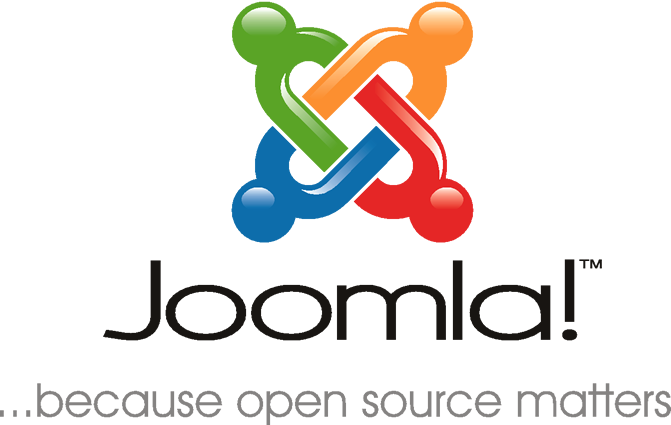
Do you wonder How to change <meta name="Generator" content="Joomla! – Copyright (C) 2005 – 2007 Open Source Matters. All rights reserved." /> in Joomla 1.5
If yes, Here is how I've just found to remove the:
in my Joomla installation.
I need to remove that as a part of making my website not to leak out that it runs on top of Joomla.
So here is how:
1. Go to your Joomla website main root directory
2. Edit /libraries/joomla/document/html/renderer/head.php
Look for line: 83 in the /libraries/joomla/document/html/renderer/head.php
There you will notice the code:
$strHtml .= $tab.'<meta name="generator" content="'.$document->getGenerator().'" />'.$lnEnd;
In order to remove the <meta name="generator" content="Joomla …." /> change the above code to something like:
$strHtml .= $tab.'<meta name="generator" content="My Custom Web site Generator name" />'.$lnEnd;
That's all now next time you refresh your website the content="Joomla! – Copyright (C) 2005 – 2009 Open Source Matters. All rights reserved." will be no more.
Cheers! 🙂




