
Today I start my work as a system administrator for a new IT company.
My first duties include configuration and installation of some usual programs
used in everyday's sys admin job.
In that manner of thoughts I have long ago realized there is a common group of
tools and software I had to install on almost each and every new configured
Debian GNU / Linux running Server.
Here is a list of packages I usually install on new Debian systems,
even though this exact commands are expected to be executed on Debian (5.0) Lenny
I believe they are quite accurate for Debian Testing and Debian Testing/Unstable,
bleeding edge distributions.
Before I show you the apt-get lines with all the packages, I would advice you to install
and use netselect-apt to select the fastest Debian package mirror near you
So to install and use run the following commands;
aptitude install netselect-apt
netselect-apt -n lenny
Now as netselect-apt would have tested for the fastest mirror and created sources.list
file in your current directory, open the sources.list file and decide what should enter your
official /etc/apt/sources.list file or in other words merge the two files as you like.
Good, now as we have a fast mirror to download our packages let's continue further with the
packages to install.
Excecute the following command to install some of the basic tools and packages:
# install some basic required tools, software and header files
debian-server:~# apt-get install tcpdump mc ncurses-dev htop iftop iptraf nmap tcpdump apache2 apachetop
mysql-server-5.0 phpmyadmin vnstat rsync traceroute tcptrace e2fsprogs hddtemp finger mtr-tiny
netcat screen imagemagick flex snort mysql-server-5.0 sysstat lm-sensors alien rar unrar util-linux curl
vim lynx links elinks sudo autoconf gcc build-essential dpkg-dev webalizer awstats
Herein I'll explain just a few of the installed package and their install
purpose,as they could be unknown to some of the people out there.
apachetop - monitors apache log file in real time similar to gnu top
iftop - display bandwidth usage on selected interface interactively
vnstat - show inbound & outbound traffic usage on selected network interfaces
e2fsprogs - some general tools for creation of ext2 file systems etc.
hddtemp - Utility to monitor hard drive temperature
mtr-tiny - matt's traceroute great traceroute proggie
netcat - TCP/IP swiss army knife, quite helpful for network maintance tasks
snort - an Intrusion Detecting System
build-essential - installs basic stuff required for most applications compiled from source code
sysstat - generates statistics about server load each and every ten minutes, check man for more
lm-sensors - enables you to track your system hardware sensors information and warn in CPU heatups etc.
I believe the rest of them are no need to be explained, if you're not familiar with them check the manuals.
So far so good but this is not all I had to install, as you probably know most Apache webservers nowadays
are running PHP and are using a dozen of PHP libraries / extensions not originally bundled with PHP install
Therefore here are some more packages related to php to install that would install some more php goodies.
# install some packages required for many php enabled applications
debian-esrver:~# apt-get install php-http php-db php-mail php-net-smtp php-net-socket php-pear php-xml-parser
php5-curl php5-gd php5-imagick php5-mysql php5-odbc php5-recode php5-sybase php5-xmlrpc php5-dev
As I said that is mostly the basic stuff that is a must have on most of the Debian servers I have
configured this days, of course this is not applicable to all situations, however I hope
this would be of use to somebody out there.

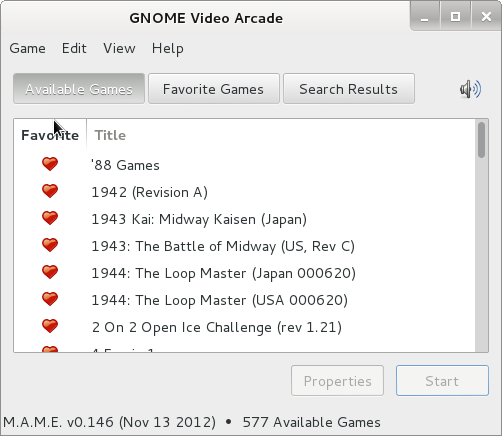
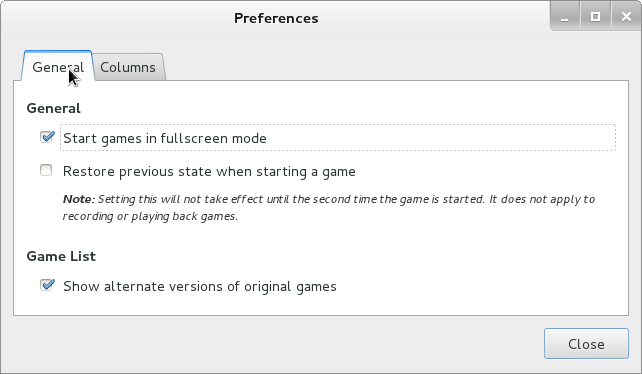
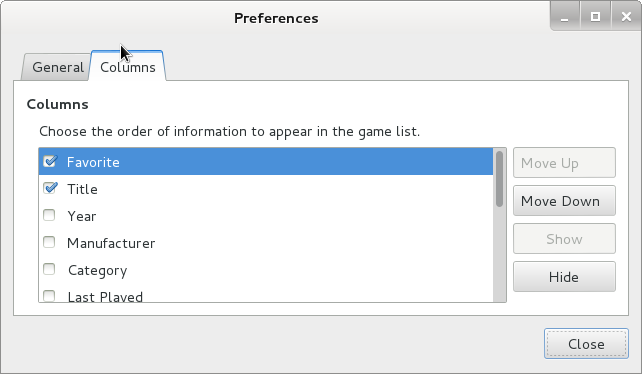 One very unpleasent thing is many of the best games didn't work anymore. Some great arcade games like Punisher, Captain Command, Cadillacs and Dinosaurs who worked perfectly fine on old xmame + kamefu, don't work anymore with mame + gnome-video-arcade.
One very unpleasent thing is many of the best games didn't work anymore. Some great arcade games like Punisher, Captain Command, Cadillacs and Dinosaurs who worked perfectly fine on old xmame + kamefu, don't work anymore with mame + gnome-video-arcade.



