There is a nice site in Bulgarian explaining quite extensively how to add Bulgarian phonetic key set on Injinera’s Website. Another way to solve the problem is to use bgphon_xp program.
Posts Tagged ‘problem’
Howto add Bulgarian Phonetic keyboard set to Windows XP
Wednesday, September 23rd, 2009What causes the “nRRPResponseCode 531” error, A fix to the nasty “nRRPResponseCode 531” error during domain name DNS change
Tuesday, March 16th, 2010For two days now, I’m trying to set a custom DNS server for a (.net) domain purchased by gigaspark.com . Every time I try to change the nameservers for the (.net) domain an irritating error pops up, the error reads “nRRPResponseCode 531” and I cannot set my custom configured Bind DNS server for the (.net) domain. I believe the same problem happens also with (.com) domains.
In this relation, I tried googling online searching and searching what might be the stupid cause of the “nRRPResponseCode 531” error that prevents me from setting my custom configured Bind domain name servers to mydomain.net . I also contacted the support team from gigaspark multiply until I found out what is the trouble cause.
In short the “nRRPresponseCode 531” is an error that indicates your .net or .com domain is not figuring in VeriSign’s GRS domain database .
The Verisign GRS domain database contains a list of DNS servers that are correctly configured and trustworthy enough. I’ve seen many people online suffering from the same terrible error,
who pointed out that the error is caused by misconfigurations in the Bind DNS server or the zone file for the problematic domain name, though I’ve looked through multiple times to possibly track the problem in both my major named.conf and the rest of bind’s configuration files as well as in the domain name I had registered mydomain.net ,there was nothing misconfigured or unusual.
I have to admit, this problem is really odd, because I was able to successfully set the same custom configured Bind DNS server for mydomain.info and mydomain.biz but, yet whenever trying to set the same Bind DNS for mydomain.net I came across the shitty nrRRPResponseCode 531 .
Thanks to the kind help of Gigaspark’s tech support together with some google posts on the matter I figured out Gigaspark are using ENOM – a major domain name registrar offering easy ways for an end domain providers to become their resellers.
It seems ENOM’s policy is enforces you as a domain name customer to register your full DNS domain name let’s say (ns1.mydns.com) in Verisign’s GRS domain database otherwise they refuse you the right to set yourself your ns1.mydns.com for your domain, because if the DNS domain name is not figuring in that database it’s not trust worthy!
I believe many people would agree with me this is a real shit! You pay for your domain and you should have the full rights over it.
I mean you should be allowed to set whatever DNS domain name even, if it’s not an existing one and they shouldn’t bother you with stupid DNS domain name registrations in stupid Verisign GRS databases and so on!
Now you probably wonder what is the required steps to take to be able to register the domain in that Verisign GRS database in order to be able to set your ns1.mydomain.com as a default DNS server for your mydomainname.com .
Well you have to contact your domain registrar, let’s say gigaspark.com .
You log to your account on tucowsdomains for your domain mydomain.com … then you find something similar to: “register a nameserver” among the overall menus options.
Then you have to register your nameserver ns1.mydomain.com. Then you wait between 24 up to 48h and then you have to test if your NS has already properly entered the Verisign GRS database you have to visit on Verisign GRS Whois .
Hopefully the guys from Verisign GRS would approve your DNS host to enter there database and then at last you might be able to set in your DNS host as a preferred DNS for your (.net) / (.com?) domain name.
So go back to gigaspark’s slovenian interface and try changing the DNSes once again! If you’re lucky with God’s help (for sure), you would be at last be successful in setting your BIND name server as a primary DNS.
The Advantages Of Using Free Software Instead Of Proprietary One
Saturday, February 17th, 2007I almost forgot. We had to do a presentation in the College on a free theme I choosed “The Advantages Of Using Free Software Instead Of Proprietary One†from this link you can check was all about Free Software Advantages Presentation .
The presentation went smoothly as a whole the only problem was that my collegues had no really idea what is all this about. The good thing is that the Business Communication teacher said the theme is really interesting and likes what I did. God was merciful also to give me a peace during the whole presentation thing.
Thank you LORD.
There is also a plain text version of the presentation which can be seen here END—–
ping “General Failure” no internet connection Windows 7 on HP work computer – Reasons for general failure and solution
Monday, May 26th, 2014 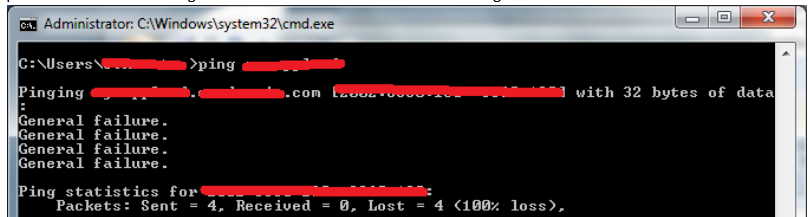
Out of a sudden today after running Malware Bytes – Free Anti-Malware & Internet Security Software, and after it found some Malware (Pup.Optional.Opencandy) and removed it it WI-FI internet on my work computer HP Elitebook 8470p mysteriously stopped working.
That's quite nasty because today I'm working from Home – well known among Hewlett Packard employees under WFH abbreviation. I couldn't connect normally to my home Access Point and tried pinging Google from command line just to get an error:
Transmit Failed: General Failure
and first I thought it is a wi-fi router related problem and restarted my WIFI Router – D-Link DI524. As I could normally connect to the WIFI and I see there is an internet IP assigned running:
ipconfig /all
...
Wireless LAN adapter Wireless Network Connection:
Connection-specific DNS Suffix . :
Description . . . . . . . . . . . : Intel(R) Centrino(R) Ultimate-N 6300 AGN
Physical Address. . . . . . . . . : 3C-A9-F4-4C-E7-98
DHCP Enabled. . . . . . . . . . . : Yes
Autoconfiguration Enabled . . . . : Yes
Link-local IPv6 Address . . . . . : fe80::5d2f:97b8:9e1a:2b13%63(Preferred)
IPv4 Address. . . . . . . . . . . : 192.168.2.159(Preferred)
Subnet Mask . . . . . . . . . . . : 255.255.255.0
Lease Obtained. . . . . . . . . . : May 23, 2014 14:19:01 PM
Lease Expires . . . . . . . . . . : May 30, 2014 14:32:49 PM
Default Gateway . . . . . . . . . : 192.168.2.1
DHCP Server . . . . . . . . . . . : 192.168.2.1
DHCPv6 IAID . . . . . . . . . . . : 1094494708
DHCPv6 Client DUID. . . . . . . . : 00-01-00-01-19-CB-1A-5D-A4-5D-36-5A-EB-84
DNS Servers . . . . . . . . . . . : 8.8.8.8
192.168.2.1
NetBIOS over Tcpip. . . . . . . . : Enabled
As you see in above output I have notebook IP, default gateway and DNS IP assigned – i.e. all seems fine, so as I got General Failure from pinging the Internet in order to make sure my Linux router is not the bottleneck I tried pinging Default GW
C:UsersGeorgi> ping 192.168.2.1 Pinging 192.168.2.1 with 32 bytes of data:
PING: transmit failed. General failure.
PING: transmit failed. General failure.
PING: transmit failed. General failure.
PING: transmit failed. General failure.
Ping statistics for 192.168.2.1:
Packets: Sent = 4, Received = 0, Lost = 4 (100% loss)
Just to realize I'm continually getting General Failure error …
I tried trying to renew IPs, to make sure there is no some kind of IP assignment conflict with my other WIFI connected devices,reflushing DNS and resetting WinSock stack, hoping this could help:
> ipconfig /renew
> ipconfig /flushdns
> netsh winsock reset
Then I tried restarting the PC a couple of times, but unfortunately none of those helped the shitty error:
PING: Transmit failed. General Failure
continued …
I was totally out of idea .. and red some people managed to fix the issue after booting Windows into Safe mode with Networking. I tried booting in Safe mode, but as Hard Drive data is encrypted with Bitlocker encryption I was asked about some kinf of Serial Key – which I don't have at hand – hence I couldn't boot into Safe mode …
Here is moment to say even loopback device was returning "General Failure"!
I tried even connecting the laptop directly into my homelan with UTP cable, but though everything got connected, there was no local network and internet. I tried even connecting via Vivacom's mobile network 3G modem and even there I got the "General Failure" error …
Running out of options, I decided it might be that Malware Bytes broke something during Malware removal hence I put out back Quarantined Malware files – but this didn't solve it either.
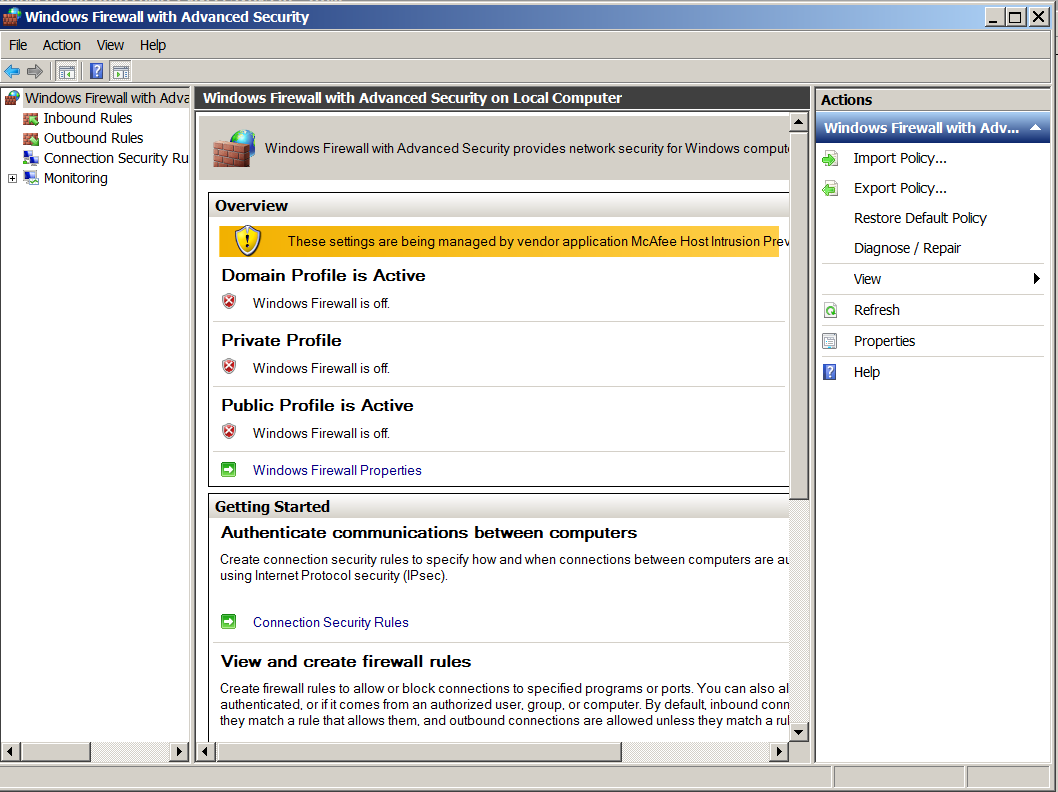
Finally I found this post and this thread talking that reason for "General Failure" might be firewall related. After checking my firewall settings in Windows Firewall and Advanced Security, surprisingly I realized everything related to firewall – e.g. Default Profile, Inbound, Outbound connections are Turned off!!!
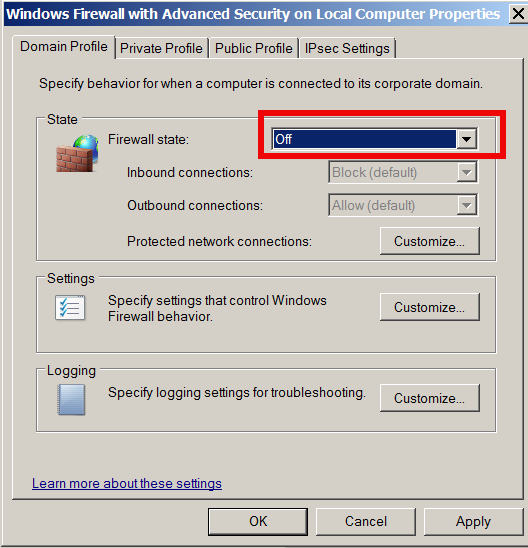
I switched everything back and my Internet and local connection came back! THANKS GOD! Pfuu, now I can continue working. It seems HP work computers are patched with software / configured to not allow Internet connection in case if Firewall is Off. If you happen to be an HP Employee and you get the PING: Transmit failed. General Failure, be sure the first place to check is whether Windows Firewall is enabled? – if not enable it and this will solve your connectivity issues. Cheers ! 🙂

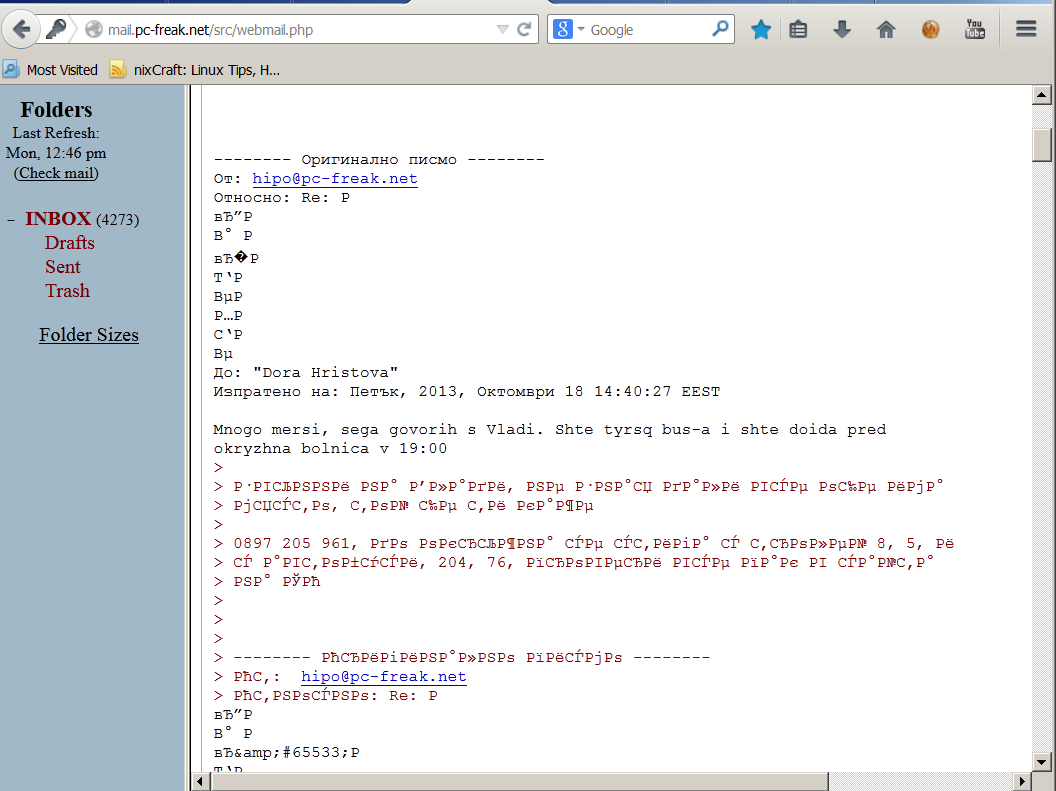
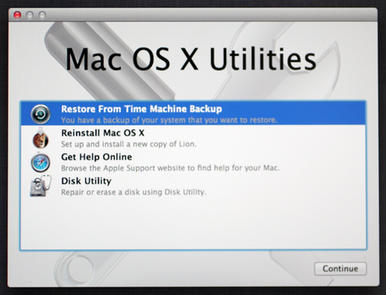
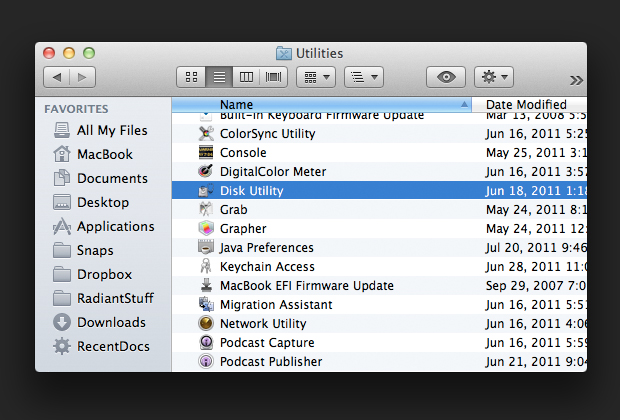







Remove URL from comments in WordPress Blogs and Websites to mitigate comment spam URLs in pages
Friday, February 20th, 2015If you're running a WordPress blog or Website where you have enabled comments for a page and your article or page is well indexing in Google (receives a lot of visit / reads ) daily, your site posts (comments) section is surely to quickly fill in with a lot of "Thank you" and non-sense Spam comments containing an ugly link to an external SPAM or Phishing website.
Such URL links with non-sense message is a favourite way for SPAMmers to raise their website incoming (other website) "InLinks" and through that increase current Search Engine position.
We all know a lot of comments SPAM is generally handled well by Akismet but unfortunately still many of such spam comments fail to be identified as Spam because spam Bots (text-generator algorithms) becomes more and more sophisticated with time, also you can never stop paid a real-persons Marketers to spam you with a smart crafted messages to increase their site's SEO ).
In all those cases Akismet WP (Anti-Spam) plugin – which btw is among the first "must have" WP extensions to install on a new blog / website will be not enough ..
To fight with worsening SEO because of spam URLs and to keep your site's SEO better (having a lot of links pointing to reported spam sites will reduce your overall SEO Index Rate) many WordPress based bloggers, choose to not use default WordPress Comments capabilities – e.g. use exnternal commenting systems such as Disqus – (Web Community of Communities), IntenseDebate, LiveFyre, Vicomi …
However as Disqus and other 3rd party commenting systems are proprietary software (you don't have access to comments data as comments are kept on proprietary platform and shown from there), I don't personally recommend (or use) those ones, yes Disqus, Google+, Facebook and other comment external sources can have a positive impact on your SEO but that's temporary event and on the long run I think it is more advantageous to have comments with yourself.
A small note for people using Disqos and Facebook as comment platforms – (just imagine if Disqos or Facebook bankrupts in future, where your comments will be? 🙂 )
So assuming that you're a novice blogger and I succeeded convincing you to stick to standard (embedded) WordPress Comment System once your site becomes famous you will start getting severe amount of comment spam. There is plenty of articles already written on how to remove URL comment form spam in WordPress but many of the guides online are old or obsolete so in this article I will do a short evaluation on few things I tried to remove comment spam and how I finally managed to disable URL link spam to appear on site.
1. Hide Comment Author Link (Hide-wp-comment-author-link)
This plugin is the best one I found and I started using it since yesterday, I warmly recommend this plugin because its very easy, Download, Unzip, Activate and there you're anything typed in URL field will no longer appear in Posts (note that the URL field will stay so if you want to keep track on person's input URL you can get still see it in Wp-Admin). I'm using default WordPress WRC (Kubrick), but I guess in most newer wordpress plugins is supposed to work. If you test it on another theme please drop a comment to inform whether works for you. Hide Comment Author Link works on current latest Wordpress 4.1 websites.
A similar plugin to hide-wp-author-link that works and you can use is Hide-n-Disable-comment-url-field, I tested this one but for some reason I couldn't make it work.
Whatever I type in Website field in above form, this is wiped out of comment once submitted 🙂
2. Disable hide Comment URL (disable-hide-comment-url)
I've seen reports disable-hide-comment-url works on WordPress 3.9.1, but it didn't worked for me, also the plugin is old and seems no longer maintaned (its last update was 3.5 years ago), if it works for you please please drop in comment your WP version, on WP 4.1 it is not working.
3. WordPress Anti-Spam plugin
WordPress Anti-Spam plugin is a very useful addition plugin to install next to Akismet. The plugin is great if you don't want to remove commenter URL to show in the post but want to cut a lot of the annoying Spam Robots crawling ur site.
Anti-spam plugin blocks spam in comments automatically, invisibly for users and for admins.
Plugin is easy to use: just install it and it just works.
Anti bot works fine on WP 4.1
4. Stop Spam Comments
Stop Spam Comments is:
Stop Spam Comments works fine on WP 4.1.
I've mentioned few of the plugins which can help you solve the problem, but as there are a lot of anti-spam URL plugins available for WP its up to you to test and see what fits you best. If you know or use some other method to protect yourself from Comment Url Spam to share it please.
Import thing to note is it usually a bad idea to mix up different anti-spam plugins so don't enable both Stop Spam Comments and WordPress Anti Spam plugin.
5. Comment Form Remove Url field Manually
This (Liberian) South) African blog describes a way how to remove URL field URL manually
In short to Remove Url Comment Field manually either edit function.php (if you have Shell SSH access) or if not do it via Wp-Admin web interface:
Paste at the end of file following PHP code:
Now to make changes effect, Restart Apache / Nginx Webserver and clean any cache if you're using a plugin like W3 Total Cache plugin etc.
Other good posts describing some manual and embedded WordPress ways to reduce / stop comment spam is here and here, however as it comes to my blog, none of the described manual (code hack) ways I found worked on WordPress v. 4.1.
Thus I personally stuck to using Hide and Disable Comment URL plugin to get rid of comment website URL.
Tags: article, bloggers, btw, data, interface, lot, page, php, platform, problem, running, Search Engine, SEO, spam, Spam Robots, Stop Spam Comments, theme, URLs, use, website, Wordpress Comments, wordpress plugins, wp
Posted in Curious Facts, Various, Web and CMS, Wordpress | 2 Comments »