Posts Tagged ‘rescue’
Saturday, November 12th, 2011 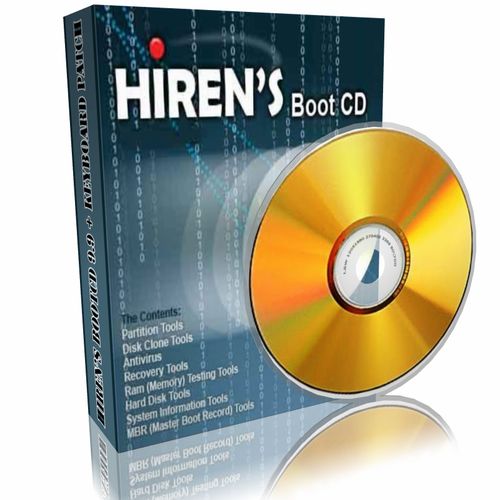
I'm rescuing some files from one unbootable Windows XP using a livecd with Hirens Boot CD 13
In order to rescue the three NTFS Windows partitions files, I mounted them after booting a Mini Linux from Hirens Boot CD.
Mounting NTFS using Hirens BootCD went quite smoothly to mount the 3 partitions I used cmds:
# mount /dev/sda1 /mnt/sda1
# mount /dev/sda2 /mnt/sda2
# mount /dev/sdb1 /mnt/sdb1
After the three NTFS file partitions are mounted I used smbclient to list all the available Network Shares on the remote Network Samba Shares Server which by the way possessed the NETBIOS name of SERVER 😉
# smbclient -L //SERVER/
Enter root's password:
Domain=[SERVER] OS=[Windows 7 Ultimate 7600] Server=[Windows 7 Ultimate 6.1]
Sharename Type Comment
——— —- ——-
!!!MUSIC Disk
ADMIN$ Disk Remote Admin
C$ Disk Default share
Canon Inkjet S9000 (Copy 2) Printer Canon Inkjet S9000 (Copy 2)
D$ Disk Default share
Domain=[SERVER] OS=[Windows 7 Ultimate 7600] Server=[Windows 7 Ultimate 6.1]
Server Comment
——— ——-
Workgroup Master
——— ——-
Further on to mount the //SERVER/D network samba drive – (the location where I wanted to transfer the files from the above 3 mounted partitions):
# mkdir /mnt/D
# mount //192.168.0.100/D /mnt/D
#
Where the IP 192.168.0.100 is actually the local network IP address of the //SERVER win smb machine.
Afterwards I used mc to copy all the files I needed to rescue from all the 3 above mentioned win partitions to the mounted //SERVER/D
Tags: admin, admin c, boot cd, bootcd, Canon, canon inkjet, cd 13, Comment, copy, default, default share, Disk, domain, domain server, drive, hirens boot cd, ip, livecd, local network, location, machine, Master, Mini, mini linux, mnt, mount dev, music disk, nbsp, netbios, netbios name, network ip address, network shares, NTFS, os windows, partitions, password, printer canon, Printer Canon Inkjet S9000 Copy, Remote, remote admin, remote server, rescue, root, samba shares, sda, sdb, Server Comment, server os, server windows, Sharename, unbootable, Windows, windows files, windows pc
Posted in Everyday Life, Linux, System Administration, Windows | 1 Comment »
Friday, February 1st, 2008 One more week passed without serious server problems. Yesterday after upgrade to debian 4.0rc2 with
apt-get dist-upgrade and reboot the pc-freak box became unbootable.
I wasn’t able to fix it until today because the machine’s box seemed not to read cds well.The problem was consisted of this that after the boot process of the linux kernel has started the machine the boot up was interrupted with a message saying
/sbin/init is missing
and I was dropped to a busybox without being able to read nothing from my filesystem.Thankfully nomen came to Dobrich for the weekend and today he bring me his cdrom-drive I booted with the debian.
Using Debian’s linux rescue I mounted the partition to check what’s wrong. I suspected something is terribly wrong with the lilo’s conf.
Looking closely to it I saw it’s the lilo conf file it was setupped to load a initrd for the older kernel. changing the line to thenew initrd in /etc/lilo.conf and rereading the lilo; /sbin/lilo -C; /sbin/lilo;
fixed the mess and pc-freak booted succesfully! 🙂
Yesterday I had to do something kinky. It was requested from a client to have access to a mysql service of one of the company servers,the problem was that the client didn’t have static IP so I didn’t have a good way to put into the current firewall.
Everytime the adsl they use got restarted a new absolutely random IP from all the BTC IP ranges was assigned.
The solution was to make a port redirect to a non-standard mysql port (XXXXX) which pointed to the standard 3306 service. I had to tell the firewall not to check the coming IPs on the non-standard port (XXXXX) against the 3306 service fwall rules.
Thanks to the help of a guy inirc.freenode.net #iptables jengelh I figured out the solution.
To complete the requested task it was needed to mark all packagescoming into port (XXXXX) using the iptables mangle option and to add a rule to ACCEPT all marked packages.
The rules looked like this
/sbin/iptables -t mangle -A PREROUTING -p tcp –dport XXXXX -j MARK –set-mark 123456/sbin/iptables -t nat -A PREROUTING -d EXTERNAL_IP -i eth0 -p tcp –dport XXXXX -j DNAT –to-destination EXTERNAL_IP:3306
/sbin/iptables -t filter -A INPUT -p tcp –dport 3306 -m mark –mark 123456 -j ACCEPT .
Something I wondered a bit was should /proc/sys/net/ipv4/ip_forward in order for the above redirect to be working, in case you’re wondering too well it doesn’t 🙂 The working week was a sort of quiteful no serious problems with servers and work no serious problems at school (although I see me and my collegues become more and more unserious) at studying. My grand parentsdecided to make me a gift and give me money to buy a laptop and I’m pretty happy for this 🙂 All that is left is to choose a good machine with hardware supported both by FreeBSD and Linux.
END—–
Tags: adsl, boot process, BTC, busybox, cdrom, client, company servers, dport, External, file, filesystem, firewall, freak box, init, initrd, ip ranges, ips, iptables, kinky, lilo, linux kernel, machine, mangle, mark, mess, nomen, partition, random ip, rescue, s box, server problems, something, thenew, weekend, work, xxxxx
Posted in Everyday Life | No Comments »
Friday, August 5th, 2011 One of the servers running Cpanel has been suspended today and the Data Center decided to completely bring down our server and gave us access to it only through rescue mode running linux livecd.
Thus I had no way to access the Cpanel web interface to suspend the “hacker” who by the way was running a number of instances of this old Romanian script kiddies brute force ssh scanner called sshscan .
Thanksfully Cpanel is equipped with a number of handy scripts for emergency situations in /scripts directory. These shell management scripts are awesome for situations like this one, where no web access is not avaiable.
To suspend the abuser / (abusive user ) I had to issue the command:
root@rescue [/]# /scripts/suspendacct abuse_user
Changing Shell to /bin/false...chsh: Unknown user context is not authorized to change the shell of abuse_user
Done
Locking Password...Locking password for user abuse_user.
passwd: Success
Done
Suspending mysql users
warn [suspendmysqlusers] abuse_user has no databases.
Notification => reports@santrex.net via EMAIL [level => 3]
Account previously suspended (password was locked).
/bin/df: `/proc/sys/fs/binfmt_misc': No such file or directory
Using Universal Quota Support (quota=0)
Suspended document root /home/abuse_user/public_html
Suspended document root /home/abuse_user/public_html/updateverificationonline.com
Using Universal Quota Support (quota=0)
Updating ftp passwords for abuse_user
Ftp password files updated.
Ftp vhost passwords synced
abuse_user's account has been suspended
That’s all now the user is suspended, so hopefully the DC will bring the server online in few minutes.
Tags: brute force, center, data, document root, emergency, emergency situations, few minutes, file, Ftp, ftp passwords, hacker, handy scripts, home abuse, instances, level, level 3, livecd, management scripts, mysql users, notification, number, password, password files, quot, Quota, quota support, rescue, rescue mode, root, santrex, scanner, script, script kiddies, Shell, shell command, ssh, Success, Universal, web access, web interface
Posted in System Administration, Various, Web and CMS | 1 Comment »
Wednesday, July 13th, 2011 One server with a broken Raid array was having troubles with it’s software raid.
I tried to scan the raid array via a rescue cd like so:
server:~# mdadm --assemble --scan /dev/md1
just to be suprised by the message:
mdadm: /dev/md1 assembled from 2 drives – not enough to start the array.
In /proc/mdstat respectively the raid was showing inactive, e.g.:
server:~# cat /proc/mdstat
Personalities : [raid10] [raid1]
md1 : inactive sda2[0] sdc2[2] sdb2[1]
12024384 blocks
Respectively trying to activate the software Linux raid array with:
server:~# mdadm -A -s
Couldn’t be completed because of the same annoying error:
/dev/md1 assembled from 2 drives – not enough to start the array.
Thanksfully finally thanks to some Russian, who posted having same issues reported to be able to active his software RAID with mdadm’s –force option.
Thus enabling the problematic RAID 5 array was possible with:
server:~# mdadm -A -s --force
This solution of course is temporary and will have to further check what’s wrong with the array, however at least now I can chroot to the server’s / directory. 😉
Tags: annoying error, cat, check, course, dev, drive, ERROR, force option, Linux, md1, mdstat, option, Personalities, proc, Raid, raid 5 array, raid array, rescue, rescue cd, sCould, sda, sdb, sdc, software, software linux, software raid, solution, Thanksfully, way
Posted in Linux, System Administration | 1 Comment »





How rescue unbootable Windows PC, Windows files through files Network copy to remote server shared Folder using Hirens Boot CD
Saturday, November 12th, 2011I'm rescuing some files from one unbootable Windows XP using a livecd with Hirens Boot CD 13
In order to rescue the three NTFS Windows partitions files, I mounted them after booting a Mini Linux from Hirens Boot CD.
Mounting NTFS using Hirens BootCD went quite smoothly to mount the 3 partitions I used cmds:
# mount /dev/sda1 /mnt/sda1# mount /dev/sda2 /mnt/sda2
# mount /dev/sdb1 /mnt/sdb1
After the three NTFS file partitions are mounted I used smbclient to list all the available Network Shares on the remote Network Samba Shares Server which by the way possessed the NETBIOS name of SERVER 😉
# smbclient -L //SERVER/Enter root's password:
Domain=[SERVER] OS=[Windows 7 Ultimate 7600] Server=[Windows 7 Ultimate 6.1]
Sharename Type Comment
——— —- ——-
!!!MUSIC Disk
ADMIN$ Disk Remote Admin
C$ Disk Default share
Canon Inkjet S9000 (Copy 2) Printer Canon Inkjet S9000 (Copy 2)
D$ Disk Default share
Domain=[SERVER] OS=[Windows 7 Ultimate 7600] Server=[Windows 7 Ultimate 6.1]
Server Comment
——— ——-
Workgroup Master
——— ——-
Further on to mount the //SERVER/D network samba drive – (the location where I wanted to transfer the files from the above 3 mounted partitions):
# mkdir /mnt/D# mount //192.168.0.100/D /mnt/D
#
Where the IP 192.168.0.100 is actually the local network IP address of the //SERVER win smb machine.
Afterwards I used mc to copy all the files I needed to rescue from all the 3 above mentioned win partitions to the mounted //SERVER/D
Tags: admin, admin c, boot cd, bootcd, Canon, canon inkjet, cd 13, Comment, copy, default, default share, Disk, domain, domain server, drive, hirens boot cd, ip, livecd, local network, location, machine, Master, Mini, mini linux, mnt, mount dev, music disk, nbsp, netbios, netbios name, network ip address, network shares, NTFS, os windows, partitions, password, printer canon, Printer Canon Inkjet S9000 Copy, Remote, remote admin, remote server, rescue, root, samba shares, sda, sdb, Server Comment, server os, server windows, Sharename, unbootable, Windows, windows files, windows pc
Posted in Everyday Life, Linux, System Administration, Windows | 1 Comment »