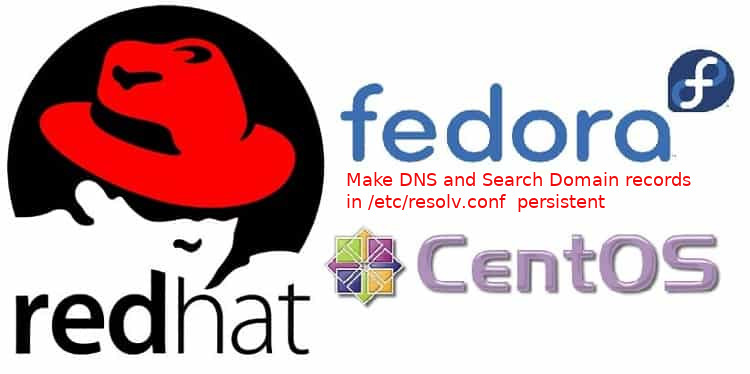
In latest Redhat based OS-es Fedora / CentOS / Redhat etc. just like on many other Linux distributions, we have /etc/resolv.conf being overwritten by NetworkManager and / or systemd configurations setup which since some time has been introduced to be a "more sophisticated" (default) so the file is being written by Network Manager / dhcp or systemd config. Though the idea is good, having other programs modify /etc/resolv.conf is a real pain in the ass especially as you end up with an empty file because some service has overwritten what you have placed in the file and the DNS records and Search Domain is deleted forever. If you're not aware of this "new cool" linux feature you might first think that it was a bug that has ovewritten /etc/resolv.conf but ok guys as Bill Gates loved to say "this is not a bug it is a feature", so any attemps you make to manually change /etc/resolv.conf will be soon gone 🙂
This is pretty annoying for old school sysadmins which like to just set the necessery Domain name server resolving
search Subdomain.SearchDomain.Com
nameserver xxx.xxx.xxx.xxx
nameserver yyy.yyy.yyy.yyy
However as said Nowdays if you just place the desired config with in /etc/resolv.conf on next Server reboot or Network restart (or next fetch of DHCP if the ethernet interface IPs are being obtained via DHCP protocol) you will end up in a situation with an empty /etc/resolv.conf with one commented line reading:
[root@redhat ~]# cat /etc/resolv.conf
# Generated by NetworkManager
To make the DNS and Search Domain be always presented on any network restart or reboot on the server hence you will need to define DNS1 DNS2 DNS3 etc. and SEARCH variable inside the network configuration files for Bridge or Network interfaces located in /etc/sysconfig/network-scripts/ifcfg-br0 /etc/sysconfig/network-scripts/ifcfg-eno1np0 etc. that will automatically append above search / nameserver fields in /etc/resolv.conf on any NetworkManager or system restart.
Below is example with the variables added to a Network bridge configuration on Redhat 8.3 (Ootpa):
[root@redhat ~]# cat /etc/sysconfig/network-scripts/ifcfg-br0
STP=yes
BRIDGING_OPTS=priority=32768
TYPE=Bridge
PROXY_METHOD=none
BROWSER_ONLY=no
BOOTPROTO=none
DEFROUTE=yes
IPV4_FAILURE_FATAL=no
IPV6INIT=yes
IPV6_AUTOCONF=yes
IPV6_DEFROUTE=yes
IPV6_FAILURE_FATAL=no
IPV6_ADDR_GEN_MODE=stable-privacy
NAME=br0
UUID=f87e54a8-0fc4-4197-8ccc-0d8a671f30d0
DEVICE=br0
ONBOOT=yes
IPADDR=10.10.51.16
PREFIX=26
GATEWAY=10.10.51.1DNS1="172.80.11.2"
DNS2="172.80.11.3"
DNS3="172.80.11.4"
SEARCH="sub.search-domain.com"
To test the configuration does append proper records into /etc/resolv.conf on Network restart or /sbin/reboot reload the network.
[root@redhat ~]# systemctl restart NetworkManager
The result is you should have a good looking resolv.conf as so
[root@redhat ~]# cat /etc/resolv.conf
# Generated by NetworkManager
search sub.search-domain.com
nameserver 172.20.88.2
nameserver 172.20.88.3
nameserver 172.20.88.4




