As I’ve mentioned in my previous post, one of the greatest “evils” which prevents a good internet anonymization whether you surf online is Adobe Flash Player
There are two approaches you might partake to disable the privacy issues which might be related to Adobe Flash cookies saving data about flash banners or websites which stores their cookies to your computer.
To find out if flash websites has already saved their nasty flash cookies on your Linux, issue the commands:
hipo@debian:~$ cd .macromedia
hipo@debian:/home/hipo/.macromedia$ find -iname '*.sol'
./Flash_Player/macromedia.com/support/flashplayer/sys/#s.ytimg.com/settings.sol
./Flash_Player/macromedia.com/support/flashplayer/sys/settings.sol
./Flash_Player/macromedia.com/support/flashplayer/sys/#ip-check.info/settings.sol
The returned output of the above find command clearly reveals the shitty flash has stored already 3 flash cookies on my Linux, 3 cookies which later can be easily requested by other flash banners.
The 3 flash cookies are:
1. Saved by Adobe’s Flash Configuration Manager
2. Saved by the website ip-check.info
3. Saved by s.ytimg.com’s website
Now to deal with the situation and get rid of flash cookies, there are possibly two ways of approach that one can take:
1. One is to use some kind of script like the one clear_flash_cookies.tsch the other one is to completely disable flash cookies.
Using the clear_flash_cookies.tcsh does get rid of flash cookie problems just temporary as it might be set to be executed either once the browser is starting up, or directly via some kind of cron job entry like:
01 11,19 * * * /home/hipo/scripts/clear_flash_cookies.tcsh
eHowever clearing up (removing) the flash cookies, still doesn’t completely proihibit saving up of flash cookies and in the time intervals between the clear ups of the flash cookies, still some websites might save information related to their use on your Linux host and expose this information for other external flash websites to read and retrieve information about your previous websites visits.
Therefore it might be a better solution in terms of browser security to;
2. completely disable the use of adobe flash cookies on your Linux powered desktop.
Disabling adobe flash cookies is possible by either using the online flash Global Storage Settings (Flash Settings Manager) by navigating to the URL:
http://www.macromedia.com/support/documentation/
en/flashplayer/help/settings_manager03.html
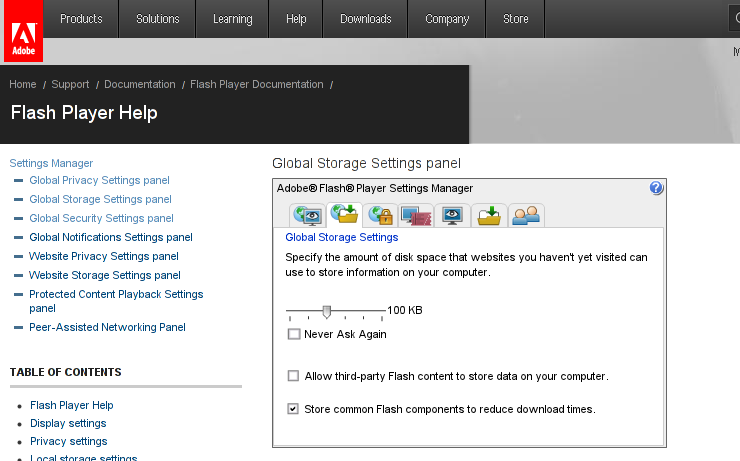
And by removing the tick which is present to the option:
Allow third party Flash content to store data on your computer
Or by linking the local directory ~/.macromedia -> /dev/null
hipo@debian:~$ mv .macromedia .macromedia-bak
hipo@debian:~$ ln -s /dev/null .macromedia
hipo@debian:~$ ls -ald .macromedia
lrwxrwxrwx 1 hipo hipo 9 2009-03-30 09:56 .macromedia -> /dev/null
That’s all, Farewell nasty Flash cookies!




