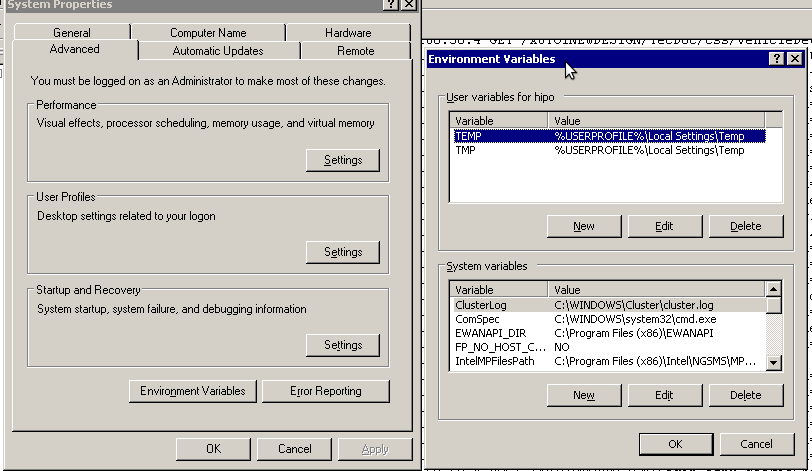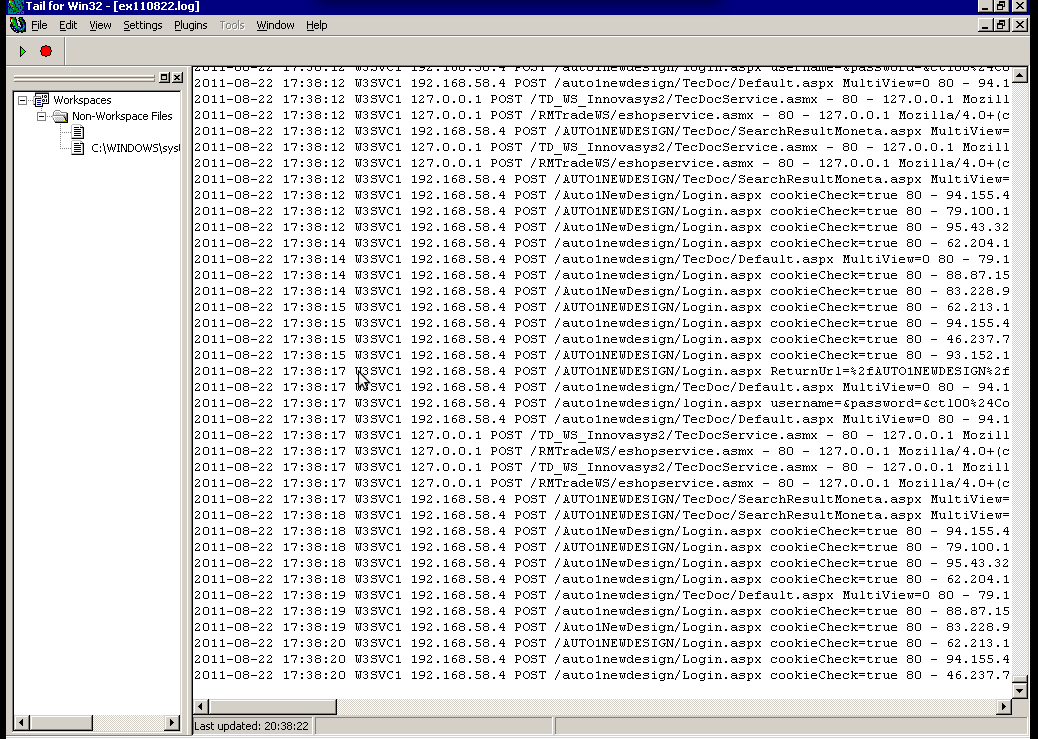I’ve loosed big time trying to compile ipw3945 on my debian amd64 system running kernel 2.6.30, unfortunately at the endI couldn’t make ipw3945 run correctly. However I’ll try to explain just in case if somebody out there succeeds in running the ipw3945 driver on kernel 2.6.30. First I needed to compile the ieee80211-1.2.18 subsystem correctly. That gave me a hard time cause the damned thing won’t compile on my kernel version. I’ve googled about the solution and had to combine a couple of solutions before I succeed compiling.Here is what was required
1. First in ieee80211.module.c change proc_net for init_net.proc_net.
2. Next change in ieee80211_crypt_wep.c and ieee80211_crypt_tkip.c .page for .page_link
3. Next download ieee80211_wx.c-2.6.27.patch.txt
4. Patch ieee80211-1.2.18 e.g. in my case: # cd /usr/src/ieee80211-1.2.18; patch -p0 < ieee80211_wx.c-2.6.27.patch.txt
5. Overwrite the file ieee80211_crypt_tkip.c in /usr/src/ieee80211-1.2.18 with the following ieee80211_crypt_tkip.c file.
6. Now with God’s help you might try: # make && make install
Now let’s proceed to the compilation of the ipw3945 driver itself.
I’ve used the the ipw3945-1.2.2 driver from the Intel Pro/Wireless 3945ABG Driver Website .In kernels newer than 2.6.22 on 64 bit architectures in order to make the driver compile, you have to apply the fix-for-64-bits-2.6.22-onwards.patch patch.
Now enter the ipw3945-1.2.2 source directory and execute patch -p0 < fix-for-64-bits-2.6.22-onwards.patch ,hopefully it should patch correctly.I had to also use the ipw3945-1.2.2.patch patch.
Again patch it with: # patch -p0 < ipw3945-1.2.2.patch.
Next in order to compile it I had to execute: # make IEEE80211_INC=/usr/src/ieee80211-1.2.18 IEEE80211_IGNORE_DUPLICATE=y && make install.Next I have downloaded the ipw3945d-1.7.22 . Untarred the archive file
# tar -zxvf ipw3945d-1.7.22.tgz and last but not least:
# cp -rpf x86_64/ipw3945d /etc/init.d/The ipw3945 loaded correctly with modprobe ipw3945, however the wireless device wasn’t detected … Even though the failure to make the ipw3945 driver running what I did gave me hope that eventually if I invest some more time and efforts attempting to make it work I could eventually succeed and enjoy the benefits of a better wireless networks signal strengths. Until that happens I’ll hold up to the newer iwl3945 to use my wireless.END—–