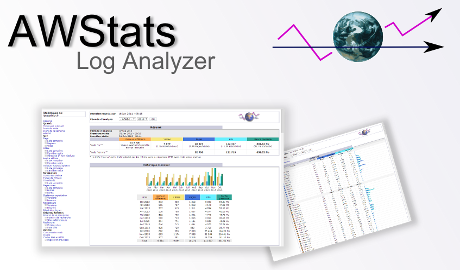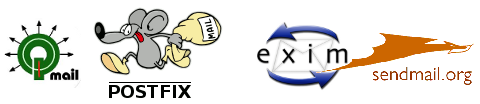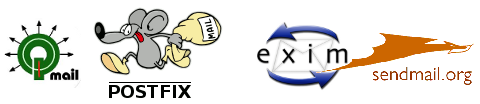
I have to administrate different kind of mail servers. Different clients has different requirements so in daily job I had to take care for all major mail server platforms our there. Often I have to fix problems with mail servers one very useful thing is to check the mail server queue to see what is there holding to be delivered. Often problems with busy mail servers are rooted in overfilled queues with undelivered mails so checking the queue on Postfix / Exim / Sendmail and Qmail is among the first thing to do to diagnose a problem with improperly working SMTP. In this little article I will show how one can check what is in the queue even if he didn't have the technical background on how each of those mail delivery agents works.
1. How to check and manage queue of Qmail Mail Server
Essential info on how many messages are in the queue and to list this messages in Qmail are done with qmail-qstat and qmail-qread.
a) Checking how many messages are in Qmail queue undelivered to remote SMTPs
root@mail:~# qmail-qstat
messages in queue: 1
messages in queue but not yet preprocessed: 0
b) Listing undelivered e-mails held in Qmail queue
root@mail:~# qmail-qread
26 Mar 2013 01:33:07 GMT #9609259 748 <info@pomoriemonastery.com>
remote bpfejd@gprizm.com
root@mail:~#
One other useful command in dealing with Qmail queue is qmail-qread type it and see for yourself what it does.
c) Flushing qmail queue
Use a tiny shell script ( flush_qmail_queue.sh ), deleting all files in /var/qmail/queue/mess – directory where qmail stores undelivered messages in queue.
# ./flush_qmail_queue.sh
Though above script should be working in some cases, where there are permission problems with Queue or some other mess it is better to use more sophisticated Qmail Queue cleaining tool Qmail MailRemove. To use its necessary to have a working version of Python programming language. Once downloaded Qmail MailRemove, mkdir /var/qmail/queue/filter (a directory needed for MailRemove to work). Then run script
# ./mailRemove.py email_to_remove
Other variant to clean messed qmail queue is to use qmailHandle.
2. How to check and delete mails from queue in Postfix SMTP
On postfix queue is checked using both postqueue command which is postfix's specific tool for viewing the queue or the standard sendmail mailq. mailq is actually – Postfix to sendmail compitability interface, i.e. this command is not the native way to view queue in Postfix but is just a wrapper binary which invokes postqueue with an option to visualize what is in queue for SMTP admins accustomed to work with sendmail.
a) Checking list of undelivered e-mails
Below is an examples:
mail:~# mailq
-Queue ID- –Size– —-Arrival Time—- -Sender/Recipient——-
4A22BBE1A3* 657 Mon Apr 1 18:46:01 www-data@debian.uk2net.com
csacpabb@nasvalke.com
25824BE18B* 660 Thu Mar 28 18:15:03 www-data@debian.uk2net.com
Aliermarl@fmailxc.com.com
D2AA7BE1BF 652 Sun Mar 31 04:30:21 www-data@debian.uk2net.com
(host mail.drugsellr.com[37.1.218.81] refused to talk to me: 421 Too many concurrent SMTP connections; please try again later.)
Erudge@drugsellr.com
mail:~# postfix -p
-Queue ID- –Size– —-Arrival Time—- -Sender/Recipient——-
36911BE18D* 662 Mon Mar 25 11:08:01 www-data@debian.uk2net.com
lutuaslenty@fmailxc.com.com
C2439BE207* 662 Fri Mar 22 14:59:45 www-data@debian.uk2net.com
Gavepolla@fmailxc.com.com
4A22BBE1A3* 657 Mon Apr 1 18:46:01 www-data@debian.uk2net.com
csacpabb@nasvalke.com
b) Checking the number of undelivered mails living in Postfix queue
postfix:~# postqueue -p|wc -l
433
c) Viewing content of specific mail held in Postfix queue
Whether you need to check content of specific undelivered mail kept in queue you should do it by its ID, to view last mail from earlier postfix -p example:
postfix:~# postcat -q 4A22BBE1A3
*** ENVELOPE RECORDS deferred/A/4A22BBE1A3 ***
message_size: 656 187 1 0 656
message_arrival_time: Tue Apr 2 14:25:34 2013
create_time: Tue Apr 2 14:25:35 2013
named_attribute: rewrite_context=local
sender_fullname: www-data
sender: www-data@debian.uk2net.com
*** MESSAGE CONTENTS deferred/A/4A22BBE1A3 ***
Received: by postfix (Postfix, from userid 33)
id AA379BE07A; Tue, 2 Apr 2013 14:25:34 +0100 (BST)
To: hawtiene@drugsellr.com
Subject: =?UTF8?B?QWNjb3VudCBpbmZvcm1hdGlvbiBmb3IgU09DQ0VSRkFNRQ==?=
X-PHP-Originating-Script: 1000:register_login_functions.php
From: SOCCERFAME <no-reply@mail.host.com>
Content-type:text/plain; charset=UTF8
Message-Id: <20130402132535.AA379BE07A@mail.host.com>
Date: Tue, 2 Apr 2013 14:25:34 +0100 (BST)
Please keep that email. It contains your username and password for postfix.
—————————-
nick : hawtiene
pass : 1v7Upjw3nT
—————————-
*** HEADER EXTRACTED deferred/A/4A22BBE1A3 ***
original_recipient: hawtiene@drugsellr.com
recipient: hawtiene@drugsellr.com
*** MESSAGE FILE END deferred/A/4A22BBE1A3 ***
d) Deleting mails in Postfix queue
To delete all mails in Postfix queue run:
postfix:~# postsuper -d ALL
If Postfix cannot deliver a message to a recipient it is placed in the deferred queue. The queue manager will scan the deferred queue to see it if can place mail back into the active queue. How often this scan occurs is determined by the queue_run_delay.
The queue_run_delay is by default 300s or 300 seconds. If you have a very busy mail server you may see a large deferred queue.
To delete all mails in deferred queue.
postfix:~# postsuper -d ALL deferred
3. How to check mail queue of Exim mail server
Viewing number of messages and list of undelivered messages in Exim queue is done using exim command by specifying arguments.
a) Checking the list of undelivered mails kept undelivered in Exim SMTP Queue
root@iqtestfb:/etc/exim4# exim -bp
4d 416 1UI1fS-00021I-1s <root@ETC_MAILNAME> *** frozen *** hipo@www.pc-freak.net 4d 746 1UI1gc-00023T-0S <root@ETC_MAILNAME> *** frozen *** root@ETC_MAILNAME 4d 752 1UI1lR-0003H0-89 <root@ETC_MAILNAME> *** frozen *** root@ETC_MAILNAME 4d 894 1UI1lR-0003H5-I6 <www-data@ETC_MAILNAME> *** frozen *** www-data@ETC_MAILNAME
b) Counting number of Exim undelivered messages kept in Mail Queue
exim-smtp:/etc/exim4# exim -bpc 2063
c) Getting a summary of all messages in Exim Queue (Count, Volume, Oldest, Newest, Destination Domain)
exim-smtp:/etc/exim4# exim -bp| exiqsumm
Count Volume Oldest Newest Domain —– —— —— —— —— 1 862 22h 22h 126.com 2 1751 12h 5h 163.com 21 3111KB 4d 3h abv.bg 2 766KB 42h 7h alice.it 1 383KB 7h 7h aol.com 1 383KB 4d 4d att.net 1 383KB 3d 3d beotel.net 2 766KB 20h 19h bih.net.ba 1685 3291KB 4d 1m etc_mailname 1 383KB 70h 70h facebook.com 1 383KB 66h 66h gaaa 81 22MB 4d 15m gmail.com 1 564 3d 3d gmaill.com 1 383KB 3d 3d googlemail.com 1 383KB 64h 64h hotmai.rs 33 10MB 4d 2h hotmail.com 25 9193KB 4d 79m hotmail.it 1 383KB 4d 4d hotmailcom 2 1128 24h 20h icloud.com 2 766KB 67h 67h inwind.it 11 3831KB 3d 7h libero.it 1 383KB 20h 20h live.co.uk 3 767KB 37h 3h live.com 6 1916KB 67h 45h live.it 1 552 28h 28h live.no 1 383KB 67h 67h llle.it 1 383KB 67h 67h lllle.it 1 383KB 33m 33m luigimori.it 2 389KB 56h 4h mail.bg 1 383KB 66h 66h mailmetrash.com 1 383KB 39h 39h malltron.it 1 562 7h 7h me.com 1 383KB 4d 4d msn.com 2 1116 49h 47h net.hr 1 383KB 28h 28h orion.rs 1 383KB 3d 3d paskaa.com 75 31KB 4d 3d www.pc-freak.net 1 572 3d 3d prismamedia.ro 1 383KB 71h 71h rediffmail.com 1 383KB 28h 28h seznam.cz 1 383KB 14m 14m siol.net 36 11KB 4d 3d sms.mtel.net 1 557 53h 53h t-com.hr 1 383KB 23h 23h tecnobagno.191.it 1 383KB 4d 4d teol.net 2 766KB 67h 44h virgilio.it 1 383KB 42h 42h windwslive.com 1 549 3d 3d yahoo 43 9213KB 4d 74m yahoo.com 2 766KB 70h 46h yahoo.it 1 383KB 71h 71h ymail.com ————————————————————— 2068 76MB 4d 1m TOTAL
c) List Exim queued messages sorted by recipient address and sender address
To list e-mails in queue sorted by recipient address
exim-smtp:/etc/exim4# exim -bpr|grep -Eo "^\s*[^ ]*@[^ ]*$" |sort | uniq -c
To List queued messages grouped by address of sender
exim-smtp:/etc/exim4# exim -bpr | grep -Eo "<[^ ]*@[^ ]*>" | sort | uniq -c
d) Forcing Exim to attempt re-send e-mails kept inside
queue
As Exim is relatively new SMTP its authors thought deeply before writting it and included options to do queue e-mail sent whether server is not under extremely high loads as well as send, regardless of load. Make Exim start sending queue e-mails if server is not overloaded (no extra-high server load)
exim-smtp:/etc/exim4# exim -q -v
To make Exim force a queue run regardless of system load
exim-smtp:/etc/exim4# exim -qf -v
To make Exim deliver only e-mails sent from server to server (usually e-mails from local server monitoring software and log reports)
exim-smtp:/etc/exim4# exim -ql -v
e) Deleting e-mails from Exim mail queue
To Remove a message from queue identify by ID
exim-smtp:/etc/exim4# exim -Mrm
<message-id> Force Exim delivery of a message regardless of Frozen status
exim-smtp:/etc/exim4# exim -M<message-id >
f) Removing Exim mails older than certain seconds or hours To remove all mails older than 12hrs (43000 seconds)
exim-smtp:~# exiqgrep -o 43000 -i | xargs exim -Mrm
Deleting all frozen mails from queue is done with:
exim-smtp:~# exiqgrep -z -i | xargs exim -Mrm
Removing all e-mails belonging to particular sender
exim-smtp:~# exiqgrep -i -f user@domain.com | xargs exim -Mrm
Removing all mails from a sender that are older than 12hrs
exim-smtp:~# exiqgrep -o 43000 -i -f user@domain.com | xargs exim -Mrm
g) Flushing Exim mail queue
Use
exim-smtp:~# runq
or
exim-smtp:~# exim -q
4. How to view and manage sendmail SMTP queue
a) Listing all e-mails stored in Sendmail queue
To list the mail queue in sendmail
sendmail:~# sendmail -bp
/var/spool/mqueue is empty
Total requests: 0
or
sendmail:~# mailq
/var/spool/mqueue (3 requests) —–Q-ID—– –Size– —–Q-Time—– ————Sender/Recipient———– m9TMLQHG012749 1103 Thu Oct 30 11:21 <apache@localhost.localdomain> (host map: lookup (electrictoolbox.com): deferred) <test@electrictoolbox.com> m9TMLRB9012751 37113 Thu Oct 30 11:21 <apache@localhost.localdomain> (host map: lookup (electrictoolbox.com): deferred) <test@electrictoolbox.com> m9TMLPcg012747 240451 Thu Oct 30 11:21 <apache@localhost.localdomain> (host map: lookup (electrictoolbox.com): deferred) <test@electrictoolbox.com> Total requests: 3
b) Checking queue for specific mail sender or recipient
sendmail:~# mailq | grep -i email@domain-name.com -A 2 -B 2
....
c) Removing all e-mails from Sendmail queue
To delete everything stored in Sendmail queue delete files from directory where sendmail stores still undelivered mails. In sendmail this is /var/spool/mqueue and /var/mqueue
sendmail:~# rm /var/spool/mqueue/*.*
sendmail:~# rm /var/mqueue/*.*
Deleting all pending mails from queue
To remove / delete e-mails originating from certain domain / user or recipient
sendmail:~# sendmail -qS -v domain-name.com
To delete e-mail from certain user or recipieint
sendmail:~# sendmail -qR -v yahoo.co.uk