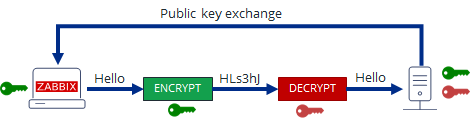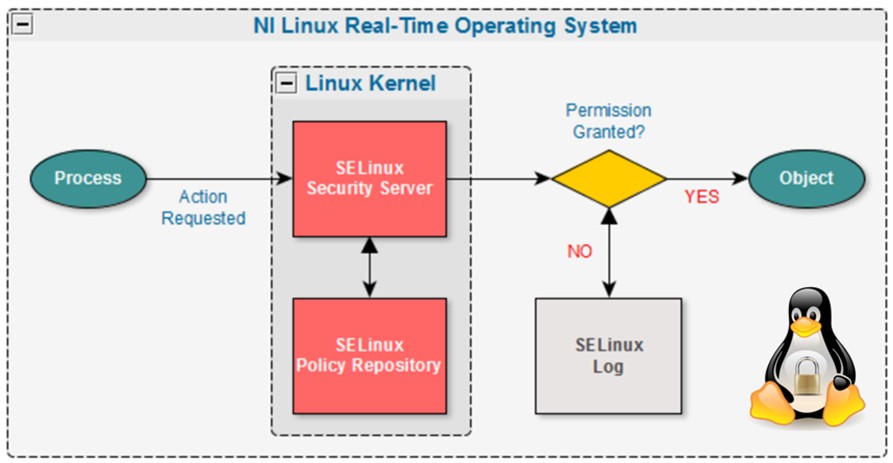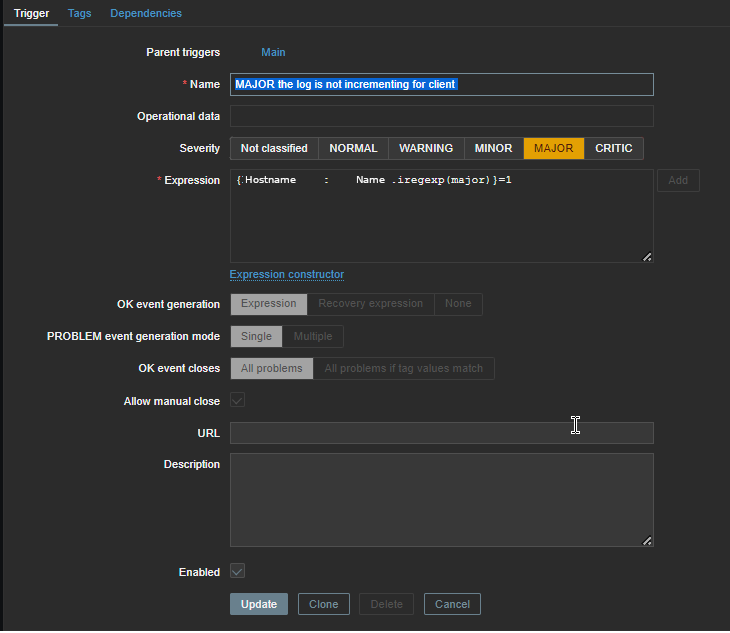In below article, I'll give you the short Update zabbix procedure to specific version release, if you need to have it running in tandem with rest of zabbix infra, as well as expain shortly how to downgrade zabbix version to a specific release number
to match your central zabbix-serveror central zabbix proxies.
The article is based on personal experience how to install / downgrade the specific zabbuix-agent release on RPM based distros.
I know this is pretty trivial stuff but still, hope this might be useful to some sysadmin out there thus I decided to quickly blog it.
1. Prepare backup of zabbix_agentd.conf
# cp -rpf /etc/zabbix/zabbix_agentd.conf /home/your-user/zabbix_agentd.conf.bak.$(date +"%b-%d-%Y")
2. Create zabbix repo source file in yum.repos.d directory
# cd /etc/yum.repos.d/
# vim zabbix.repo
[zabbix-5.0]
name=Zabbix 5.0 repo
baseurl=http://zabixx-rpm-mirrors-site.com/centos/external/zabbix-5.0/8/x86_64/
enabled=1
gpgcheck=0
3. Update zabbix-agent to a specific defined version
# yum search zabbix-agent –enablerepo zabbix-5.0
To update zabbix-agent for RHEL 7.*
# yum install zabbix-agent-5.0.34-1.el7.x86_64
For RHEL 8.*
# yum install zabbix-agent-5.0.34-1.el8.x86_64
4. Restart zabbix-agentd and check its status to make sure it works correctly
# systemctl status zabbix-agentd
# systemctl restart zabbix-agentd
# systemctl status zabbix-agentd
Go to zabbix-server WEB GUI interface and check that data is delivered as normally in Latest Data for the host fom recent time, to make sure host monitoring is continuing flawlessly as before change.
NB !: If yum use something like versionlock is enabled remove the versionlock for package and update then, otherwise it will (weirldly look) look like the package is missing.
I'm saying that because I've hit this issue and was wondering why i cannot install the zabbix-agent even though the version is listed, available and downloadable from the repository.
5. Downgrade agent-client to specific version (Install old version of Zabbix from Repo)
Sometimes by mistake you might have raised the Zabbix-agent version to be higher release than the zabbix-server's version and thus breach out the Zabbix documentation official recommendation to keep
up the zabbix-proxy, zabbix-server and zabbix-agent at the exactly same version major and minor version releases.
If so, then you would want to decrease / downgrade the version, to match your Zabbix overall infrastructure exact version for each of Zabbix server -> Zabbix Proxy server -> Agent clients.
To downgrade the version, I prefer to create some backups, just in case for all /etc/zabbix/ configurations and userparameter scripts (from experience this is useful as sometimes some RPM binary update packages might cause /etc/zabbix/zabbix_agentd.conf file to get overwritten. To prevent from restoring zabbix_agentd.conf from your most recent backup hence, I prefer to just crease the zabbix config backups manually.
# cd /root
# mkdir -p /root/backup/zabbix-agent
# tar -czvf zabbix_agent.tar.gz /etc/zabbix/
# tar -xzvf zabbix_agent.tar.gz
Then list the available installable zabbix-agent versions
[root@sysadminshelp:~]# yum –showduplicates list zabbix-agent
Заредени плъгини: fastestmirror
Determining fastest mirrors
* base: centos.uni-sofia.bg
* epel: fedora.ipacct.com
* extras: centos.uni-sofia.bg
* remi: mirrors.uni-ruse.bg
* remi-php74: mirrors.uni-ruse.bg
* remi-safe: mirrors.uni-ruse.bg
* updates: centos.uni-sofia.bg
Инсталирани пакети
zabbix-agent.x86_64 5.0.30-1.el7 @zabbix
Налични пакети
zabbix-agent.x86_64 5.0.0-1.el7 zabbix
zabbix-agent.x86_64 5.0.1-1.el7 zabbix
zabbix-agent.x86_64 5.0.2-1.el7 zabbix
zabbix-agent.x86_64 5.0.3-1.el7 zabbix
zabbix-agent.x86_64 5.0.4-1.el7 zabbix
zabbix-agent.x86_64 5.0.5-1.el7 zabbix
zabbix-agent.x86_64 5.0.6-1.el7 zabbix
zabbix-agent.x86_64 5.0.7-1.el7 zabbix
zabbix-agent.x86_64 5.0.8-1.el7 zabbix
zabbix-agent.x86_64 5.0.9-1.el7 zabbix
zabbix-agent.x86_64 5.0.10-1.el7 zabbix
zabbix-agent.x86_64 5.0.11-1.el7 zabbix
zabbix-agent.x86_64 5.0.12-1.el7 zabbix
zabbix-agent.x86_64 5.0.13-1.el7 zabbix
zabbix-agent.x86_64 5.0.14-1.el7 zabbix
zabbix-agent.x86_64 5.0.15-1.el7 zabbix
zabbix-agent.x86_64 5.0.16-1.el7 zabbix
zabbix-agent.x86_64 5.0.17-1.el7 zabbix
zabbix-agent.x86_64 5.0.18-1.el7 zabbix
zabbix-agent.x86_64 5.0.19-1.el7 zabbix
zabbix-agent.x86_64 5.0.20-1.el7 zabbix
zabbix-agent.x86_64 5.0.21-1.el7 zabbix
zabbix-agent.x86_64 5.0.22-1.el7 zabbix
zabbix-agent.x86_64 5.0.23-1.el7 zabbix
zabbix-agent.x86_64 5.0.24-1.el7 zabbix
zabbix-agent.x86_64 5.0.25-1.el7 zabbix
zabbix-agent.x86_64 5.0.26-1.el7 zabbix
zabbix-agent.x86_64 5.0.27-1.el7 zabbix
zabbix-agent.x86_64 5.0.28-1.el7 zabbix
zabbix-agent.x86_64 5.0.29-1.el7 zabbix
zabbix-agent.x86_64 5.0.30-1.el7 zabbix
zabbix-agent.x86_64 5.0.31-1.el7 zabbix
zabbix-agent.x86_64 5.0.32-1.el7 zabbix
zabbix-agent.x86_64 5.0.33-1.el7 zabbix
zabbix-agent.x86_64 5.0.34-1.el7 zabbix
Next lets install the most recent zabbix-versoin from the CentOS repo, which for me as of time of writting this article is 5.0.34.
# yum downgrade -y zabbix-agent-5.0.34-1.el7
# cp -rpf /root/backup/zabbix-agent/etc/zabbix/zabbix_agentd.conf /etc/zabbix/
# systemctl start zabbix-agent.service
# systemctl enable zabbix-agent.service
# zabbix_agentd -V
zabbix_agentd (daemon) (Zabbix) 5.0.30
Revision 2c96c38fb4b 28 November 2022, compilation time: Nov 28 2022 11:27:43Copyright (C) 2022 Zabbix SIA
License GPLv2+: GNU GPL version 2 or later <https://www.gnu.org/licenses/>.
This is free software: you are free to change and redistribute it according to
the license. There is NO WARRANTY, to the extent permitted by law.This product includes software developed by the OpenSSL Project
for use in the OpenSSL Toolkit (http://www.openssl.org/).Compiled with OpenSSL 1.0.1e-fips 11 Feb 2013
Running with OpenSSL 1.0.1e-fips 11 Feb 2013
That's all folks you should be at your custom selected preferred version of zabbix-agent.
Enjoy ! 🙂