1. Finding files containing a specific string with GNOME GUI tool gnome-search-tool
Default installation of GNOME version 2.x and 3.x is equipped with a tool called gnome-search-tool. The tool is used by default in the GNOME's file explorer program Nautilus. The quickest way to look for a certain text string across all the files located in a directory and show them is with nautilus's – find manager.
Below is a screenshot showing the gnome-search-tool embedded in nautilus 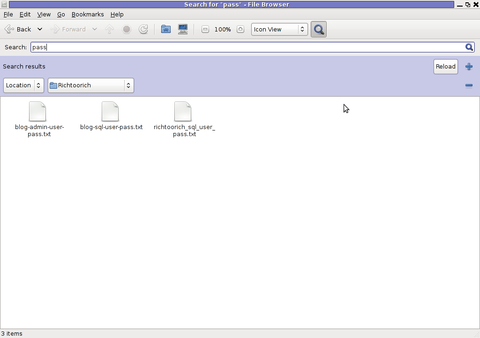
Nautilus find uses gnome-search-tool program for its file search. Below is a screenshot showing the gnome-search-tool embedded in nautilus:
The gnome-search-tool can be also invoked through Gnome Run Application with ALT+F2 or directly run from terminal e.g.:
hipo@noah:~$ gnome-search-tool
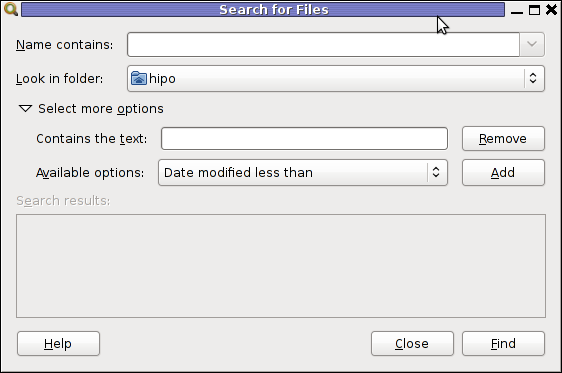
As you can see in below screenshot, gnome-search-tool has many available filter file search criterias.
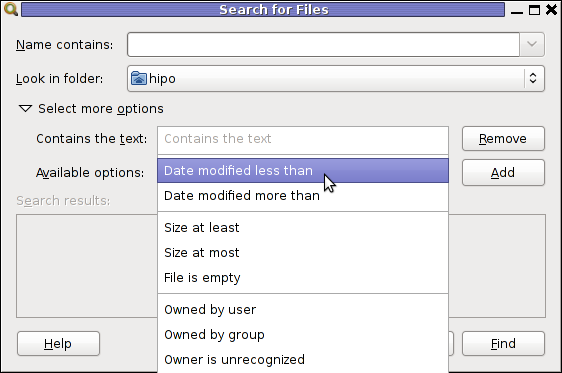
You see I wanted to look for my project passwords so typed in pass in Contains the text: field and pressed enter to simply look for this text in all my files in the look in folder RichtooRich
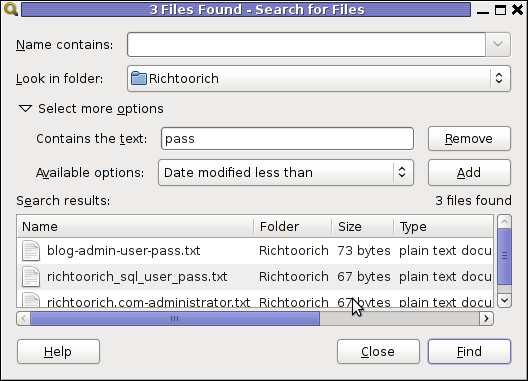
Actually gnome-search-tool offers plenty of more options than one might look for. With it one can easily make a combination of complex search critea (filters) and hence a very versatile Desktop file saerch tool. From testing it I can say it for sure more powerful program than MS Windows default file searching program called Find It – this is the program with the ( "dumb dog holing a magnifier" 🙂
One can use the Add or Remove to Add single or various combination of filter criterias. For the sake of testing it, I've added a number of file search filters as you see in the shot below:

The search critias are not matched and therefore 0 files were found.
In case if you wonder how gnome-search-tool works? It is actually a GUI wrapper to Linux's Linux find command .
I wasn't complete sure if it uses find for the file search, so to check I run a one search and in in console ran:
hipo@noah:~$ ps axuwf|grep -i find
hipo 18213 2.0 0.0 25568 1276 ? S 23:55 0:00 find /home/hipo/Richtoorich ( -iname * -o -iname .* ) ! -type p -exec grep -i -I -c test {} ; -mtime -1 ( -size 102400 -o -size +102400 ) -user root ! -iname *bad-name-to-omit* -print
You can see the filters set in gnome-search-tool are passed as command arguments to find.
2. Finding files containing a string recursively in KDE with kfind
For KDE users there is a handy little tool called Kfind. Kfind is less "search customizable" if it is compared to gnome-search-tool but it has advantage that its search options are way more "user friendly" / human readable 🙂
To use the tool to look in all files for explicit string fill in Look in: or browse to set the main directory where it will look for the string.
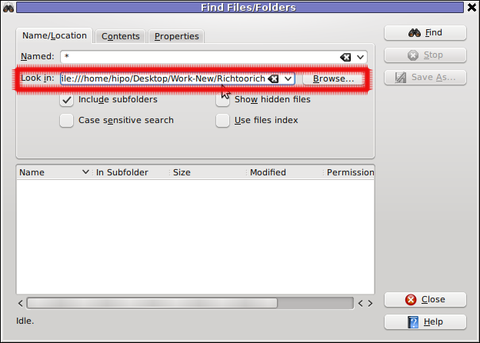 Then in the second Contents (tab) fill in the Containing Text: with the string to be looked for:
Then in the second Contents (tab) fill in the Containing Text: with the string to be looked for:
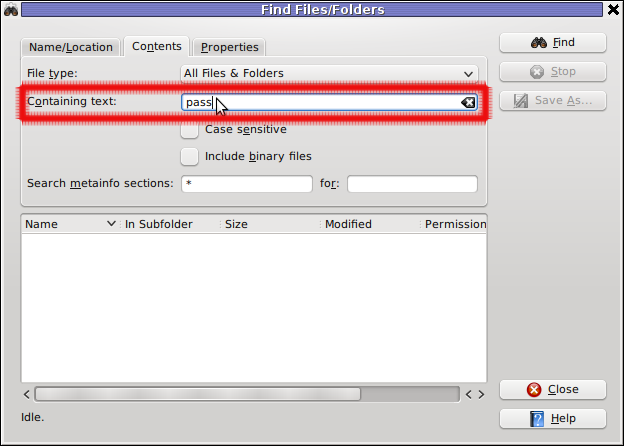
Finally in the Names/Location tab, there are two other helpful search options – Show Hidden Files and Case Sensitive Search
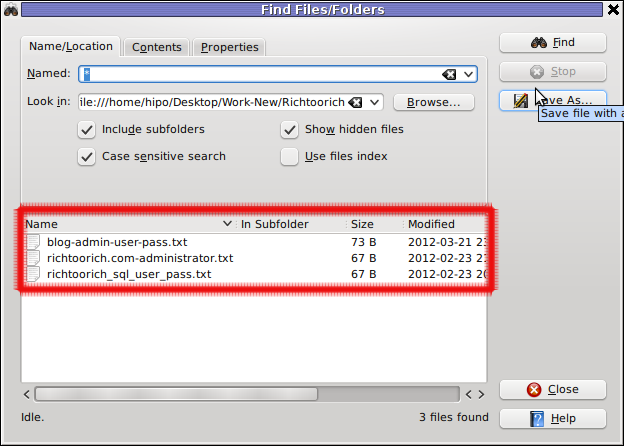
I'll be curious to hear if someone knows some other nice software easy and comprehensive to use for Linux / BSD. If you know a better file searcher for Linux than this kfind or gnome-search-tool please drop a comment.
More helpful Articles

Tags: default installation, explorer program, f2, file search, freebsd, gnome version, gnu linux, gui tool, hipo, kde, Linux, ms windows, nautilus, noah, recursively, screenshot, search criterias, search filters, search tool, text string, tool program, XFCE







