To play VCMI on your device you'll need original HoMM3 files. You can buy it from GOG.com.
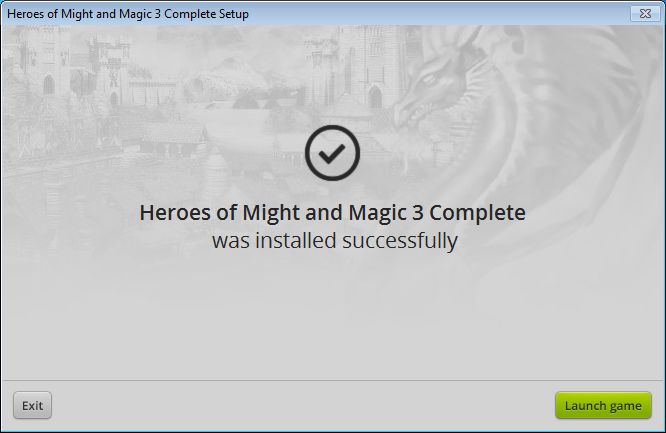
If you haven't started VCMI at least once yet you should do it now. This will make it copy some required files that are not a part of original HoMM3 installation.
Now you'll need to copy some files to your Android device internal memory.
Navigate to C:\GOG Games\Heroes of Might and Magic 3 Complete.
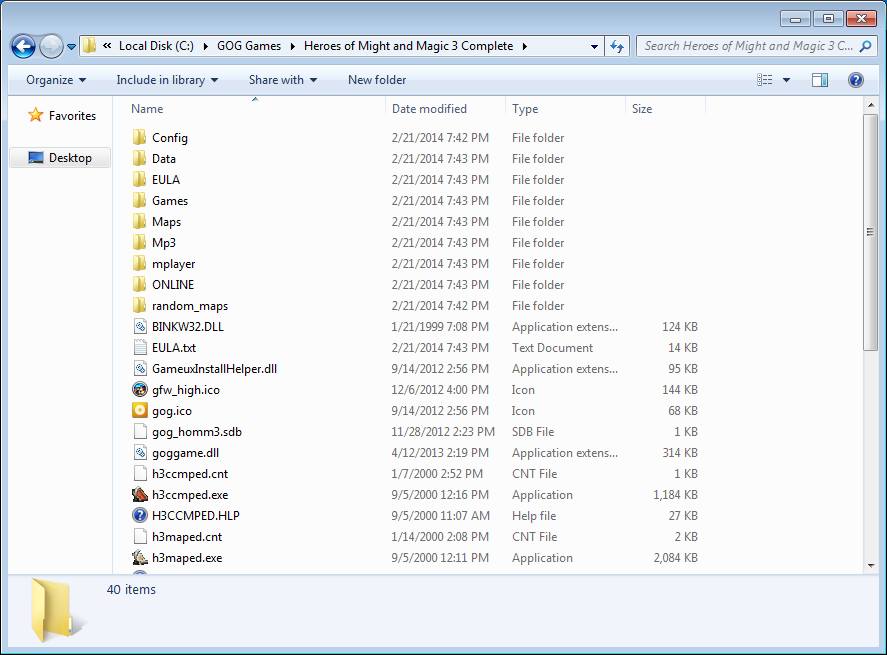
Connect your device to PC and copy all files to /<internal memory>/Android/data/is.xyz.vcmi/files. If you can't find this directory try rebooting your device.
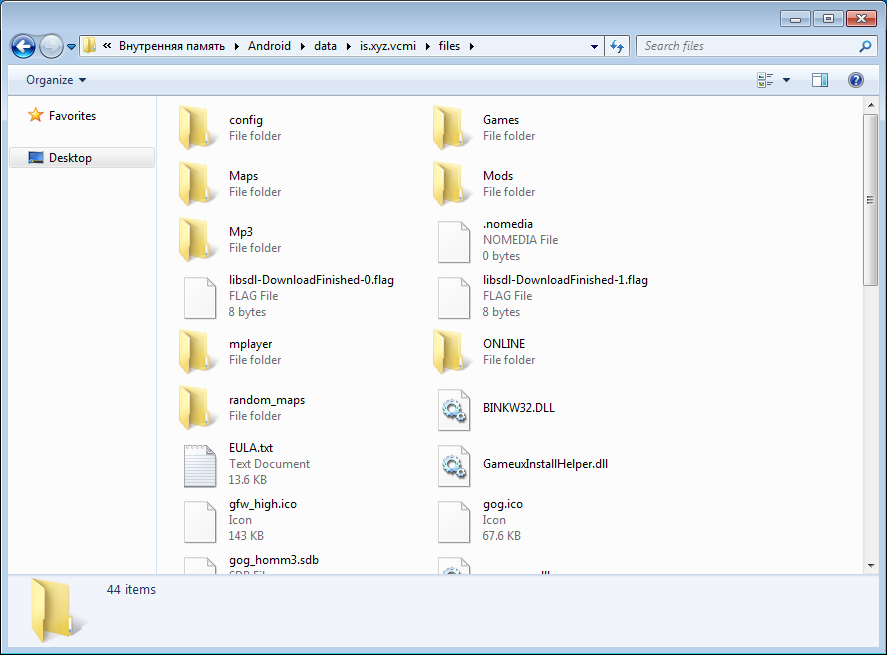
If you can't copy files there (for whatever reason) then just copy them somewhere else and use some file manager for Android to move them to the right place.