September 2012 Archives
Thu Sep 6 16:17:03 EEST 2012
Finding nearest package software repository in Debian GNU / Linux
I'm about to chage the good old
computeres until this very moment this blog and few other website
were running on. Right now, I'm installing the brand new machine
Lenovo ThinkCentre Edge great and hopefully powerful enough
machine to take care for the periodic occuring high traffic loads
which break up webserver or SQL server. Well anyways, I just
installed latest Debian GNU / Linux on this brand new piece of
iron. During install I couldn't connect the PC to network so Debian
install was unable to determine, the nearest Debian package
repository, hence after completing install and anually configuring Debian
network . Because during install the system had no connection
with the Internet, no proper package repository definitions were
present in /etc/apt/sources.list, hence I had to find the
nearest package software repository. Normally one can check
in Debian official WorldWide Mirror sites full address list and
determine by some rationalization with ping or / and a
manual package download which repo is quickest. There is
thanksfully a better automated way one can determine the closest
deb Debian / Ubuntu located repository with
netselect-apt.
Here is apt-cache description:
Using the tool is trivial, just install, run it and it does all 4 u :)
1. Install netselect-apt
2. Run it
As you can see from output, the tool finds the quickest download deb repository and generate /etc/apt/sources.list file in current directory, where it is run in, in this exact case it creates it in root user home dir - e.g. in /root/ directory. Once the repo address is found you can copy paste it with some text editor to /etc/apt/sources.list or move it over /etc/apt/sources.list;
Just in case as I always make first copy of original sources.list, this is not necessery but IMHO a generally good sysadmin habit :)
Besides netselect-apt, which automatically choose between all available list of software repo servers, there is also netselect tool. netselect does basically the same the only difference is one has to manually pass by as arguments deb package repositories and the tool then does tests and returns which is the overall quickest deb download source.
netselect is definitely useful if you have started few own mirror of repositories and want to determine which is the best among them.
Here is how netselect is used:
According to above output, the "best reachable" (quickest) repository is the one to which are the least miliseconds - ftp.debian.org
Here is apt-cache description:
debian:~# apt-cache search netselect-apt
netselect-apt - speed tester for choosing a fast Debian
mirror
Using the tool is trivial, just install, run it and it does all 4 u :)
1. Install netselect-apt
debian:~# apt-get install --yes
netselect-apt
2. Run it
debian:~# netselect-apt
....
130/debian/); keeping only under first name.
netselect: 2 (2 active) nameserver request(s)...
Duplicate address 200.236.31.3 (http://debian.c3sl.ufpr.br/debian/,
http://ftp.br.debian.org/debian/); keeping only under first
name.
netselect: 1 (1 active) nameserver request(s)...
Running netselect to choose 1 out of 383 addresses.
.............................................
The fastest server seems to be:
http://debian.telecoms.bg/debian/
Writing sources.list.
sources.list exists, moving to sources.list.1346964774
Done.
As you can see from output, the tool finds the quickest download deb repository and generate /etc/apt/sources.list file in current directory, where it is run in, in this exact case it creates it in root user home dir - e.g. in /root/ directory. Once the repo address is found you can copy paste it with some text editor to /etc/apt/sources.list or move it over /etc/apt/sources.list;
debian:~# cp -rpf /etc/apt/sources.list
/etc/apt/sources.list.$(date +%d_%m_%Y|sed -e 's/^ *//')
debian:~# mv /root/sources.list
/etc/apt/sources.list
Just in case as I always make first copy of original sources.list, this is not necessery but IMHO a generally good sysadmin habit :)
Besides netselect-apt, which automatically choose between all available list of software repo servers, there is also netselect tool. netselect does basically the same the only difference is one has to manually pass by as arguments deb package repositories and the tool then does tests and returns which is the overall quickest deb download source.
netselect is definitely useful if you have started few own mirror of repositories and want to determine which is the best among them.
Here is how netselect is used:
# netselect -vv ftp.fceia.unr.edu.ar
ftp.kulnet.kuleuven.ac.be \
ftp.cdrom.com ftp.debian.org ftp.de.debian.org
ftp.fceia.unr.edu.ar 2792 ms 23 hops 100% ok ( 1/ 1) [ 9213]
ftp.kulnet.kuleuven.ac.be 9999 ms 30 hops 0% ok
ftp.cdrom.com 94 ms 8 hops 100% ok (10/10) [ 169]
ftp.debian.org 46 ms 15 hops 100% ok (10/10) [ 115]
ftp.de.debian.org 9999 ms 30 hops 0% ok
According to above output, the "best reachable" (quickest) repository is the one to which are the least miliseconds - ftp.debian.org
Sat Sep 1 20:44:00 EEST 2012
How to install new fonts (system wide) in Microsoft Windows XP / Vista / 7
If you have to do it on a PC with 3
Windows existing directories on C drive for instance
(Windows, Windows, Windows3) it is good idea to first find out
which is the exact directory from whom present working reads
fonts.
To check %WINDIR% in Command Prompt (Start -> Run -> cmd.exe) type:
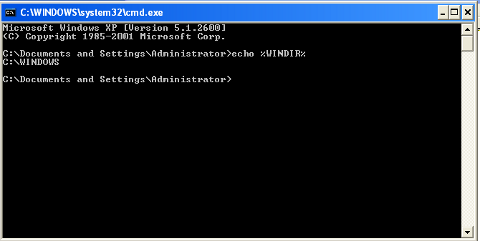
Next open Windows Explorer and copy all files to wherever %WINPATH%\fontsis located. During copying Windows will automatically invoke some font installer program and show tiny progress dialog like in down screenshot:
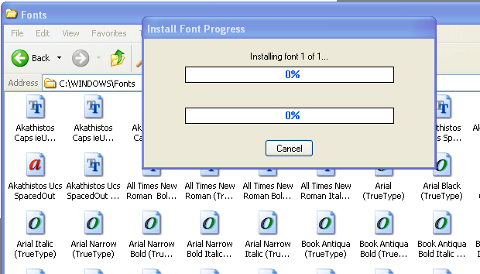
Afterwards fonts load system wide and appear in MS Windows Word and others installed programs with no need of PC restart :)
To check %WINDIR% in Command Prompt (Start -> Run -> cmd.exe) type:
echo %WINDIR%
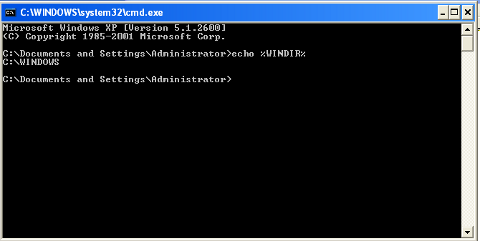
Next open Windows Explorer and copy all files to wherever %WINPATH%\fontsis located. During copying Windows will automatically invoke some font installer program and show tiny progress dialog like in down screenshot:
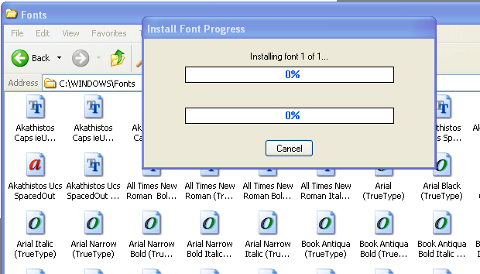
Afterwards fonts load system wide and appear in MS Windows Word and others installed programs with no need of PC restart :)